Protect your Android against spyware with Avast One
- Security
- Privacy
- Performance
If you have a smart device with Amazon Alexa, you may wonder whether Alexa listens to everything you say, if it spies on you, and what gets recorded. Is Alexa listening — and is that a privacy concern? Learn if Alexa really is eavesdropping, how to stop it, and why a comprehensive security solution can help keep you safe.

Amazon Alexa is one of the world’s most popular smart voice assistants — powering the Amazon Echo, the Amazon Echo Dot, and other smart devices inside the homes of millions. With Alexa’s help, you can check weather and traffic, order online, adjust home lighting and temperature, and even find your phone with the sound of your voice.

This Article Contains:
Today’s digital world gives new meaning to the phrase, “the walls have ears.” And as more warnings about the dangers of smart speakers and the risks of virtual assistants come to light, the question is: Is Alexa spying on me, and how does it impact my privacy?
Yes, Amazon Alexa is always listening to you, but it’s not quite as creepy as it sounds. While Alexa can hear everything you say, it’s only passively listening, waiting for its wake word. The wake word, which could be "Alexa," "Echo," or "Computer," activates Alexa so that it can respond instantly to your requests.
While Alexa devices — like the Echo or Echo Dot smart speakers — are listening all the time, they do so to monitor your voice for the wake word. These devices use a built-in technology called keyword spotting to match your voice to the acoustic patterns of your preferred activation word. If you don’t say the trigger word, Alexa won’t, in theory, record or send information anywhere.
The reality is Alexa isn’t eavesdropping just for the sake of it — your voice is one of the primary components that helps smart assistants function. If Alexa didn’t listen to your voice, it wouldn’t know when you want something and were trying to activate it or wake it up.
There is a difference between listening and recording. While Alexa does listen to you all the time, it is not always recording you.
No, Alexa does not record all your conversations — just some of them. According to Amazon, Alexa records what you say only after the Echo or Alexa-enabled device detects your wake word. Then — or after you press your device’s action button — Alexa starts recording your request, sending it up to Amazon’s cloud.
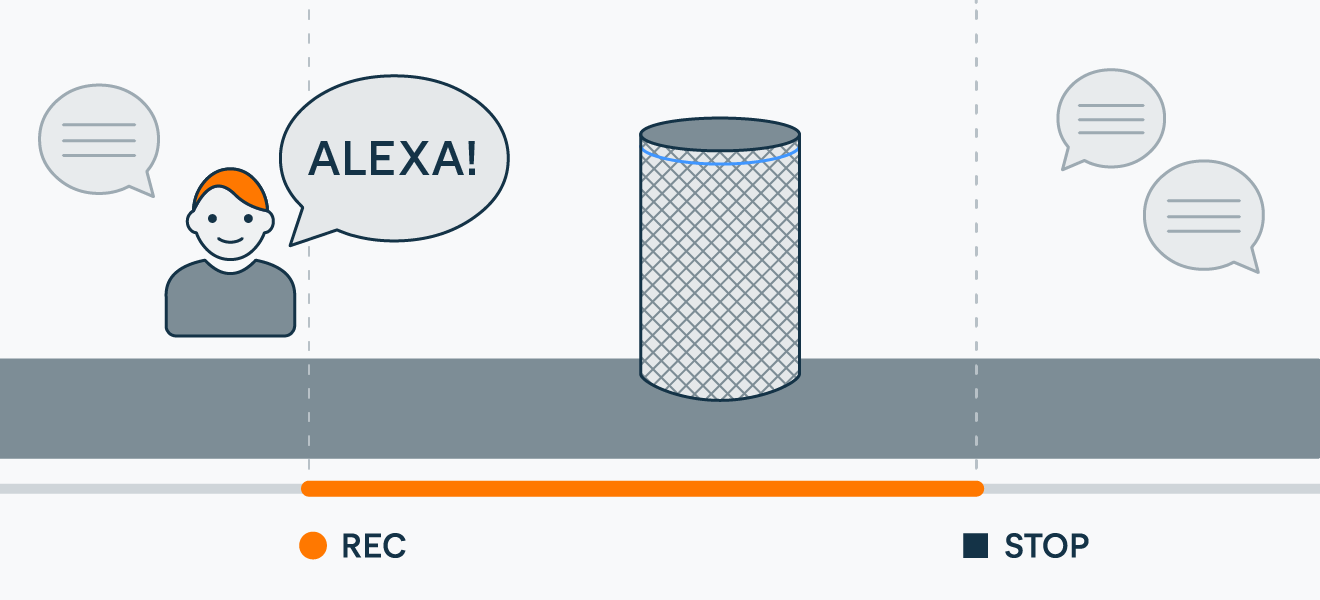 After hearing its wake word, Alexa starts recording and sends the audio to the cloud.
After hearing its wake word, Alexa starts recording and sends the audio to the cloud.
In the cloud, powerful algorithms analyze the audio, trigger the correct action, and store it in your account records. Amazon also says that once your audio snippet reaches its cloud, it goes through a “cloud verification” process to make sure you said the wake word and that Alexa was activated properly.
If Alexa doesn’t confirm the wake word in the snippet, it stops recording your conversation and ends the audio stream. Alexa will fulfill your request only after it has confirmed the wake word was actually spoken. Then, it will try to determine when you’re done with a request and immediately stop recording.
If you’re worried that Amazon Echo or Amazon Echo Dot is spying on you without your permission, it’s easy to tell when the device is listening. Just look for a circular blue LED light on the device or listen for the tone that sounds when Alexa wakes up.
Most of us know that many companies regularly use web tracking technology to see how you interact with their websites. Similarly, Alexa records snippets of anything you say to it directly. This includes how you interact with your Echo — what questions you ask, what requests you make, and what Skills you use.
Alexa Skills are just a clever name for third-party apps that go beyond the standard capabilities of your Alexa-enabled device. Alexa Skills range from incredibly useful to just plain entertaining, including:
Finding your phone: Alexa, open Where’s my phone?
Booking you a ride: Alexa, ask Uber to get me a car.
Talking to your cat: Alexa, meow!
Asking Gordan Ramsay about your food: Alexa, ask Gordan Ramsay what he thinks about my mac and cheese.
In the examples above, anything you say after the wake word "Alexa" is recorded as a snippet, processed, and stored as part of your account’s voice history. Think of these like the search queries Google uses to track your behavior, just formatted as snippets of your voice.
Anyone with an Echo probably knows that Alexa sometimes activates or responds unexpectedly. Questions about whether Alexa can spy on you arise when we hear stories about Alexa recording without permission. Even Alexa makes mistakes and mishears words — just like humans do. Saying something that sounds like Alexa’s activation word might trigger your Amazon Echo recording.
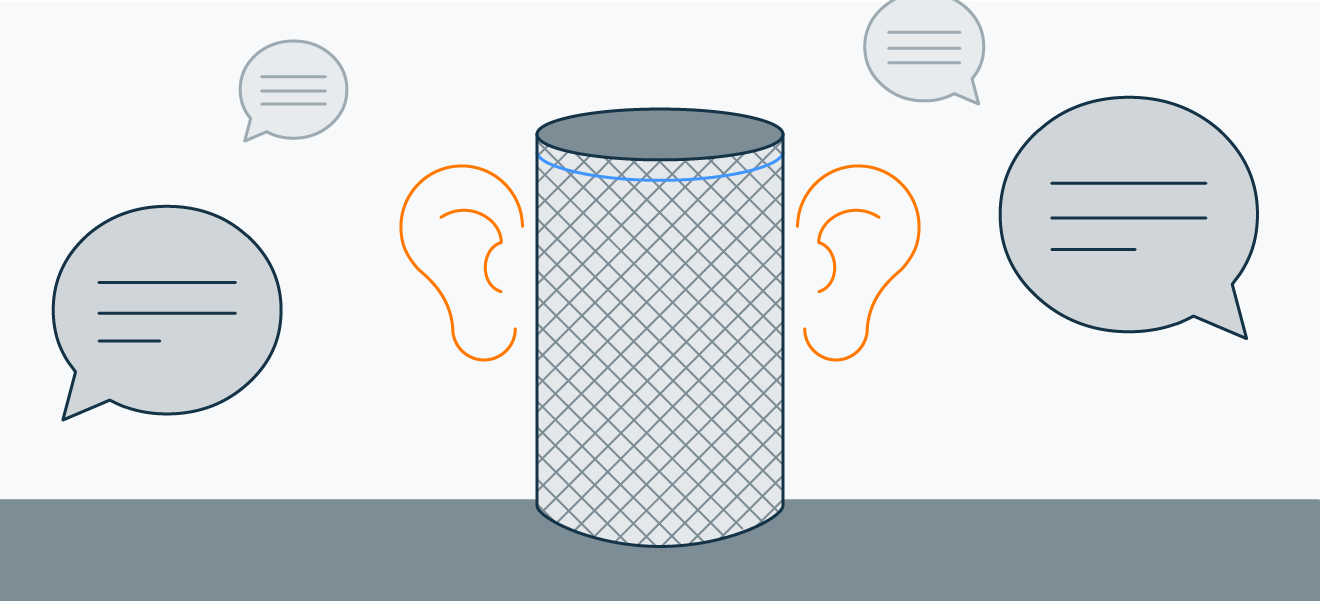 Alexa’s wake word — or sometimes a word that just sounds similar — triggers recording.
Alexa’s wake word — or sometimes a word that just sounds similar — triggers recording.
A study conducted by Northeastern University found that Echo and other smart speaker devices from companies like Google and Apple accidentally respond to words similar to their wake word up to 19 times per day. Examples that activated Alexa with the wake word "Echo" were words that had a vowel followed by a "K" or "G" sound, such as "head coach" or "pickle."
Alexa may be designed to record only after it hears the wake word, but it can (and frequently does) record accidentally. And if you’re concerned about other types of tracking, like third-party tracking cookies and advanced techniques like browser fingerprinting, use a browser that blocks tracking in advance.
Avast Secure Browser uses built-in anti-tracking technology to secure your data and protect your personal information.
The difference between Amazon Alexa and the Amazon Echo is pretty simple: Alexa is the virtual voice assistant (the disembodied voice), while Amazon’s Echo is the physical smart speaker device you use to interact with Alexa. Alexa and the Echo are often used interchangeably, which has led to some confusion.
Any time you buy an Echo (or any other Amazon smart speaker like the Echo Dot or Echo Show), it comes with Amazon Alexa. Alexa can also be found on other third-party devices like the Sonos One smart speaker, a range of smart TVs, and even some Ford cars.
The difference between the Amazon Echo and Echo Dot is that the standard Amazon Echo includes a built-in speaker, but the Echo Dot does not. You’ll need to connect the Dot to an external speaker.
The smaller size and significantly cheaper price make the Echo Dot an ideal solution if you already own an audio system. Otherwise, you should factor the price of a speaker into your Echo Dot purchase.
Technically, Amazon Echo is listening all the time for the wake word and recording your voice snippets once Alexa activates. As mentioned above, the Echo is programmed to listen passively to what you say to identify its wake word.
But Amazon has added additional features in recent years, like Drop In that lets you connect your smartphone and other Alexa-enabled devices to one another, like an intercom system. With Drop In, you can listen and speak to other people near connected devices.
Another additional feature is Alexa Guard, which lets Echo speakers listen for the sounds of breaking glass or alarms when you’re away from home.
These new features mean the Echo can be used to listen in on your home remotely, which raises concerns about the privacy and security of Echo and Dot devices — and of course, whether or not Alexa is safe to use.
 Amazon Echo can be used to listen into your home remotely, raising privacy concerns.
Amazon Echo can be used to listen into your home remotely, raising privacy concerns.
Amazon Alexa privacy concerns abound. Echo smart speaker devices have been connected with some pretty big blunders, including accidentally recording a conversation and sending it to a colleague. Amazon also accidentally sent the entirety of one German user’s Echo voice recordings to the wrong person.
More unsettling are the Alexa privacy issues around who else might be accessing your voice recordings. A Bloomberg article revealed that Amazon employs a team to improve Alexa’s understanding of human speech. The team transcribes audio clips, annotates them, and feeds them back into the software to train Alexa algorithms to respond better to commands.
Amazon claims that the team works with “an extremely small sample of Alexa voice recordings” and insists that employees don’t have access to personally identifiable information. You can opt out of allowing Alexa developers to use your recordings in Alexa’s Privacy Settings.
Alexa is designed to integrate with a range of devices in your smart home, including smart light bulbs, locks, thermostats, and home security cameras. Of course, many people don’t mind making our homes smarter — after all, who doesn’t like the convenience of turning down the lights without getting out of bed?
As a result, many homes today are stocked with smart devices, also known as IoT (Internet of Things) devices. Still, that convenience comes with a privacy price — IoT devices can pose serious security risks due to their lack of security features.
There are plenty of ways a hacker could invade your privacy, from smart TV spying to hijacking smart speakers. IoT devices connect to your home WiFi connection, so it just takes one hacked smart device or router to yield control of your smart home to a cybercriminal.
Fortunately, there are ways to secure Alexa and protect yourself from IoT vulnerabilities, while still taking advantage of all the useful things Alexa offers.
Delete your voice recordings.
Amazon gives you full control over your voice recordings. You can view, hear, and delete them individually, all at once, or automatically from within the Alexa app (Settings > Alexa Privacy > Review Voice History). Or simply ask: Alexa, how do I review my privacy settings?
Don’t save future voice recordings.
Your voice history includes everything Alexa has recorded and saved to your account. You can review and listen to any interactions your Echo recorded and even see how Alexa responded. In your settings, you can choose not to have Alexa save any of your voice recordings.
Mute the microphone.
Another way to stop Alexa from listening and recording everything you say is to mute your Echo device’s microphone. Muting Alexa means you won’t be able to make impromptu requests, but it also means your conversations can’t be recorded by Amazon — or anyone else.
Whenever you want Alexa to stop listening, press the mute button on any Echo device to turn off the microphone. A red light will display signalling that the microphone is disabled, and Alexa won’t be able to eavesdrop or record anything you say.
Secure your Wi-Fi network.
The most effective way to secure Alexa and make sure no one else can eavesdrop is to use antivirus software to shore up the security measures protecting all your connected devices — and that starts with securing the Wi-Fi network at your home. Installing a powerful antivirus tool will help you monitor security holes to keep intruders and other threats off your network.
Your home router is the key access point to all the smart devices in your home, including Amazon Echo devices. If just one interconnected device is attacked, your entire smart home becomes vulnerable.
Avast One has a suite of security tools to help protect your network and keep all your devices safe. Our Wi-Fi inspection feature automatically scans your network to let you know if any strangers are piggybacking on your connection, and our firewall secures your network against unwanted intruders. Keep unwanted snoops out and make sure no one’s listening in — except Alexa, of course.
Install free Avast One to get complete, real-time protection for your iPhone or iPad.
Download free Avast One to protect your Mac in real time against spyware, viruses, and other threats.
Install free Avast One to protect your Android in real time against spyware, viruses, and other threats.
Download free Avast One to protect your PC in real time against spyware, viruses, and other threats.
Protect your Android against spyware with Avast One
Protect your iPhone against spyware with Avast One