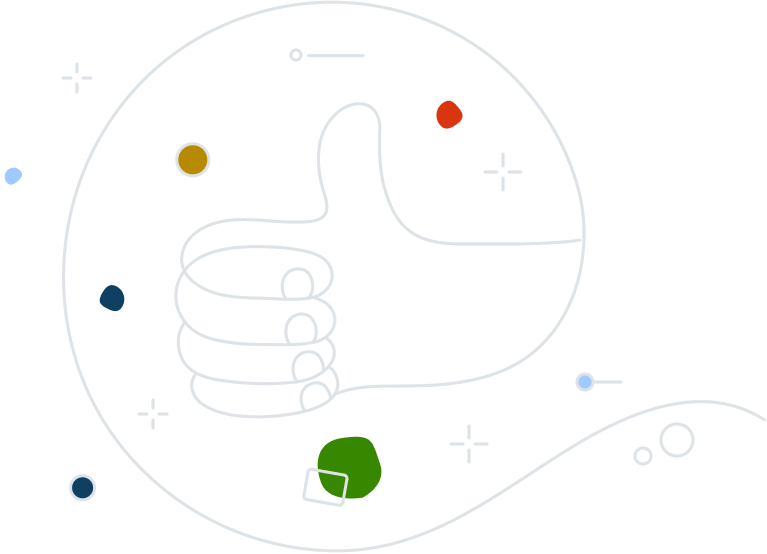Get a Demo
See the powerful capabilities behind the Secure Internet Gateway solution
Sign up for a brief live demo to learn how Avast’s Secure Internet Gateway solution can:
The network security perimeter is dissolving. As devices rapidly connect from anywhere and no longer remain under the safety umbrella of an office space, cyber attackers are taking advantage.

Why Secure Internet Gateway?