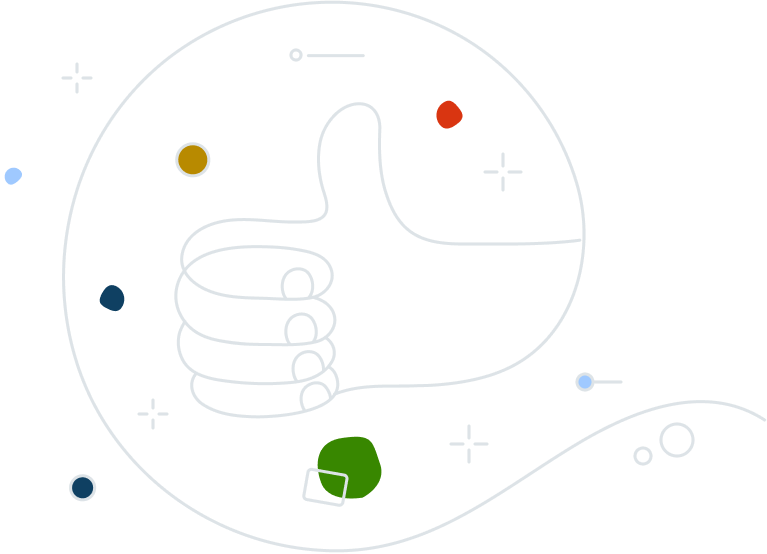Join the Avast Affiliate Program
Let's grow our businesses together.
Apply now and earn commission on all Avast product sales.
Let's grow our businesses together.
Apply now and earn commission on all Avast product sales.
With over 435 million users, and decades of experience, Avast prevents over 1.5 bilion threats every month — keeping people and businesses secure around the world. Whether you’re aiming to reach entrepreneurs, businesses, or direct users, we can provide you with affiliate assets that are tailored to your specific audience. Becoming an affiliate is more than just a chance to make money — it’s a chance to make the internet a safer place.
Just click the sign up button and fill in the form. If you already have a Commission Junction account, you can sign up for the Avast Affiliate Program directly through that account.
We work exclusively with Commission Junction, so you'll need to sign up through them if you’d like to join our program.
A website or blog is not required, but it might be hard to make money without one. You still have the option to use Facebook, Twitter, YouTube, etc., and there are a variety of ways to spread the word through friends and family.
Not at all. It’s free for everyone!
No, in fact, we can offer you some premade links and banners free of charge. There are a lot to choose from, so feel free to use the ones you like best. Just be aware that they are region specific.
You can, BUT there are certain restrictions in place that must be followed. You can learn about it more when you become an affiliate and read the Avast Affiliate Program policy.
We track the sales via the links and banners you put on your website or share with others. When a potential customer clicks on the URL, a cookie is dropped to track any affiliate sales that come from that visit.
The cookie that is dropped to track affiliate sales activity lasts for 60 days. As long as the customer makes a purchase within that period, you’ll get your commission. Please note that this only applies to the most recent cookie dropped by the customer. If the customer clicks another affiliate’s ad after yours, and then makes a purchase, the affiliate with the most recently clicked ad will get the commission.