Free up space, boost performance, and help increase battery life. Make your tablet faster — or your phone cleaner and freer from junk data.
Free up storage space
Clean up space-wasting junk files, such as:
- Invisible cache files, temporary files, thumbnails, or old APKs
- Unused data, such as forgotten Spotify songs, saved YouTube videos, and other files you never touch
- Browser history and cookies, empty or unused folders, and clipboard cache
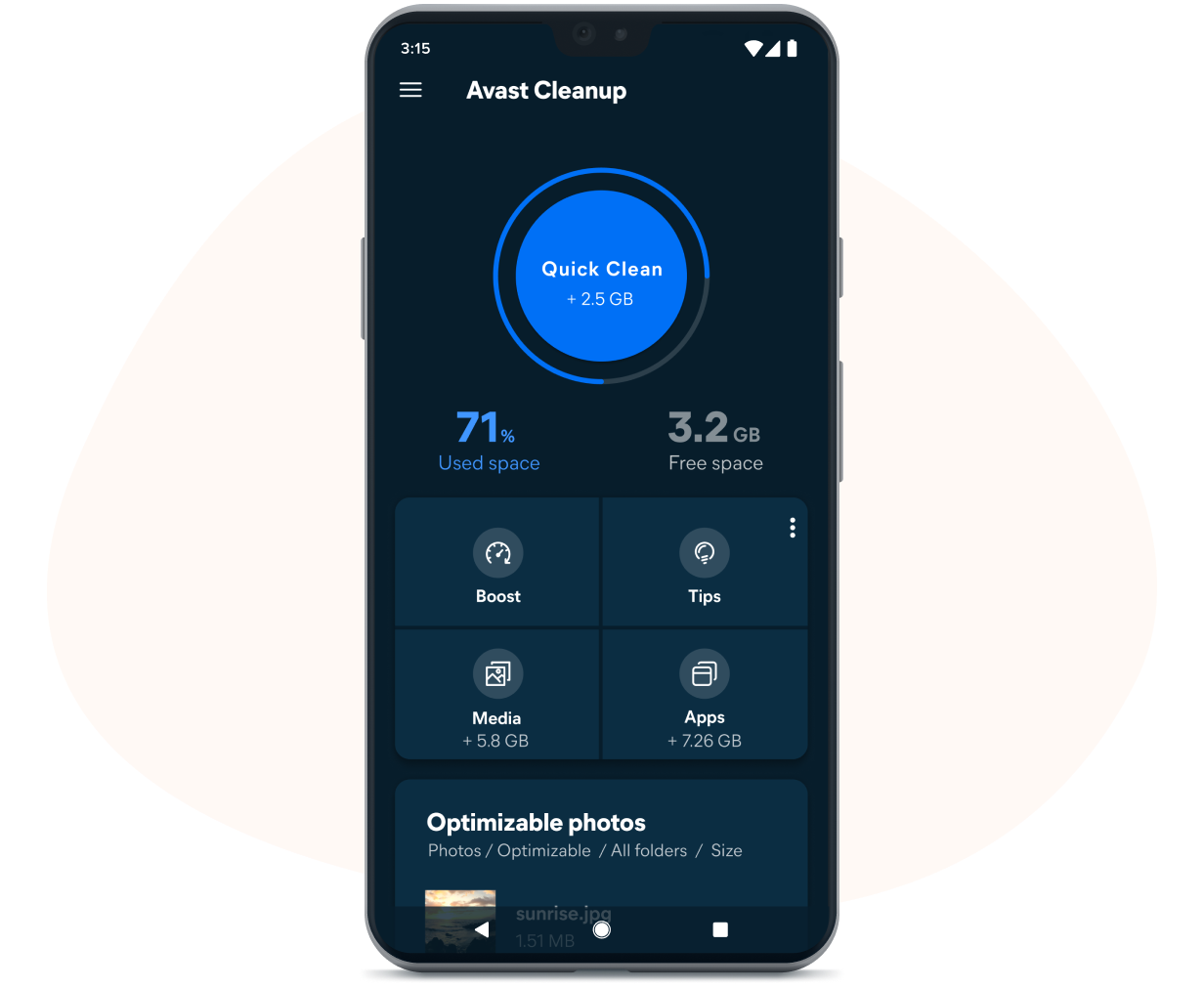
Optimize your photo library
Automatically find and review your worst photos so you can more easily clean up your gallery and free up space.
- Get rid of duplicate, similar, old, and poor quality photos.
- Optimize photo size and move originals to the cloud.
- Pick either low compression for better print quality, or high compression to save space.
- Identify the ‘best photo’ out of a group.
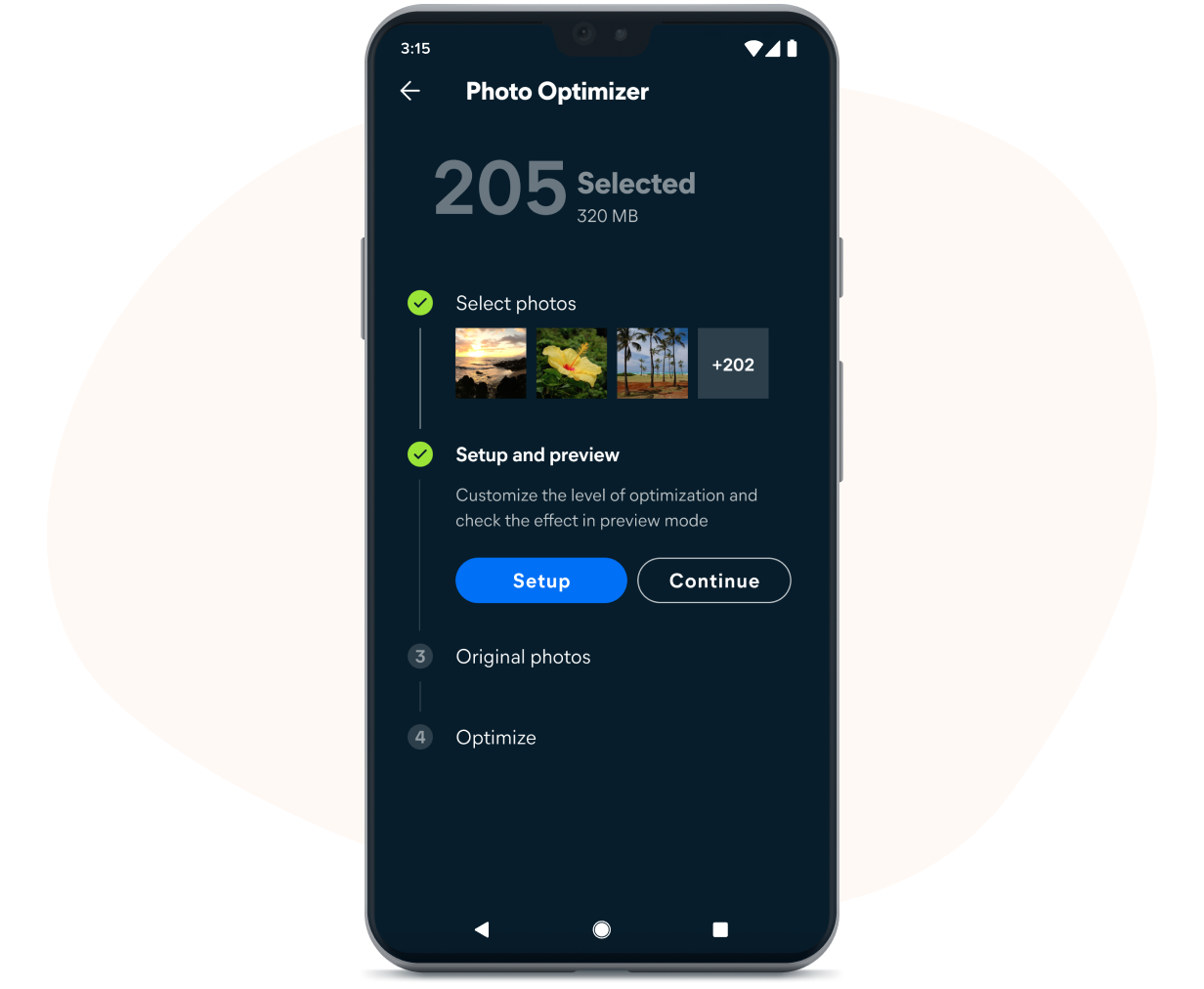
Tune up performance
Stop demanding apps from stealing your phone's resources so your phone can work faster.
- Hibernate apps to help extend battery life and speed up your phone.
- Stop CPU, battery, memory, and traffic draining apps.
- Remove pre-installed bloatware and other apps you never use.
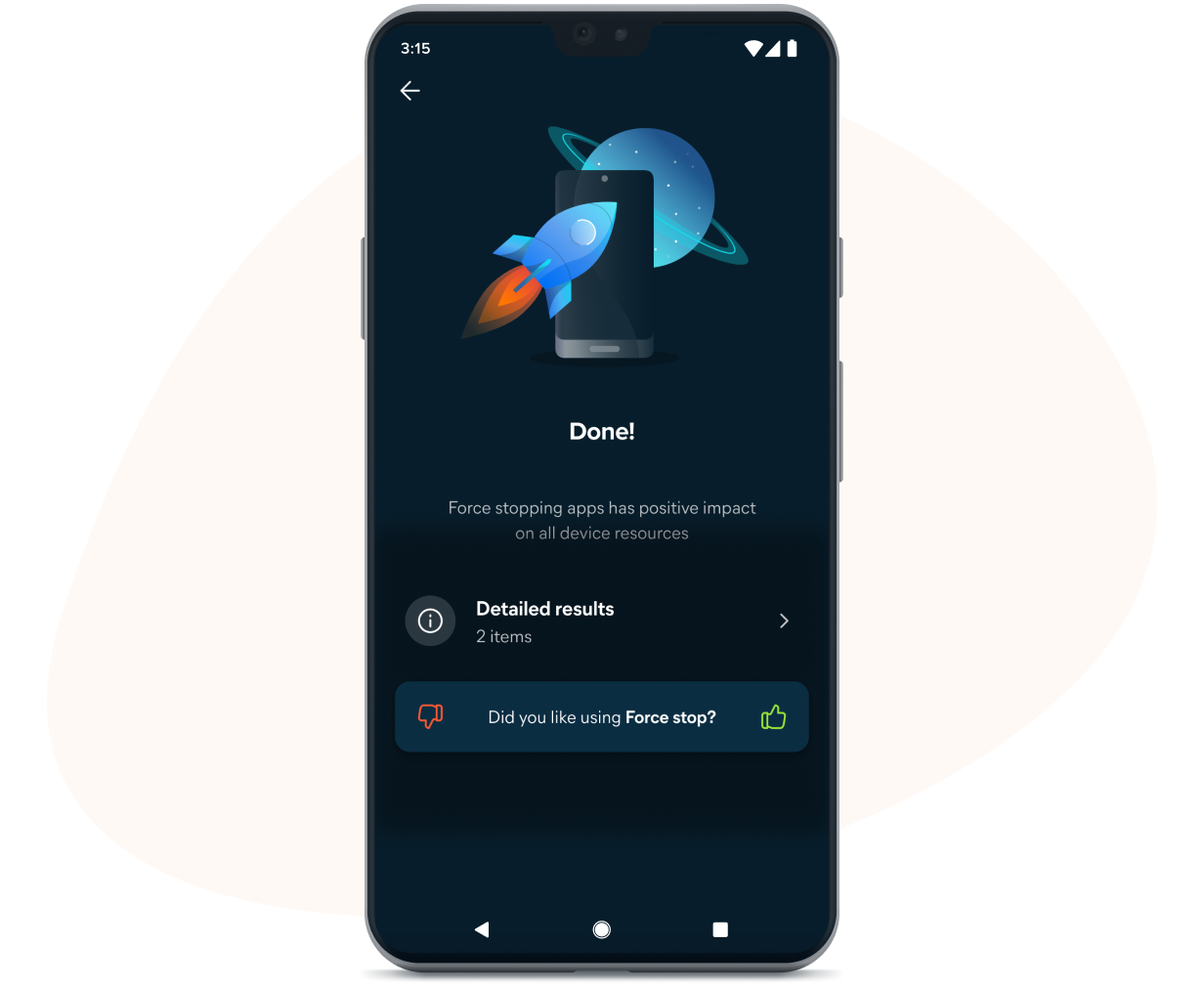
Save time and hassle with auto-cleaning
Get the most out of your phone and keep it running in tip-top condition.
- Automate cleaning of junk files, unnecessary photos like screenshots, and download files.
- Set how often we should clean automatically and get notified when there's a certain amount of junk to remove.
Make your phone cleaner or your tablet quicker
Get our ultimate cleanup, tune-up, and battery boosting app for your smartphone.
You may still be wondering...
FAQs
Yes, Android cleaner apps work.
When you run an Android cleaner, either on your Android phone or tablet, it scans your device for programs, apps, and software that you either don’t use or are “junk”: that is to say, apps that steal processing power and memory from your device without performing real service in return. Cleaner apps will then help you remove these unwanted files from your system, both freeing up space in the device’s memory and helping to improve performance.
Avast Cleanup for Android is one of the best Android cleaner apps by far: and the best way to see that is to download it for yourself!
As for why you should consider trying our Android cleaner software, it’s because we offer what other cleaning apps don’t. Avast Cleanup for Android includes unique benefits such as our bloatware scanning and removal tool, which finds and erases unneeded junk files. We also have a hibernation mode, which lets us put apps you’re not using to “sleep”, so they can’t steal any processing power. We’ve also got a built-in battery saver, that can keep your Android running better for longer. Finally, our app can scan your photo library for duplicate or unclear photos, ensuring your gallery is picture-perfect.
Avast Cleanup for Android was designed by one of the most foremost names in the cybersecurity world, Avast, with a 30+ year history of keeping devices safe both online and off.
Avast Cleanup for Android can easily identify the apps, programs, and data that are important to both you and your device, and won’t delete anything like that. You can also customize your Avast Cleanup experience, to ensure you’re getting exactly the level of cleaning and tuning you desire.
Avast Cleanup for Android can improve your Android’s speed and performance, but it’s incidental.
See, Avast Cleanup’s purpose is to delete bloatware and hibernate apps you’re not using, which will help improve your device’s performance and battery life. In fact, internal testing has shown that Avast Cleanup can make your Android up to 20% faster. However, it’s possible that the improvement will be functionally negligible, meaning you won’t notice a difference.
If you’re interested in improving the speed of your Android, we’ve got other suggestions for you in this article.
For a thorough device clean, you’re going to want a specialized Android cleaning app like Avast Cleanup. Our lab tests confirm that you could free up to 12GB of space, but we don’t need to run another lab test to tell you how easy it is to set up.
Download our phone and tablet cleaner in three steps:
- Go to the Google Play Store and Install Avast Cleanup.
- Open the app and use Quick Clean to delete redundant files like cache files, browser data, and more. Removing hidden junk files that accumulate inside your internal storage is a great way to free up space quickly.
- For a deeper clean, use the Media tile to review larger files like images and videos. Our app can help recommend which files to either remove or send to cloud storage for safekeeping.
No, Android doesn’t include it’s own in-built phone or tablet cleaning app. However, you can save space and clean junk data by tapping on your Android’s Settings icon and then navigating to Storage. You may also find this via Device maintenance in the Settings menu.
That said, why not save yourself time and effort by getting a dedicated Android cleaning app instead? Avast Cleanup for Android takes away the guesswork associated with freeing up storage space, managing files, and boosting your device’s performance. Keep your device working better and faster for longer from one simple, easy-to-use interface on the go or at home.
Visit our Support Center for more FAQs
You might also be interested in...
Get tips to optimize your Android, straight from the experts
Get tips to optimize your Android, straight from the experts
Important information about your subscription
What is a subscription
A subscription is the commitment from Avast to you, our customer, that we will continuously work to protect, optimise and connect you virtually in exchange for an annual fee that we bill to your bank card or PayPal account. Your subscription fee enables Avast to support you with the service you selected to subscribe to until you cancel your subscription. If your subscription has expired we can help you here.
The selected period for which you pay is measured in months and could be one month, one year or more years in length, depending on the service you selected to subscribe to from Avast. At the end of the selected period for which you have paid Avast will automatically charge your stored payment details for you to ensure ongoing, uninterrupted service.
Terms for auto-renewal and pricing
A fee for the next subscription period will be charged at the then current published price. The fees will be charged to your stored payment details up to 35 days prior to the anniversary of your subscription to Avast. These fees are subject to change. For annual subscriptions, we will notify you up to 65 days ahead of the anniversary of your subscription to remind you of the anniversary as well as the subscription fee that will be billed for the subsequent period.
Avast products are sold as continuous subscriptions, a term used to describe the uninterrupted support we give you through our software for the period of your subscription. This means that your subscription continues without interruption unless you manually cancel it before the next billing date or in case we are unable to charge your stored payment details when due. We apply this concept of continuous subscription to ensure your service never gets interrupted and you continue to benefit from our service offering.
Avast offers you many different services to which you can subscribe annually and we often discount the first year of that subscription to make it easier for you to onboard with us and enjoy our market leading services. This means that your first payment period may be discounted compared to the subsequent periods, a price difference that we make clear to you when you first selected to subscribe to our service. Prior to the anniversary of your subscription, we communicate the next payment period fee via a billing reminder.
Subscription updates, cancellations, and refunds
Avast only bills your stored payment method and has no other way of billing you for your ongoing Avast service. This means that you are responsible for agreeing to store your own payment method at first purchase and for keeping it updated to ensure that your service remains uninterrupted throughout the subscription period and relationship with us. You can cancel your subscription via the Avast Account that is linked to the email address you provided during the subscription purchase. Please visit here for more information and instructions on how to do this.
You can request a refund by contacting Avast Customer Support here within 30 days of your initial subscription or the anniversary of your subscription. For more general information regarding Subscriptions and Renewals, read here.
Customer’s responsibilities
Whilst we take our commitment to you very seriously, we also rely on you to enroll or download, install and regularly update our software. This is important as we continue to improve and expand the service you have subscribed to, and we wish you to continue to benefit from our efforts on your behalf. These ongoing improvements and expansions remain subject to the Avast EULA, which you can find here to read.
Almost Done!
Complete installation by clicking your downloaded file and following the instructions.
Initializing download....
Note: If your download did not start automatically, please click here.