- Security
- Privacy
- Performance
The Best Privacy and Security Apps for iPhone
Looking to strengthen your iPhone security and privacy? Our list of the best iPhone security apps makes navigating online safety as simple as a swipe. Keep reading to find out which iOS security apps offer the best defense against threats, and which privacy apps for iPhone, like a VPN, protect your personal data the most.

Written by
Anna Faller
Published on September 17, 2020
Reviewed by
Published on September 17, 2020
Reviewed by
Mike Polacko
This Article Contains
This Article Contains
Antivirus and security
Many iOS users have a false sense of security about their devices. Even if you’re following privacy and security best practices, your phone isn’t invincible. It’s true that iPhones benefit from Apple’s security practices, such as the App Store’s screening process and iOS’s sandboxing of apps. But while you won’t get a standard computer virus on iOS, there are other threats like malicious apps that sometimes slip through Apple’s security cordon. And hackers can easily steal your personal data when you’re on unsecured Wi-Fi networks.
If your iPhone or iPad is already acting strangely, see our guide to remove anything malicious from your iPhone that may have unknowingly snuck in. And if you think your phone may have been infected by spyware — such as the Pegasus strain — check out our guide to iPhone spyware removal.
Or, jump right into our list of the best security and privacy apps for iOS. Ready? Let’s get started.
Avast One for iPhone
For strong security protection — with added privacy features — look no further than Avast One for iOS. A security system built exclusively for iPhones and iPads, Avast One provides a host of features to give you control of your own data.
-
Wi-Fi Security automatically scans your public Wi-Fi connection, detecting any security risks and keeping your personal information safe.
-
Identity Protection sorts through online databases for any signs that your passwords have leaked, informing you immediately in the event that one has.
-
Photo Vault offers photo encryption of your most important photos, ensuring that no one can snoop on your private images.

Best of all? It’s completely free! Pump up your online protection and install Avast One for iOS today. Stay safe whenever you go online with innovative tools built specifically for your iPhone and iPad.
MobiShield
Meet your phone’s new private detective: MobiShield, developed by Trustmobi. A technological “check-up” system, MobiShield is a free security app that searches your system for weak spots, while bolstering your privacy settings to block new bugs.
Much like a traditional antivirus, MobiShield performs regular system scans and informs you of any security risks it finds. But this app’s capabilities don’t stop at detection. In addition to scanning your phone’s software, MobiShield can also be used to:
-
Detect vulnerabilities in public Wi-Fi connections.
-
Monitor your mobile traffic and data consumption in real-time.
-
Encrypt images, audio, and other files with its “vault” feature.

VPNs and private browsing
Safari’s private windows aren’t enough for true digital privacy. These days, your mobile phone probably serves as your second computer — a wildly convenient capability — that is, until a hacker gets their hands on your personal information. That’s where secure surfing options, like VPNs and private browsers, come in.
VPNs, or virtual private networks, offer the security of a private, encrypted connection across shared or public networks. This is especially important on unsecured public Wi-Fi, where your data is usually out in the open.
A VPN also conceals your device’s real IP address, and most are equipped with encryption features, so your online tracks can’t be traced back to you. You can also access all the content you want, wherever you are, and even avoid targeted advertising.
So, how do you go about finding the best privacy app for your iPhone? Easy: let us do the leg-work! Our short-list of the best privacy apps for iOS will have you surfing securely in no-time.
Avast SecureLine VPN
If peace of mind is your priority, Avast SecureLine VPN for iPhone has you covered.
Based on the most popular and reliable security standards for iOS, Avast SecureLine VPN’s bank-level encryption offers a safe connection at any online access point.
-
Digitally “disappear” into the midst of SecureLine’s shared IP address, while DNS protection masks your real one.
-
Rest assured that no one’s watching you while you’re on the web. Avast SecureLine VPN can’t record the apps you use or the content you view — and it won’t let anyone else in, either.
-
Don’t sweat shoddy connections. Avast SecureLine VPN has servers in 55 locations in more than 34 countries around the world, guaranteeing your connection no matter where you are. So you can stream and watch all the content your heart desires.

A smart and simple VPN designed specifically for iOS, Avast SecureLine VPN for iPhone offers a secure connection with just a single click. And with unlimited usage, what’s not to love? Try Avast SecureLine VPN for free for seven days, or choose a subscription plan that best fits your needs.
HMA VPN
HMA’s mobile VPN comes packed with the encryption and access features that users have come to expect from one of the most trusted VPN providers out there. And if you operate on-the-go, HMA VPN for iOS features flexible network options, while still keeping your data under lock and key.

-
HMA has a strict No Log policy. In other words, they won’t record your computer’s IP address, your online activity, or even how much data you’re using, so users remain anonymous.
-
HMA offers access to the widest VPN server network in the world, giving you the best and fastest VPN connection.
-
24/7 customer support.
-
Select your most-used servers as “favorites” so you can easily find them next time you log on.
HMA VPN covers more than just your tracks. Take advantage of its 7-day free trial before you buy, or get started immediately by selecting a monthly subscription.
Onion Browser
If you’re interested only in secure surfing, then we suggest Onion Browser. The iOS offshoot of the non-profit Tor Project, Onion Browser enhances your online safety and is free to download.
-
Encrypted traffic lets users browse the web safely and anonymously, while avoiding the frustrations of targeted ads and content blocks.
-
Onion Browser conceals your real IP address and, based on your preferences, clears cookies and tabs from your cache whenever you exit the app.

It should be noted, though, that Onion Browser can tunnel web traffic only within the web browser itself, so any perusing you do outside of Tor (think Safari, Firefox, apps, games, etc.) falls outside the browser’s area of protection.
Avast Secure Browser
We may be biased, but Avast Secure Browser for iOS is one of the best private browsers for iOS out there. Designed by privacy experts, Avast Secure Browser boasts the same surfing tools as a traditional browser, but with robust security baked in.

-
Stealth Mode conceals absolutely everything — from browsing data, to bookmarks, it’s like you never even logged on.
-
Ads and trackers — or a specific list you select — are automatically blocked, putting you in control of your data.
-
Avast Secure Browser has its own VPN, so your data is encrypted, protecting your personal information from hackers, ISPs, and even other websites.
-
You can customize your browser and privacy settings according to your preferences.
For total anonymity online, get Avast Secure Browser for iOS — install it today, completely free.
Email, call, and message encryption
Looking to keep prying eyes out of your personal information? You’re in good company. But, even a VPN can’t promise that your calls, emails, and messages will reach the other end unscathed. So, how do you protect your email on an iPhone? Easy: an encrypted messaging app.
If you’re new to the cybersecurity game, encryption software for iOS scrambles audio and text messages when they’re sent, so that only intended recipients can access the information. In order to unscramble (or decrypt) the message, encryption programs usually include an encryption key — that is, a password that requires a recipient to confirm their identity before decoding the content.
Originally a tool for academics and the professional intelligence community, encryption programs are now available for everyone. So if you’re looking to communicate privately, there’s no shortage of options. But, which iPhone encryption apps are the most secure? Our list of the best iPhone encryption apps lets you decide what level of protection you need.
By the way, you might have heard about WhatsApp, but there are more secure options on the market that don’t lie in the shadow of Facebook’s many security and privacy issues. As of February 8, 2021, all WhatsApp users must consent to having their personal data shared with Facebook.
Wire
If you’re in the market for private messaging, we recommend the Wire app for iPhone. A secure collaboration and messaging medium, the app is backed by end-to-end encryption, fortifying users against any third-party funny business.
-
Built with millions of users in mind, Wire is open-source software, and they encourage tests against their existing security infrastructure.
-
Secure everything from texts to entire conferences with Wire’s full communication suite, including messenger, voice, video, and file-sharing.
-
Just a single Wire account can encrypt information on up to eight devices at once.
-
Wire also features cloud collaboration technology, allowing users to decide how their app is best “deployed” — in the Cloud, privately, or on premises.
If you’re looking to collaborate securely, then Wire for iPhone is a great option. And you need only your email address to get started.

Signal
Widely considered the most secure end-to-end encrypted messaging app, Signal is trusted by whistleblowers, privacy advocates, CEOs, and regular folks. You won’t need to fiddle around with privacy settings in Signal, because it’s already optimized for maximum privacy. Signal is a simple, powerful, and secure way to communicate.
-
Open source code means anyone can examine the app and make sure its protections are strong.
-
With full encryption, conversations are completely secure. The company can’t read your messages or listen to your calls.
-
Signal is an independent non-profit and the app blocks all ads, marketing, and tracking.

ProtonMail
A secure email app for iOS, ProtonMail supports end-to-end encryption, which makes emails within the app virtually unreadable to anyone other than the sender and recipient.
-
Founded in 2013 by CERN scientists, ProtonMail is the world’s largest encrypted email service, with over one million users to date.
-
With servers hosted in Switzerland, ProtonMail is subject to the world’s strongest privacy laws.
-
ProtonMail is built on top of zero-access architecture, so no one — not even the company — can access your data.
Also, ProtonMail doesn’t require any personal information to create an account, so you can even send emails anonymously.

Locking apps and files
The physical safe is a thing of the past. These days, sensitive personal information is kept in the Cloud. From phone numbers to photos, digital hubs now house most of our information. But how can you be certain your data is safe? Don’t worry — we’ve already done the work for you. Our list of the best iPhone app lockers and photo security apps ensures that your secrets stay that way.
Keeply
An all-in-one safe space for your sensitive information, Keeply is a PIN-protected iOS app for all the data you don’t want anyone else to see.
-
Featuring a customizable, compact design, Keeply lets you securely store personal photos, passwords, and even notes behind a 4-digit code.
-
The app’s local storage keeps all your data safe, directly on your device — no clouds or alternate servers in sight.
-
Use the “Face Down Lock” feature to close Keeply on a dime.
-
Keeply comes packed with a litany of extra features, including a backup “fake pin” number, which prompts a blank app to appear. But, our personal favorite feature is Keeply’s ability to automatically store a snapshot of anyone trying to intrude. Busted!
Note Lock
Throw your old lock-and-key diaries away for good! With the Note Lock app for iOS, you can keep all of your documents safe from prying eyes.
-
From business deals to full-length diaries, either a passcode or pattern lock hides all of your most personal thoughts.
-
Turn the tables on a would-be thief with the “decoy” app — simply enter your passcode backwards to prompt an empty app!
-
Note Lock is also equipped with image capabilities, so if an incorrect log-in attempt is made, the app will take the trespasser’s photo, complete with time and date.

Duo Mobile
Dual-factor authentication is quickly becoming a standard security measure for apps and websites, so why shouldn’t you have this extra layer of security? The Duo Mobile app uses an intelligent, two-factor identification process to give your iPhone apps and data that extra layer of protection.
-
Duo Mobile features an intuitive interface, so users can verify their own identity by approving push-notifications.
-
With Duo Mobile, it’s easy to block unfamiliar login attempts, protecting you from fraud.
-
Duo Mobile can also create time-sensitive passcodes to safely complete any log-in process.

Password managers
A distinct and indestructible password is a user’s first line of cyber-defense. But most people choose codes that are easily cracked, or reuse the same codes for multiple accounts. That makes them particularly susceptible to password leaks, and even easier prey for data thieves. But, when the average internet user has multiple accounts, what’s the best way to keep track of all those passwords?
Simple answer: a password manager.
Ideally, a password manager assigns and stores the strongest possible passwords for the sites you usually visit. The system then encrypts your collected passwords in a singular database. So, instead of monitoring multiple accounts, you only have to keep track of the “master password.”
While most web-browsers feature their own integrated password managers, they can’t really compete with proper password software. Browser-based password managers generally leave your information unencrypted, and those that do encrypt typically lack the interface to generate unique combinations.
A dedicated desktop or cloud-based password manager will encrypt all your passwords, generate original codes, and give you easy password access across all your devices. See our rundown of the best password managers.
Anti-theft
What about when you can’t find your phone? That’s where anti-theft apps come into play. These apps are designed to protect your personal information and help you recover your device if it’s ever lost or stolen. If you misplace your mobile, anti-theft apps keep your data safe, ensuring that no one but you can access your info.
Here are the iPhone security apps we trust the most.
Find My iPhone
Perhaps the most popular iPhone anti-theft app, Find My iPhone helps users locate a lost or stolen device.
-
A true multitasker, the Find My iPhone app makes tracking your phone (or any Apple product) extremely easy. It features a map function for all your Apple devices — even if their battery’s about to run out. The app can also play a sound to help you pinpoint your device, regardless of whether the ringer’s turned on.
-
Suspect your device has fallen into the wrong hands? The app features “Lost Mode,” which locks your phone remotely and instantly starts tracking its location. You can even display a contact number across the screen so that if someone finds your phone, they can easily call you, without combing through your info.
-
Worst case scenario? Use the “Find My” app to remotely erase or reset a device to its factory settings. Once it’s been found, you can always restore your previous settings from the Cloud.

Lookout Mobile Security
Lookout Personal for iOS is an app that packs a powerful punch. Offering remote connection and control, Lookout takes the lead in your search for a lost or stolen device, while also safeguarding your personal data.
-
Lookout’s in-app Wi-Fi checks for outdated software and scans your network for potential security threats.
-
If Lookout finds your information online, you’ll receive an alert with instructions on what to do next.
-
Lookout can also find your device for you, or you can make it “scream” and conduct the search yourself.
-
If your battery is low, Lookout’s Signal Flare feature sends you an email with your phone’s last known location, even after the battery dies.

Add stronger protection to your iPhone
For complete peace of mind on any device, we recommend installing Avast SecureLine VPN for iOS.With military-grade data encryption, you’ll enjoy a secure connection on any network, making your online activity untraceable, keeping your private information private, and ensuring you remain hidden from cybercriminals. Best of all, you’ll be able to stream and watch all the shows and movies you love!
What customers say
Keep Your iPhone Activity Private
Install Avast SecureLine VPN for iOS to secure your internet connection and keep your online activity private, wherever you go.
Keep Your iPhone Activity Private
Install Avast SecureLine VPN for iOS to secure your internet connection and keep your online activity private, wherever you go.
Keep Your iPhone Activity Private
Install Avast SecureLine VPN for iOS to secure your internet connection and keep your online activity private, wherever you go.
Keep Your iPhone Activity Private
Install Avast SecureLine VPN for iOS to secure your internet connection and keep your online activity private, wherever you go.
This Article Contains:
More Security Articles

Is WhatsApp Safe?

Is Apple Pay Safe?

How to Bypass Apple Activation Lock (and Which Methods to Avoid)

Is Windows 10 Still Supported? It Is by Avast

Router Login Guide: How to Access Your Router Settings

What Is the Monkey App and Is It Safe to Chat On?

What Is Computer Networking? Definition, Examples, and How It Works

How Is Dark AI Used Maliciously?

Why Your iPhone Won't Update and 10 Ways to Fix It

What Is Cash App and Is It Safe?
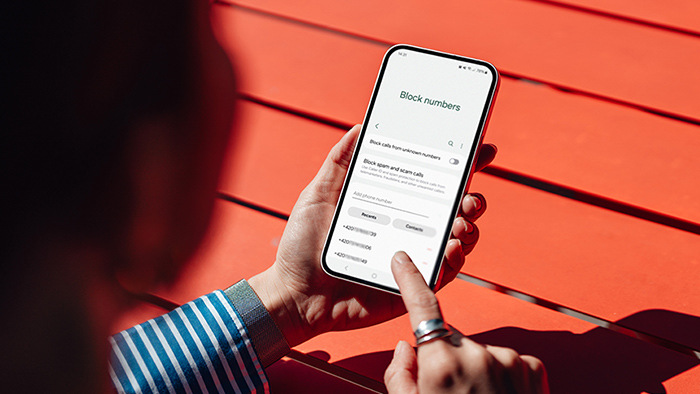
How to Unblock a Number on an Android Phone
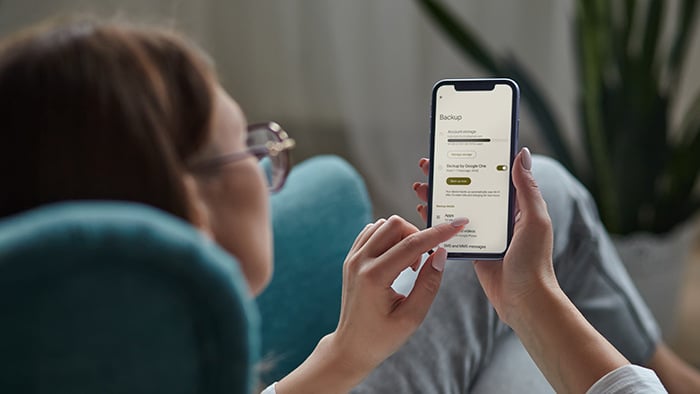
How to Find and Retrieve Deleted Text Messages on Your Android
Connect privately on your Android with Avast SecureLine VPN
Avast
SecureLine VPN
Connect privately on your iPhone with Avast SecureLine VPN
Avast
SecureLine VPN
Security Tips
Security
Anna Faller
17-09-2020