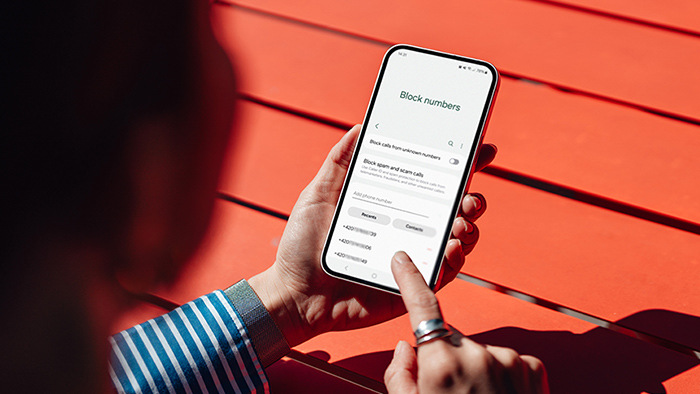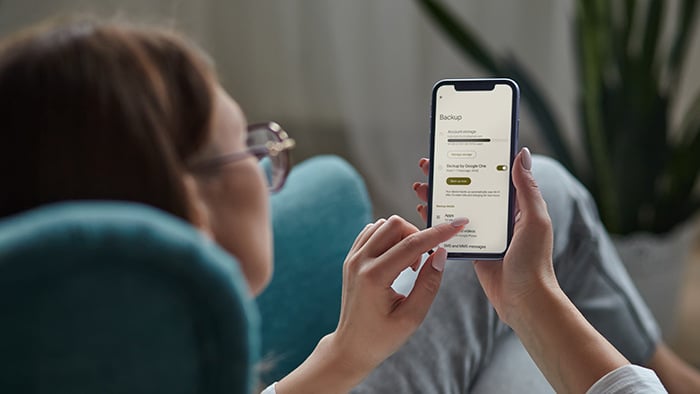If you’re wondering whether jailbreaking a phone is the same as unlocking a phone, it's not. While a jailbroken phone can also be unlocked from carrier restrictions, jailbreaking a phone is a much deeper alteration than a simple carrier unlock, which doesn't change a phone’s core infrastructure.
What about rooting? Is rooting a phone the same as jailbreaking a phone? In theory, yes. Rooting a phone gives unrestricted (root) access to the operating system. This is true for both Androids and iPhones. In practice, though, rooting refers to modifying Androids, while jailbreaking is the term used for iPhones. Nevertheless, jailbreaking has become the default umbrella term that covers all phones.
What is jailbreaking?
Jailbreaking means granting root access to a phone and removing software restrictions that are intentionally put in place by device manufacturers.
Why would a manufacturer intentionally restrict how customers use their products? Generally, the built-in software restrictions on Android or iOS devices are geared toward user safety, legal protections, and, of course, revenue (Apple makes money from every App Store purchase).
The technical jailbreak definition uses the term privilege escalation, which refers to taking advantage of a design vulnerability, flaw, or bug in order to get a higher level of user access. It's essentially a backdoor way of exploiting a vulnerability in a device's software or operating system.
Is jailbreaking safe?
A jailbroken device is almost certainly not as safe as an unmodified phone. Jailbroken iPhones are easy targets for malware attacks, and they can lead to system crashes or much worse. Indeed, hackers have been known to prey on jailbroken iPhones with click-fraud schemes, which are similar to Apple ID phishing scams.
What the experts say
"Apart from the scams, jailbreaking an iPhone, although tempting for some users, is risky. It removes a number of fail-safes built into iOS that protect users and their phones from attacks."
For some — like journalists, activists, or those who live under repressive political regimes — the risks of a jailbroken phone are worth it, and they learn how to jailbreak safely. But for most people, the constant vigilance required to safely jailbreak is not worth it.
If you choose to take the risk and jailbreak your device, learn how to remove viruses and malware from an iPhone and get to know the best privacy and security apps for iPhones.
What does jailbreaking an iPhone do?
Jailbreaking an iPhone modifies the operating system, giving you unauthorized root access to the jailbroken device’s core software and code base. So what does jailbreaking an iPhone do for you? While you’ll gain access to the underground jailbreaking community’s bespoke customizations, you’ll also potentially expose your device to hackers and viruses.
Here’s what jailbreaking an iPhone can do for you:
-
Help evade manufacturer software restrictions.
-
Give access to third-party apps outside the official App Store.
-
Allow for better device and setting customizations.
-
Unlock carrier restrictions.
Let's take a closer look at both the risks and rewards of jailbreaking an iPhone.
The pros and cons of jailbreaking your iPhone
There are advantages and downsides to cracking the code on your smartphone. You may be wondering whether jailbreaking is worth it, or if there are reasons not to jailbreak your device. Only you can decide if the benefits outweigh the risks. But whatever you decide, download the best antivirus software for your device.
Now let’s explore the pros and cons of jailbreaking iPhones in more detail, starting with the most common reasons people jailbreak.
The benefits of jailbreaking:
What does jailbreaking mean in terms of benefits? Cool customizations, easy file sharing, and loopholes around carrier restrictions are some common reasons to break away from manufacturer restrictions.
Here are the benefits of jailbreaking:
-
 Device customization: Jailbreaking lets you remove manufacturer-specific default apps, forgo file restrictions, and customize the look and feel of your phone or tablet. Tech-savvy users crave this benefit of jailbreaking.
Device customization: Jailbreaking lets you remove manufacturer-specific default apps, forgo file restrictions, and customize the look and feel of your phone or tablet. Tech-savvy users crave this benefit of jailbreaking.
-
 Downloading unauthorized apps: Getting an app approved for the App Store can be a long and tedious process. Jailbroken devices can bypass the App Store and go straight to alternative app sources.
Downloading unauthorized apps: Getting an app approved for the App Store can be a long and tedious process. Jailbroken devices can bypass the App Store and go straight to alternative app sources.
-
 Unlocking carrier restrictions: Jailbreaking a phone and unlocking a phone are not the same thing. But a jailbroken phone can unlock carrier settings, enabling you to switch carriers.
Unlocking carrier restrictions: Jailbreaking a phone and unlocking a phone are not the same thing. But a jailbroken phone can unlock carrier settings, enabling you to switch carriers.
-
 Access to anti-theft features: The iPhone’s default anti-theft features are useful but limited. Some jailbreak apps claim to work better, like iCaughtU. With this app, if a thief enters the wrong passcode, the front-facing camera will snap a pic of the thief and email it to you.
Access to anti-theft features: The iPhone’s default anti-theft features are useful but limited. Some jailbreak apps claim to work better, like iCaughtU. With this app, if a thief enters the wrong passcode, the front-facing camera will snap a pic of the thief and email it to you.
Now let’s examine the cons to jailbreaking an iPhone.
The risks of jailbreaking:
A jailbroken phone is, well, broken in many ways — and you’ll have to deal with the consequences. In terms of risks, what does a jailbreak mean for your device? Along with malware and piracy, you’re susceptible to a host of problems.
Here are the risks of jailbreaking:
 Malware installation: Malware is the biggest threat to jailbroken devices. Without a built-in security framework, jailbroken phones are more at risk to hackers and malware. Such was the case in 2015 when more than 250,000 jailbroken iPhones got hacked and were vulnerable to ransomware, stolen passwords, and unauthorized purchases.
Malware installation: Malware is the biggest threat to jailbroken devices. Without a built-in security framework, jailbroken phones are more at risk to hackers and malware. Such was the case in 2015 when more than 250,000 jailbroken iPhones got hacked and were vulnerable to ransomware, stolen passwords, and unauthorized purchases.
Are your files and data being held for ransom? Learn how to remove ransomware on Android and iOS.
 Exposure to piracy: Although more access seems good, it also means more access to illegal content and activities. Pirated content is not on the App Store, but it may be on Cydia and other sources for content outside the App Store.
Exposure to piracy: Although more access seems good, it also means more access to illegal content and activities. Pirated content is not on the App Store, but it may be on Cydia and other sources for content outside the App Store.
With a jailbroken phone, you’re left navigating these legal waters at your own risk. And it may be tricky to prove that you’re not part of a pirating or hacking scheme through the apps you download.
 Loss of phone warranty: Apple strongly condemns jailbreaking and makes the act a breach of contract and loss of warranty. Most iPhones come with 12 months of hardware-repair coverage. If you’ve had your phone for less than 12 months, it’s jailbroken, and something goes wrong, you’ll need to cover any costs yourself.
Loss of phone warranty: Apple strongly condemns jailbreaking and makes the act a breach of contract and loss of warranty. Most iPhones come with 12 months of hardware-repair coverage. If you’ve had your phone for less than 12 months, it’s jailbroken, and something goes wrong, you’ll need to cover any costs yourself.
 Fragile system: While there are plenty of jailbreaking services to help you with the initial break, afterward you’re on your own. Once jailbroken, you've opened up a wormhole of other potential issues, including possible data corruption and a battery that dies faster.
Fragile system: While there are plenty of jailbreaking services to help you with the initial break, afterward you’re on your own. Once jailbroken, you've opened up a wormhole of other potential issues, including possible data corruption and a battery that dies faster.
 Unforeseen issues: When a jailbroken phone crashes or runs out of battery, it has to be connected to another device to be turned back on. This is called a tethered jailbreak and demonstrates one of the many challenges a jailbreaker newbie may face. There’s also an untethered jailbreak, which allows for powering on and off unassisted. This is one of many jailbreak issues that people don’t anticipate.
Unforeseen issues: When a jailbroken phone crashes or runs out of battery, it has to be connected to another device to be turned back on. This is called a tethered jailbreak and demonstrates one of the many challenges a jailbreaker newbie may face. There’s also an untethered jailbreak, which allows for powering on and off unassisted. This is one of many jailbreak issues that people don’t anticipate.
 No more automatic updates: Apple’s automatic iOS updates address critical security issues, fix bugs, and introduce new tools and features. With a jailbroken iPhone, you won’t receive updates directly from Apple. You’ll have to wait for the jailbreaking community to hack the updates, which can be a lengthy and complicated process.
No more automatic updates: Apple’s automatic iOS updates address critical security issues, fix bugs, and introduce new tools and features. With a jailbroken iPhone, you won’t receive updates directly from Apple. You’ll have to wait for the jailbreaking community to hack the updates, which can be a lengthy and complicated process.
 Inability to upgrade iOS: You won’t be able to install over-the-air (OTA) updates, and you’ll need to know what you’re doing to manually upgrade your iOS. In some instances, when installing jailbroken iOS updates, iPhones may break and become permanently inoperable.
Inability to upgrade iOS: You won’t be able to install over-the-air (OTA) updates, and you’ll need to know what you’re doing to manually upgrade your iOS. In some instances, when installing jailbroken iOS updates, iPhones may break and become permanently inoperable.
 Shortened battery life: Compared to Apple-approved apps, some unauthorized apps have a tendency to drain your battery much faster on a single charge.
Shortened battery life: Compared to Apple-approved apps, some unauthorized apps have a tendency to drain your battery much faster on a single charge.
 Loss of access to content and services: Though jailbreaking may open up more content, you may lose access to standard Apple services, like iCloud, iMessage, FaceTime, and ApplePay. These services may also start to have difficulty syncing data.
Loss of access to content and services: Though jailbreaking may open up more content, you may lose access to standard Apple services, like iCloud, iMessage, FaceTime, and ApplePay. These services may also start to have difficulty syncing data.
Is your iCalendar acting up? Learn how to remove iPhone calendar viruses
 Data breaches: Security vulnerabilities from jailbreaking put you at risk of a data breach. In one major instance, hackers stole the iCloud login information of thousands of individuals by exploiting security flaws on the victims’ jailbroken iPhones.
Data breaches: Security vulnerabilities from jailbreaking put you at risk of a data breach. In one major instance, hackers stole the iCloud login information of thousands of individuals by exploiting security flaws on the victims’ jailbroken iPhones.
While jailbroken iPhones are more susceptible to malicious software, even a non-jailbroken iPhone is vulnerable. Avast One goes beyond the out-of-the-box protection you get when you buy a phone, providing 24/7 security against the variety of today’s most persistent online threats.
Is jailbreaking legal?
Yes, jailbreaking is legal in the United States, based on an exemption for smartphones in the Digital Millennium Copyright Act. This law protects digital copyright and intellectual property, which includes software for smartphones and other devices.
To keep up with technological changes and interpretations of what is lawful and just for consumers, congress reviews and updates the law every three years. Each legal review adds more devices that are exempt from proscriptions on jailbreaking or circumventing control access — including smartphones, smartwatches, tablets, smart speakers, and smart home appliances.
In 2018, smart home devices like smart light bulbs were made exempt from the DMCA. Here are some other devices you can legally jailbreak in the US, along with the year they were made exempt.
 Since 2010, jailbreaking smartphones has been legal in the US.
Since 2010, jailbreaking smartphones has been legal in the US.
Additional legal restrictions around jailbreaking depend on where you live. The European Union — along with India, New Zealand, and the UK — has similar laws concerning digital copyright that state that jailbreaking is legal, as long as the alteration is for non-copyright-infringing purposes. This covers running alternative software, but not playing pirated games or running pirated apps, which is illegal.
Can you tell if a phone has been jailbroken?
Yes, there are a few ways to check if your phone has been jailbroken. The easiest and fastest method was taken away by Apple itself.
 There are ways to check if you have a jailbroken phone.
There are ways to check if you have a jailbroken phone.
In 2016, an app called System and Security Info iOS was released (and approved) for the App Store. This paid app did a quick scan and told you if your iPhone was jailbroken. But after a few short weeks of success (the App went to number 1 on "Top paid Apps" in both the EU and the US), Apple removed the SektionEins app for compliance reasons.
The SektionEins app is just one example. As a general rule, any application with built-in jailbreaking tests will be banned from Apple’s App Store.
If you think you have a jailbroken iPhone, there are some things you can do to find out for sure.
-
Find Cydia: On your iPhone, search for Cydia, the alternative app store. Even if it’s hidden, this search will find the app. If Cydia is there, it's a jailbroken phone.
-
Restore factory settings: If you don't want to worry about whether or not your phone was jailbroken, just restore it to its factory settings. Restoring factory settings brings back whatever may have been lost to jailbreaking.
Is it possible to jailbreak an Android phone?
Yes, you can jailbreak an Android phone, but note that it’s more commonly called rooting when it involves an Android device. Rooting is a technical term, while jailbreaking is more colloquial. To get unrestricted control access, you need to root your device, which gives you “root” access to its core infrastructure.
But the difference between jailbreaking an iPhone and rooting an Android device goes beyond terminology. Apple and Google (the company behind the Android operating system) support their customers in varying ways.
Apple tries to protect its customers with tight barriers, while Google lets users break away from software restrictions and customize their products to some extent.
Unlike Apple devices, Androids can “sideload” third-party apps from outside the Google Play store without the need for rooting. But this freedom gives hackers additional ways to infect Androids with malware. Just like iPhones, Androids need antivirus software. If you’ve been infected, learn how to remove viruses from Android or remove Android spyware.
Wondering which device is safest? Read our guide to Android vs. iOS security and find out.
How to reverse an iPhone jailbreak
You can reverse an iPhone jailbreak by restoring your device to its factory settings. This process will delete all your data and any apps or services you’ve installed. You’ll have a totally cleared iPhone with its original configuration and only factory-installed iOS apps. Make sure you fully back up your iPhone before reversing the jailbreak.
Back up your iPhone
Here’s how to make a backup of your files on iCloud:
-
Connect your iPhone to Wi-Fi.
-
Go to Settings, tap your name, and select iCloud.
-
Tap iCloud backup and toggle on Back Up This iPhone.
-
Select Back Up Now.
And that’s it. Under Back Up Now you should see the time and date of your last backup.
Reverse the iPhone jailbreak
Here’s how to perform a factory reset on your iPhone:
-
In your iPhone, go to Settings, tap your name, tap Find My, tap Find my iPhone, and turn it off.
-
Open the Finder on a Mac with macOS Catalina or later (open iTunes if you have macOS Mojave or earlier, or a PC).
-
Connect your iPhone to your computer.
-
Select your iPhone when it appears in the Finder (or click the device icon in iTunes, then Summary).
-
Click Restore, then wait for your device to restart.
-
When your iPhone reboots it will be reset to its factory settings. You can choose to restore your iPhone from a backup or set it up as new.
This process should successfully reverse an iPhone jailbreak. If you’re unable to perform a factory reset, you can try to erase your device in recovery mode.
Protect your device with trusted mobile security for iOS
Whether your iPhone is jailbroken or fresh off the shelf with factory settings, using a strong mobile security app is imperative. iOS devices are not immune to digital threats, particularly if you wipe away security infrastructure by jailbreaking your device. Avast has loads of easy-to-use features to enhance and protect your everyday digital life.
Avast One will help protect you from malicious websites, and it features advanced threat-detection technology to protect you from the array of today’s online threats. Join the millions of people around the world who rely on Avast to protect their smartphones. Install Avast One — completely free — today and get ironclad security for your mobile life.



 Since 2010, jailbreaking smartphones has been legal in the US.
Since 2010, jailbreaking smartphones has been legal in the US. There are ways to check if you have a jailbroken phone.
There are ways to check if you have a jailbroken phone.