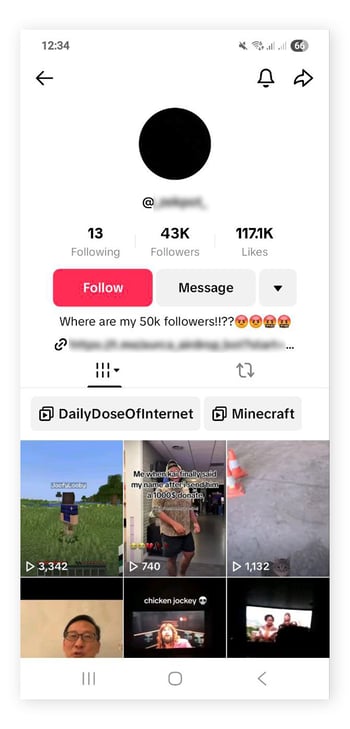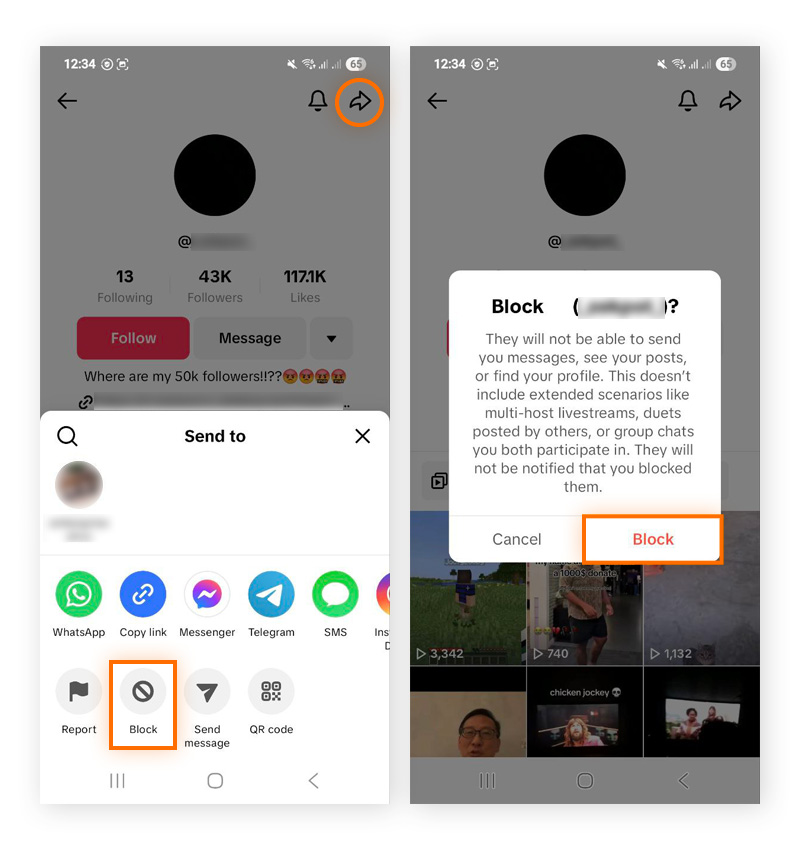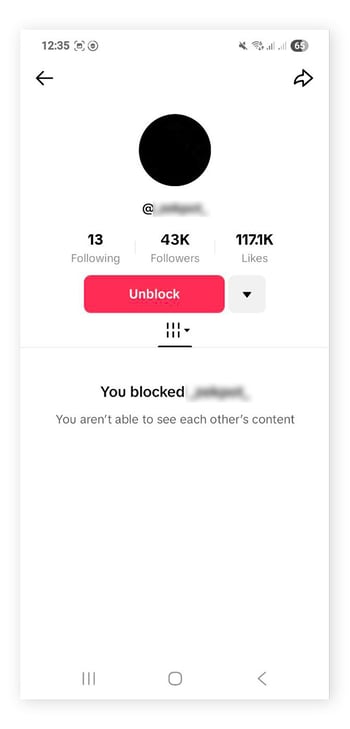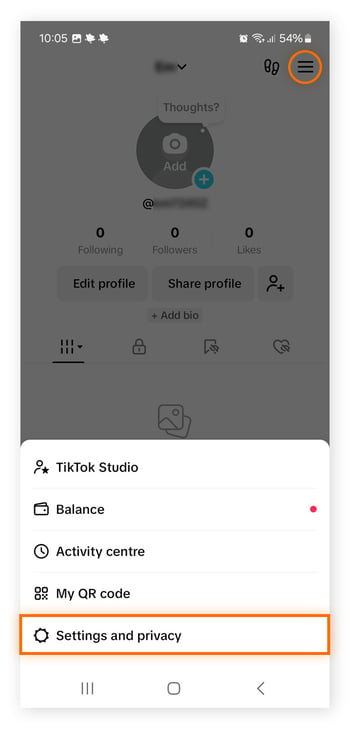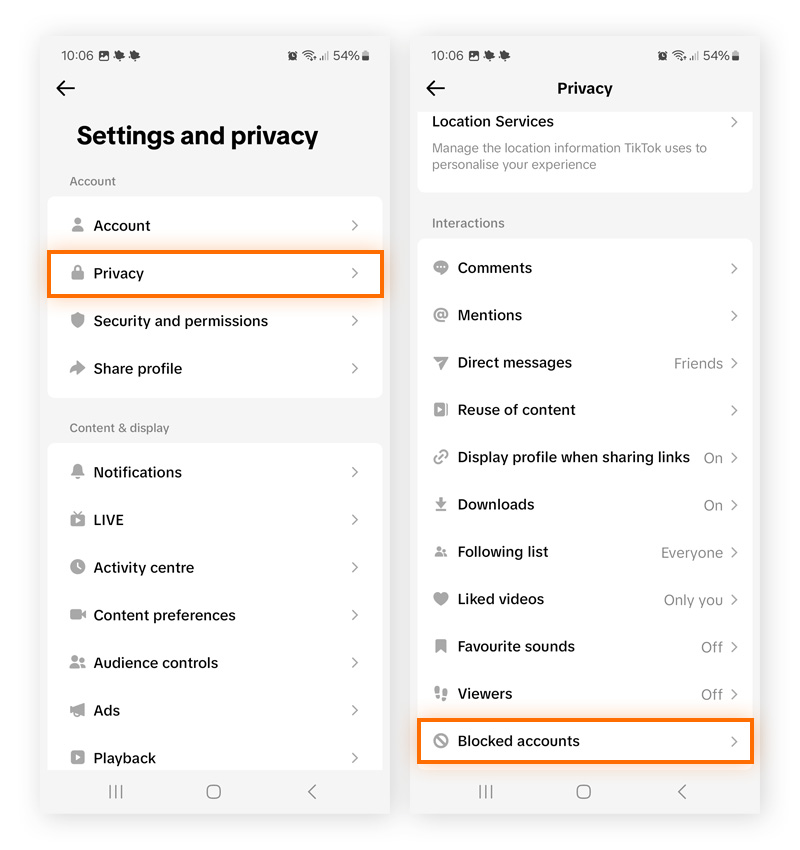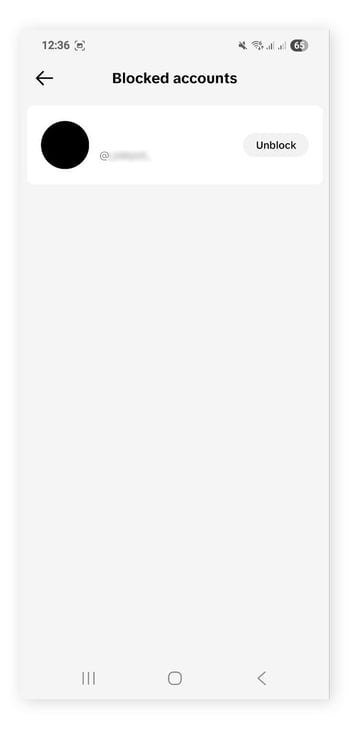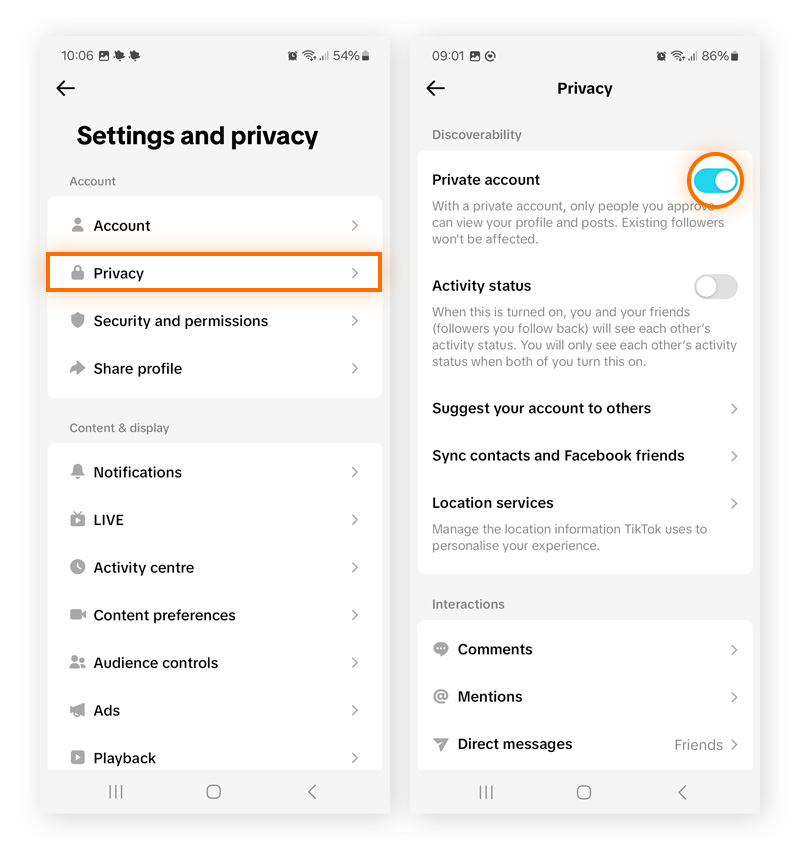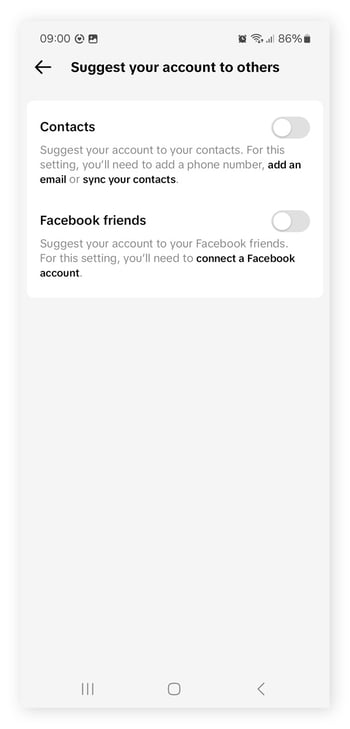How to block someone on TikTok
You might want to block someone on TikTok if they’re frequently leaving negative comments, cyberbullying or cyberstalking you, or if you suspect they might be an AI TikTok scammer. Knowing how to do so will help you stay calm and unbothered as you scroll, and it’s an essential safety tool — especially for kids using the app.
Here’s how to block someone on TikTok:
-
Go to the profile of the person you want to block.
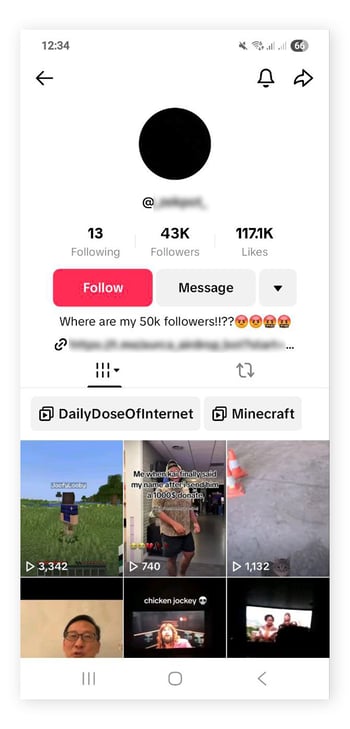
-
Tap the Share arrow, select Block from the menu, and then tap Block again to confirm.
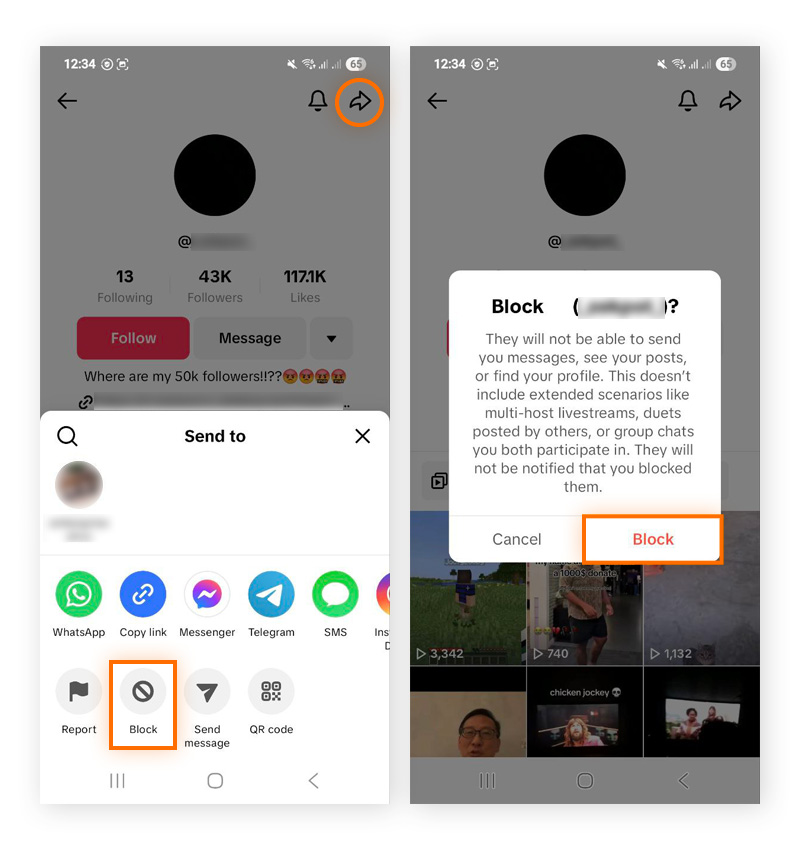
-
You’ll know you’ve successfully blocked someone if their profile appears blank and the “Follow” button is replaced with an “Unblock” button.
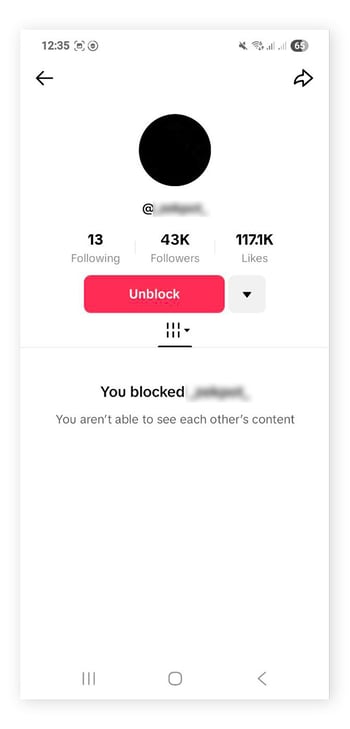
Previously, you could block a TikTok user by tapping the three dots and selecting “Block.” Since a 2023 update, the “Block” option is now found under the Share arrow, making it easier to access from a user’s posts, comments, or individual profile. You can still report a user or change settings through the three-dot menu.
If you still don’t feel safe using TikTok, you may want to delete or deactivate your account.
How do I see blocked users on TikTok?
To check that you’ve successfully blocked someone — or to make sure you haven’t blocked someone innocent by accident — you can see a list of all your blocked accounts. Here’s how:
-
Go to your Profile and tap the three lines in the top-right corner. Tap Settings and privacy.
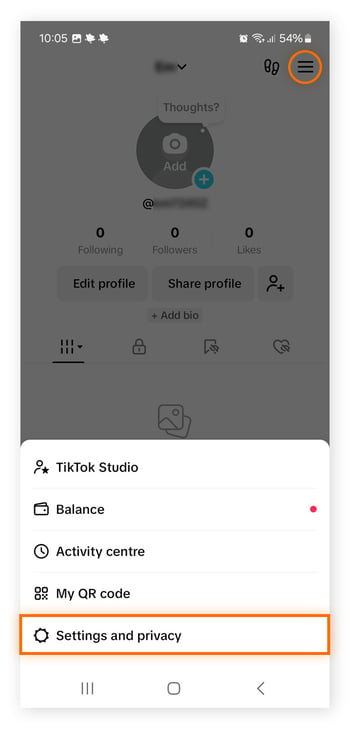
-
Go to Privacy > Blocked accounts.
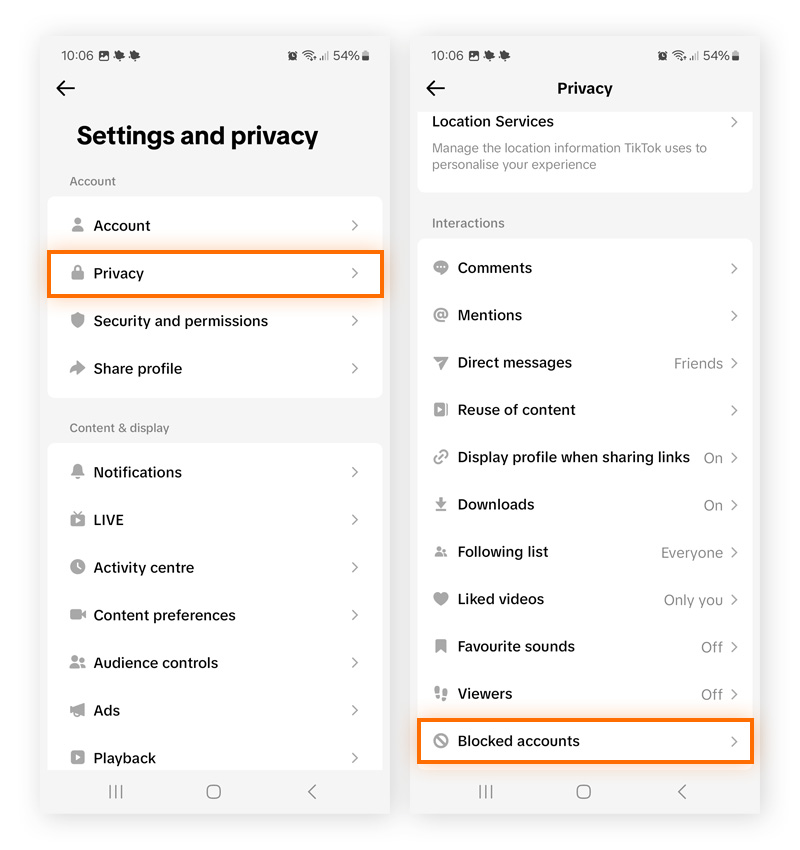
-
You will see a list of all the accounts you have blocked.
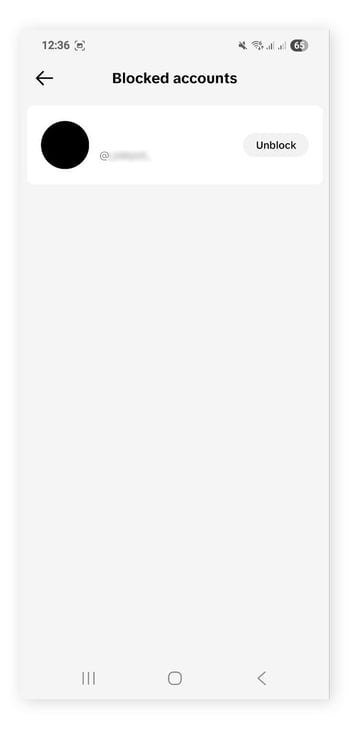
How to unblock someone on TikTok
Blocking users on TikTok is a good way to protect your internet safety, especially if they’re pestering or trolling you. But sometimes people change, or maybe you want to take a peek at the content you blocked (and that’s okay). If you decide to unblock someone on TikTok, follow the same steps you would to see already-blocked accounts, or follow these steps:
-
Go to your Profile and tap the three lines in the top-right corner. Tap Settings and privacy.
-
Tap Privacy > Blocked accounts.
-
Find the user you want to unblock and tap Unblock.
If you block someone on TikTok, will they know?
If you block someone on TikTok, they won’t be notified. However, if they try to visit your profile or access your videos, they’ll likely realize quickly that they’ve been blocked — they’ll no longer be able to view your profile, see your posts, or message you.
Negative experiences on social media, or too much screen time, can impact your mental health. If you’ve blocked someone on TikTok for privacy or safety reasons, consider blocking them across other social media platforms where they could still reach you.
If you’re dealing with a potential scammer, consider reporting them to TikTok before you block them, so the platform can take action against the account before they can scam other users. You might also want to make your TikTok account private to prevent them from following you with a different account.
How to turn off profile views on TikTok
While it is currently not possible to turn off profile views on TikTok, it is possible to make your account private. This allows you to choose who can view your profile and videos. Here’s how to make your account private:
-
Go to your profile and tap the three lines in the top-right corner. Tap Settings and privacy.
-
Go to Privacy and turn on the Private account toggle to make your account private. For additional privacy, tap Suggest your account to others.
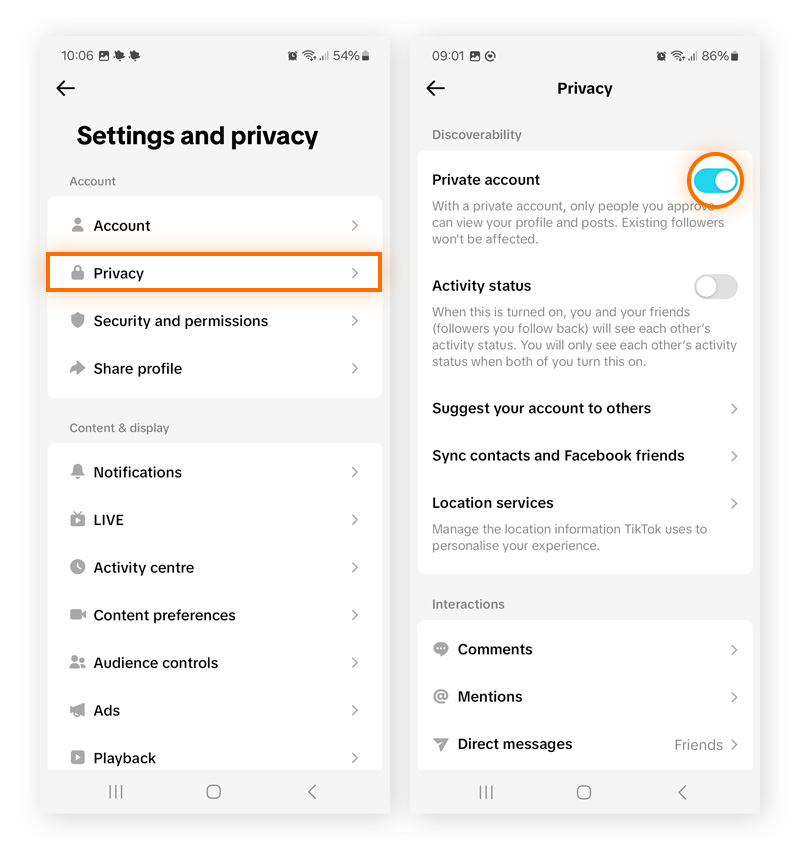
-
Toggle off Contacts and Facebook friends to prevent your account from being suggested to your contacts and Facebook friends.
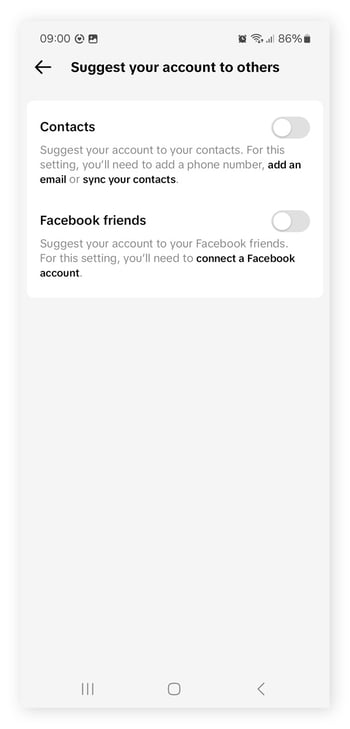
Protect yourself online with Avast
Scammers lurk on all corners of social media — and TikTok is no exception. If you’re not careful about the content you consume, you could follow a dangerous link and end up on a malicious website, putting your personal information at risk. Avast blocked around 2.6 billion phishing and scam threats in 2024, and its scam-detection engine can help protect you by detecting and blocking scam sites before they can do harm. Strengthen your digital security with a trusted cybersafety tool — completely free.