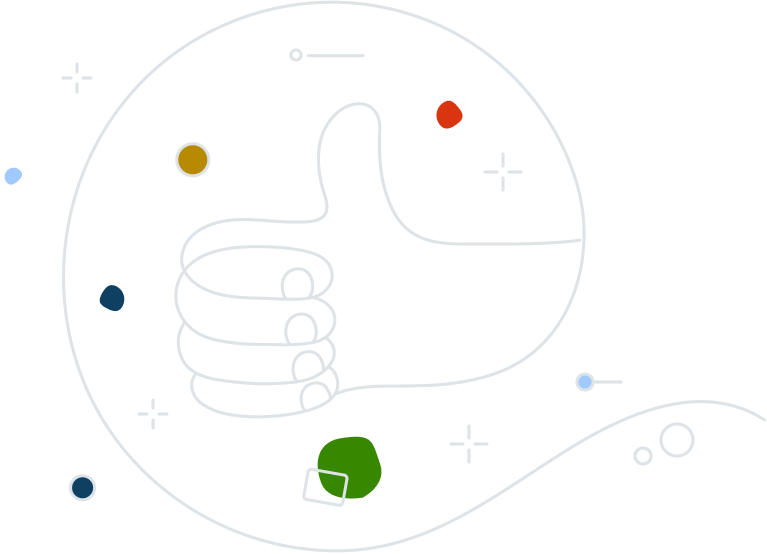Unified Endpoint and Network Security for SMBs
Avast Business provides advanced, unified endpoint and network cybersecurity solutions for small and medium businesses (SMBs) and their IT service providers. Backed by the largest, most globally dispersed threat detection network, the Avast Business security portfolio makes securing, managing, and monitoring business networks easy and affordable.
Our scalable, cloud-based endpoint and network security solutions combine easy administration with powerful reporting and comprehensive monitoring capabilities to ensure SMBs are continuously protected against the growing threat of downtime, lost revenue, and reputational damage caused by a breach.