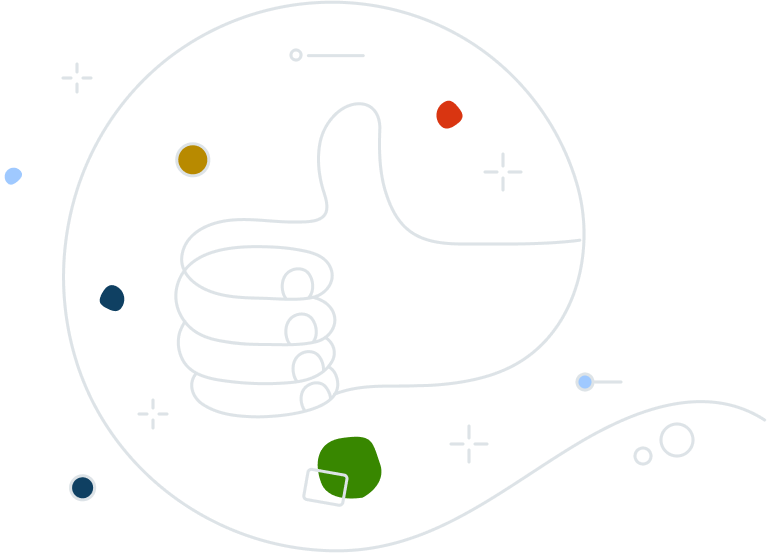Offer your customers unrivalled protection with Avast Mobile Security
Offer your customers the protection they need against viruses and other threats to their mobile devices with Avast Mobile Security.

Give your customers the freedom to safely shop, bank, and browse online
Block online threats in real-time
Enable secure, private web browsing
Protect customers from hackers
Work with us to develop the right app interface for your organization

White-labeled app
Offer our mobile security under your own brand, customized to align with your brand.

Co-Branded app
Collaborate with Avast on a mobile security solution that leverages the power of both brands.

Mobile SDK
Use our technology to embed mobile security capabilities into your own application.

Avast’s market-leading mobile security is the right choice

With over 30 years as a leader in cybersecurity and 435+ million users globally, we know how to protect consumers from digital threats so they’re free to live their digital lives.
Avast Mobile Security is built on the largest, most advanced consumer threat detection network in the world, and provides users with unrivaled protection against online threats.
Let's talk
Contact us to find out more about how Avast Mobile Security can enhance your range of product offers.
Avast Mobile Security for Partners FAQs
Is Mobile Security available on Android, iOS, or both?
Does Avast offer flexible integration options such as white-labelled Mobile Security or a Mobile Security SDK?
What types of organizations partner with Avast to offer Mobile Security to their customers?
What are the benefits to organizations that offer Mobile Security to their customers?
- Competitive differentiation: by keeping customers safe 24/7 beyond their own app.
- Increased revenue: through increasing the perceived value of your offering.
- Higher NPS and stronger customer loyalty: keeping customers safe online will increase customer satisfaction and stickiness.