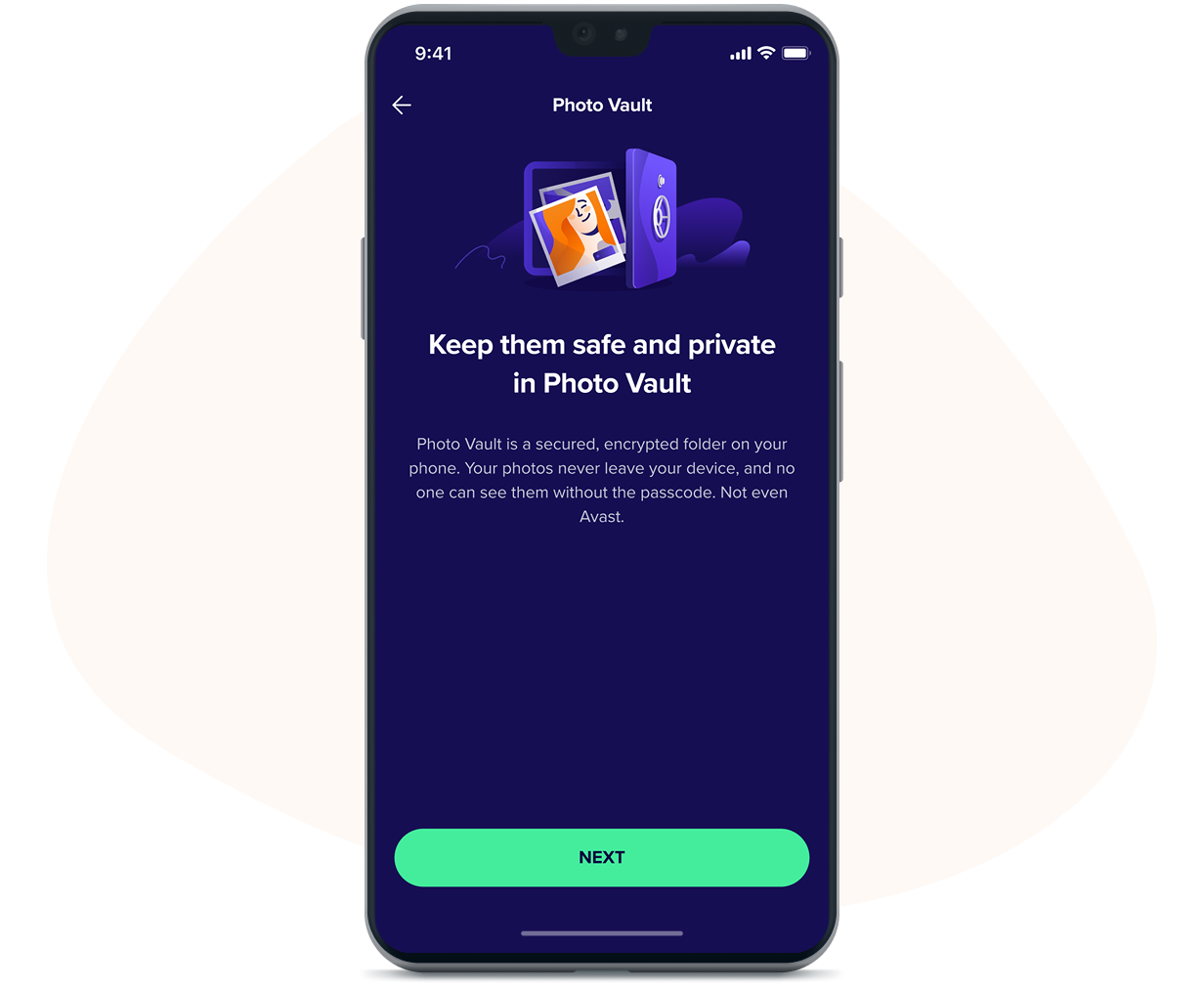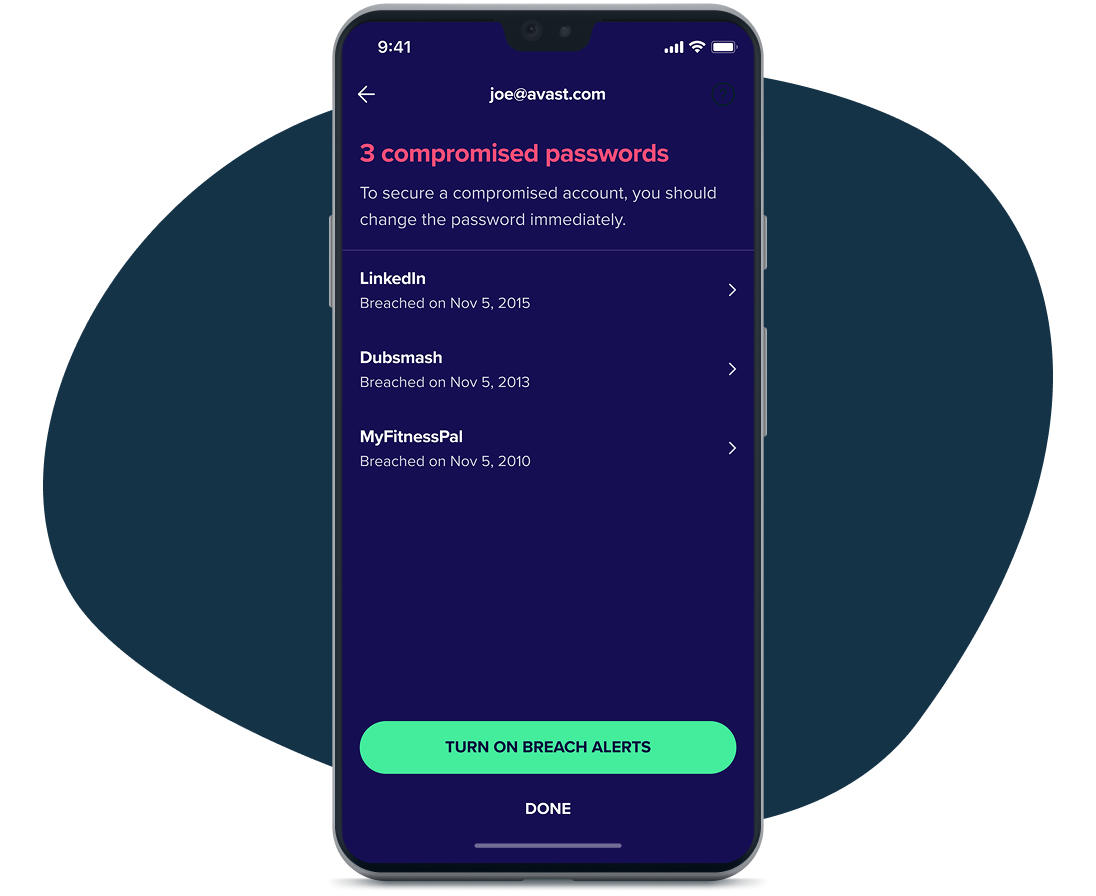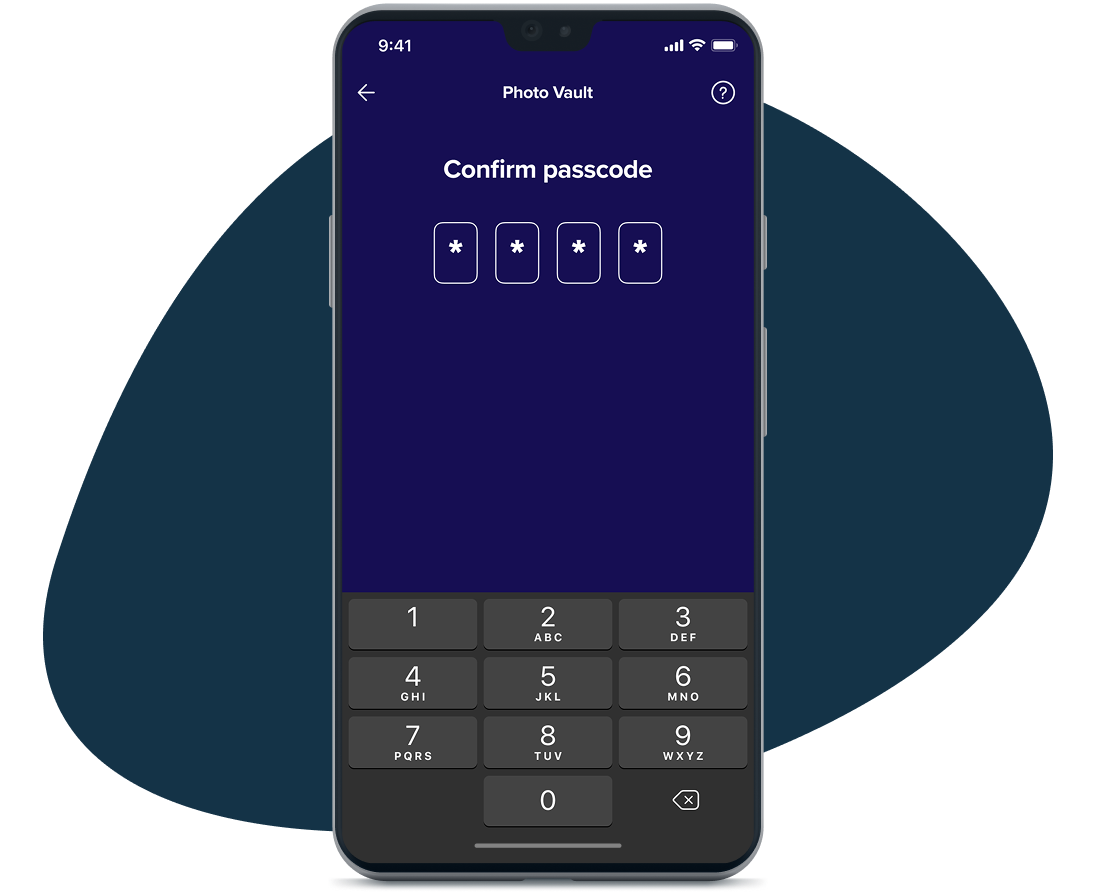Download free antivirus with scam protection for iOS today
Get an advanced cybersecurity app for iPhones and iPads from Avast, a trusted leader in mobile device protection. Get real-time scam guidance from our AI-powered Avast Assistant. Help block malicious sites automatically with Web Guard for safer online experiences.
Scan this QR code with your mobile device or click on the download button on the left.

Download free antivirus with scam protection for iOS today
Get an advanced cybersecurity app for iPhones and iPads from Avast, a trusted leader in mobile device protection. Get real-time scam guidance from our AI-powered Avast Assistant. Help block malicious sites automatically with Web Guard for safer online experiences.
Scan this QR code with your mobile device or click on the download button on the left.

Scan your iPhone or iPad for ways to boost your digital security
Plus, enjoy the peace of mind of an app created by a trusted antivirus provider. It makes your iPhone or iOS device safer against online threats.
Much more than just cyberthreat protection for iPhone and iOS devices
Avast Mobile Security scans your iPhone or iPad for threats in real time for free. Check Wi-Fi safety, block fake sites with Web Guard, and get scam advice from Avast Assistant. We also alert you to password leaks and help protect private photos.
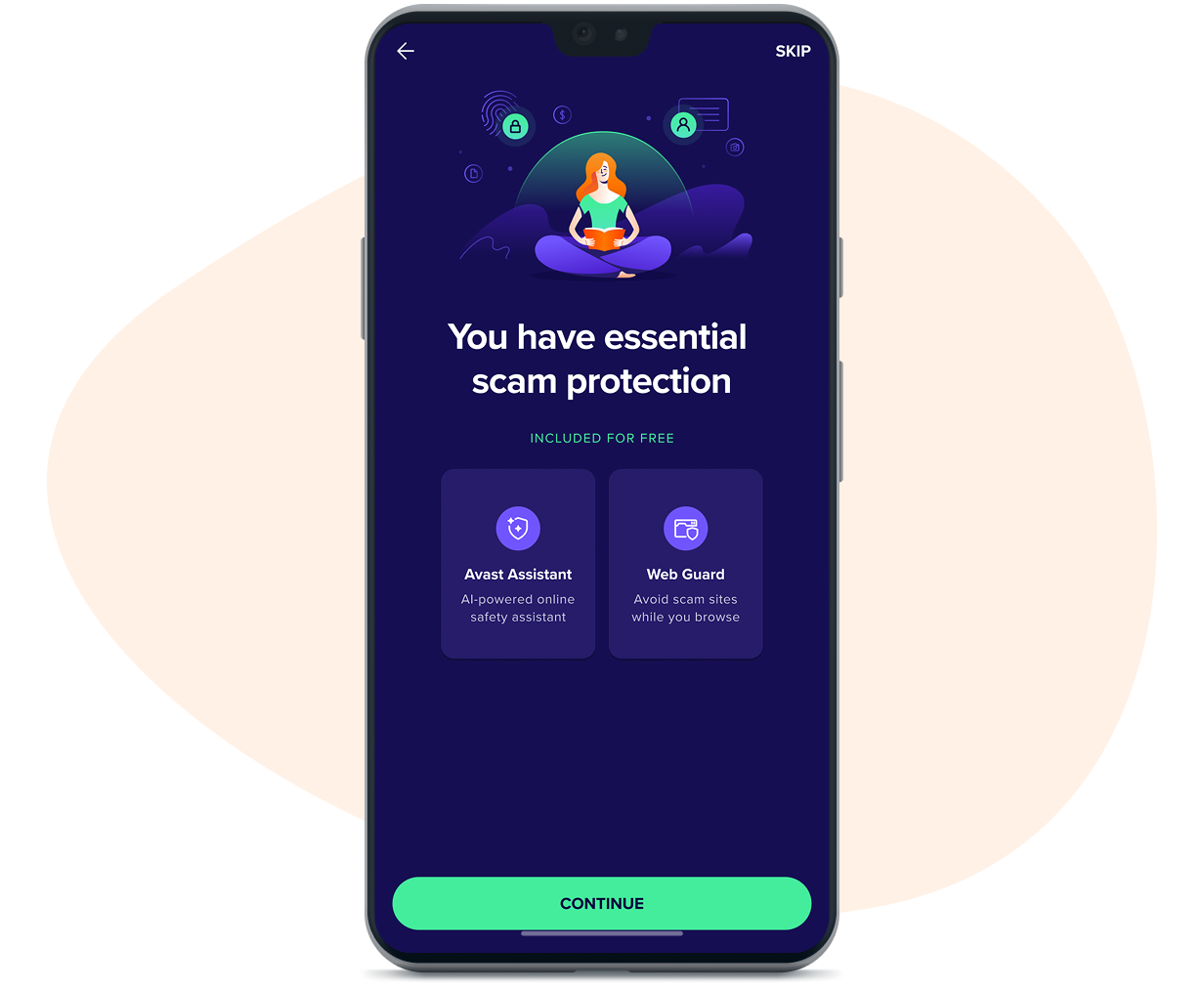
Power up your device's security for free today
Get free security features for your iPhone that boost your privacy both online and offline.
Protect your online account passwords
A compromised password can allow hackers to use password cracking techniques to access your online accounts and steal your personal data.
Our Hack Alerts tool checks online databases to make sure your passwords linked to your email address haven’t been leaked. If a password is found in a data leak or hack, you’ll be notified.
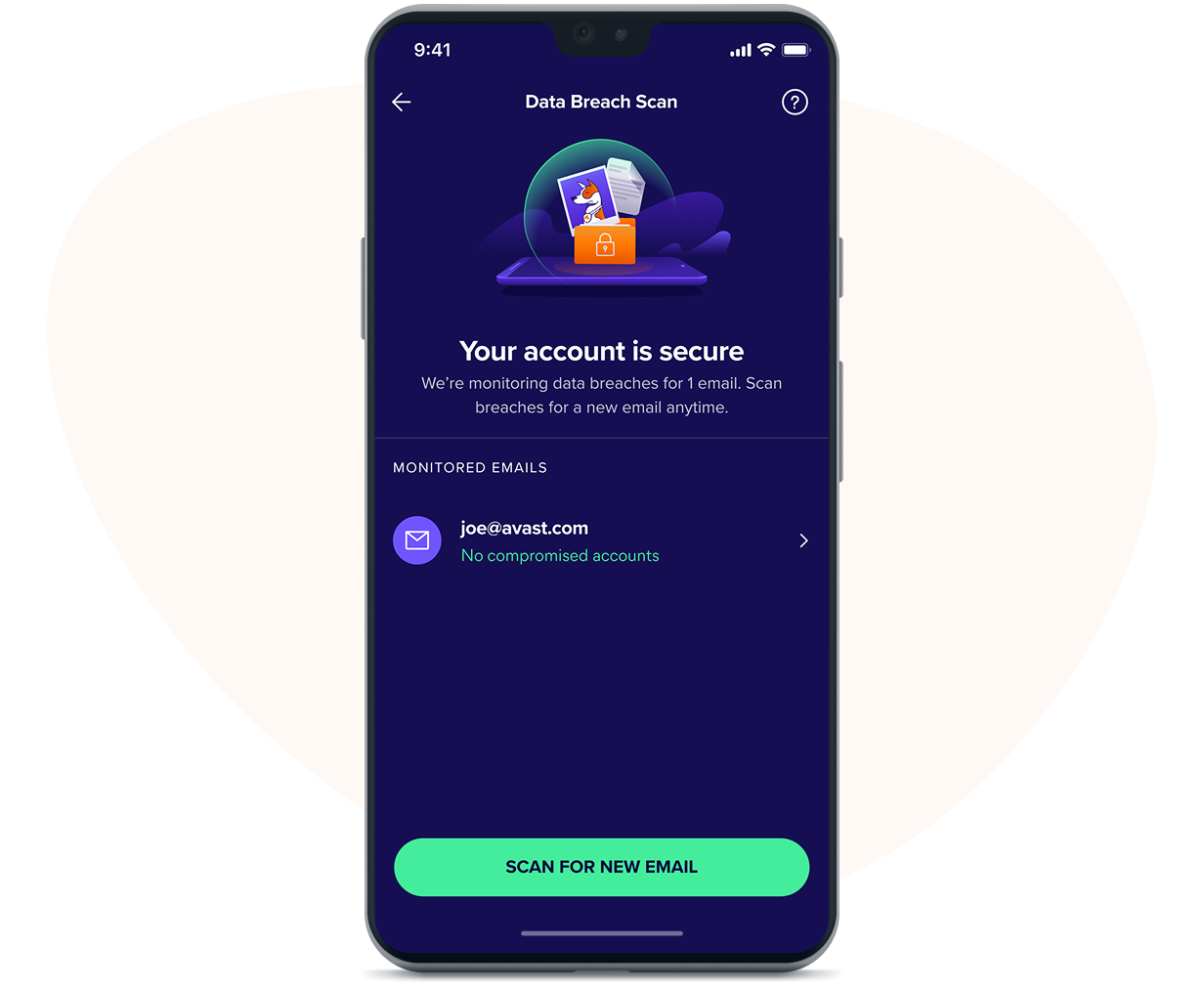
Premium features
Unlock advanced protection
Our Premium features for iPhone and iPad go beyond basic cybersecurity protection. They include extra layers of security and privacy.
Block scam SMS messages and scam calls
Detect sophisticated scams and identify calls, so you always know which ones to trust. Identify scam calls automatically and have calls labeled, so you know which ones to trust.

Powerful protection for your iPhone and iPad, available now
Upgrade to Avast Mobile Security Premium straight from your app to access premium features such as VPN Secure Connection.
You may still be wondering...
FAQs
Yes, you need cybersecurity protection for iPhones, but there’s some nuance to that answer.
Despite what many believe, iPhones are also susceptible to viruses, although it would be unfair to say their situation is comparable to PCs, or even Android devices. It is true that iPhones have much stronger built-in protection than other connected devices. But that said, there are still threats and viruses that manage to sneak through the robust internal security of your iPhone. Which is why it’s helpful to have specialized security software that complements your phone’s security, rather than something that would try to replace it. That way, you’ll keep your iPhone or iPad safer.
Technically, no, but that’s not the full story. Firstly, Apple doesn’t allow third-party antivirus apps for the iPhone’s iOS software. It already has built-in security, notably the Sandbox platform.
However, that doesn't mean you won’t benefit from downloading another kind of cybersecurity app. Avast Mobile Security for iOS isn’t an antivirus app — but it has all the tools you need. It evens allows you to scan Wi-Fi networks for vulnerabilities before connecting.
It’s also important to consider a multi-layered security approach by using premium security features to prevent the latest and most sophisticated threats out there today. Here’s what Avast Mobile Security Premium for iOS can do:
- Monitor five email addresses for password leaks.
- Hide unlimited private photos in our encrypted photo vault.
- Secure your connections for safer browsing with our built-in VPN.
This may not be necessary. The iOS software on your iPhone is built with digital security in mind and has a degree of resistance against viruses and malware. Also, no third-party antivirus is possible for iOS, as Apple banned this years ago. However, iOS still isn’t foolproof against all cyberthreats.
For added peace of mind, you could download Avast Mobile Security for iOS from the App Store and install the app on your iPhone. It’s not an antivirus, but you can use it to scan your iPhone for potential cyberthreats with Smart Scan. This tool checks the most vulnerable areas of your Apple devices, keeping them safer from digital and network-based threats.
If it detects other issues, you can remove these cyberthreats from your iPhone right away to help protect your important files, photos, and other sensitive data. You may even find other issues that could be slowing down your iPhone.
It’s rare for iPhones to be affected by viruses, especially because iPhone’s have a level of built-in protection against viruses of their own. But there’s still a chance your device can get compromised by a cyberthreat. This is why we have to think a bit differently when it comes to cybersecurity for these kinds of devices.
Avast Mobile Security for iOS isn’t an antivirus. But it is a free cybersecurity app that offers in-app purchases made to keep iPhones and iPads even safer from cyberthreats and hackers.
Avast Mobile Security for iOS works on iOS 15 or later, for both iPhone and iPad. We’ll also make sure it works on any newer versions of iOS. If you’re looking for help with removing cyberthreats from your iPhone, why not give it a try today?
Visit our Support Center for more FAQs.
You might also be interested in...
Almost Done!
Complete installation by clicking your downloaded file and following the instructions.
Initializing download....
Note: If your download did not start automatically, please click here.
Need Help? Please call 61-1800-673-935