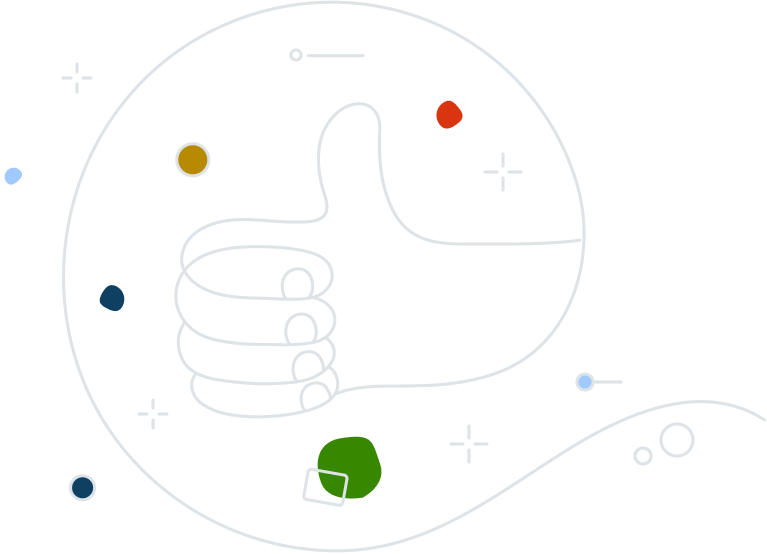Flexible deployment schedules
Schedule and deploy approved patches at desired times or manually deploy to groups or individual devices.
Intuitive dashboard
Manage all software patches and view graphical summaries of installed, missing, or failed patches from any device.
Customizable patches
Choose which patches to scan for and install based on the software vendor, product, or patch severity. Easily create exclusions for applications.
Master agent capabilities
Download all missing patches to a master agent that seamlessly distributes patches to all managed devices in the network.
Patch scan results
View detailed results from a single platform that includes information on missing patches, severity levels, knowledge base links, release dates, descriptions, and more.
Comprehensive reporting
Easily determine the health and security of device software with a variety of easily configurable reports.
Automatic scans
Schedule patch scans to run automatically every 24 hours and set patches to deploy automatically every Thursday. These default settings can be customized at any time.
Thousands of patches
Deploy patches for Windows operating systems and thousands of other third-party software applications for comprehensive protection.
Roll back patches
Simply uninstall patches if they are unstable from individual devices or you experience an issue so that your users can continue working without downtime.
Approve patches
A safeguard mechanism, so you know exactly what patches have been approved for deployment and which ones have not been approved.