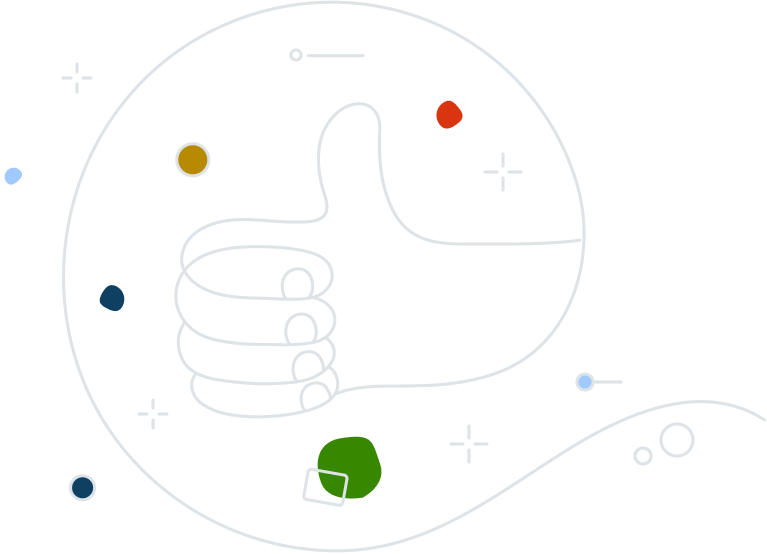Protect critical Windows servers with automated backup and recovery
Avast Business ShadowProtect Service provides automatic backup and recovery of Windows servers to deliver advanced protection and reduce downtime. Remotely install the service to Windows servers and then schedule, manage, and monitor backups to ensure everything is continuously protected.