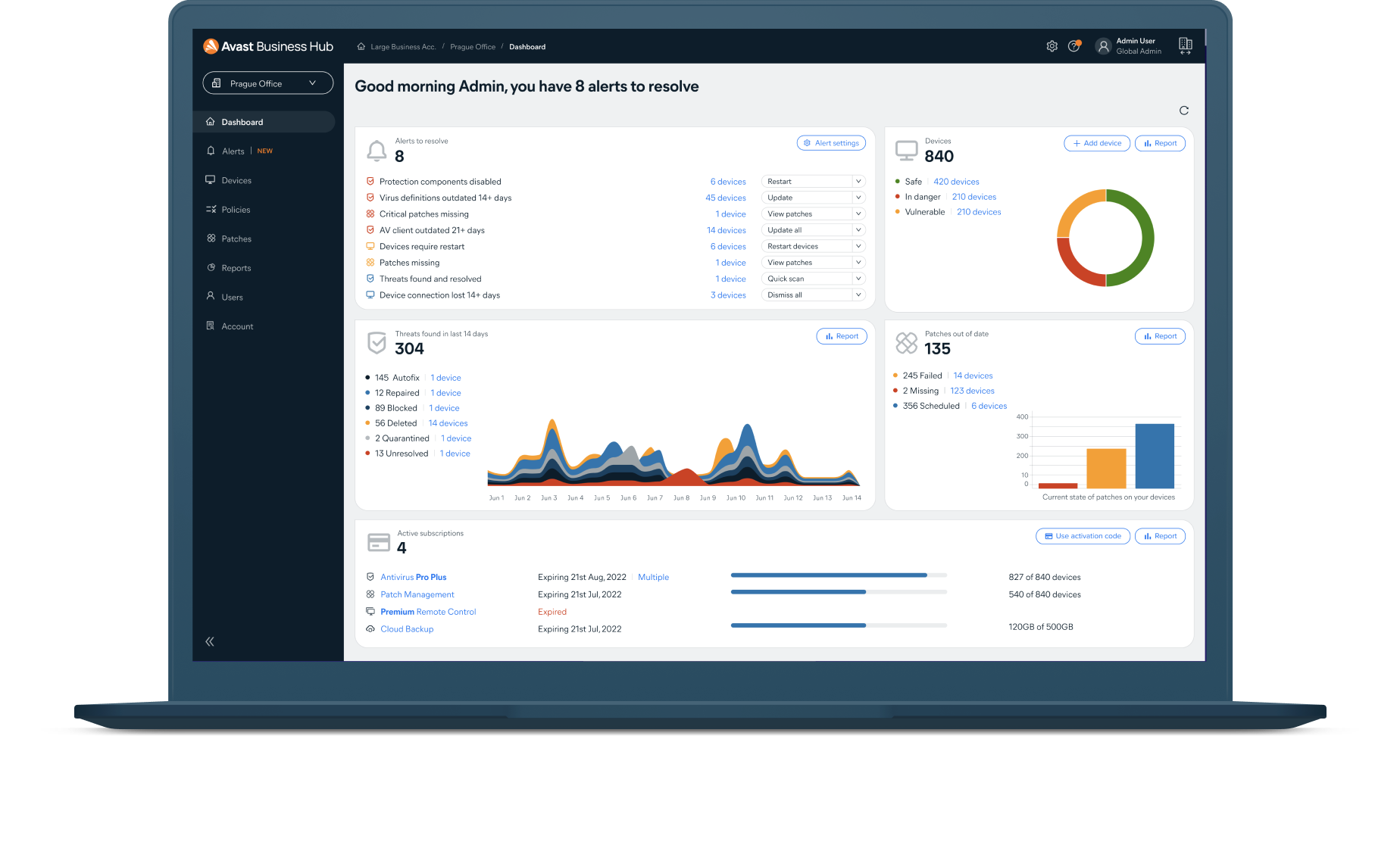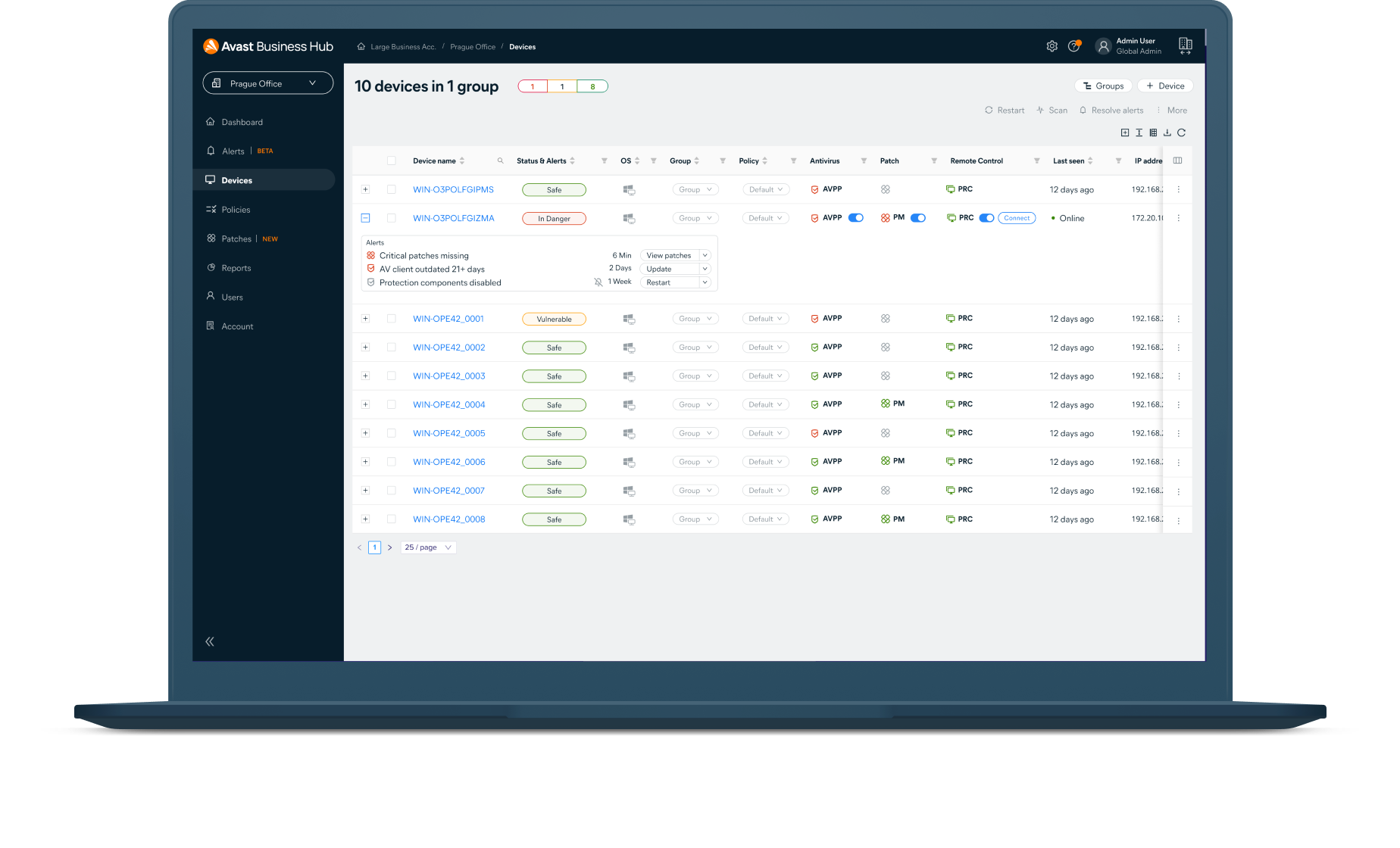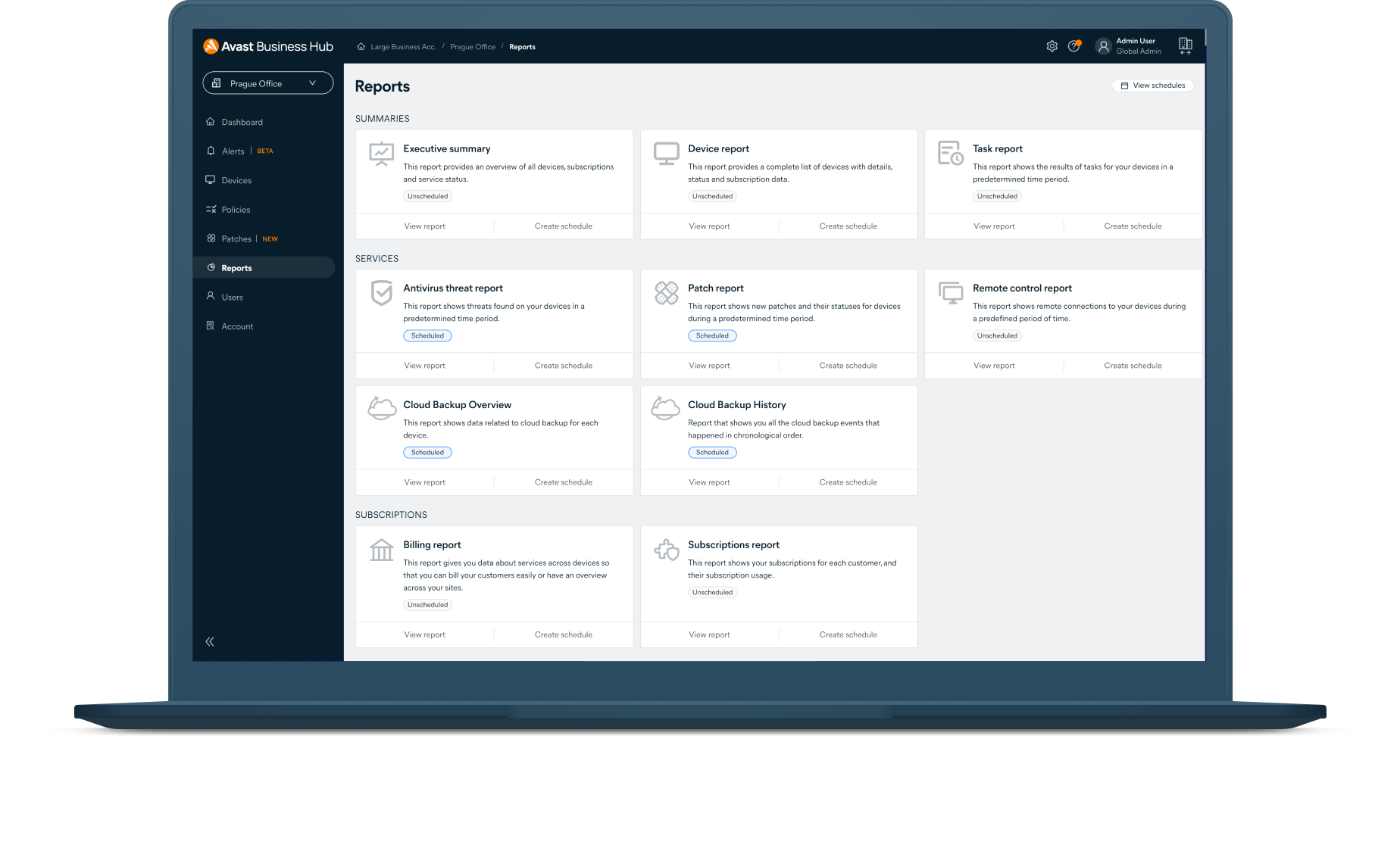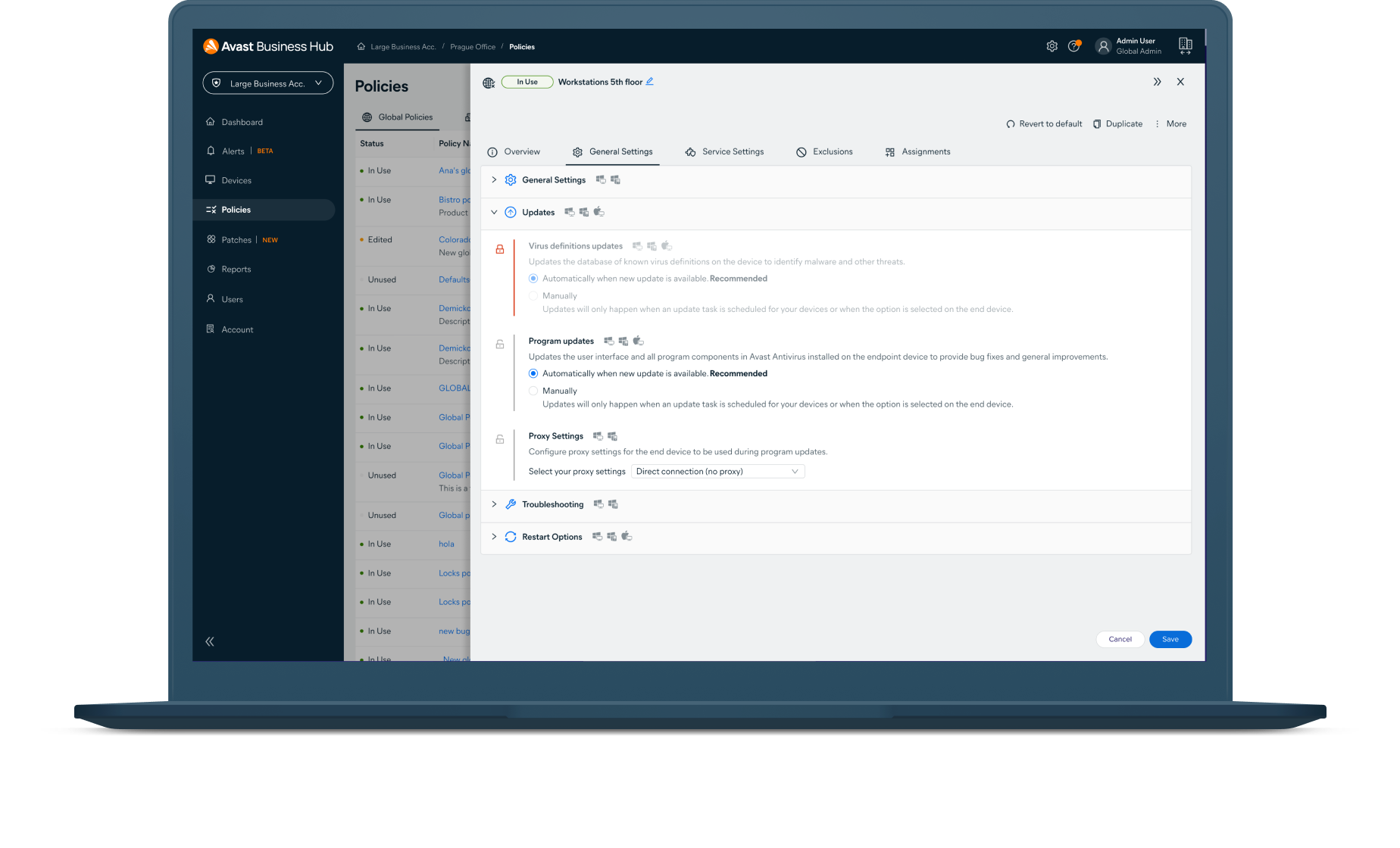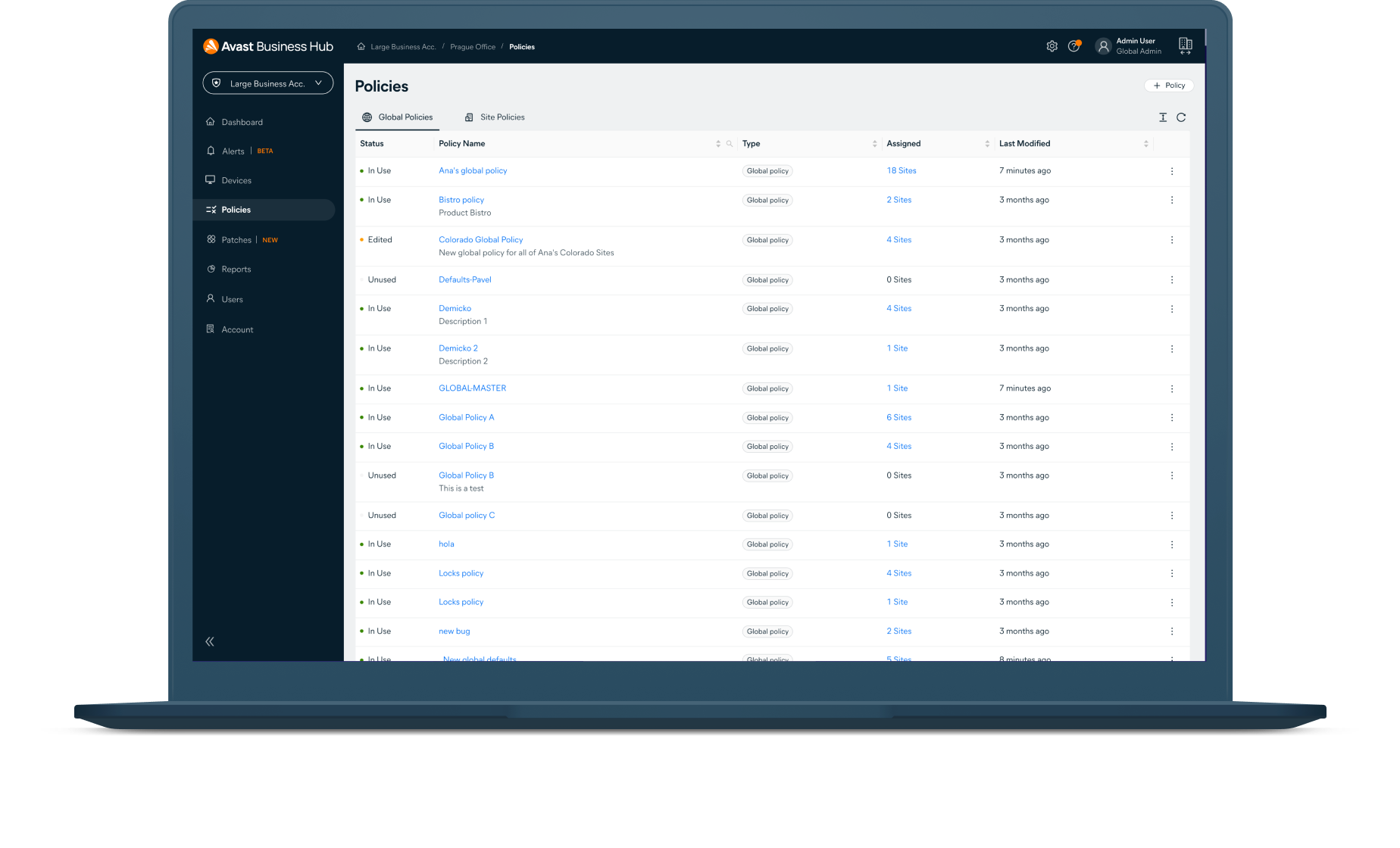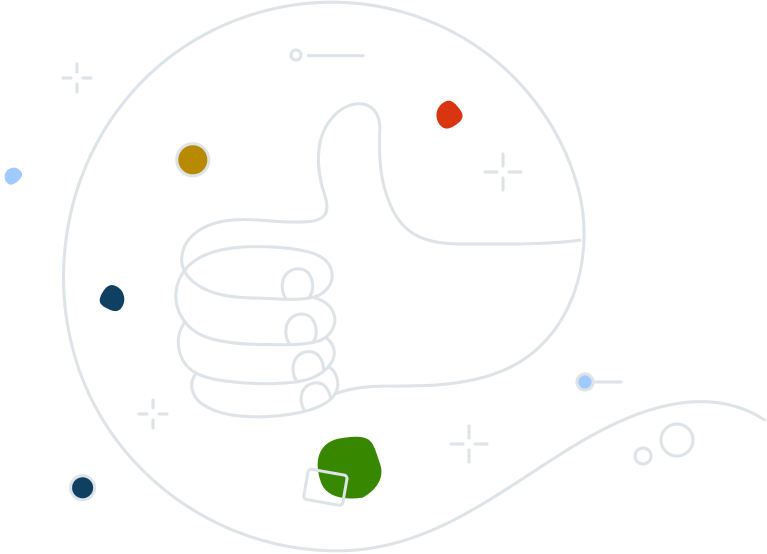Windows business
next-gen antivirus
Ensuring the safety of your devices is key, especially in a business environment. Our endpoint security for Windows networks detects and removes malware and cyberthreats – protecting data for you and your customers.

by AV Comparatives
Top Product

Manage Windows protection from one online management platform
Compare Avast Small Business Cybersecurity Solutions
Our Windows antivirus is now included in our Avast Small Business Cybersecurity Solutions. Choose from our Essential, Premium, and Ultimate Security solutions to find what works best for your business.
| Recommended | |||
|
|
Essential Business Security
Learn more
|
Premium Business Security
Learn more
|
Ultimate Business Security
Learn more
|
|
Online Management Platform
Easily set up your device protection, manage your subscriptions, monitor, and add devices from one place — anytime, anywhere.
|
|
|
|
|
Device Protection
Award-winning antivirus to protect all your devices against malware, phishing, ransomware, and other advanced cyberattacks.
|
|
|
|
|
Data Protection
Protects your personal, business, and customer data from theft.
|
|
|
|
|
IT Support
24/5 fast and friendly support from our highly trained technical engineers, who can assist you and your employees via email, chat, or phone.
|
|
|
|
|
Privacy Protection*
Our built-in VPN encrypts your data and secures your internet connection when using public Wi-Fi networks.
|
|
|
|
|
Webcam Protection*
Prevents applications and malware from accessing your PC’s webcam without your consent.
|
|
|
|
|
Password Protection*
Secures your browser-stored passwords from theft.
|
|
|
|
|
Patch Management*
Automatically fixes vulnerabilities on your software and third-party applications that are susceptible to cyberattacks.
|
|
|
|
|
*Not available for MacOS.
|
CAN$51.56
|
CAN$65.50
|
CAN$79.44
|
Why choose Avast Small Business Cybersecurity Solutions?
Affordable, award-winning cybersecurity
Low impact on users and systems
Protects your most sensitive business data
Don’t take our word for it
Here are a few case studies from our customers
FAQs
How do Avast Small Business Solutions protect businesses against cyberthreats?
All of our products include our next-generation antivirus for businesses designed to prevent, search for, detect, and remove malware and other malicious software (worms, trojans, adware, spyware, and more).
We protect millions of businesses worldwide by using the industry’s best prevention, detection, blocking capabilities, machine learning, advanced heuristics, advanced anti-exploit, and other Avast proprietary techniques.
To protect users, Avast detects and immediately reports any suspicious files or behavior. This state-of-the-art infrastructure and access to an immense amount of security data gathered from millions of devices around the globe gives us one of the largest, most advanced threat-detection networks in the world. Plus, it allows us to provide unrivaled zero-day protection.
How do we protect millions of businesses every day? Our cutting-edge technology transforms our users into a worldwide network of cooperating sensors. If any one of them encounters malware, Avast uses 6 layers of protection to identify, block, and inform the entire network in a matter of seconds.
How can I stay protected against malware and what are the best practices?
It is important to keep your Avast Business solutions up-to-date and run scans regularly. You can find all the useful information you’ll need in this article that suggests best practices when dealing with threats, along with more information on how to stay protected.
Where can I submit a false positive?
You can fill out a form on our page and submit the file/s or URL/s directly to our lab. After reviewing the false positive, a new virus definition will be released with a fix, and Avast will no longer detect the file/s or URL/s if they are in fact safe.