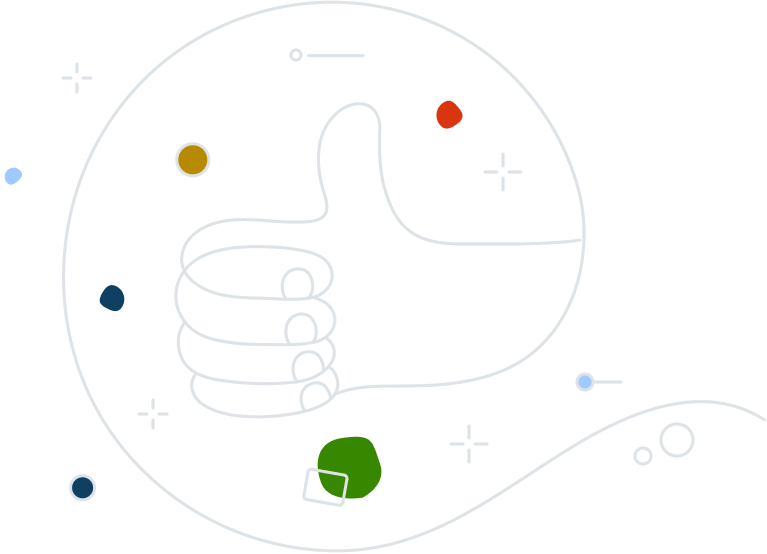Secure Internet Gateway
Break free from traditional network security appliances and start protecting your clients from the most sophisticated cyberthreats with a powerful, cloud-based next-gen firewall.
Simplify your network security offerings
The old way of securing a network is becoming extinct and the threat landscape is expanding.
Costs are rising
Network perimeters are dissolving
Threats are rising
What customers say about Secure Internet Gateway
Chad Strader
President Kappa ServicesNorman Landerman
SDSIJulian Jacquez
BCN President and COOMain benefits of Secure Internet Gateway
Improved security posture with full SSL inspection
Cost reduction with a simple design
Improved take rates
Choose between our levels of protection
|
Secure Internet Gateway (SIG)
|
SIG
|
Advanced
|
Total
|
|---|---|---|---|
|
Cloud Security Platform
|
|||
|
Data Centers - Global access, high availability, with latency SLAs
|
|
|
|
|
Automated, real time updates - over 125,000 daily updates with over 60 threat feeds
|
|
|
|
|
Granular Policies that follow users everywhere in the world
|
|
|
|
|
Authentication - SAML, Secure LDAP, Kerberos, hosted
|
|
|
|
|
Client Application to secure mobile devices (Windows, Mac, Android)
|
|
|
|
|
Traffic forwarding - GRE tunnel, IPSEC, PAC, Proxy Chaining or Client
|
|
|
|
|
Connector
|
|||
|
Service Level Agreement (SLA) for High Availability and Low Latency
|
|
|
|
|
SSL Inspection
|
|||
|
Full inline threat inspection of all SSL/TLS traffic with SLA and granular policy
|
|
|
|
|
URL and Content Filtering
|
|||
|
Filter by policy across 6 classes, 30 super-categories, 90 categories
|
|
|
|
|
Dynamic content classification for unknown URLs and Safe Search
|
|
|
|
|
Granular policy by users, groups, locations, time and quota
|
|
|
|
|
Inline Anti-virus & Anti-spyware
|
|||
|
Signature based anti-malware protection and full inbound/outbound file inspection
|
|
|
|
|
Discover and monitor web applications
|
|
|
|
|
(Streaming, Social, mail, etc.)
|
|
|
|
|
Granular web application controls
|
|
|
|
|
Cloud Identity Broker
|
|
|
|
|
Mobile Application Reporting and Control
|
|||
|
Granular policy and reporting of mobile applications and devices
|
|
|
|
|
Cloud Firewall
|
|||
|
Standard Cloud Firewall: Rules by locations, IP, ports and protocols
|
|
|
|
|
Advanced Cloud Firewall: Full Outbound Layer 7 cloud firewall and IPS
|
|
|
|
|
Full Firewall Logging: Detailed Logs, statistical reporting and dashboards
|
|
|
|
|
Web Access Control
|
|||
|
Ensure outdated and vulnerable browsers and plug-ins are compliant
|
|
|
|
|
Bandwidth Control
|
|||
|
Protect key apps and limit recreational apps by location or time of day
|
|
|
|
|
Advanced Threat Protection
|
|||
|
Real-time feeds for reputation blocking of phishing sites and botnets
|
|
|
|
|
Blocking malware, spyware and malicious sites
|
|
|
|
|
Cloud IPS advanced threat signature blocking for HTTP and HTTPS
|
|
|
|
|
Stop Cross Site Scripting (XSS), cookie stealing and malicious active content
|
|
|
|
|
Cloud Sandbox
|
|||
|
Standard Cloud Sandbox: Zero day protection for .exe and .dll from unknown and suspicious sites
|
|
|
|
|
Advanced Cloud Sandbox: Zero day protection for all file types, Quarantine by policy, detailed reports
|
|
|
|
|
Real-time Reporting and Logging
|
|||
|
6 months, globally correlated real-time interactive reporting
|
|
|
|
|
Stream to on-premise SIEM (Nanolog Streaming Service w/Live Management)
|
|
|
|
|
Data Loss Prevention
|
|||
|
True file type control by users, groups and destinations
|
|
|
|
|
Advanced Inline Scanning DLP to prevent data leaving the organization
|
Add-on | ||

Get Secure Internet Gateway in CloudCare

Powerful protection, right from the cloud
Avast Business cybersecurity services are easily managed and delivered through our cloud-based security platform, CloudCare.
Monitor threats from a single dashboard and easily deploy layered, enterprise-grade security, including Secure Internet Gateway. Use our free remote support tool to connect securely to any device and remotely resolve issues.