Protect your data. Never pay for ransomware.
Keep your business data secure with Cloud Backup. Minimize downtime and access critical information anytime, anywhere.
Backup & Disaster Recovery (100GB/Quantity)

Why do you need backup?

With employees working from anywhere, increasing threats of ransomware, and expanding compliance needs, the risk to your business devices has never been higher. Small businesses cannot keep up and the bad guys know it! Ransomware has exploded 400% between 2018-2020. Every business, regardless of size, needs a secure, simple, and easy-to-manage device data protection solution.
Why Avast Business Cloud Backup?
FAST. SECURE. EASY.
Ransomware protection
Easy to use
Unlimited devices & retention policy
Easy management & recovery
Secure encryption
Free business-grade support
How it works
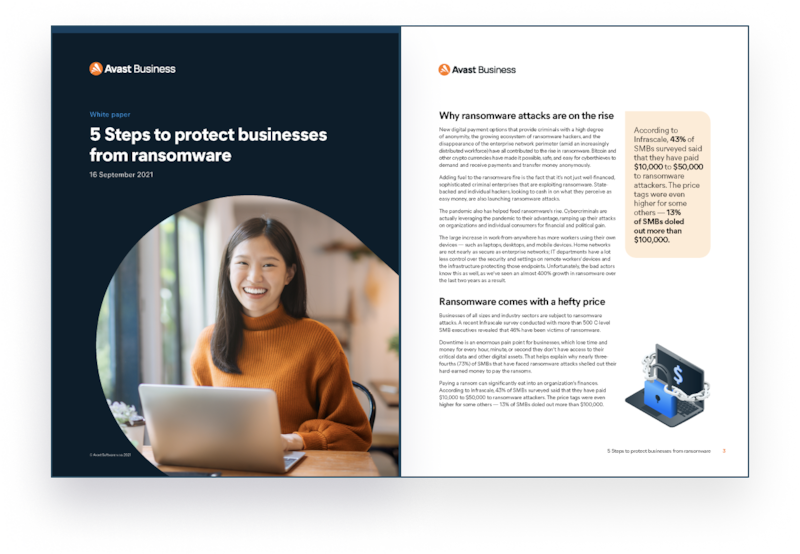
5 steps to protect small businesses from ransomware
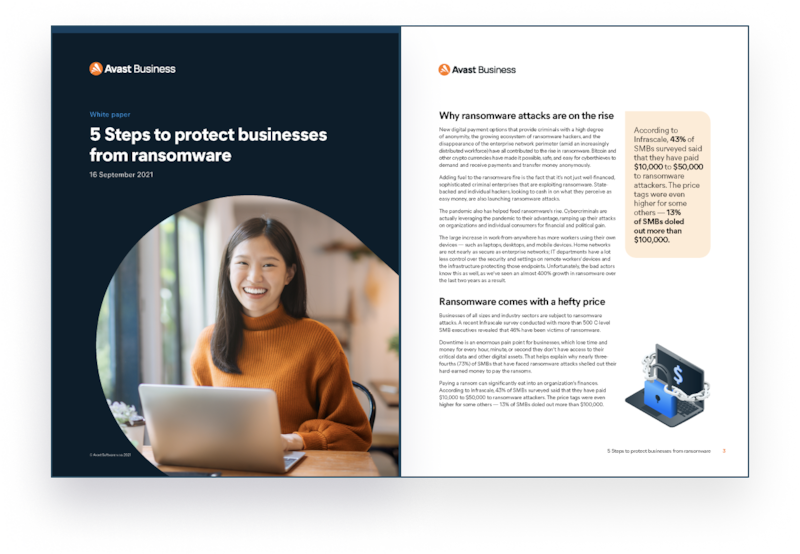
Learn how to limit ransomware and avoid downtime.
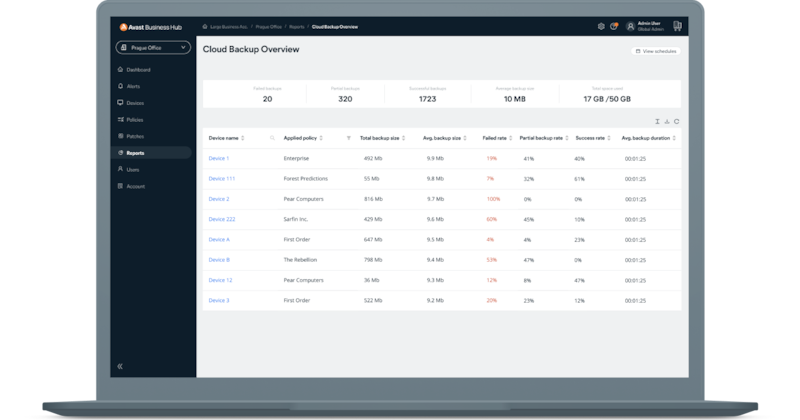
Get Cloud Backup in the Business Hub
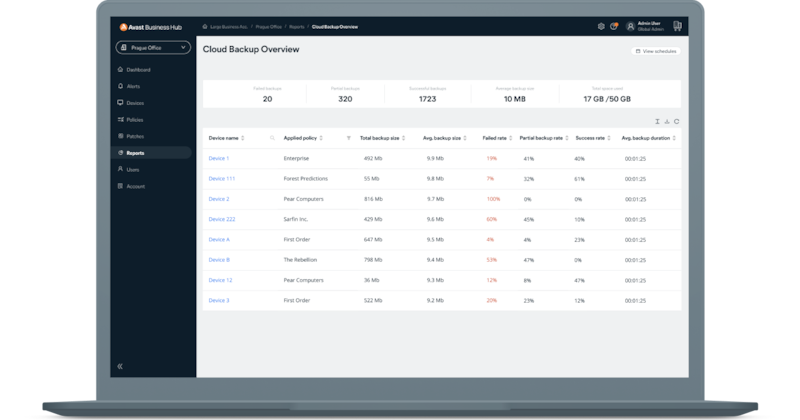
Prevent data loss, minimize downtime
Cloud Backup keeps data secure and ensures business continuity by protecting devices with an automated backup process that is easy to use and manage.
Ready to get started?
Buy online
Get in touch
Cloud Backup FAQs
Why do I need Cloud Backup?
With growing remote workforces, increasing threats of ransomware, and expanding compliance needs, the risk to endpoints has never been higher. SMBs cannot keep up and the bad guys know it! As a result, malware and ransomware attacks have exploded. IT administrators need a backup and recovery solution they can rely on to combat these threats.
Did you know that a business falls victim to a ransomware attack every 14 seconds and the average ransom payment is $84,116? Despite these statistics, one in five SMB leaders said they do not currently have a data backup or disaster recovery solution in place. Every company needs a secure, simple-to-configure, and easy-to-manage endpoint data protection solution. Avast Business Cloud Backup safeguards your most critical business data and fulfills backup and retention requirements.
What is the difference between cloud storage and cloud backup?
Google Drive, Dropbox, OneDrive, and other services like these are considered cloud storage, not cloud backup. That means they are not automated or designed for the recovery of lost files like paid backup programs. Think of it this way: Google Drive and Dropbox are similar to self storage units, where you put things that can’t fit or don’t belong in your home. Cloud backup, in contrast, is like building an exact copy of your home so that if your current home burns down, you’ll have another one ready for you. Obviously, the replica home is going to cost more, but at least you’ll have more than a garage full of random stuff should the worst happen.
Are my backups secure?
Yes. We encrypt the files before they leave your computer and encrypt them again during transit to one of our data centers, utilizing the same security technology that is used in online banking and e-commerce transactions. Your files remain encrypted on our servers, which are housed in state-of-the-art data centers that are guarded 24 hours a day, 7 days a week.
Avast Business Cloud Backup utilizes a powerful combination of symmetrical and asymmetrical encryption. The United States government recently approved 192-bit AES encryption as the preferred method for protecting top secret information. Our Cloud Backup solution uses an even more secure 256-bit AES encryption level. Your data is secured by this robust encryption methodology, both while being transferred offsite and also during its storage.
Furthermore, multi-factor authentication (MFA) offers an additional security layer for accessing backup data.
How often should I schedule cloud backups?
At minimum, scheduling cloud backups for once a week is generally considered a good practice. Depending on your bandwidth, daily or even hourly is also acceptable. If your users frequently create and modify files, you’ll want to run backups more often.
Why get cloud backup services for your business?
Businesses require more robust backup solutions than consumers. Security, first and foremost, is critical for businesses - not just to protect themselves and their customers, but also to comply with the standards that their customers and regulators expect. Should a data breach occur, a business needs to be able to confidently state in a court of law that it took the necessary precautions to protect user data.
Do I need to back up my entire computer?
Not necessarily. For many users, just backing up user files – documents, downloads, videos, etc – will suffice. If you want to restore those files to a new computer, for instance, this option is acceptable.
How do I access my files once they’re backed up?
Follow these steps from the Avast Business Hub:
- Select the desired device
- On the device detail page, click on Subscriptions
- Click on Cloud Backup
- Finally, click to "View data and restore”
Once the Backup console opens, click on the device name and then just navigate to the file/folder you want to restore. Click on the "gear wheel" and you have a few options for how to restore: "Download" (which has a limitation of 2GB per file), "Remote Recovery" which remotely pushes data back to the original device, or share via email.
How long does it take to back up a computer?
The initial backup will always take the longest. Subsequent backups will only upload the block level changes you make on your files, so it will run much quicker. We recommend that you run your initial backup overnight or during a weekend.
How will online backup affect my internet speed?
Backing up a PC to the cloud will use up some upload bandwidth, especially during the initial backup. If this is a concern, try scheduling backups overnight or during a weekend.
What is the difference between local backup and cloud backup?
Local backups are usually saved to either a partition on the original computer’s hard drive or to an external hard drive. Cloud backups are saved to secure, remote servers, often with multiple copies in several geographically diverse locations (this is known as “geo-redundancy”). The latter is considered safer because local drives are just as susceptible to hardware/software failure, theft, and loss as the computers they back up. Cloud servers are much less likely to fail and can’t really be stolen.
Local drives need to be physically connected to the computer and the backup is usually run manually. Avast Business Cloud Backup is automated and runs in the background daily, hourly, etc.
How does online backup work?
Backup means copying files and folders from one location to another. Online backup means the data is transmitted from location A to location B through the internet. The files and folders stored online are an exact replica of what is stored on your local computer.
Most online backup services, after an initial setup where the user selects what files and folders to back up, are automated. That means you don’t have to manually run the backup program or upload files as you create them. The backup app runs in the background, updating your online stored files weekly, daily, or even continuously as you work.
Cloud backup, the most popular type of online backup, copies files to a remote cloud server or servers. Typically, several copies of a user’s files are stored in several locations, so even if one server fails, another is ready and waiting with the up-to-date data. The files can be accessed via a web app from anywhere in the world on any compatible computer with internet access.
What systems are supported?
Business Agent
- Version 4.28 or higher
Operating System
- Windows Only: 7 SP2 and higher
- Server/Small Business Server 2008 R2 and higher
Hardware
- Processor: 1 GHz or faster
- Disk Space: 40 MB (client installation package is 14 MB)
-
Microsoft .NET Framework 4.5 or later
- If needed, this can be automatically downloaded during the backup client installation
- Internet connection (broadband recommended)
Firewall
Cloud Backup uses the normal requirements found in Firewall Requirements. Additionally, these addresses need to be allowed:
*.managedoffsitebackup.net
*.sosonlinebackup.com
Can I use Avast Business Cloud Backup to protect both Windows and MacOS computers?
Our service is currently available for Windows. MacOS is coming soon!
How does Avast Business’ solution compare to other cloud backup services?
There are a lot of companies that offer cloud backup, but Avast Business’ service is unique for several reasons:
- Integrated platform: Cloud Backup is fully integrated in the Avast Business Hub security platform, so SMBs and IT service providers can easily manage all Avast Business solutions deployed in their networks from a single pane of glass.
- Unlimited endpoint devices: One backup plan allows you to protect as many devices as you want.
- Unlimited retention policy: Keep your history for as long as you need it.
- Files version history: Travel through the history of every file and restore each version as needed.
Remote recovery: Remotely recover data to your endpoints using the Business Hub - anytime, anywhere. - Protection against ransomware: Stay prepared against ransomware threats and ensure business continuity.
Do all file versions count against my data limit?
No, not all file versions count against your data limit.
A Baseline file is created. Then, when the file is changed, our software calculates a Delta (the part of the file which was changed). The Delta is uploaded to our server and the newer version of the local file is cached. When a new change to the local file is applied, the second Delta is generated and uploaded to the server, and the whole local file is put to cache again.
When doing a recovery from the cloud at this stage, our software retrieves the latest Baseline + the latest Delta from the cloud and merges them.
A file is fully uploaded (a new baseline is created) when the new file is more than 50% larger or smaller than the initial baseline or the cache is cleared. We count Used Space against the data limit as a sum of MAX Baselines only.
