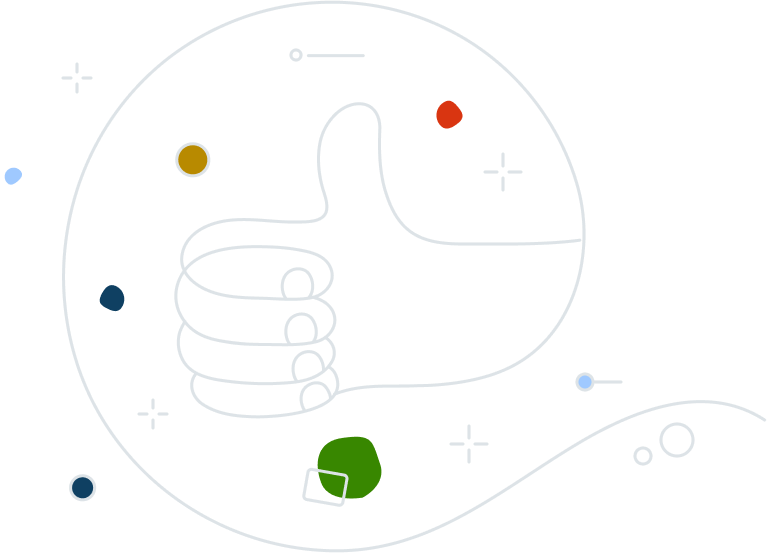Business Hub Remote Management Platform
An integrated platform for layered security – delivered entirely through the cloud.


Manage IT security with one easy-to-use platform

The Avast Business Hub delivers robust security to IT service providers and MSPs that want the highest level of protection for their customers, in a way that is easy to implement and manage. It allows you to reduce overhead and cost while delivering comprehensive security.
Powerful, fast, & intuitive
Get unparalleled protection and visibility into your customers’ networks from one integrated security platform.
Monitor threats and deliver immediate support
Monitor threats from a single dashboard
Deploy unified, layered cybersecurity
Securely connect to any managed device
Gain increased visibility with Network Discovery
Business Hub features
Intuitive dashboard
Comprehensive reporting
Device and policy management
Alerts & Notifications
Update Agent
Real-time Commands
Remote access & support
Network discovery
Business API Gateway

Business Hub security services

Get a full range of security services that can be easily managed from one centralized platform.
Web Control

Partner with Avast Business

As an Avast Business partner, you’ll have access to an award-winning portfolio of security solutions from one of the world’s most recognized names in cybersecurity. Whether you’re looking for endpoint protection products or managed security solutions, our Partner Program provides all the training, sales assets, and competitive information you need to succeed and grow your business.