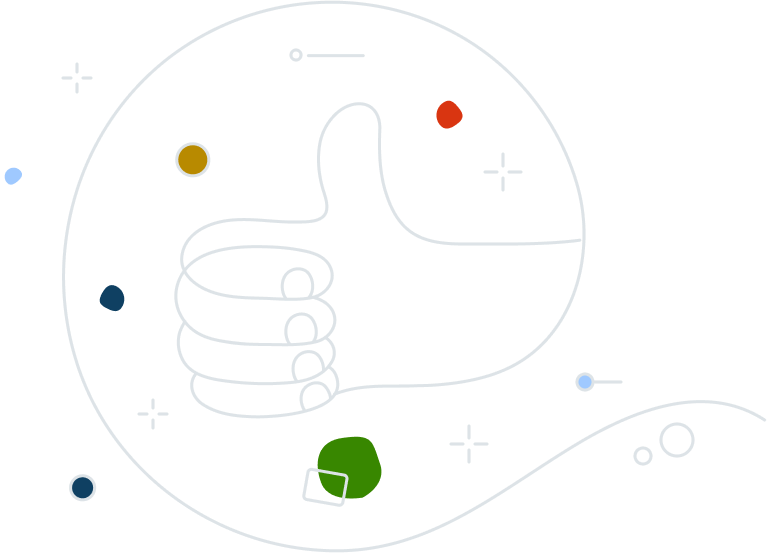Avast Small Business Cybersecurity Solutions
Get online protection you can trust from one of the leaders in cybersecurity. Avast Business provides high quality endpoint security and antivirus software designed for small businesses. Choose the level of protection that works best for your business.
| Recommended | |||
|
Compare our security products
|
Avast Essential
Business Security |
Avast Premium
Business Security |
Avast Ultimate
Business Security |
|
Online management platform
Helps manage endpoint cybersecurity remotely See how it works
|
|
|
|
|
Endpoint Protection
Assists in defending users with award-winning cybersecurity ¹
|
|
|
|
|
Ransomware & Data Protection
|
|
|
|
|
Phishing Protection
Helps users avoid fake sites that steal data
|
|
|
|
|
Web Control
Limits access to undesired content
|
|
|
|
|
Personal VPN
Helps protect transmitted data on public Wi-Fi ²
|
|
|
|
|
USB Protection
Aids in blocking unauthorized storage devices
|
|
|
|
|
Patch Management
Fixes app vulnerabilities automatically ²
|
|
|
|
|
¹ AV-Comparatives, “Approved Business Security Product Award” for Avast Ultimate Business Security, July 2023
² Not available for macOS. |
£24.13
|
£30.65
|
£37.18
|
Small business, big security
Cyberattacks are a genuine concern for small businesses. Not having the right protection can cost your business time and money, and result in the loss of sensitive information. Let us help you protect your business and customer information so that you can focus on your business with confidence and peace of mind.

The types of cyberthreats facing small businesses are diverse and so cybersecurity must be equally wide-ranging – with next-gen endpoint protection tools alongside small business antivirus, patch management, VPN and USB protection features.
Alongside software, policies, and practices should be reviewed. This includes training employees to spot social engineering-based attacks, such as phishing. These elements combined will create a truly holistic security setup for your small business.
Why do Small and Medium Businesses need antivirus?
Data breach protection
Automation and endpoint security
Online management platform
Choose the option that suits you
FAQs
Does every device need cybersecurity protection?
Robust, holistic cybersecurity is essential for protecting your small business from the vast range of cyberthreats that could result in malware and data breaches – including adware, spyware, botnets and zero-day attacks.
Cybercriminals will target areas of the business network most likely to be weak as they seek to identify an entry point. This means that every device that connects to the business network should have cybersecurity software installed, alongside small business server antivirus for protecting the wider network. Users should also be trained to apply best practices and avoid phishing attacks to minimize breaches caused by human error.
Do small businesses need cybersecurity?
Yes, all businesses need cybersecurity, including small businesses. Since many small businesses tend to have less resources to develop robust protection against complex cyberthreats, they unfortunately become frequent targets of cybercriminals. At Avast, we deliver solutions that help protect your small businesses from cyberthreats so that you don’t have to worry about losing what you’ve worked so hard to build.
Which companies need cybersecurity?
Any company that operates online in any capacity, whether primarily or partially, needs cybersecurity. Although industries such as healthcare, finance, and government tend to require stronger cybersecurity due to the highly sensitive information being handled, the reality is that every business should have some form of cybersecurity in place.
In the past, having onsite security for offices might have been enough, but now that most businesses are operating online, protection against cyberthreats is an essential part of business continuity planning.
Do we need antivirus for servers?
Small business servers should be considered a common target for cyberattacks due to unpatched vulnerabilities in server applications, operating systems and malware on email servers.
Protect your business’ Windows servers and endpoints with reliable, next-gen defense.
I have a small business with only a few computers. Can I install Avast free antivirus intended for consumers on those computers?
If you're a business that handles client data or has some servers, then you need more than our free consumer antivirus offers. Avast Business’ antivirus solutions for small businesses offer advanced security and online privacy features to help protect your employees and data. They also come with an online management platform designed to provide real-time visibility of threats, comprehensive reporting, and remote management capabilities from a single pane of glass.
Avast Free Antivirus, Avast One, and Avast Premium Security are intended for private, personal, and non-commercial use only. If you would like to use Avast in a business, commercial, non-profit, or government organization, we recommend trying Avast Business solutions.
For more information, please review our Avast End-User License Agreement (EULA).
How do Avast small business solutions help protect businesses against cyberthreats?
All of our solutions include our next-generation antivirus for businesses designed to prevent, search for, detect, and remove malware and other malicious software (worms, trojans, adware, spyware, and more). We help protect businesses worldwide using our prevention, detection, blocking capabilities, machine learning, advanced heuristics, advanced anti-exploit, and other Avast proprietary techniques.
To help protect users, Avast detects and immediately reports suspicious files or behavior. This state-of-the-art infrastructure and access to an immense amount of security data gathered from millions of devices around the globe has created our advanced threat detection network. Plus, it allows us to provide zero-day protection.
Our cutting-edge technology transforms our users into a worldwide network of cooperating sensors. If any one of them encounters malware, Avast uses 6 layers of protection to help identify, block, and inform the entire network in a matter of seconds.
Do I need to use the online management platform with Avast Essential Business Security, Avast Premium, or Avast Ultimate Business Security solutions?
For the Avast Essential Business Security and Avast Premium Business Security, the online management platform is optional. You can choose to install the solution on each device independently without management capabilities. However, our online management platform, the Avast Business Hub, allows you to manage all your devices from one place. It’s designed to provide robust reporting, alerting, device and policy management, network discovery, remote access and support tools, and more. As your business grows and security needs change, the Avast Business Hub allows you to get other services such as Patch Management and Cloud Backup, and manage all your Avast solutions from one platform. For the Avast Ultimate Business Security, the online management platform is required. Avast Patch Management is only available as a managed solution.
Can I use the Avast Essential Business Security, Avast Premium Business Security, or Avast Ultimate Business Security with the Avast Business On-Premise console?
No, they are only available with our online management platform, the Avast Business Hub.
Is Patch Management available for Windows and macOS?
At the moment, Avast Business Patch Management is only available for Windows. Patch Management system requirements:
- Windows 11, 10, 8.x, 7 SP1 — requires KB3033929 — x64, x86
- Windows Server 2022, 2019, 2016, 2012 — any edition with latest Service Pack excluding Server Core — x64
- Windows Server 2008 R2 — requires KB3033929 — x64
- Microsoft Exchange Server 2016, 2013, 2010 SP2 — x64
What are the Avast Business Hub system requirements?
The following browsers are supported by our online management platform, the Avast Business Hub (latest versions recommended):
- Google Chrome
- Firefox
- Safari
- Microsoft Edge
Get online security you can trust
From next generation antivirus to endpoint security, choose the best small business antivirus security service for your needs.