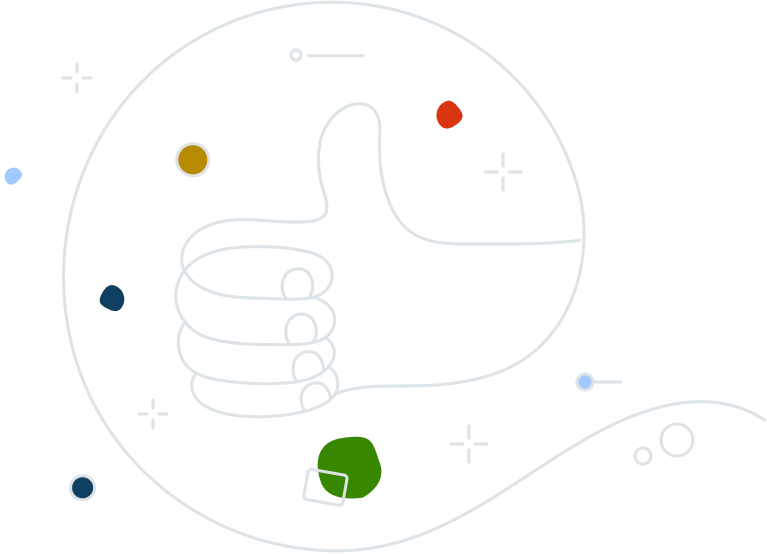Essential business-grade protection for your Linux systems
Protect your Linux systems with our Avast Business Antivirus for Linux solution, delivering realtime, advanced protection for Linux distributions. Linux, often considered more secure than other operating software (OS) due to its open OS and lower user base, is growing in popularity and increasingly relied on for critical functions. This sets it up for risk and potential attack. Our Avast Business Antivirus for Linux solves this, providing reliable and high-performance security.