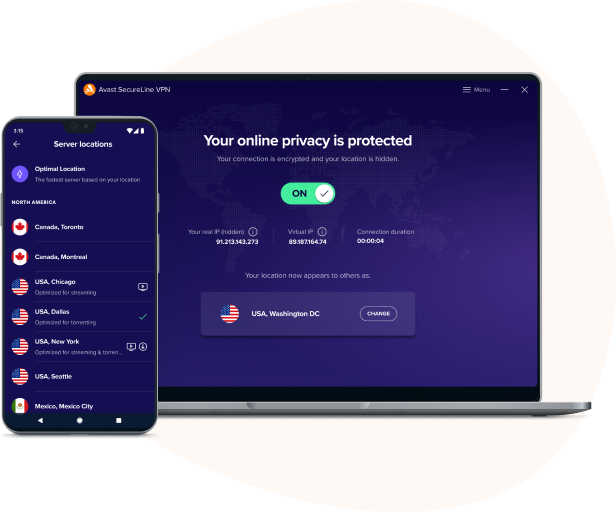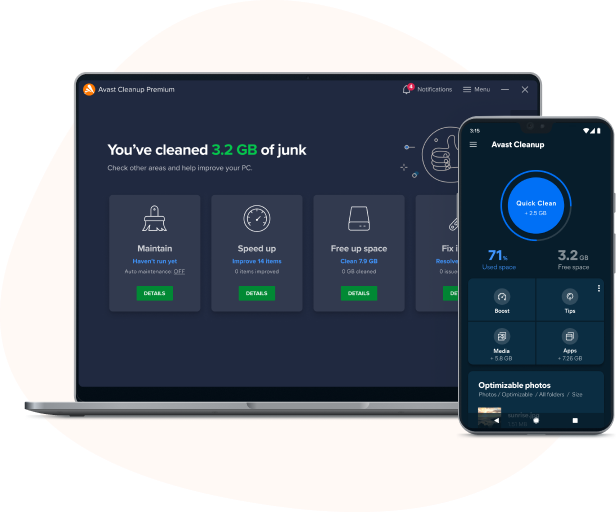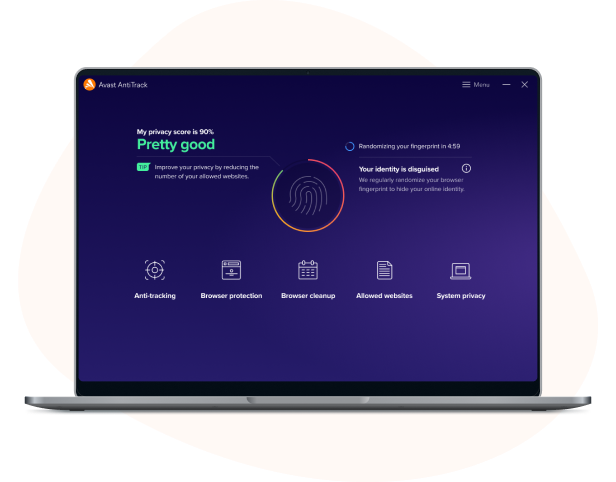Enjoy award-winning protection against online scams and cyberthreats, and browse more safely on public Wi-Fi. Check suspicious messages or offers with our AI-powered Avast Assistant. Block scam SMS messages, calls, and online tracking attempts, and speed up your devices.
Single or Multi-Device options
One download. Four tools. The protection you need.
Avast Ultimate includes every app you need to look after your PC, Mac, or mobile devices. So it’s more than just a multi-device antivirus bundle. Our suite of apps includes our advanced antivirus to block scams and malware, including ransomware. Plus, get anti-tracking protection, VPN for online privacy, and our top clean-up and tune-up tools. It’s all yours on up to 10 devices for a yearly paid subscription.
Block scam SMS messages and calls
Sidestep online scams, backed by AI-powered guidance
Browse more privately and safely on any Wi-Fi network
Optimize the performance of your devices, free up storage space
Enjoy all-in-one security, privacy, and performance optimization
Get in-depth online protection with Avast Premium Security
Avast Premium Security is our premium antivirus plus layers of extra security and privacy against online scams, viruses, ransomware, spyware, zero-second threats, home Wi-Fi network vulnerabilities, and more.
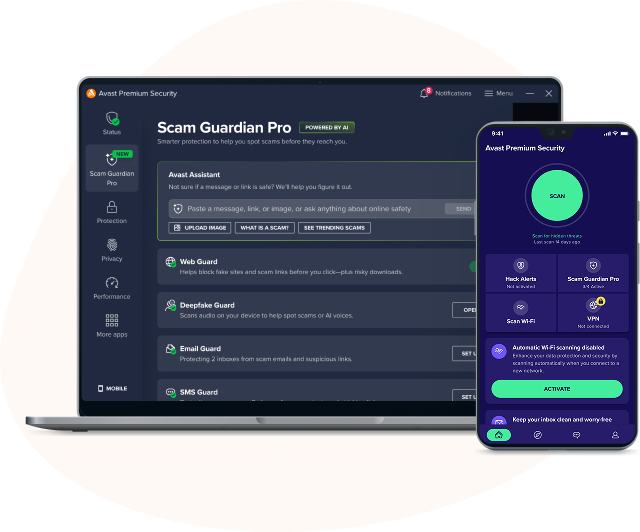
Use Avast Assistant to help detect online scams.
Keep scams away from your inbox.
Block viruses, spyware, ransomware, and malware.
Use an advanced firewall to block intruders.
Protect your personal data and sensitive documents.
Block scam SMS messages.
Block scam calls.
Hide your online activity from hackers, ISPs, etc.
Keep your real location and online activity private.
Shop and bank more safely with an encrypted connection.
Connect more safely to any hotspot, even on public Wi-Fi.
Block trackers from collecting and sharing your data.
Get alerts about tracking attempts.
Discover who’s trying to track you.
Disguise your online behavior when browsing.
Set up regular auto-maintenance to clean out junk.
Use a disk cleaner to safely delete leftover files.
Use Avast Assistant to help detect online scams.
Keep scams away from your inbox.
Block viruses, spyware, ransomware, and malware.
Use an advanced firewall to block intruders.
Protect your personal data and sensitive documents.
Block scam SMS messages.
Block scam calls.
Hide your online activity from hackers, ISPs, etc.
Keep your real location and online activity private.
Shop and bank more safely with an encrypted connection.
Connect more safely to any hotspot, even on public Wi-Fi.
Block trackers from collecting and sharing your data.
Get alerts about tracking attempts.
Discover who’s trying to track you.
Disguise your online behavior when browsing.
Set up regular auto-maintenance to clean out junk.
Use a disk cleaner to safely delete leftover files.
Use Avast Assistant to help detect online scams.
Keep scams away from your inbox.
Block viruses, spyware, ransomware, and malware.
Use an advanced firewall to block intruders.
Protect your personal data and sensitive documents.
Block scam SMS messages.
Block scam calls.
Hide your online activity from hackers, ISPs, etc.
Keep your real location and online activity private.
Shop and bank more safely with an encrypted connection.
Connect more safely to any hotspot, even on public Wi-Fi.
Block trackers from collecting and sharing your data.
Get alerts about tracking attempts.
Discover who’s trying to track you.
Disguise your online behavior when browsing.
Set up regular auto-maintenance to clean out junk.
Use a disk cleaner to safely delete leftover files.
Protect your computers, phones, and tablets from viruses and malware, strengthen your online privacy, and ensure your devices run at their best.
You may still be wondering...
Almost Done!
Complete installation by clicking your downloaded file and following the instructions.
Initializing download....
Note: If your download did not start automatically, please click here.
Need Help? Please call 44-800-048-8941
What is a subscription
After the first term, your subscription will automatically continue for the full price every year. Your credit card or bank account will automatically be charged for a one-year period, so you don’t have to worry about your subscription expiring. If this price changes before your current subscription ends, we’ll let you know before you’re charged.
Up to 65 days before your subscription ends, we’ll send you an email reminder with the renewal details. If you don’t want to be charged, make sure you cancel your subscription at least 35 days before your current period ends. Take a look at our cancellation policy for more info.