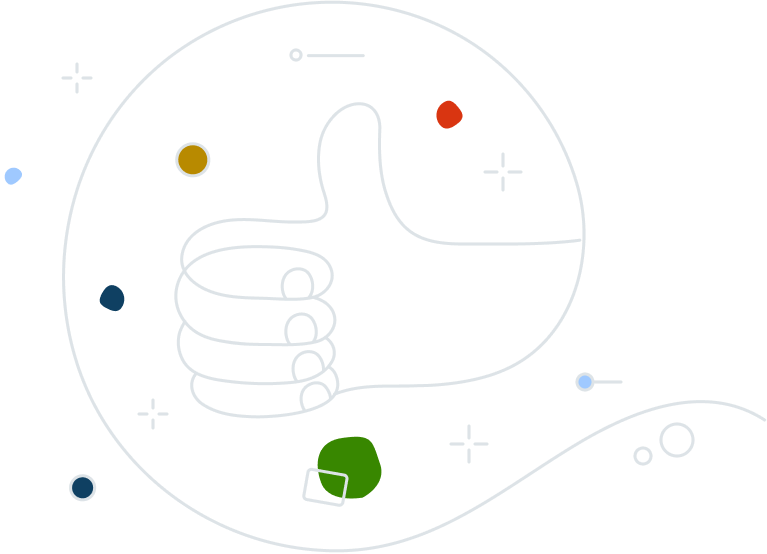The College
With a worldwide reputation for innovative thought and practice, Regent College was the first graduate school of theology in North America to make education of the laity – anyone not training for the professional ministry – its central focus. Founded in 1968 in Vancouver, British Columbia, and affiliated with the University of British Columbia, Regent College attracts over 600 full-time and part-time students from over 40 countries representing more than 30 denominations.
IT Director Cam Tucker works with a team of three to manage IT and security operations for the college’s faculty, staff, and students. His team manages more than 130 workstations. “Regent College offers a truly special environment for international students and is one of the few theology colleges that offers sessions during the spring and summer breaks. This keeps our IT team busy throughout the year.”