Strengthen your PC’s security with Avast Free Antivirus for Windows 11
Get powerful, real-time antivirus protection for your Windows PC or laptop and strengthen your privacy — all with Avast Free Antivirus. It's trusted by hundreds of millions of users worldwide, download it free now.
In today’s digital world, sometimes you need more than antivirus to give you the protection you need — so we’ve included some advanced features alongside our award-winning free antivirus, so you’re covered from all angles.
Get crucial, free virus protection for Windows 11
Browse, shop, and bank securely
Protect your personal files
Get crucial, free virus protection for Windows 11
Browse, shop, and bank securely
Protect your personal files
You can rely on Avast to protect you
Here’s why Avast is one of the most trusted, reliable, and experienced cybersecurity experts in the world.
Award-winning protection
Hundreds of millions of users
30+ years of experience
Easy to install, effortless to use
Our free antivirus software for Windows 11 installs fast, and it’s easy to use. Clear interfaces and settings allow you to set and automate your security, so it’s always running quietly in the background, protecting you in real time, 24/7. And it’s always free — so give it a try now.
Avast Free Antivirus never sleeps
We’re proud to protect millions of Windows PCs. But don’t just take our word for it — see the graph below which shows that Avast has prevented 2 317 553 210 virus attacks on Windows 11 PCs over recent months.
Number of attacks prevented against Windows 11 PCs in recent months:
Avast Free Antivirus never sleeps
We’re proud to protect millions of Windows PCs. But don’t just take our word for it — see the graph below which shows that Avast has prevented 2 317 553 210 virus attacks on Windows 11 PCs over recent months.
Number of attacks prevented against Windows 11 PCs in recent months:
Check out these 5-star reviews from our customers:

“...earns excellent scores in our hands-on tests and independent lab tests...it offers much more than many competing commercial products...”

Awarded Top-Rated Product 2023 by AV-Comparatives

“...earns excellent scores in our hands-on tests and independent lab tests...it offers much more than many competing commercial products...”

Awarded Top-Rated Product 2023 by AV-Comparatives
Resolve security issues quickly and more
Avast’s antivirus scans for security and performance issues and helps you to fix them instantly. It also protects you in real time by analyzing unknown files long before they reach your Windows 11 PC. And it’s free — so give it a try.
Already have Avast? We’ve got you covered
If you’re planning on upgrading from older versions of Windows, such as 7, 8, 8.1, or 10, we’re ready to keep your Windows 11 PC virus-free. Just make sure you’re running the latest version of Avast before you upgrade your machine, and when you finish the transition to Windows 11, you’ll find us there, right where you left us, ready to protect your PC and everything you hold dear in it.
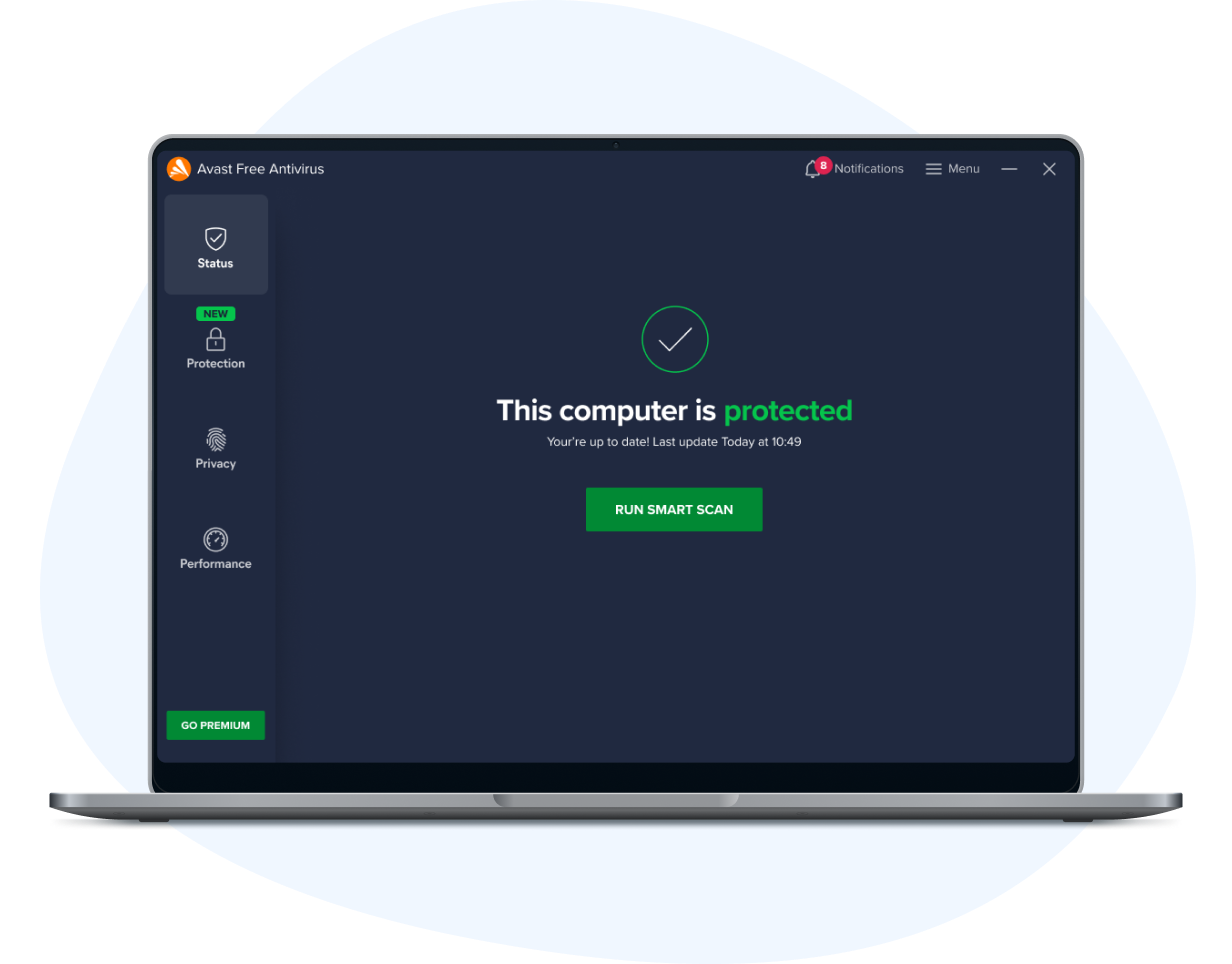
You might be also interested in...
Sometimes you just need an individual tool for an individual purpose. Learn more about some of our privacy tools, below.
Almost Done!
Complete installation by clicking your downloaded file and following the instructions.
Initializing download....
Note: If your download did not start automatically, please click here.
Need Help? Please call 855-745-3255



