As one of the largest cybersecurity companies, trusted by hundreds of millions of users in the world, each month we stop over 1.5 billion cyberattacks. By blending artificial intelligence and human expertise, Avast’s products keep evolving. We stay a step ahead today, to keep you safe tomorrow.
Protect your computers, phones, and tablets from viruses and malware. Hide your online identity and strengthen your privacy too, while ensuring your devices run at their best.

Powerful protection at a price you’ll love
Get advanced protection for all your devices at a price that can’t be beat. Get enhanced malware protection, powerful security tools, and more for your data, devices, and digital life.
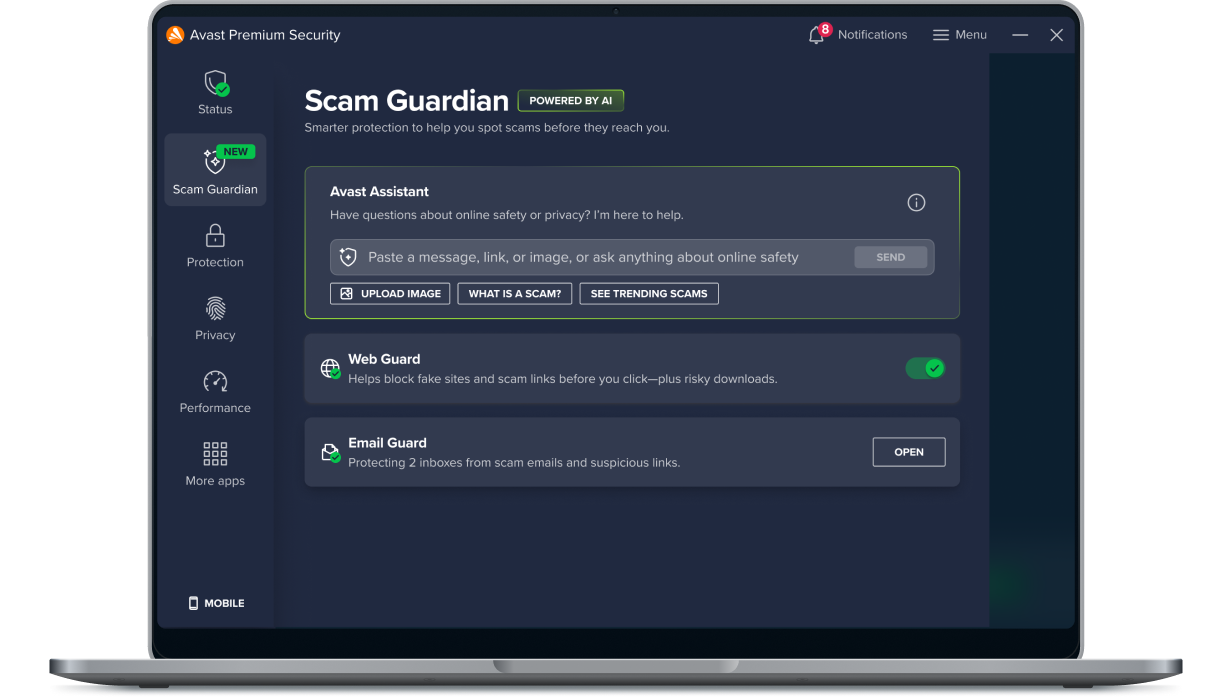
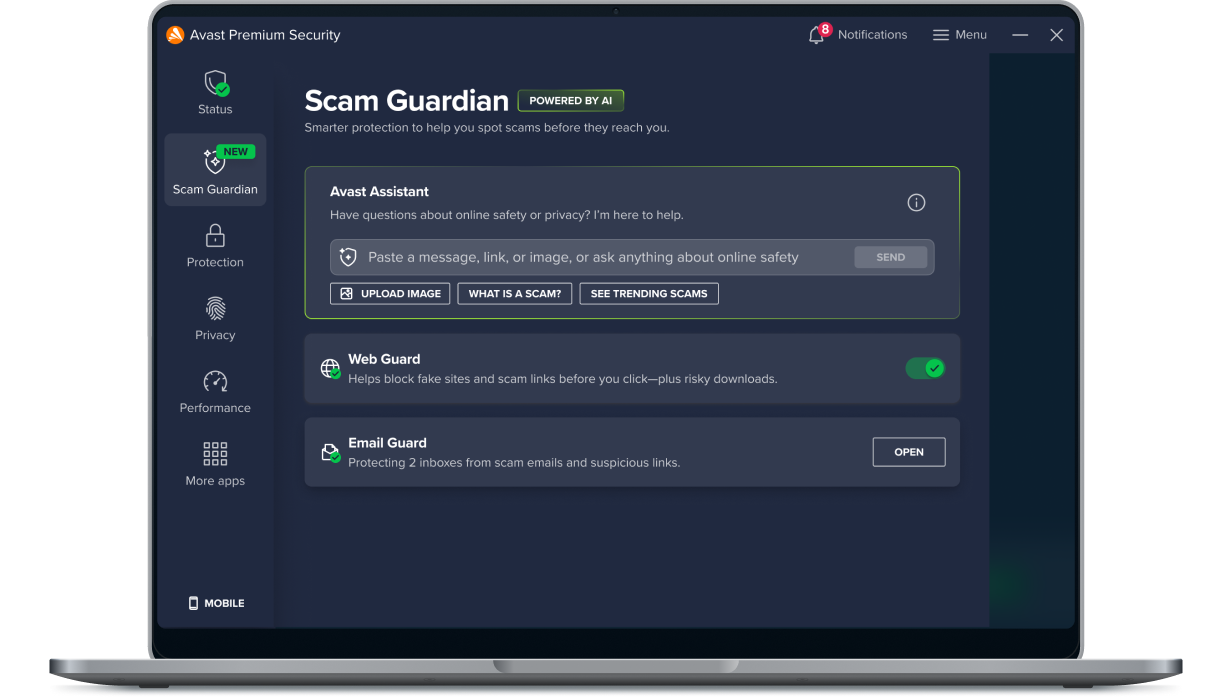
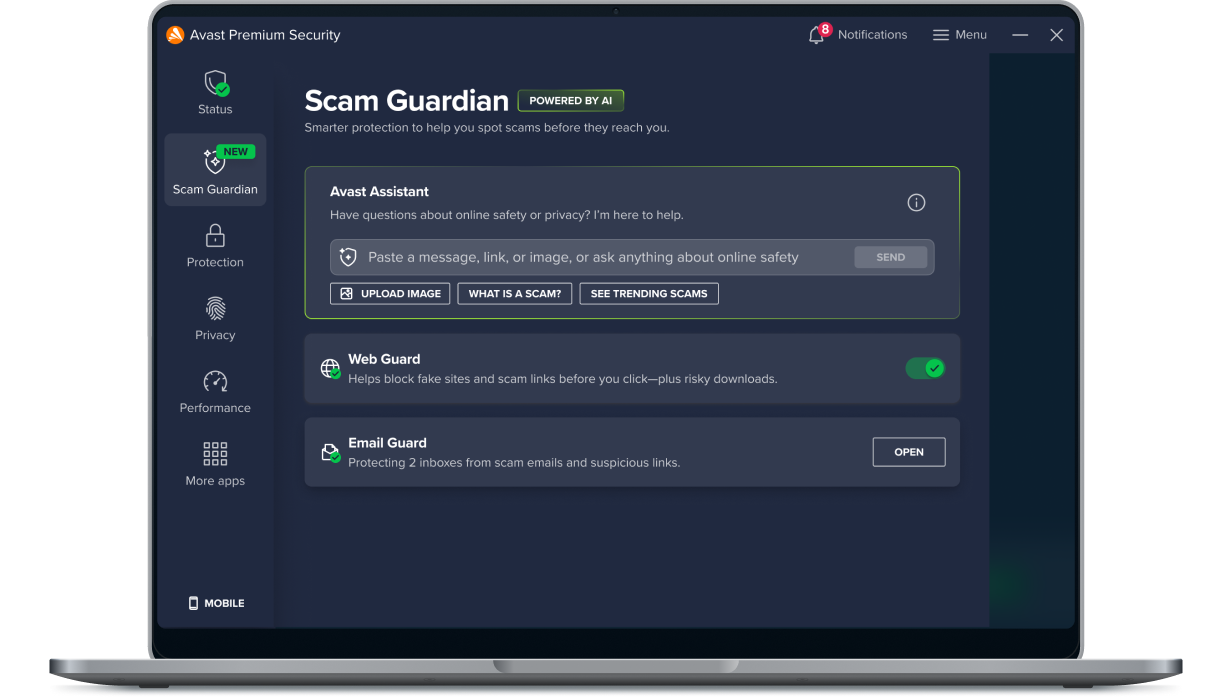
Free Antivirus
Free Antivirus
Premium Security
Premium Security
Ultimate
Ultimate
- Hundreds of millions of users
- 30-day money-back guarantee
- Made in the EU
- Available for PC, Mac, Android, and iPhone/iPad
Avast Premium Security
£54.99
Covers 10 devices
Avast Ultimate
£64.99
Covers 10 devices
It automatically renews at £109.99/year unless cancelled.
Use Avast Assistant to help detect online scams
Verify Wi-Fi network security.
Be alerted to potentially suspicious emails.
Stop PC remote access attacks.
AntiTrack to hide your online identity
Free Antivirus
Free Antivirus
Premium Security
Premium Security
Ultimate
Ultimate
- Hundreds of millions of users
- 30-day money-back guarantee
- Made in the EU
- Available for PC, Mac, Android, and iPhone/iPad
Avast Premium Security
£54.99
Covers 10 devices
Avast Ultimate
£64.99
Covers 10 devices
It automatically renews at £109.99/year unless cancelled.
Use Avast Assistant to help detect online scams
Verify Wi-Fi network security.
Be alerted to potentially suspicious emails.
Stop PC remote access attacks.
AntiTrack to hide your online identity
Free Antivirus
Free Antivirus
Premium Security
Premium Security
Ultimate
Ultimate
- Hundreds of millions of users
- 30-day money-back guarantee
- Made in the EU
- Available for PC, Mac, Android, and iPhone/iPad
Avast Premium Security
£54.99
Covers 10 devices
It automatically renews at £84.99/year unless cancelled.
Avast Ultimate
£64.99
Covers 10 devices
It automatically renews at £109.99/year unless cancelled.
Use Avast Assistant to help detect online scams
Verify Wi-Fi network security.
Be alerted to potentially suspicious emails.
Stop PC remote access attacks.
AntiTrack to hide your online identity
Almost Done!
Complete installation by clicking your downloaded file and following the instructions.
Initializing download....
Note: If your download did not start automatically, please click here.
Need Help? Please call 44-800-048-8941
What is a subscription
After the first term, your subscription will automatically continue for the full price every year. Your credit card or bank account will automatically be charged for a one-year period, so you don’t have to worry about your subscription expiring. If this price changes before your current subscription ends, we’ll let you know before you’re charged.
Up to 65 days before your subscription ends, we’ll send you an email reminder with the renewal details. If you don’t want to be charged, make sure you cancel your subscription at least 35 days before your current period ends. Take a look at our cancellation policy for more info.