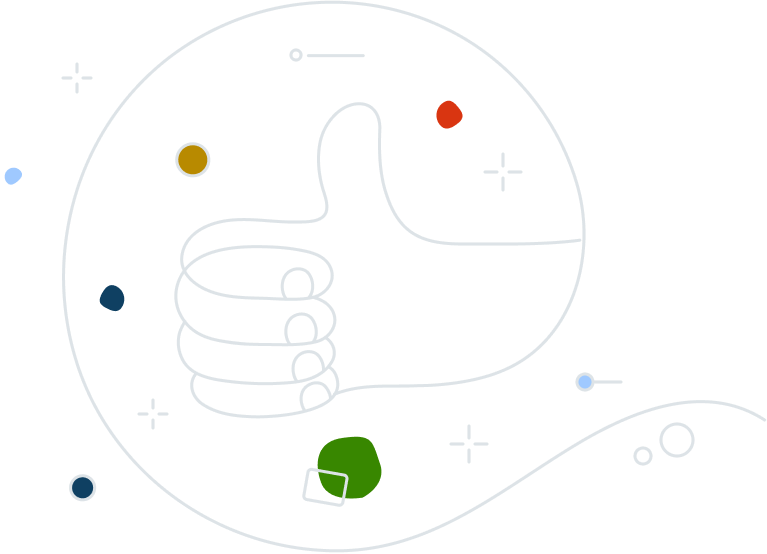Powerful, layered online security services for small and medium businesses
CloudCare is a cloud-based security platform that helps IT professionals monitor threats and deliver layered security services to multiple offices, networks, and devices. CloudCare’s powerful combination of endpoint and network security services provide an unparalleled level of protection, in a central platform, where you only pay for the security services you need.