Simple, affordable & powerful cybersecurity for your growing business
Cyberthreats are already complicated, and the last thing businesses need is cybersecurity that’s complicated too. Our easy-to-use business antivirus solutions provide strong protection against a wide variety of cybersecurity threats so that you can worry less and focus more on your business.

We’ve got you covered
Choose from our selection of cybersecurity solutions to find what works best for your business needs.
Home Office

Secure your tight-knit network of computers, phones, and tablets against cyberthreats with antivirus and internet security for business that you can set and forget.
Small Business

Keep your business secure online without having to rely on a dedicated IT team. Avast Essential Business Security, Avast Premium Business Security, and Avast Ultimate Business Security provide levels of protection to suit your needs. More peace of mind also means more time to focus on your business.
Channel Partner

Easily deliver multi-layered security services, monitor cyberthreats, improve protection and resolve issues – all from a single platform.

Feature comparison

From endpoint protection and server antivirus, to USB protection and patch management, there are many elements that are required to ensure that your business has protection. Compare our small business cybersecurity solutions so you can choose the level of protection that works best for your business.
Businesses need to constantly monitor for security blind spots to help keep their devices and networks safe, making effective antivirus software (combined with best practices) essential for helping prevent malware, which could result in data breaches and other forms of malicious activity.
Common attack types include:
Adware
Trojans
Phishing
Spyware
Ransomware
In addition to these cyberthreats, Avast Business cybersecurity solutions can help protect against botnets, zero-day attacks and SQL injection.
Find out more about cybersecurity and common threats in our article “What is Cybersecurity?”
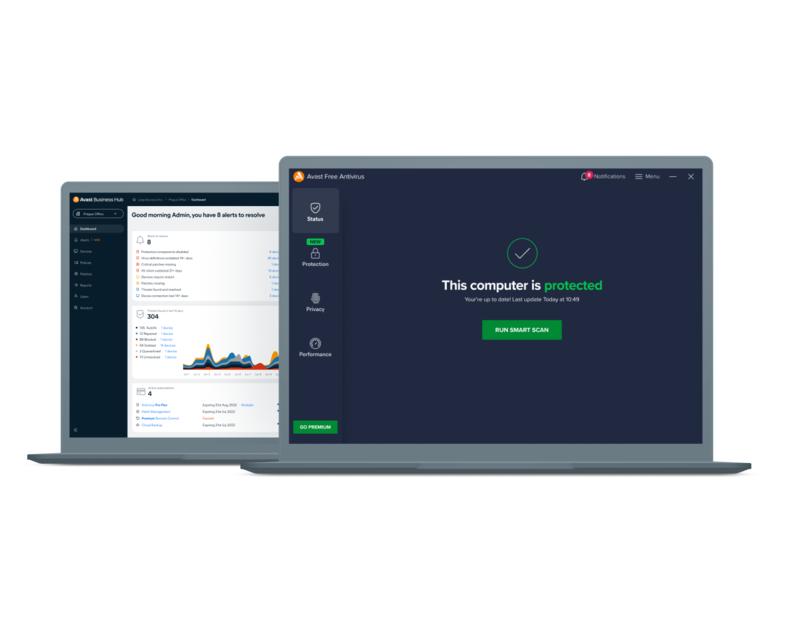
What is the difference between personal and business antivirus software?

While both types of antivirus are used to help prevent cyberattacks, there are significant differences between the software used for personal antivirus and commercial antivirus.
Personal cybersecurity focuses on protecting individual devices, while business antivirus must protect a company’s network - where individual devices are referred to as endpoints.
To operate in this way, business security requires an additional level of patch management and tools for monitoring and helping protect multiple devices, as well as cloud and server security.
For personal protection, check out Avast Free Antivirus.
Advanced cybersecurity supported by three decades of innovation
Avast is founded on cybersecurity talent and big data. With half of our staff in R&D, we drive innovation to ensure best-in-class security solutions. Our next-gen security engine uses behavioral detection, cloud-based machine-learning, and signature-based detection to deliver protection that works hard to help keep your business safe so that you don’t have to.
The result is antivirus solutions and firewall software for business that bring next-gen endpoint protection and next-gen cybersecurity solutions to your business.
Why Avast?
Easy to use
Award-winning
Affordable
System requirements
All you need is a PC with Windows 7 (Service Pack 1), 8, 8.1, 10 (Pro, Education, Enterprise, CB, CBB, LTSB) or MacOS 10.9 (Mavericks or later with at least 500 MB of free disk space.). An Internet connection is also required for automatic security updates.
We also support Windows Server (64-bit version) 2019 (excl. Server Core Edition), 2016, 2012, 2008 R2 (latest Service Pack), Microsoft Exchange Server (64-bit version) 2019, 2016, 2013, 2010 (Service Pack 2) and Microsoft SharePoint Services 3.0 and Microsoft SharePoint Server 2010 and higher.
FAQ
Which platforms are supported by the Avast Business Hub?
As a cloud-based solution, Avast Business Hub needs only to control and monitor your business devices. Our remote IT tool can be used to connect more securely to any PC or Mac with the Avast app installed. Learn more about Avast Business Hub.
Is my system's built-in antivirus enough?
Built-in antivirus software has improved greatly over recent years, but should not be used on its own – it does not include the advanced security and online privacy features required for business security.
What is Patch Management?
One of the most important security measures for business users is to ensure that all devices connected to your network are running the latest version of any software and have security patches applied as soon as they are available.
For a small or medium-sized business, the concern is that individuals may not update devices correctly or promptly, creating weak points in your network’s defenses. For larger companies, the same is true but with many more devices to manage.
Patch Management automates this process, scanning connected devices, installing missing patches, and monitoring the system for new updates – simplifying the update process and reducing the hours and cost of reviewing each device manually. Patch Management is included as part of Avast Ultimate Business Security.
Should a business use free antivirus?
Avast Free Antivirus is one of the best free antivirus solutions for personal use. However, as it is not designed for use by organizations, meaning it does not include important business features or endpoint management tools like Patch Management. This need for advanced features is why free antivirus services for businesses will not provide an effective level of protection.
Is antivirus software necessary for small businesses?
Small business owners may feel that their company is too small to require business antivirus software as they don’t have many devices or believe they are too insignificant to be attacked. But many attack types are speculative and rely on targeting networks with known vulnerabilities – making small business antivirus an essential consideration.
Avast Business offers three solutions depending on the size of your business – Avast Essential Business Security, Avast Premium Business Security, and Avast Ultimate Business Security.
Find the right small business cybersecurity solutions for your business devices and servers.
Not sure which cybersecurity solution is right for your business?
We can help you choose a business antivirus solution that matches your needs.
Give us a call
M-F 9AM-5PM EST







