Avast Secure Identity
Identity theft protection
Our forward-thinking identity theft protection detects potential problems fast so you can act more quickly — thanks to our credit monitoring and alerts. Plus, get reimbursed with up to $1 million* and resolve identity theft issues with our 24/7 team of specialists.
*Reimbursement of up to $1 Million for Avast Secure Identity for certain out-of-pocket expenses and lost wages, travel expenses, child or elder care expenses, and depending on your plan the coverage amount may vary. Benefits under the policy are issued and covered by Hamilton Insurance DAC. For policy terms, explanation of benefits, and exclusions view the 1M Plan Summary of Benefits.
Identity theft protection
Our forward-thinking identity theft protection detects potential problems fast so you can act more quickly — thanks to our credit monitoring and alerts. Plus, get reimbursed with up to $1 million* and resolve identity theft issues with our 24/7 team of specialists.
*See our terms and conditions for further information.
*Reimbursement of up to $1 Million for Avast Secure Identity for certain out-of-pocket expenses and lost wages, travel expenses, child or elder care expenses, and depending on your plan the coverage amount may vary. Benefits under the policy are issued and covered by Hamilton Insurance DAC. For policy terms, explanation of benefits, and exclusions view the 1M Plan Summary of Benefits.
Terms and conditions
Dark Web Monitoring
Dark Web Monitoring is not available in all countries. Monitored information varies based on country of residence. It defaults to monitor your email address and begins immediately. Sign in to your account to enter more information for monitoring.
Find out more.
Social Media Monitoring
Social Media Monitoring is not available on all social media platforms and the features differ between platforms. Does not include monitoring of chats or direct messages. May not identify all cyberbullying, explicit or illegal content, or hate speech.
Find out more.
Get help to prevent identity theft or receive assistance if your identity is stolen
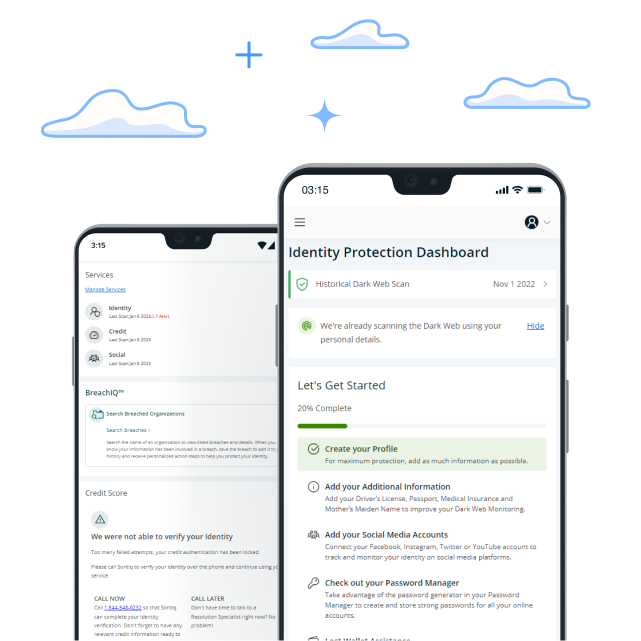
Monitoring
Identity monitoring helps keep you safe from identity thieves
We monitor social media, the web, and even the dark web 24/7 for leaks of your personal info, like bank accounts, credit card details, and passwords. We also monitor credit reports from a leading credit bureau for suspicious activity.
How your stolen information can be misused
Restoration
Get 24/7 specialist support to help resolve identity theft issues
Has somebody stolen your identity and you don’t know what to do? Our specialist team offer 1:1 personal assistance, helping you solve identity theft issues and regain control of your identity. This is whether someone steals it after a data breach or through other means.
Reimbursement
Identity theft — reimbursement for financial losses*
Get help keeping your finances safe with identity theft reimbursements of up to $1 million in the event of lost wages and stolen funds. This could happen if someone steals your social security number or another part of your identity to commit financial fraud.
*Reimbursement of up to $1 Million for Avast Secure Identity for certain out-of-pocket expenses and lost wages, travel expenses, child or elder care expenses, and depending on your plan the coverage amount may vary. Benefits under the policy are issued and covered by Hamilton Insurance DAC. For policy terms, explanation of benefits, and exclusions view the 1M Plan Summary of Benefits.
Identity theft is more common than ever
47%
of U.S. adults targeted by an imposter scam
22 billion
data breaches in 2021
$5.8 billion
lost to fraud in 2021
Source for statistics
You might be also interested in...
Important information about your subscription
What is a subscription
A subscription is the commitment from Avast to you, our customer, that we will continuously work to protect, optimise and connect you virtually in exchange for an annual fee that we bill to your bank card or PayPal account. Your subscription fee enables Avast to support you with the service you selected to subscribe to until you cancel your subscription. If your subscription has expired we can help you here.
The selected period for which you pay is measured in months and could be one month, one year or more years in length, depending on the service you selected to subscribe to from Avast. At the end of the selected period for which you have paid Avast will automatically charge your stored payment details for you to ensure ongoing, uninterrupted service.
Terms for auto-renewal and pricing
A fee for the next subscription period will be charged at the then current published price. The fees will be charged to your stored payment details up to 35 days prior to the anniversary of your subscription to Avast. These fees are subject to change. For annual subscriptions, we will notify you up to 65 days ahead of the anniversary of your subscription to remind you of the anniversary as well as the subscription fee that will be billed for the subsequent period.
Avast products are sold as continuous subscriptions, a term used to describe the uninterrupted support we give you through our software for the period of your subscription. This means that your subscription continues without interruption unless you manually cancel it before the next billing date or in case we are unable to charge your stored payment details when due. We apply this concept of continuous subscription to ensure your service never gets interrupted and you continue to benefit from our service offering.
Avast offers you many different services to which you can subscribe annually and we often discount the first year of that subscription to make it easier for you to onboard with us and enjoy our market leading services. This means that your first payment period may be discounted compared to the subsequent periods, a price difference that we make clear to you when you first selected to subscribe to our service. Prior to the anniversary of your subscription, we communicate the next payment period fee via a billing reminder.
Subscription updates, cancellations, and refunds
Avast only bills your stored payment method and has no other way of billing you for your ongoing Avast service. This means that you are responsible for agreeing to store your own payment method at first purchase and for keeping it updated to ensure that your service remains uninterrupted throughout the subscription period and relationship with us. You can cancel your subscription via the Avast Account that is linked to the email address you provided during the subscription purchase. Please visit here for more information and instructions on how to do this.
You can request a refund by contacting Avast Customer Support here within 30 days of your initial subscription or the anniversary of your subscription. For more general information regarding Subscriptions and Renewals, read here.
Customer’s responsibilities
Whilst we take our commitment to you very seriously, we also rely on you to enroll or download, install and regularly update our software. This is important as we continue to improve and expand the service you have subscribed to, and we wish you to continue to benefit from our efforts on your behalf. These ongoing improvements and expansions remain subject to the Avast EULA, which you can find here to read.