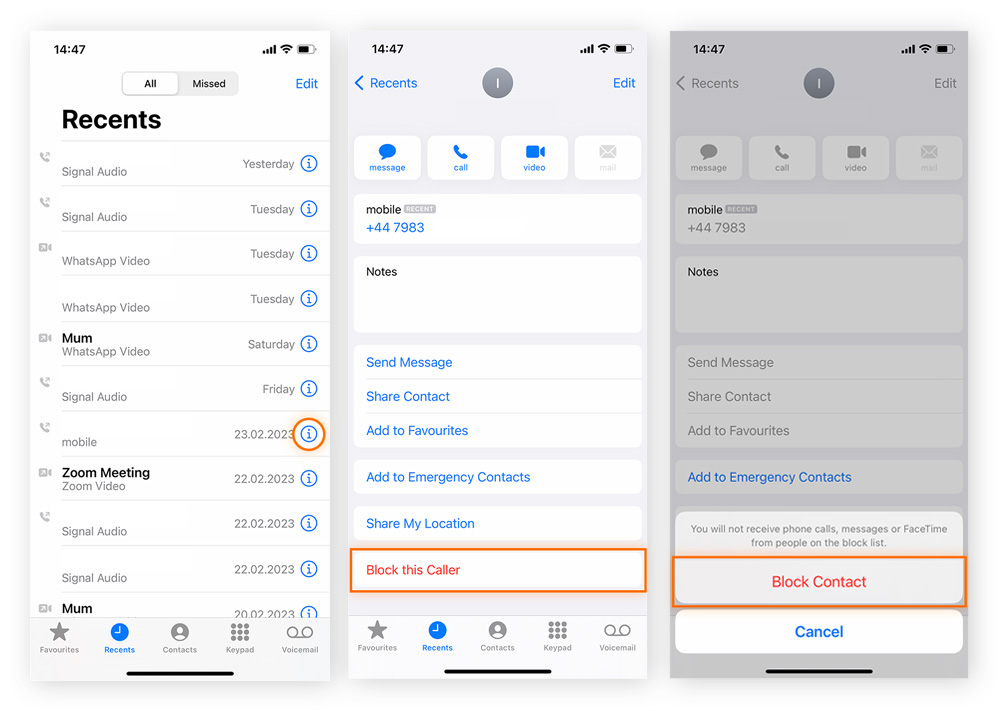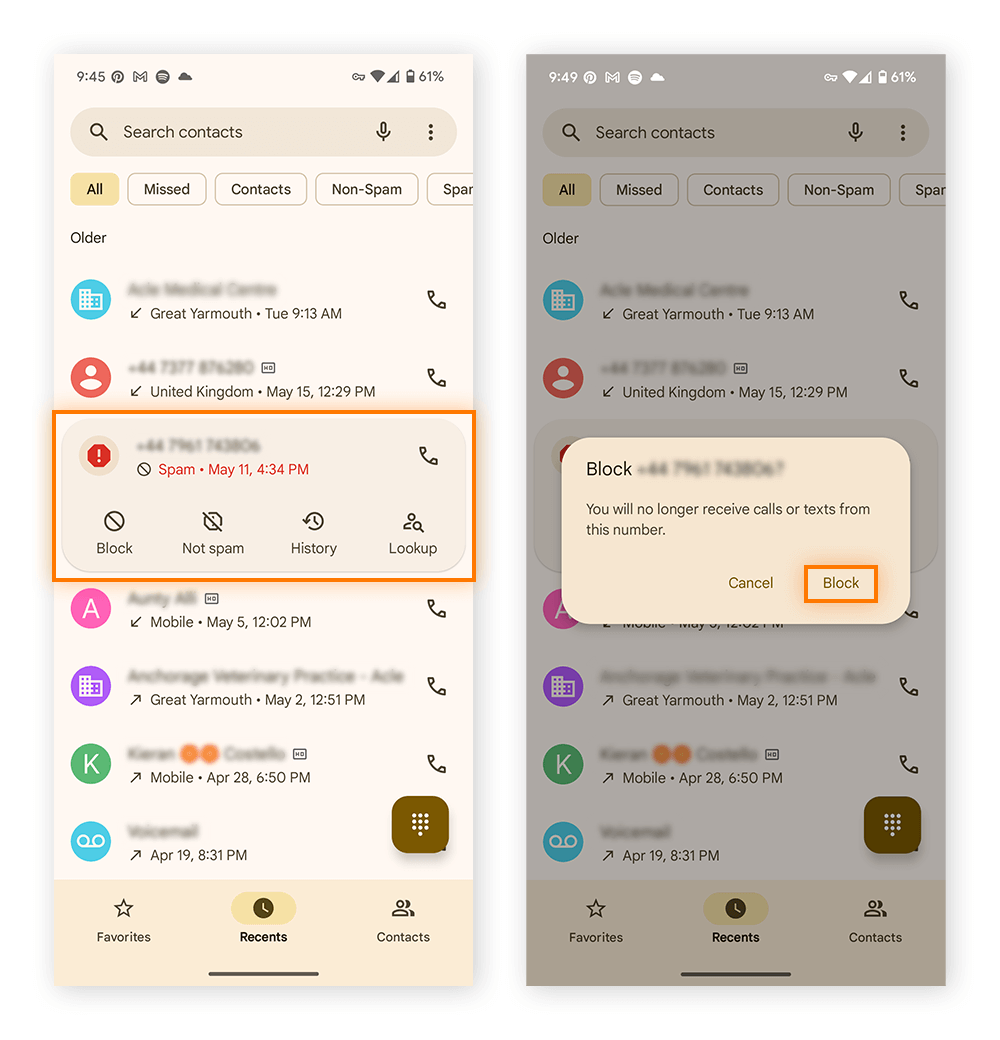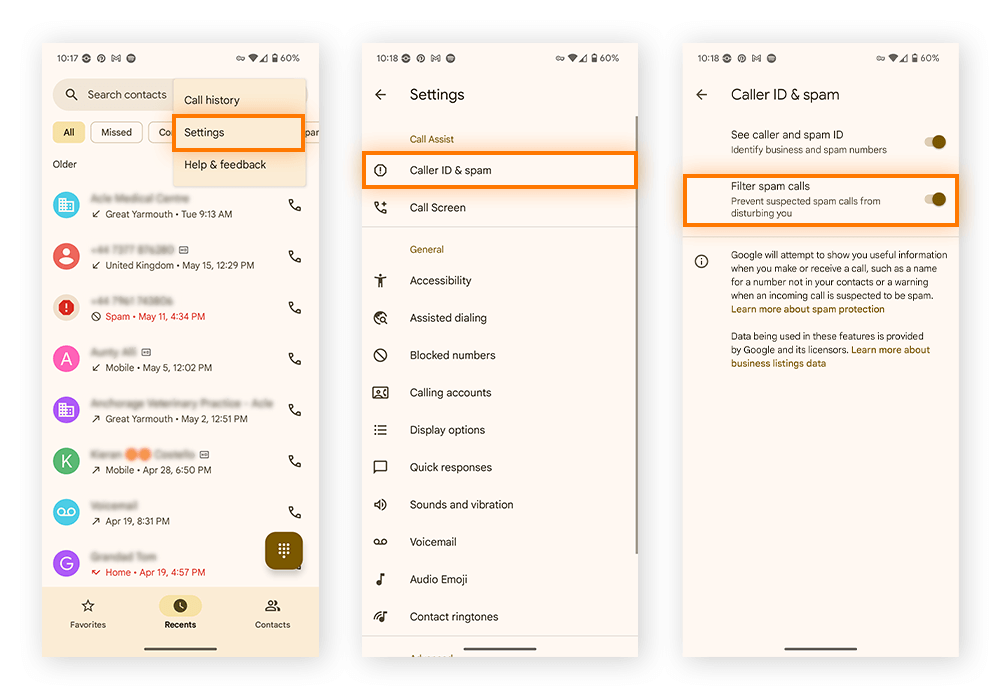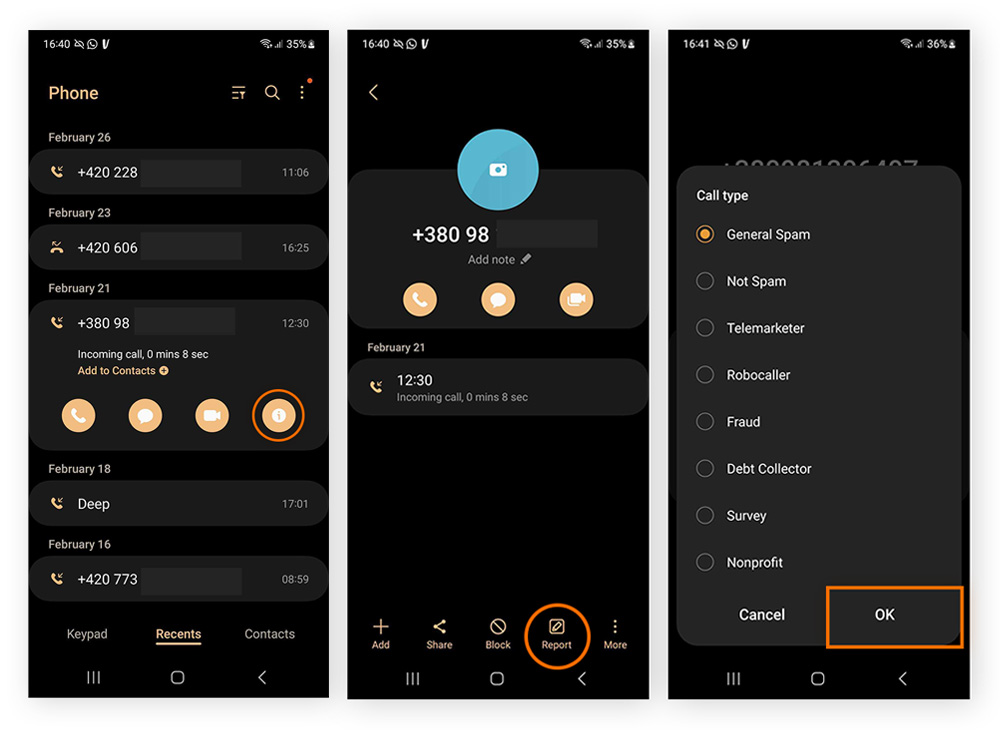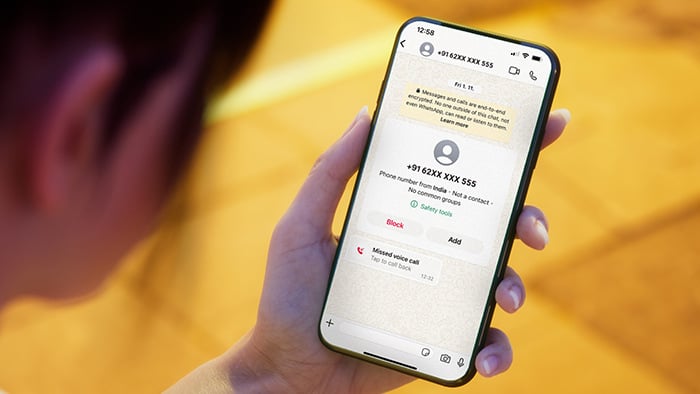What are scam likely calls?
“Scam likely” calls are incoming calls that are automatically flagged by phone carriers to warn users about suspected scams or spam, often linked to robocalls, spoofing, or vishing scams. Users are advised to ignore these calls, enable call-blocking features, and report suspicious numbers.
While they’re colloquially known as “scam likely calls”, different carriers use different wording to warn users about scam calls. For example, AT&T displays “Spam Risk,” both US Cellular and Verizon use “Potential Spam,” and T-Mobile labels them as “Scam Likely” by default.
To identify spam calls, carriers use technologies like STIR/SHAKEN — a set of protocols that help verify a caller’s number using digital signatures. This reduces caller ID spoofing in VoIP and digital networks.
Some carriers also offer upgraded versions of their basic scam detection systems, like Verizon’s Call Filter Plus or AT&T’s Call Protect, tools that give users even more protection against suspicious calls and phone scam risks while also often including options to block or manage unwanted calls.
How to block scam likely calls
You can manually block individual “scam likely” numbers on iPhone or Android through your phone app’s recent call history. Alternatively, iPhone users can enable “Silence Unknown Callers” to send all unknown numbers to voicemail, and Android users can activate spam filters to automatically block known scam callers.
Block individual scam likely numbers
You can stop specific numbers from calling you again, but this requires you to review and block one number at a time. Once blocked, the number can no longer reach your phone at all.
Blocking individual scam numbers helps prevent repeat calls from known spammers and gives you more control over who can reach you.
On iPhone
Here’s how to block a possible scam or spam caller on your iPhone:
-
Open the Phone app > Tap Recents > Locate the suspicious number and tap the i (info) icon next to it.
-
Tap Block this Caller > Block Contact to confirm.
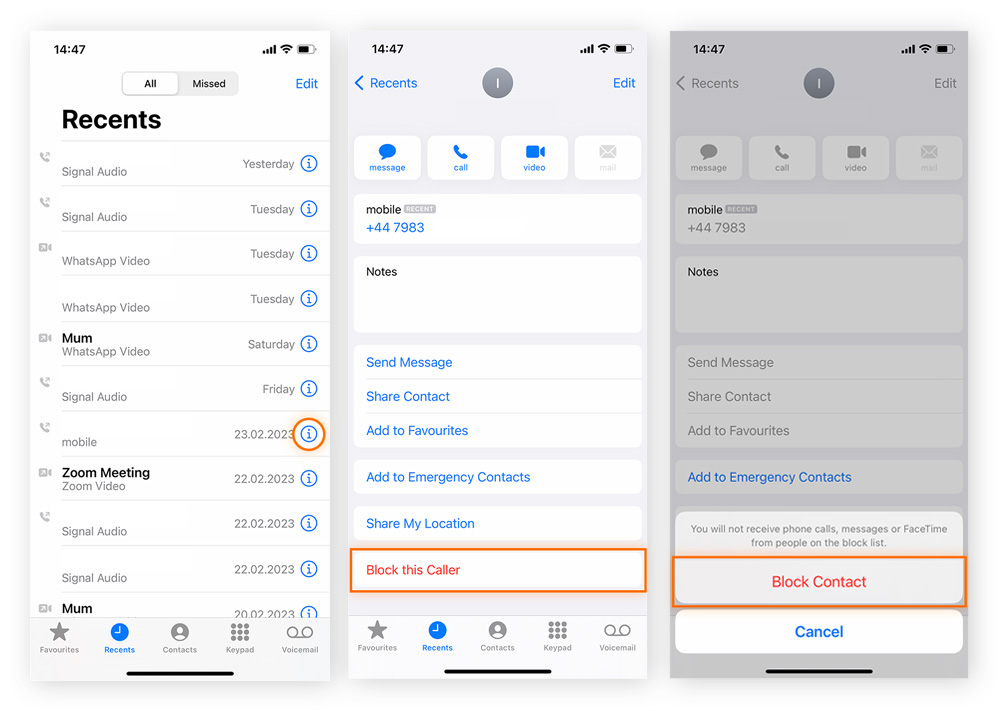
On Android
If you get a “scam likely” or spam call on your Android device, you can block the number from contacting your device again.
Here’s how to block individual numbers on an Android phone:
-
Open the Phone app > Tap Recent > Find and tap the number you want to block.
-
Tap Block > Tap Block again to confirm.
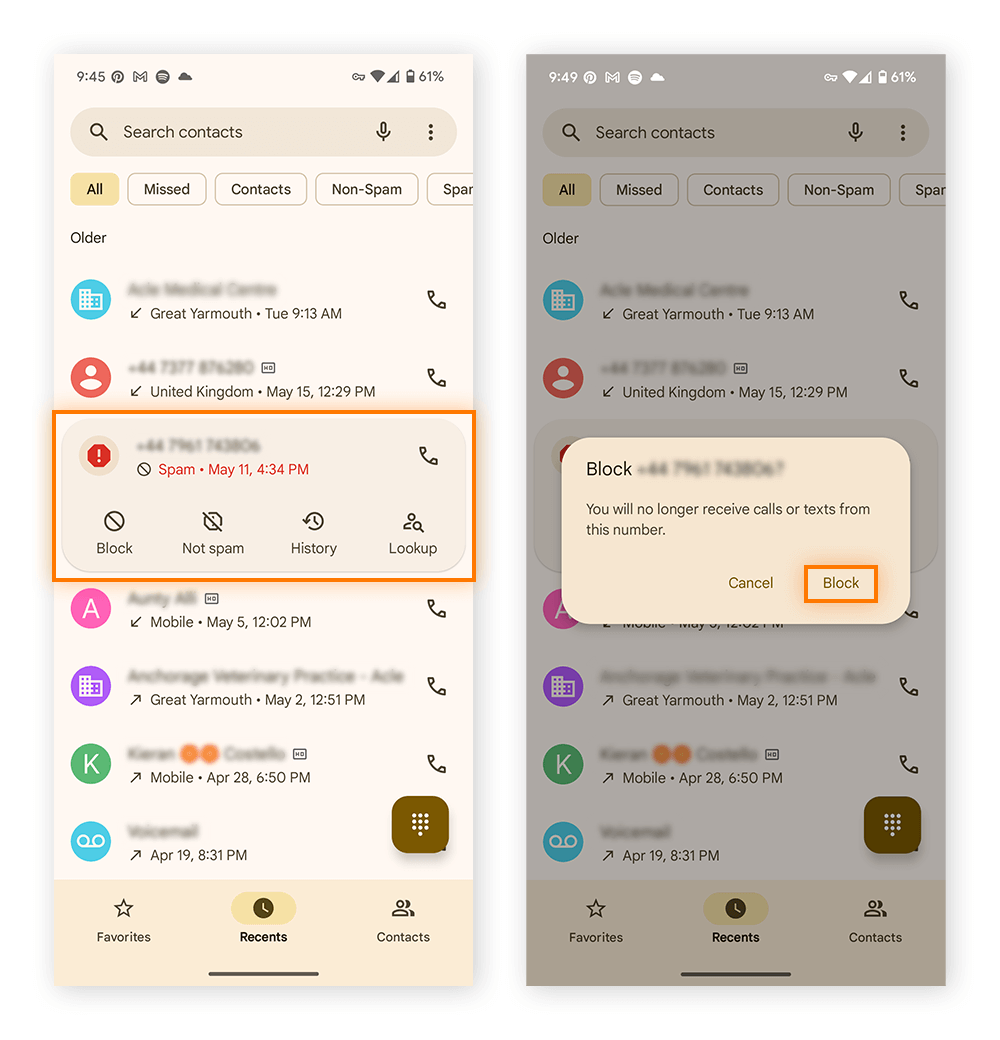
These instructions are based on a Google Pixel, but steps might differ slightly based on your Android device model and software version.
Silencing unknown callers on iPhone
You can silence scam likely calls by sending all unknown numbers to voicemail, though this also affects non-spam callers who aren’t in your contacts.
To silence all unknown callers on your iPhone, go to Settings > Apps > Phone > Scroll down and tap Silence Unknown Callers > Toggle the button to turn it on.
Once the Silence Unknown Callers feature is enabled, calls from numbers not in your contacts will automatically go to voicemail without your phone ringing. However, your iPhone may still allow scam calls from WhatsApp and other supposedly secure messaging apps.
Activate Android’s spam filters
To proactively stop spam and “scam likely” calls before they reach your Android, you can enable your phone’s built-in spam filtering feature. The tool works by identifying and blocking known scam callers automatically, reducing unwanted interruptions and protecting you from potential fraud.
Here’s how to enable spam filters on a Google Pixel:
-
Open the Phone app > Tap the three vertical dots in the top-right corner > Settings > Caller ID & spam.
-
Toggle on both See caller and spam ID and Filter spam calls.
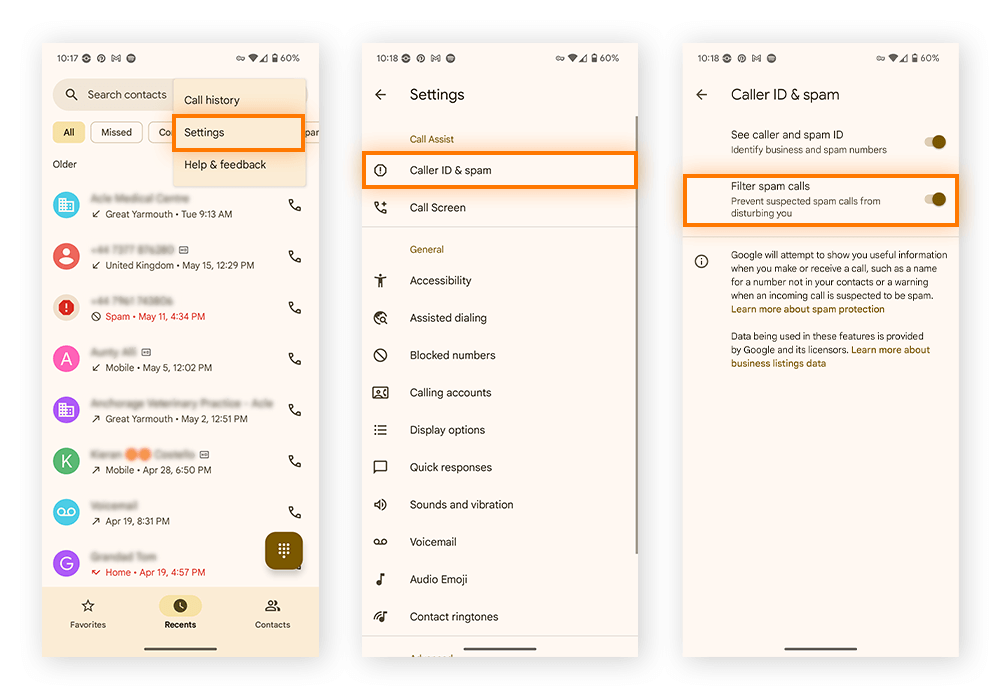
This filters suspicious calls in real-time, based on Google’s extensive database of reported spam numbers. Other Android models will have similar steps.
Types of scam likely calls
Calls labeled “scam likely” can range from minor nuisances to serious fraud attempts. While some are merely unsolicited marketing, others aim to steal your personal information, money, or identity.
Here’s a breakdown of the most common types of flagged calls:
-
Legal robocalls. Automated pre-recorded messages may be flagged as “scam likely” because auto-dialing systems are widely misused and difficult to distinguish from illegal activity.
-
Illegal robocalls. Fraudulent robocalls aim to steal your data by requesting sensitive information, offering fake services, or impersonating public figures or family members. Note that any robocall trying to sell you something is probably illegal — even if it’s not a scam.
-
Telemarketing calls. Unsolicited calls from sales reps promoting products or services. These are only legal if you’ve given prior consent.
-
Scam or impersonation calls. Scammers attempt to deceive you into revealing information by pretending to be government officials (e.g., from the IRS or Social Security), tech support agents, charity workers, or even family members in distress.
How are calls flagged as scam likely?
Phone carriers and technology providers use a combination of tools, data sources, and algorithms to identify and label potentially fraudulent calls as “scam likely.”
Here’s a breakdown of the main ways calls are flagged:
-
Caller behavior analysis. Phone carriers use algorithms and call analytics to monitor and flag high call volumes from a single number, short call durations, mass hang-ups, or other patterns resembling known scam call red flags.
-
STIR/SHAKEN authentication. Most U.S. phone carriers are required to implement STIR/SHAKEN, a framework that verifies whether a caller has a legitimate phone number by using cryptographic signatures and carrier-level knowledge of phone number ownership. If the call fails verification, it may be marked as a suspected scam.
-
Crowd-sourced reports. Users can report and look up spam or scam calls via their phone app or carrier services. These crowdsourced reports contribute to spam databases by flagging phone numbers that receive frequent complaints from users.
-
Third-party spam databases. Carriers may partner with external data providers, like Hiya, that track and analyze scam call trends for known scam or robocall numbers. Such services also track newly emerging fraud tactics and global blacklists shared across networks.
-
Carrier-specific tools. Each carrier uses proprietary tools to help flag and block suspicious calls, such as T-Mobile Scam Shield, Verizon Call Filter, and AT&T Call Protect. These are typically based on a robust mix of real-time data, user input, and authentication systems.
The “scam likely” message is not always perfect, as some scams can still pass filters and legitimate calls can be mistaken for scams. The label merely serves as an early warning to help you avoid answering potentially harmful or annoying calls.
How to check if a call was incorrectly flagged
While the “scam likely” label is helpful, it’s not foolproof. Legitimate unknown callers — like small businesses, banks, or medical offices — can occasionally be flagged as scams incorrectly.
Here’s how to check if a call was mistakenly marked:
-
Review the caller ID name or number. See if you recognize the number or area code.
-
Check the Voicemail. If a message was left, listen to it for context.
-
Assess the call time and frequency. Repeated attempts or time-sensitive messages may suggest a real contact.
-
Search for the phone number online. Use search engines or caller ID apps like Truecaller or Hiya to see whether the number is associated with a scam, business, or false positive.
-
Verify the caller using the organization’s official contact number. If the call appears to be from a legitimate organization (like a bank, hospital, or delivery service), double-check it matches what appears on the official website’s contact page.
Don’t call the number back directly from your call log, as scammers can spoof numbers so they appear legitimate. Try to reach out to the individual or organization that called you using the official website or other trusted communication channels.
If you confirm the call was legitimate, you may be able to mark the number as safe — either through a call screening app (like Truecaller or Hiya) or by adjusting spam protection settings available in your phone’s default dialer. Both Android and iPhone offer built-in options to manage how aggressively spam calls are filtered.
Why am I getting so many scam likely calls?
Receiving an uptick in “scam likely” calls usually results from your phone number being exposed, sold, or flagged as “active” by spammers after a random dial.
Here are the most common reasons you may be receiving potential scam calls:
-
You entered your number on risky sites or apps. Signing up for fake giveaways, sketchy trials, or untrustworthy apps often results in your number being harvested and sold to telemarketers or scammers.
-
You engaged with a scammer online. Even a single interaction with a scammer via social media, a phishing email, or a fake online support chat could lead to your phone number being collected and misused.
-
Your number was randomly dialed. Some scam operations use auto-dialers to test random combinations of digits. If you answer, your number is marked as “active” and more likely to be called again.
-
You previously answered or engaged with a spam caller. Interacting with spam calls — even just answering — signals that your number is active, increasing your chances of being targeted again.
-
A data broker sold your information. Data brokers legally compile and sell consumer information, including phone numbers, from online forms, surveys, or public records. Scammers often buy these lists.
-
You were doxxed or leaked in a breach. Your number could have been exposed through a data breach, leaked in a doxxing incident, or posted on the dark web, making it easily accessible to scammers.
-
You fell victim to social engineering. Techniques like phishing, smishing (SMS phishing), or vishing (voice phishing) trick users into revealing personal details — including phone numbers — that are later exploited.
The more guarded you are with your number and other personal information, the less likely it is to end up in the wrong hands.
What happens if I answer a scam likely number?
Answering or returning a call marked “scam likely” can expose you to risks. Here’s what could happen in each scenario:
-
Your number is verified as active. Answering confirms your number is active, making you a target for more scam attempts.
-
You may be directed to a phishing scheme. Scammers may pose as support to steal your login details, credit card info, or access to your device.
-
Your voice could be recorded. Scammers might ask seemingly harmless questions like “Can you hear me?” to capture your voice for use in voice authentication fraud.
-
You risk sharing sensitive information. Scammers often impersonate trusted sources (like banks, government agencies, or tech support) and use pressure tactics to trick you into sharing personal or financial information.
-
You may be charged premium rates. Some scammers use international or premium-rate numbers that can result in unexpected charges on your phone bill if you return the call.
How to report a scam call
Reporting scammers can help stop future scams for yourself and others. You can report a scam call in the device settings on both iPhone and Android, as well as to national authorities.
Report a scam number on Android
-
Open the Phone app > Tap Recent > Find the number you want to report > Tap the i (info) icon > Report or Block & Report Spam.
-
Choose the spam type (e.g., scam, telemarketer) — if your device allows > Tap OK to confirm.
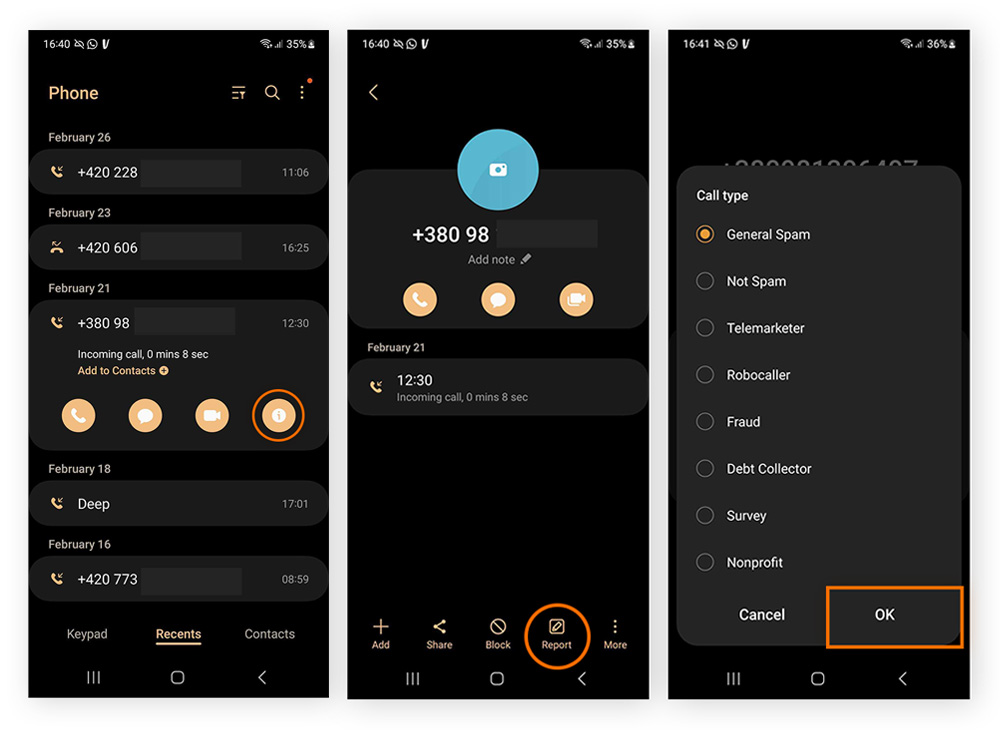
Not all Android devices offer a “Report Caller” option. While many built-in dialer apps like Google Phone or Samsung’s dialer include it, others may not support it or require different steps, such as installing the Google Phone app, enabling caller ID & spam settings, or reporting the number through your carrier’s app or website.
Report a scam number on iPhone
You can’t directly report a potential scam call from the iOS Phone app. However, you can report scam texts if the sender is not in your contacts and the message was received via iMessage, not standard SMS:
This will delete the message and submit the sender’s information and content of the message to Apple, helping improve Apple’s spam detection system.
Report to the FTC
If you’ve been tricked, scammed, or targeted by fraud, you should report it to the FTC, which will investigate and enforce laws against deceptive, unfair, or fraudulent business practices.
Here’s how to report a scam call to the FTC:
-
Visit reportfraud.ftc.gov > Tap Report Now > Select the option that best describes the issue — e.g., phone call or impersonator.
-
Follow the prompts and complete the form. You will need to provide the following details:
-
-
The phone number that called you.
-
What the caller said or claimed.
-
Whether you shared any personal information.
-
When the call occurred.
-
Tap Submit.
Your report will be added to a secure database used by law enforcement and investigators to track and shut down scammers.
Report to the FCC
The Federal Communications Commission, or the FCC, oversees and enforces laws related to telecommunications providers and technologies. Report a scam call to the FCC if it involved spoofed numbers, robocalls, and technical violations by telecom providers.
The FTC handles fraud-related reports, while the FCC focuses on telecom enforcement.
Here’s how to report a scam number to the FCC:
-
Visit consumercomplaints.fcc.gov > Tap Phone Issues > Start your complaint with the FCC.
-
Fill out the form and provide the following details:
-
-
Tap Submit Complaint.
Your report helps the FCC monitor scam call trends and enforce laws against illegal robocalls and number spoofing.
Other ways to stop scam calls
Blocking numbers isn’t the only way to reduce the volume of scam likely calls you get. You can also try just ignoring the suspicious calls, using a special dialing code, or changing your phone number.
Ignore the scam calls
One of the simplest and most effective ways to stop scam calls is to ignore them. When you don’t answer, scammers are less likely to flag your number as active, reducing the chance of future calls.
Let unknown numbers go to voicemail — your real contacts will leave a message or contact you via an alternative messaging app like WhatsApp or Facebook Messenger. Over time, consistently ignoring scam calls helps push your number off the scammers’ radars.
Dial a scam call blocking code
A calling code, or dial code, is a special number you can dial on your phone’s keypad to quickly activate or manage carrier-based features, including tools that help block scam or spam calls. These codes are usually supported by major U.S. mobile providers and offer a fast, easy way to protect yourself without needing to install extra apps.
T-Mobile users can dial #662# to enable Scam Block on eligible devices. This feature blocks likely scam calls before they reach your phone.
However, as this service blocks all likely scam calls before they reach you, it can potentially block legitimate callers who are not saved in your contacts or registered in your provider’s database. To turn off the call blocker, simply dial #632#.
Alternatively, you can dial *77 to block all incoming calls from private or hidden numbers, preventing them from ringing through.
Using dial codes (when available) is a quick way to boost your call security. Check with your carrier to see what features are supported on your plan.
Use your mobile provider’s tools
Most mobile carriers offer free or paid tools to help filter and block scam calls. These services use real-time data and network-level screening to detect and label or block suspicious calls.
Check with your carrier to see what options are available and how to activate features such as T-Mobile Scam Shield, AT&T Call Protect, or Verizon Call Filter. If you’re unsure which mobile carrier you’re using, you can check via your phone’s settings.
-
On iPhone: Go to Settings > General > About > Network or Carrier.
-
On Android: Go to Settings > Network & Internet or Connections > Mobile Network or SIM cards. The carrier name will appear under Network or Carrier.
Download a scam call-blocking app
Third-party apps can provide robust scam call-blocking solutions, often with customizable features and real-time spam databases.
Popular scam call-blocker apps like Truecaller, Nomorobo, and Hiya block known scammers, identify spam, and crowdsource reports to stop emerging threats.
Sign up for the Do Not Call registry
Registering your phone number with the National Do Not Call (DNC) Registry helps reduce calls from legitimate telemarketers. However, it won’t block scams or fraudsters.
Here’s how to sign up for the Do Not Call Registry:
-
Visit donotcall.gov > Tap Register Your Phone > Enter your phone number(s) and a valid email address.
-
Confirm your registration by tapping the link in the confirmation email.
Your number will be added to the registry within approximately 31 days.
Change your phone number
Changing your number can stop scam calls, but it’s a hassle. You’ll need to update your contacts and accounts, and if your number gets exposed again, the unwanted calls might return. This option is best saved for when other tools — like blocking, filters, and security apps — haven’t done the trick and the volume of calls you’re receiving is impacting your quality of life.
To change your phone number, contact your mobile carrier by phone, online, or through their app. A small fee may apply, and you’ll need to update your contacts afterward.
Enhance your security with Avast
Blocking scam likely calls is a smart move, but full protection goes beyond just call filtering. Avast Mobile Security for Android and iOS is powered by an award-winning antivirus engine that detects threats in real-time, alerts you to data breaches, and shields your personal information. Let Avast help keep your phone secure, your information private, and scammers out of your digital life today. Download the app for free.