- Security
- Privacy
- Performance
Get a Split Tunneling VPN to Balance Accessibility and Privacy
With split tunneling in Avast SecureLine VPN, you choose which apps use the VPN and which don’t. Stream local content, access trusted sites, and stay private where it matters — without switching connections. It’s a simple, flexible way to tailor your Android split tunneling VPN for the perfect balance of speed and protection.
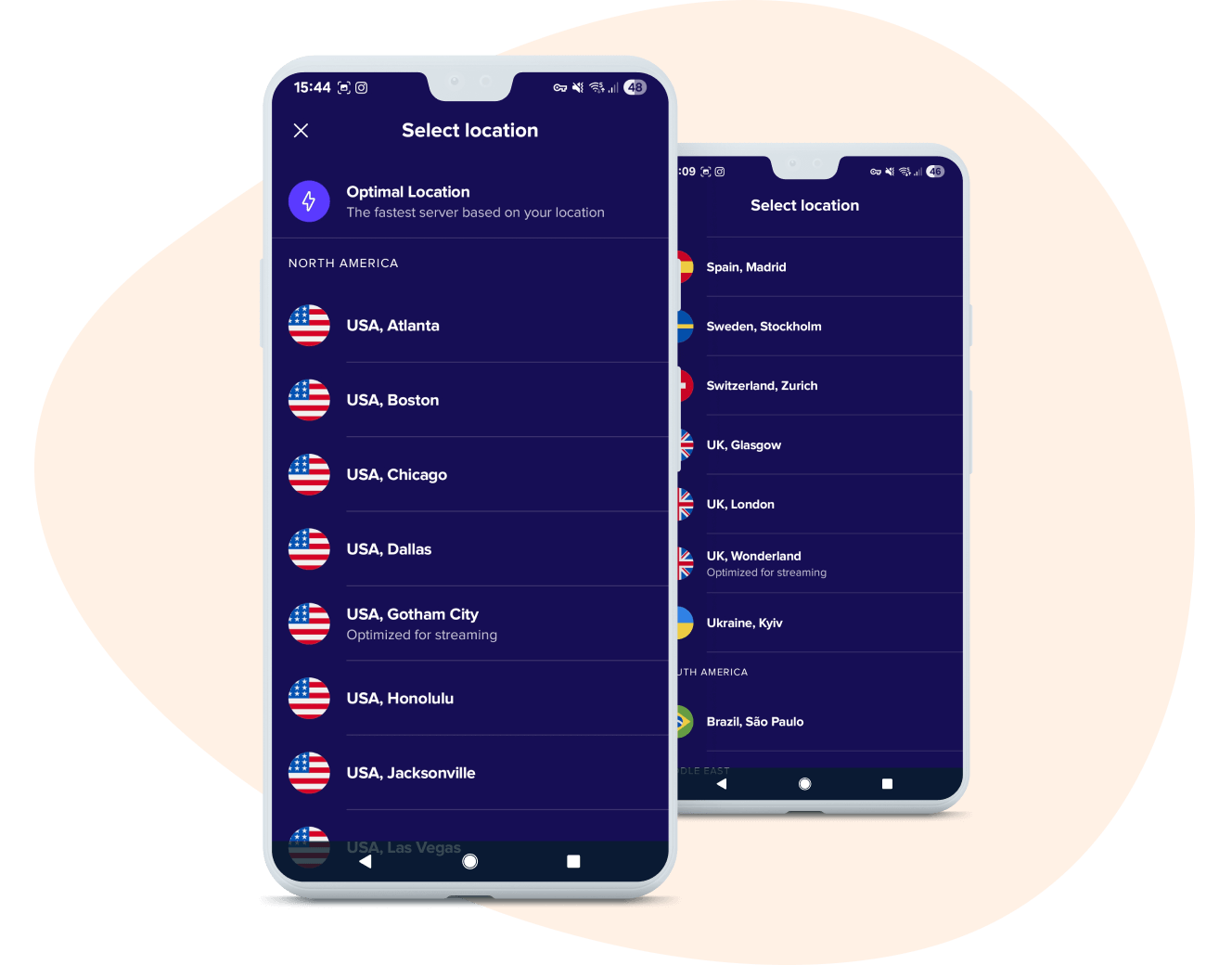
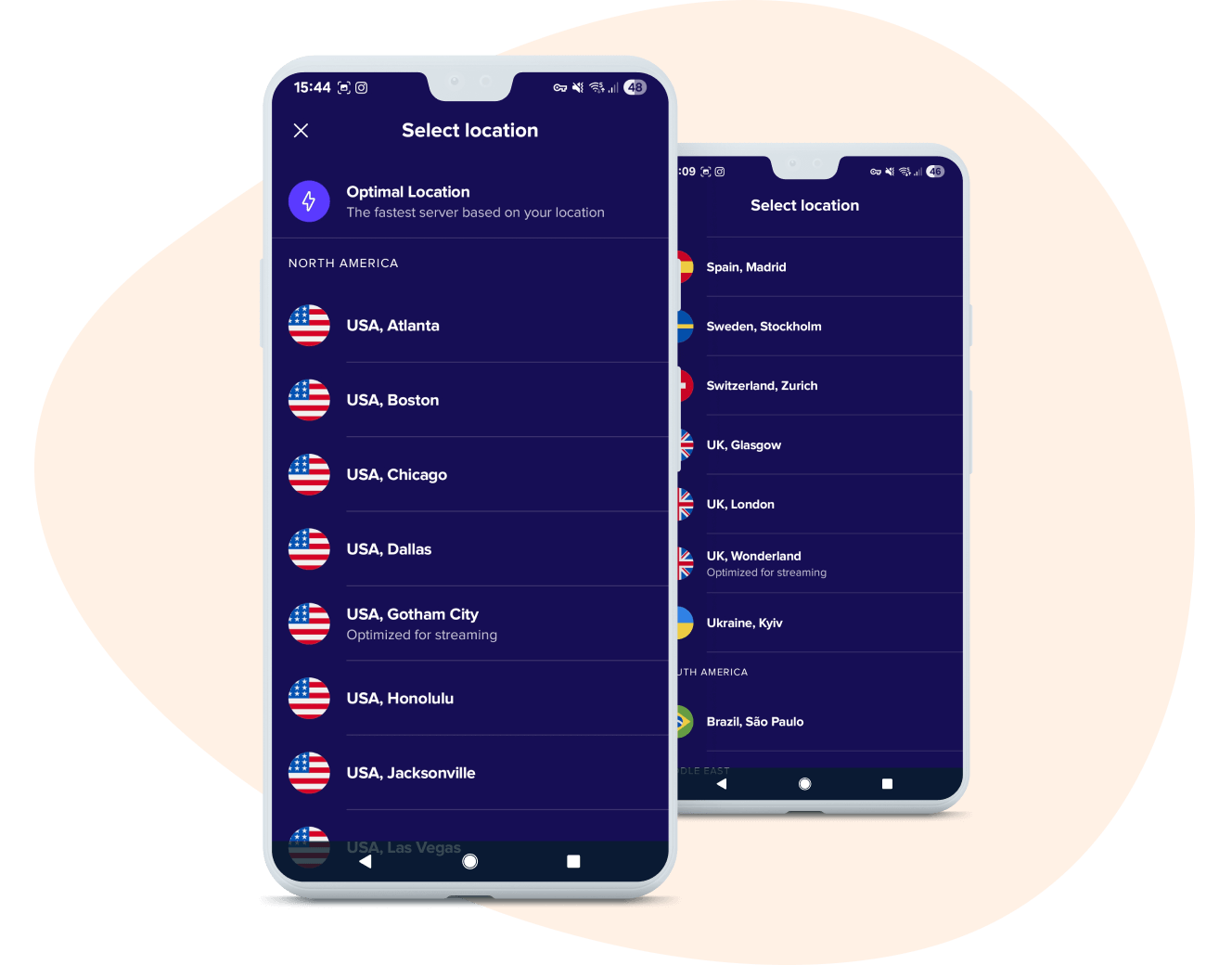
Ultra-fast browsing
True privacy
Access the content you love
Secure connection
What is split tunneling?
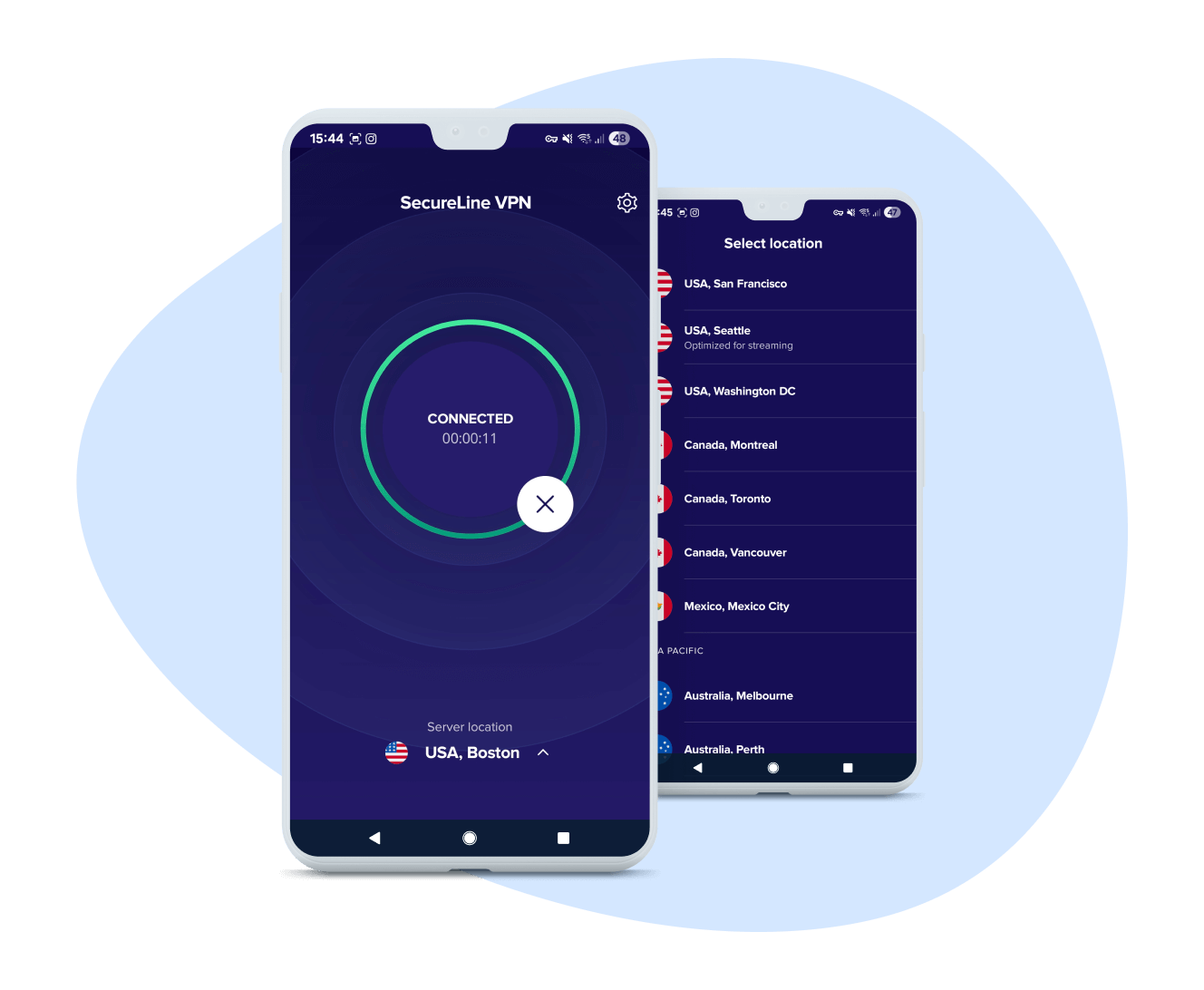
What is split tunneling?
Split tunneling is a VPN feature that lets you route some traffic through an encrypted tunnel while the rest uses your regular internet connection. With Avast SecureLine VPN for Android, you can filter data streams for privacy where it matters most — without losing access to local apps, devices, or trusted online services.
The benefits of VPN split tunneling
Faster connections
Route only secure traffic through the VPN to keep streaming and browsing at top speed.
More control
Enjoy the benefits of a VPN on specific apps for smarter, more flexible internet access.
Bypass blocks
Reach sites and services that restrict VPNs while still protecting other private activity.
Ironclad privacy
Keep your VPN working to secure your sensitive browsing without slowing down regular traffic.
Dual networks
Use local network devices, like printers, while staying connected to public Wi-Fi through the VPN.
Seamless access
Enjoy seamless split tunneling to change your IP address for select apps on your Android.
Faster connections
Route only secure traffic through the VPN to keep streaming and browsing at top speed.
More control
Enjoy the benefits of a VPN on specific apps for smarter, more flexible internet access.
Bypass blocks
Reach sites and services that restrict VPNs while still protecting other private activity.
Ironclad privacy
Keep your VPN working to secure your sensitive browsing without slowing down regular traffic.
Dual networks
Use local network devices, like printers, while staying connected to public Wi-Fi through the VPN.
Seamless access
Enjoy seamless split tunneling to change your IP address for select apps on your Android.
How to split tunnel your VPN connection
Setting up split tunneling on your Android device with Avast SecureLine VPN is quick and easy — you can enable it in just a few taps.
Open the SecureLine VPN app
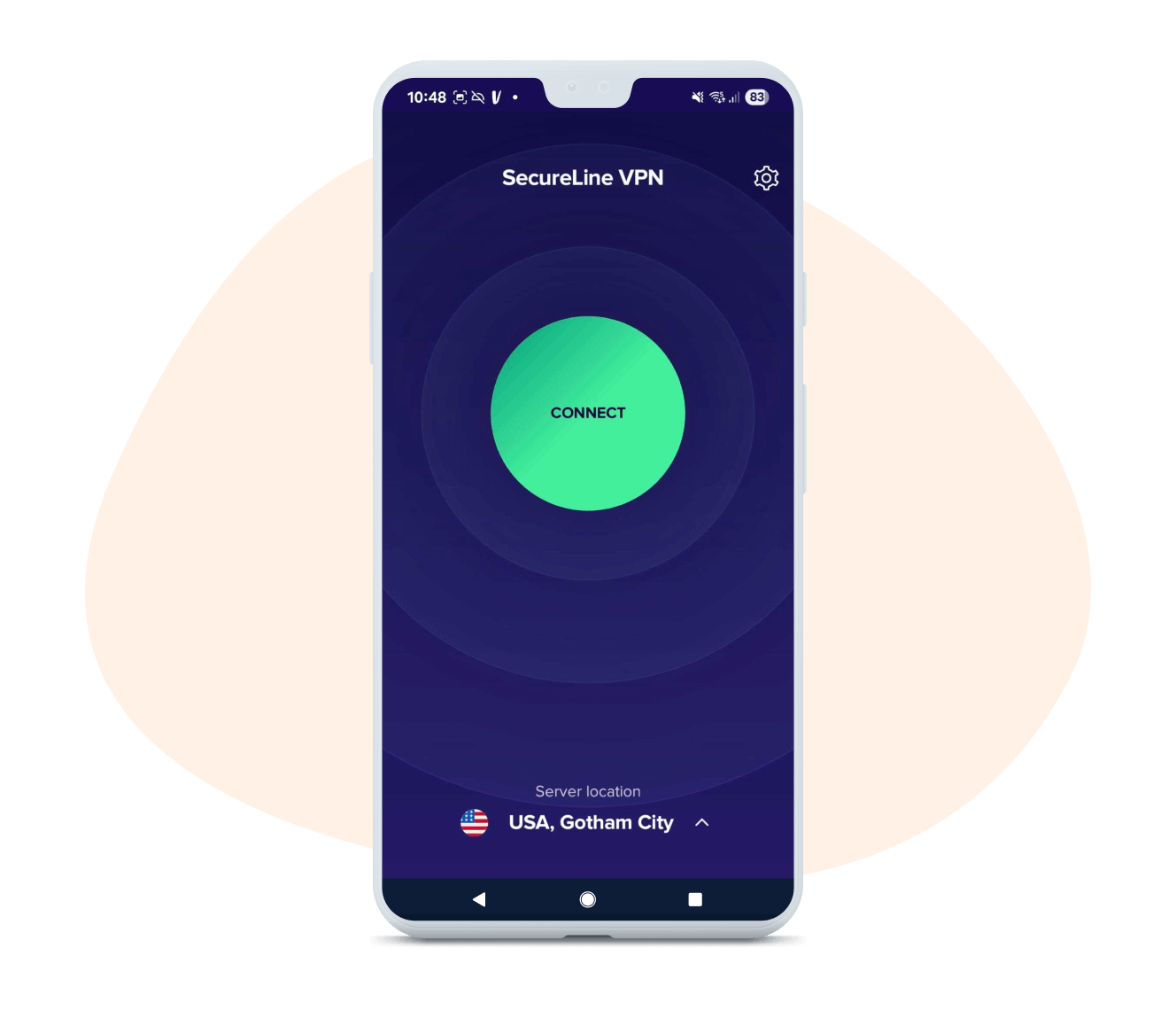
Open the SecureLine VPN app
Launch Avast SecureLine VPN on your Android phone or tablet, and tap the settings cog in the top-right corner.
Enable split tunneling
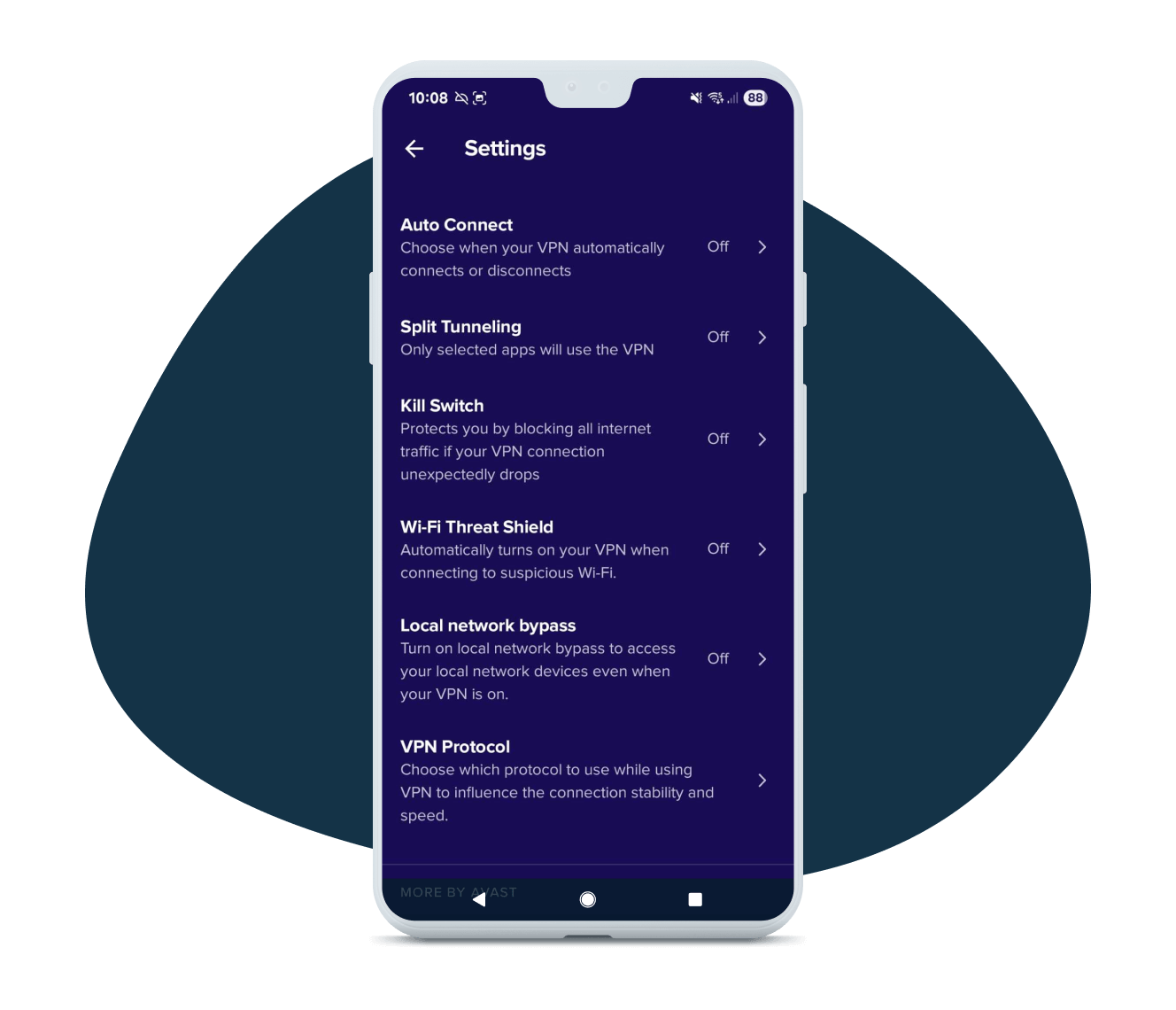
Enable split tunneling
Find the Split Tunneling option on the main Settings menu and tap it to configure your preferences.
Choose your apps
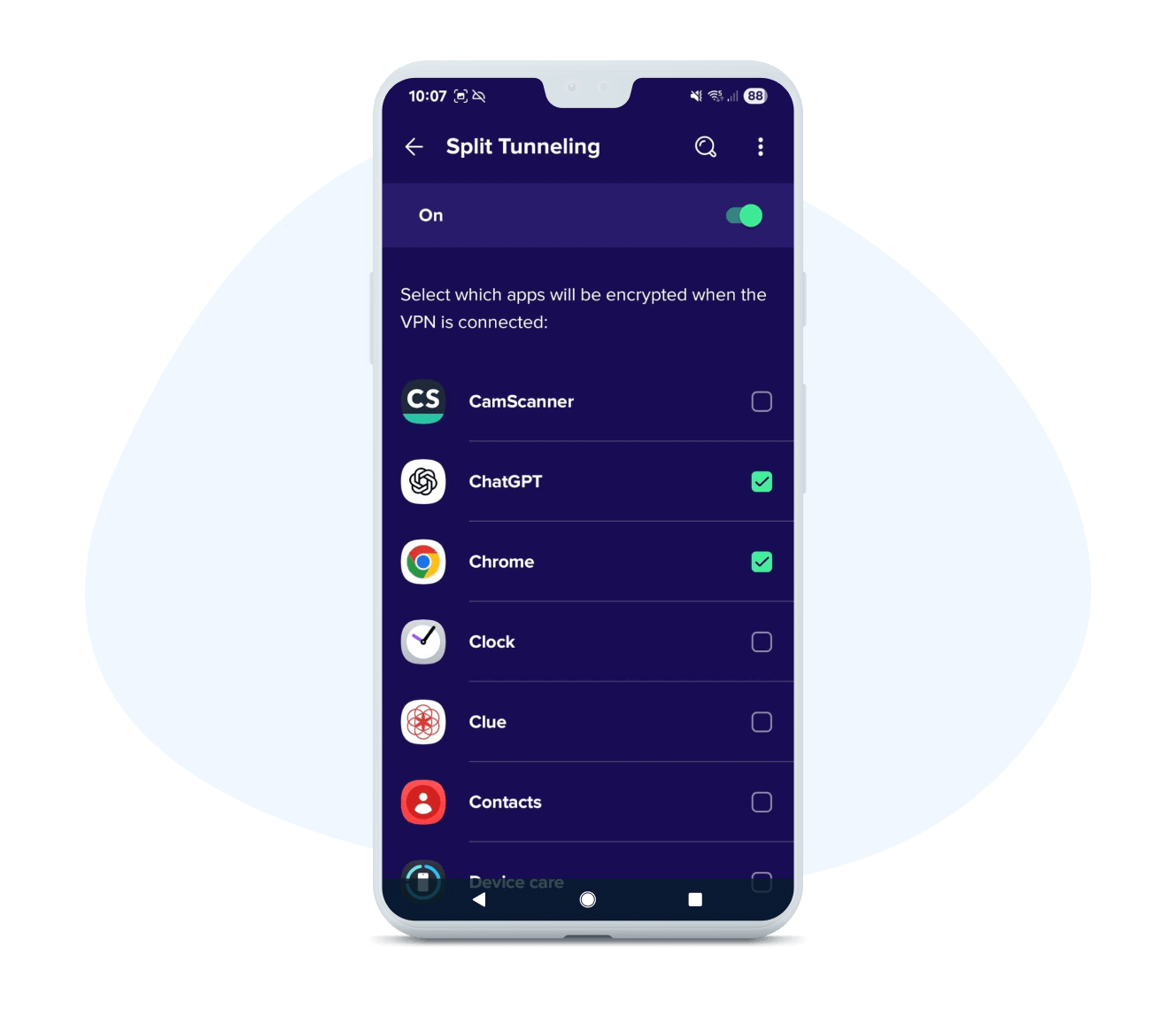
Choose your apps
Choose how to split tunnel VPN traffic by selecting which apps use the encrypted tunnel and which use your normal connection.
One of the best split tunneling VPNs, by the numbers
Customize your connection with split tunneling on Avast SecureLine VPN, giving you flexible privacy and speed in one powerful VPN app.
2 Gbps
(gigabits per second)
Enjoy lightning-fast connections up to 2 Gbps, with reliable average speeds of 450 to 600 Mbps even during busy hours.
256-bit
AES encryption
Keep your online activity private with the same advanced encryption trusted by banks and financial institutions worldwide.
10
devices at once
Cover up to 10 Windows, macOS, Android, and iOS devices at once with just a single subscription.
700
servers in 34 countries
Connect through a global network of super-fast, stable servers and access the content you want.
Take control of your connection with Avast SecureLine VPN. Use split tunneling to decide what stays private and what runs outside the VPN for maximum speed and accessibility. Protect up to 10 devices at once and enjoy secure, seamless browsing across every platform you use.
We've got your other devices covered, too
As well as Android VPN split tunneling, with Avast SecureLine VPN, you can protect up to 10 PC, Mac, Android, and iOS devices on one account.
Windows
Mac
iPhone/iPad
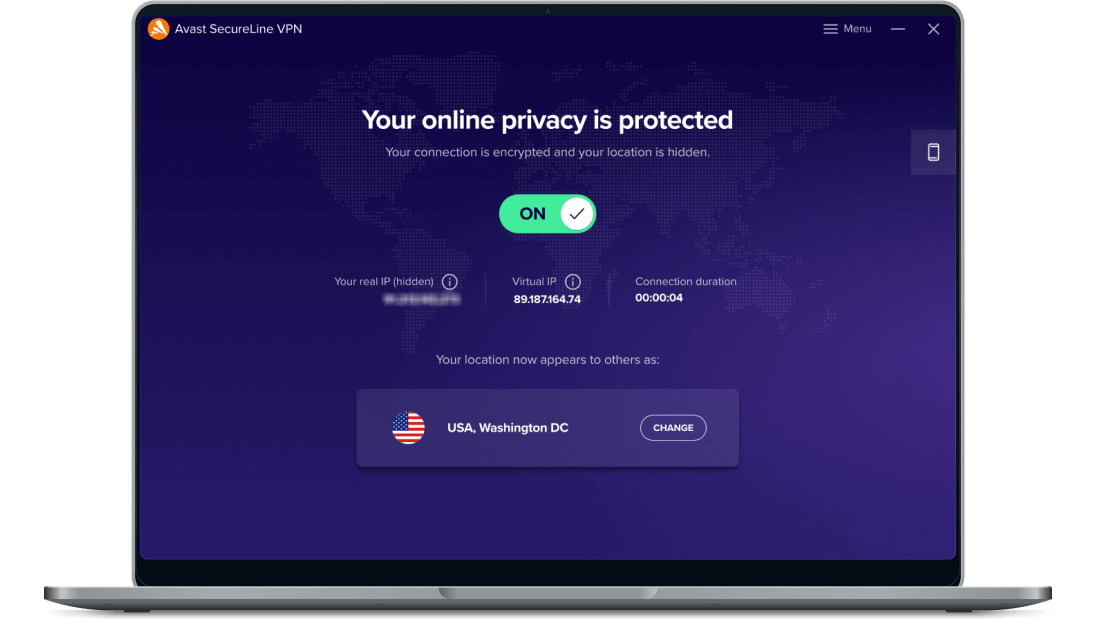
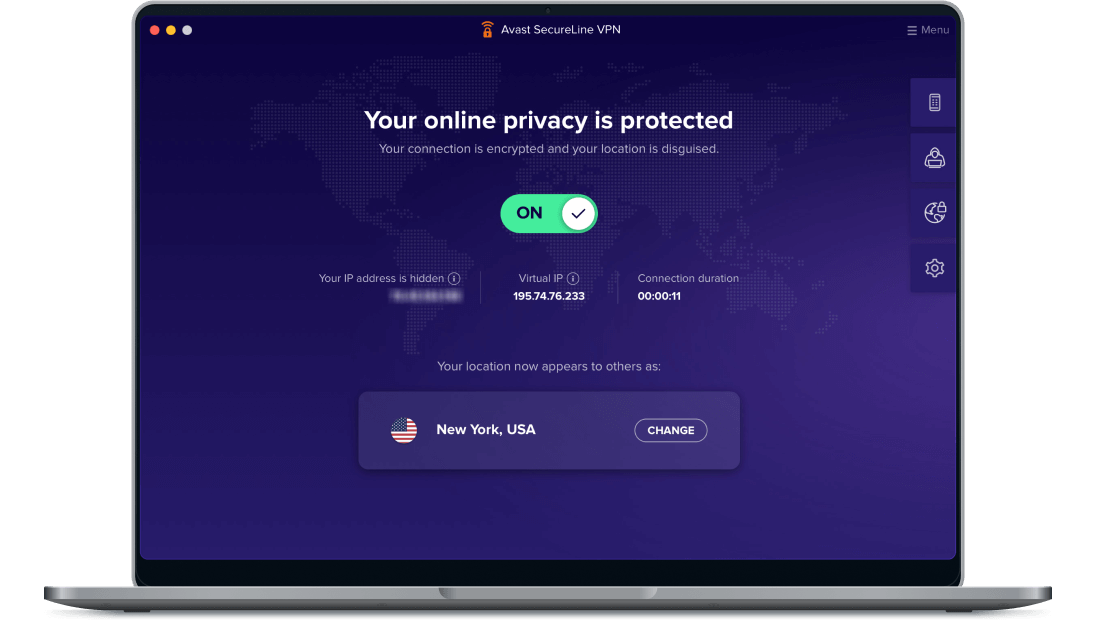
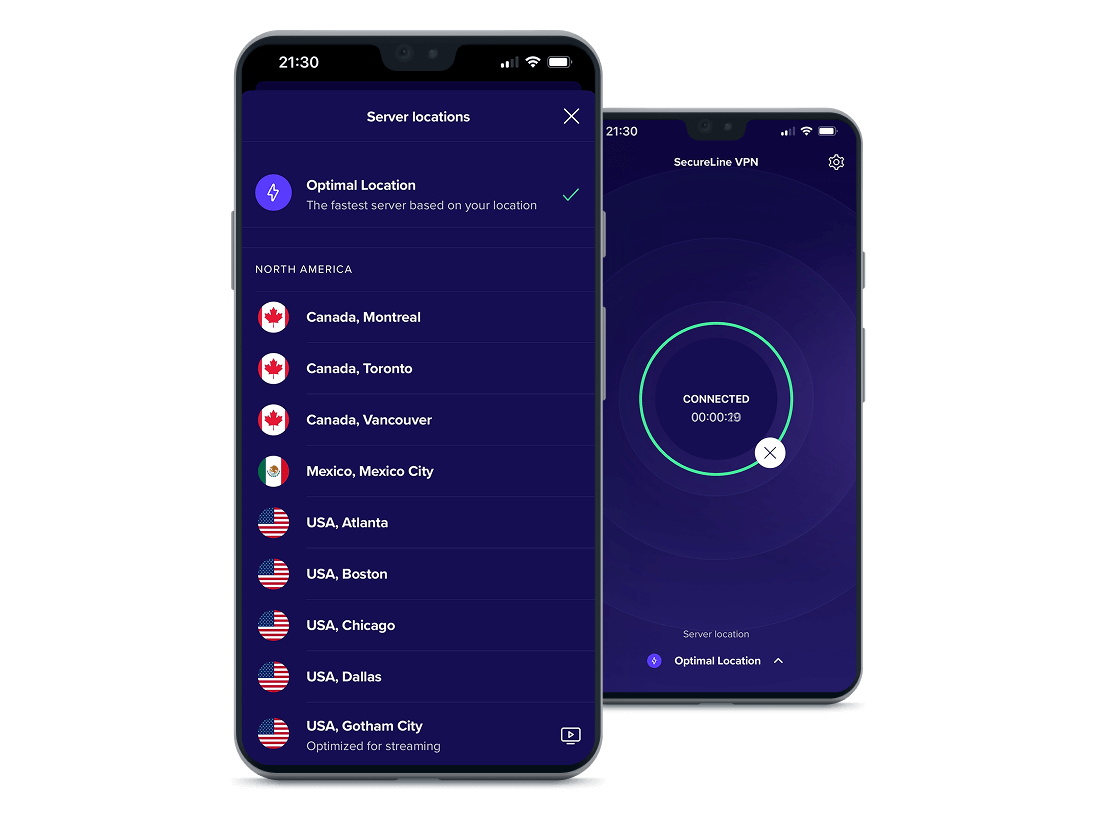
Get Avast SecureLine for PC for fast, reliable VPN protection while browsing, streaming, and banking securely.
Enjoy smooth integration with macOS and Apple-approved privacy safeguards when you connect with Avast SecureLine for Mac.
Keep your online activity hidden and your connections private with Avast SecureLine for iOS, wherever you use your iPhone or iPad.
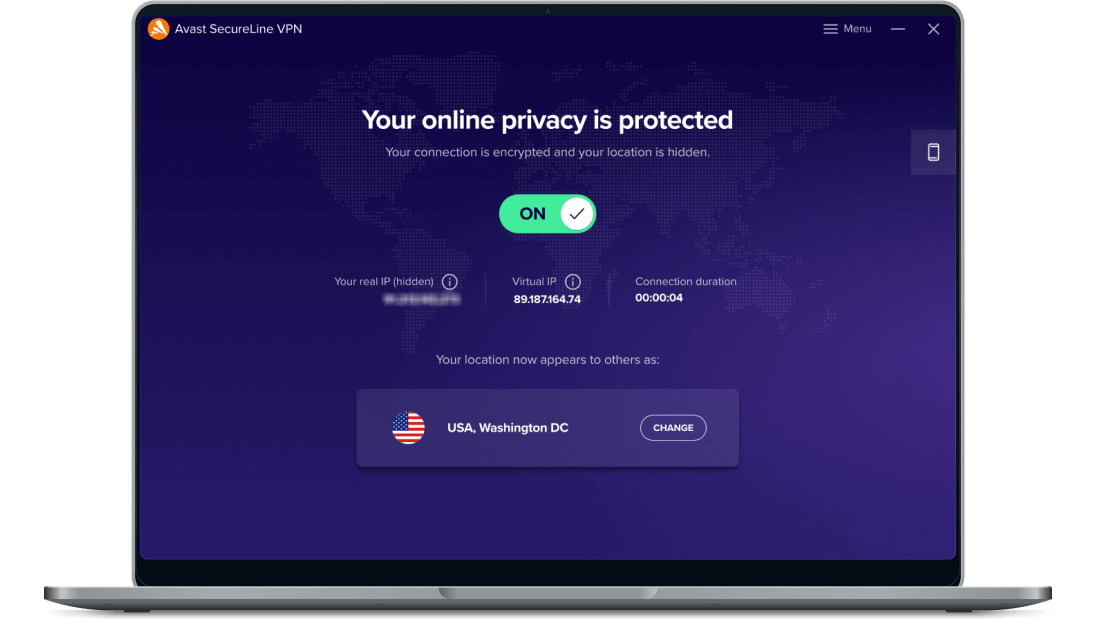
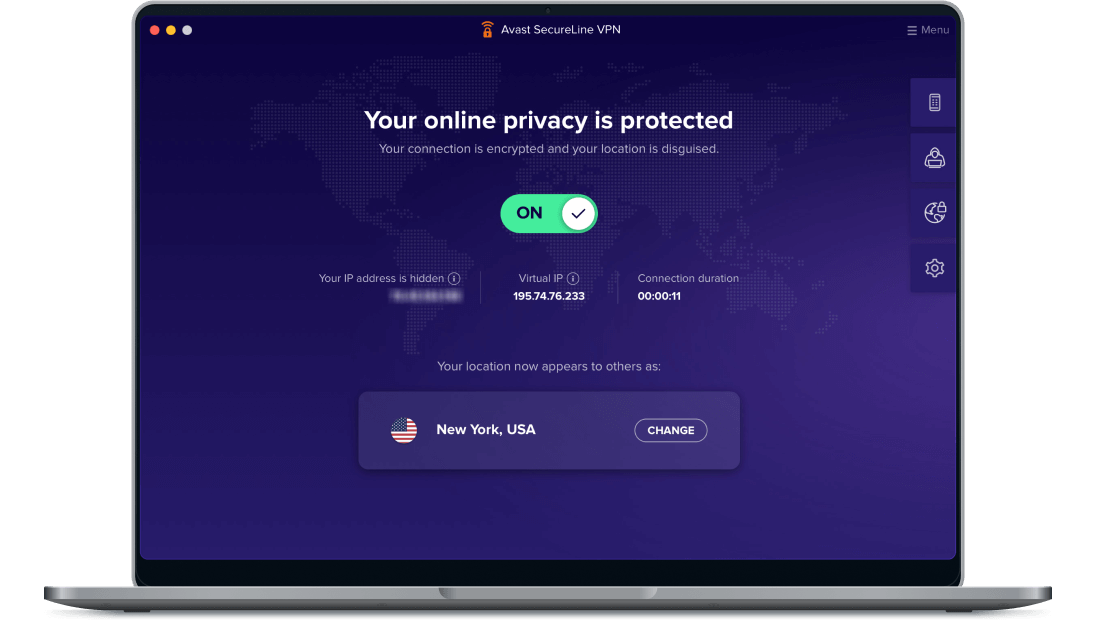
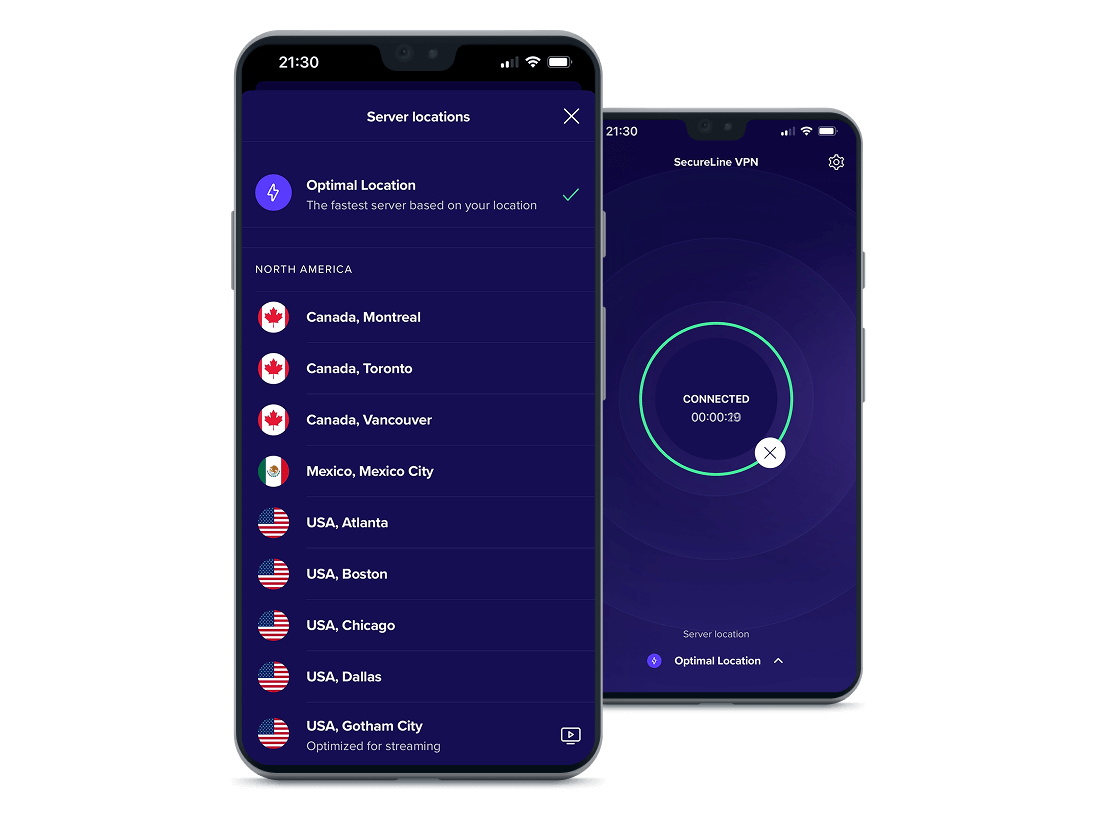
Download Avast VPN to start split tunneling your traffic
Take charge of your connection with Avast SecureLine VPN. Split tunnel your Android traffic, hide activity from prying eyes, and stay safe on public Wi-Fi — all with blazing-fast speeds. Start your free trial today and see how simple powerful privacy can be.
FAQs
Does split tunneling slow down the internet?
Split tunneling can actually improve internet speeds and boost your VPN connection by directing only selected traffic through the VPN while the rest uses your regular connection. This means bandwidth is used more efficiently, often resulting in faster browsing and streaming, while still keeping sensitive activity private within the encrypted VPN tunnel.
What is the difference between a VPN tunnel and a split tunnel?
A VPN tunnel is the secure, encrypted pathway your VPN uses to send internet traffic privately. With split tunneling, you can decide which data travels through the VPN tunnel and which uses your regular connection. This flexibility helps you balance privacy and security with speed and easy access to local services.
What is the difference between full tunneling and split tunneling?
Full tunneling routes all your internet traffic through the VPN, providing complete encryption, but sometimes slowing your connection. Split tunneling lets you decide which apps or websites use the VPN and which connect directly, so you can stay protected without losing speed or access to certain services.
Is split tunneling secure?
Yes, split tunneling is secure when used properly. Any traffic you send through the VPN stays fully encrypted, shielding your activity from third parties and keeping you safer on public Wi-Fi. But traffic you choose to bypass the VPN isn’t encrypted, so it’s important to balance convenience against your privacy needs.
Can you choose which traffic goes through a VPN split tunnel?
Yes, VPN split tunneling lets you choose which apps or websites run through the encrypted VPN connection and which use your regular internet. This way, you can keep sensitive activity private while allowing trusted services or local apps to run outside the tunnel for better speed and performance.
How do I enable VPN split tunneling?
To enable split tunneling, open the Avast SecureLine VPN app on an Android device and go to settings. Select the split tunneling option, enable it, and then choose which apps or services should use the VPN to optimize your browsing for speed and privacy.
Other tools
System requirements
Windows 10 and Windows 11 compatible. All devices require an internet connection for automatic program updates.
PC with Windows 11, 10 (32-bit, 64-bit, and ARM64 versions, excluding Mixed Reality and IoT editions), 8.1, 8 (32-bit and 64-bit, excluding RT and Starter editions), or 7 (32-bit and 64-bit) with Service Pack 1 (SP 1) or later, 1 GB RAM and 2 GB of hard disk space
Mac running macOS 10.13 (High Sierra) or later
Android phone or tablet running operating system Google Android 9.0 (Android Pie, API 28) or later
iPhone or iPad running Apple iOS 14.0 or later
Stay private and browse freely with Avast SecureLine VPN for Mac
Install Avast SecureLine VPN for iOS to enjoy anonymous browsing on the go
Avast
SecureLine VPN
Stay private and browse freely with Avast SecureLine VPN for PC
Install Avast SecureLine VPN for Android for flexible split tunnel privacy
Avast
SecureLine VPN
Stay private and browse freely with Avast SecureLine VPN for Mac
Download free trialInstall Avast SecureLine VPN for iOS to enjoy anonymous browsing on the go
Free installStay private and browse freely with Avast SecureLine VPN for PC
Download free trialInstall Avast SecureLine VPN for Android for flexible split tunnel privacy
Free install