- Security
- Privacy
- Performance
Free VPN for PC Download
Take back your online privacy and help protect your personal data with a risk-free VPN for PC. Hide your IP address, encrypt your internet connection, and access your favorite online content with the blazing-fast and easy-to-use Avast SecureLine VPN for Windows. Download your VPN for PC today with a free 60-day trial.
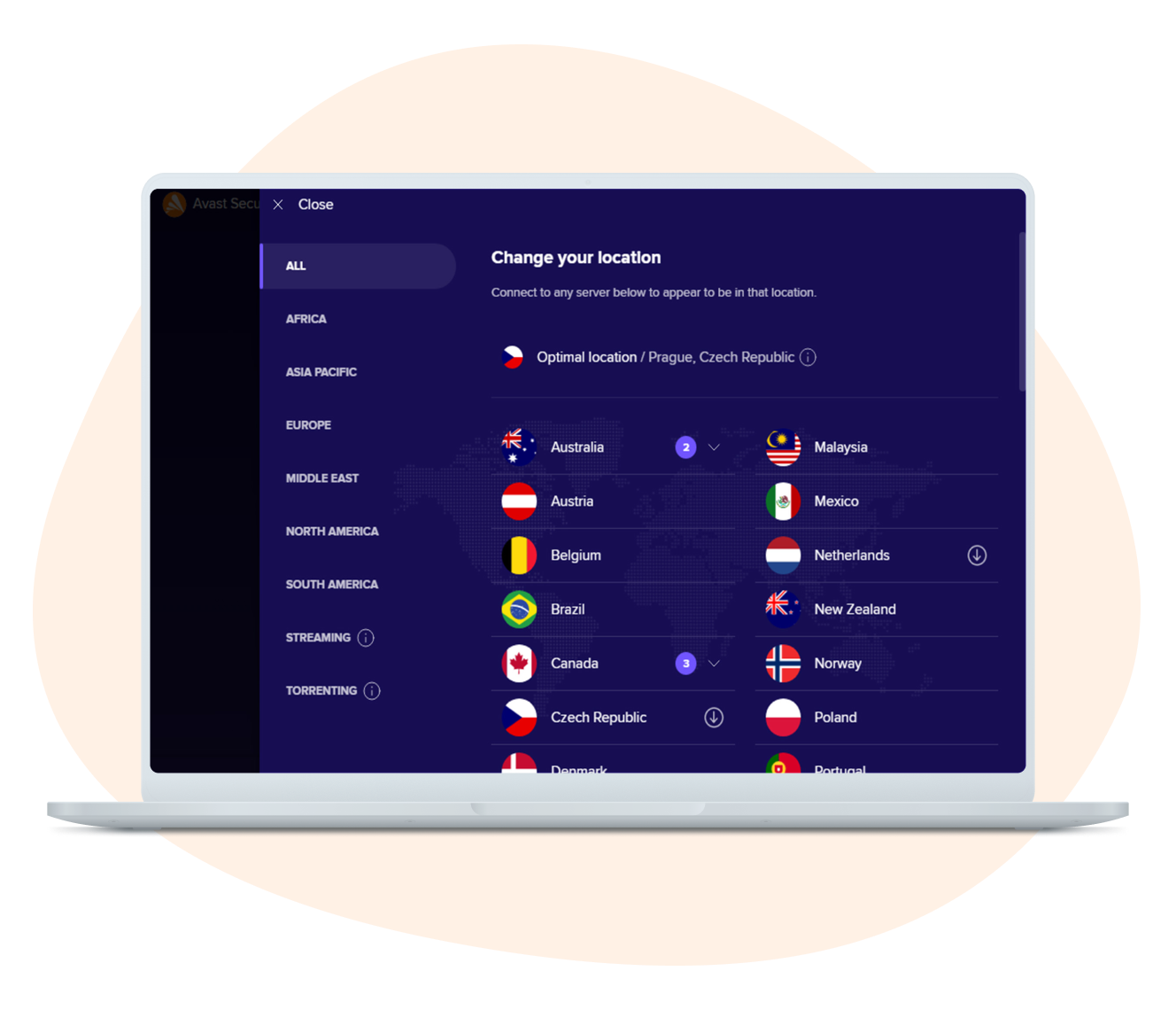
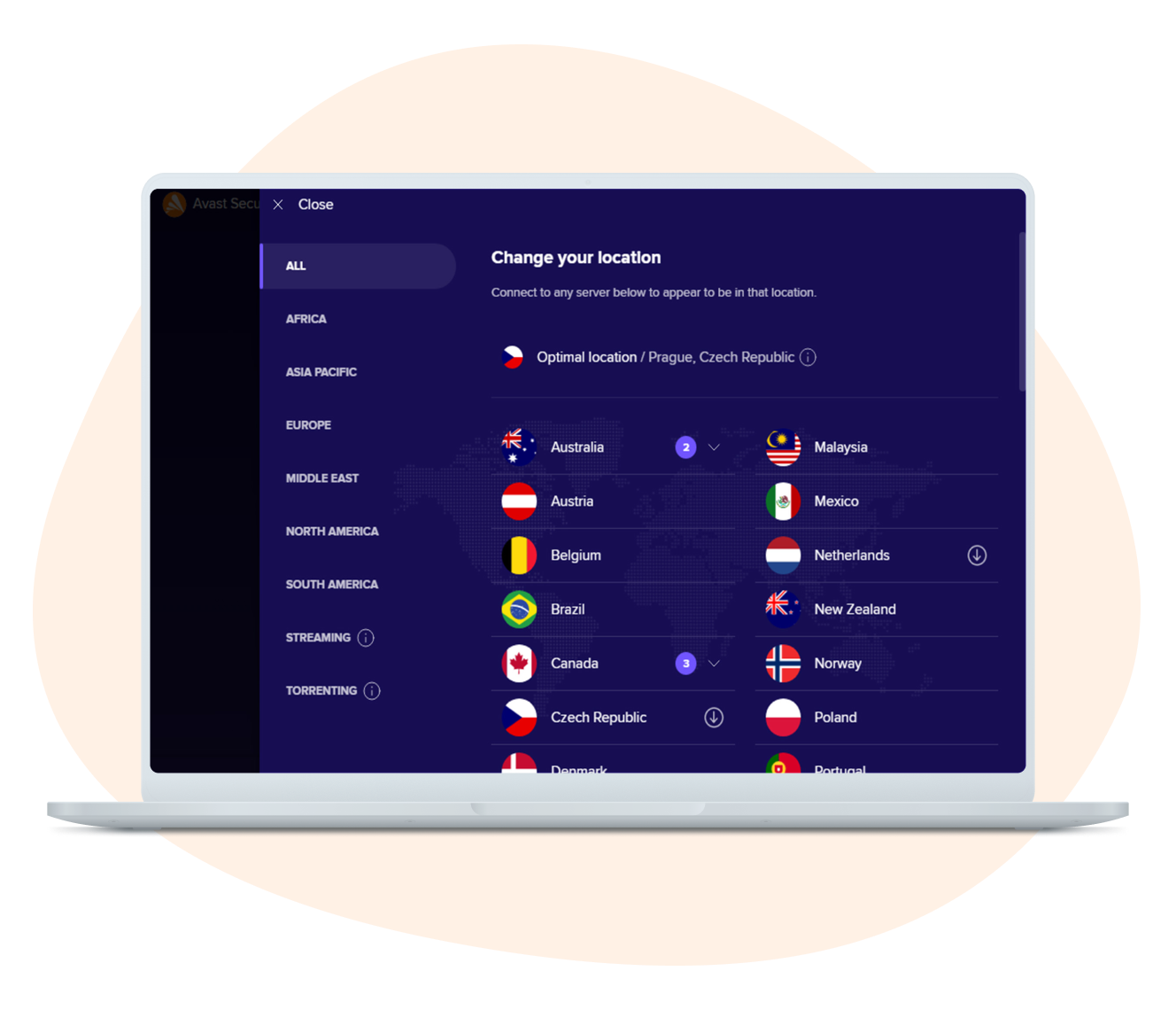
True privacy
Connect securely
Access the content you love
Ultra-fast browsing
A fast and reliable VPN for Windows PCs and laptops
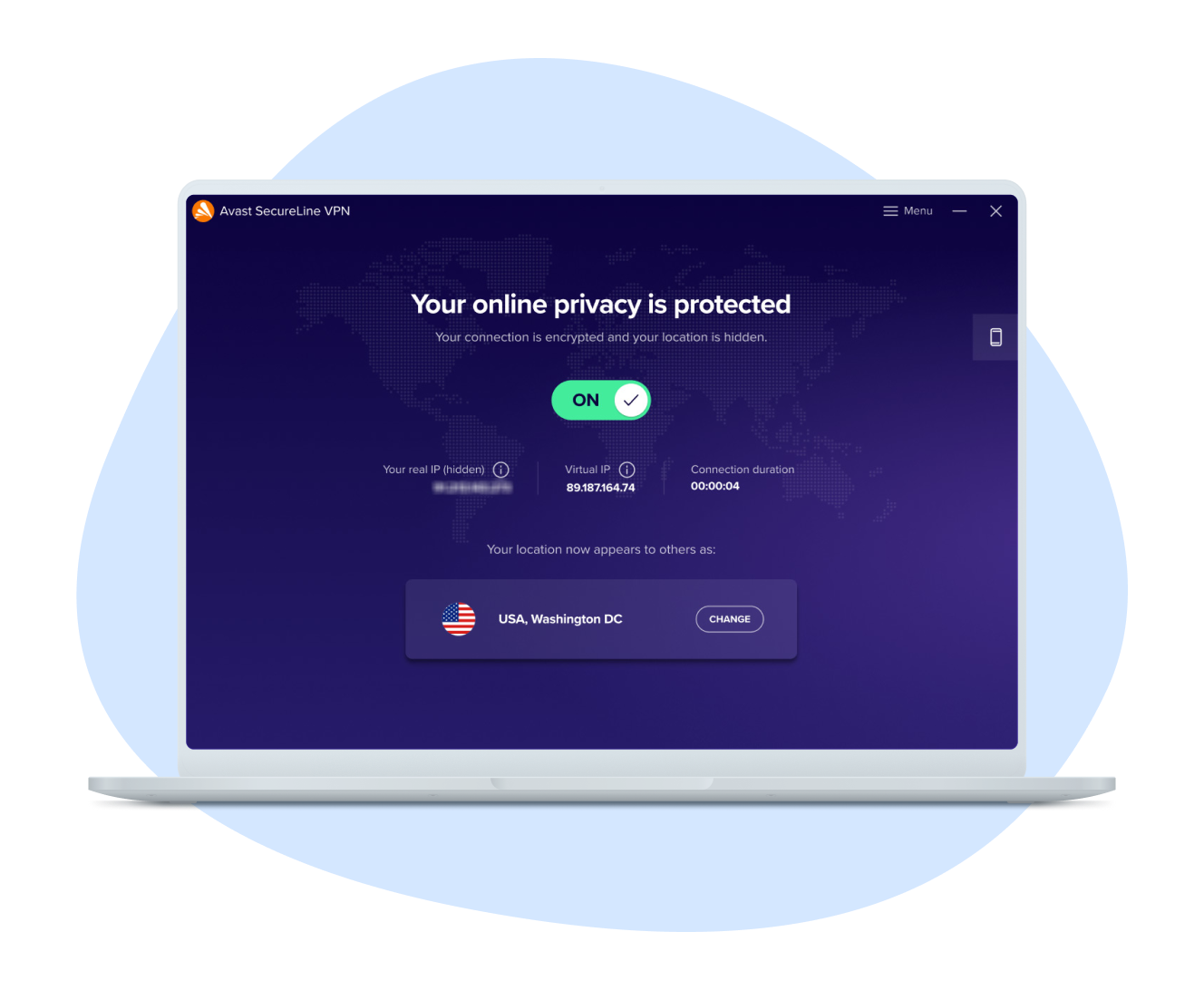
A fast and reliable VPN for Windows PCs and laptops
Get an industry-leading VPN from the security company protecting over 400 million users worldwide. Avast SecureLine VPN for Windows is your gateway to a freer, more private, and more secure internet. Download one of the best VPN apps for PC right now with a 60-day free trial.
The benefits of Avast SecureLine VPN for PC include:
Smart VPN mode
Encrypt your internet data and connect to the fastest server with our VPN software for PC.
Ultra-fast speeds
Stream, game, and download with one of the best VPNs for PC, with servers optimized for speed and reliability.
Shared IP address
Stay anonymous and hide your online activity behind a shared virtual IP address.
Access your favorite content
Get virtually unlimited bandwidth and dedicated servers for streaming and P2P file sharing.
Instant kill switch
Automatically disconnect your device from the internet if your VPN connection is disrupted.
OpenVPN protocol
Enjoy uncompromised speed, security, and reliability with the industry standard VPN protocol.
Smart VPN mode
Encrypt your internet data and connect to the fastest server with our VPN software for PC.
Ultra-fast speeds
Stream, game, and download with one of the best VPNs for PC, with servers optimized for speed and reliability.
Shared IP address
Stay anonymous and hide your online activity behind a shared virtual IP address.
Access your favorite content
Get virtually unlimited bandwidth and dedicated servers for streaming and P2P file sharing.
Instant kill switch
Automatically disconnect your device from the internet if your VPN connection is disrupted.
OpenVPN protocol
Enjoy uncompromised speed, security, and reliability with the industry standard VPN protocol.
One of the best VPNs for PC, by the numbers
Get outstanding online security with one of the best VPN software apps for Windows. Enjoy powerful encryption, rapid speeds, and no-log privacy, without the compromises of a free VPN like intrusive ads or feature limitations. All available on up to 10 devices with just one account.
256-bit
AES encryption
Secure your internet connection with the same encryption used by banks around the world.
700
servers in 34 countries
Connect to any of our super-fast, super-stable VPN servers worldwide.
2 GB
per second
Get speeds of up to 2 Gbps, with average speeds of 450-600 Mbps, even under peak demand.
10
devices at once
Protect up to 10 Windows, macOS, Android, and iOS devices at once with just a single account.
Avast SecureLine VPN protects your online activity with bank-grade encryption while allowing you to connect to a wide array of servers across 34 countries. Enjoy blazing-fast connection speeds and secure up to 10 devices across multiple platforms.
Effortless privacy and security
Our VPN for desktop or laptop helps keep the data you send and receive safe whenever your computer is connected to the internet. Avast SecureLine VPN for Windows automatically connects you to the fastest server at any given time.
Hide your real IP address
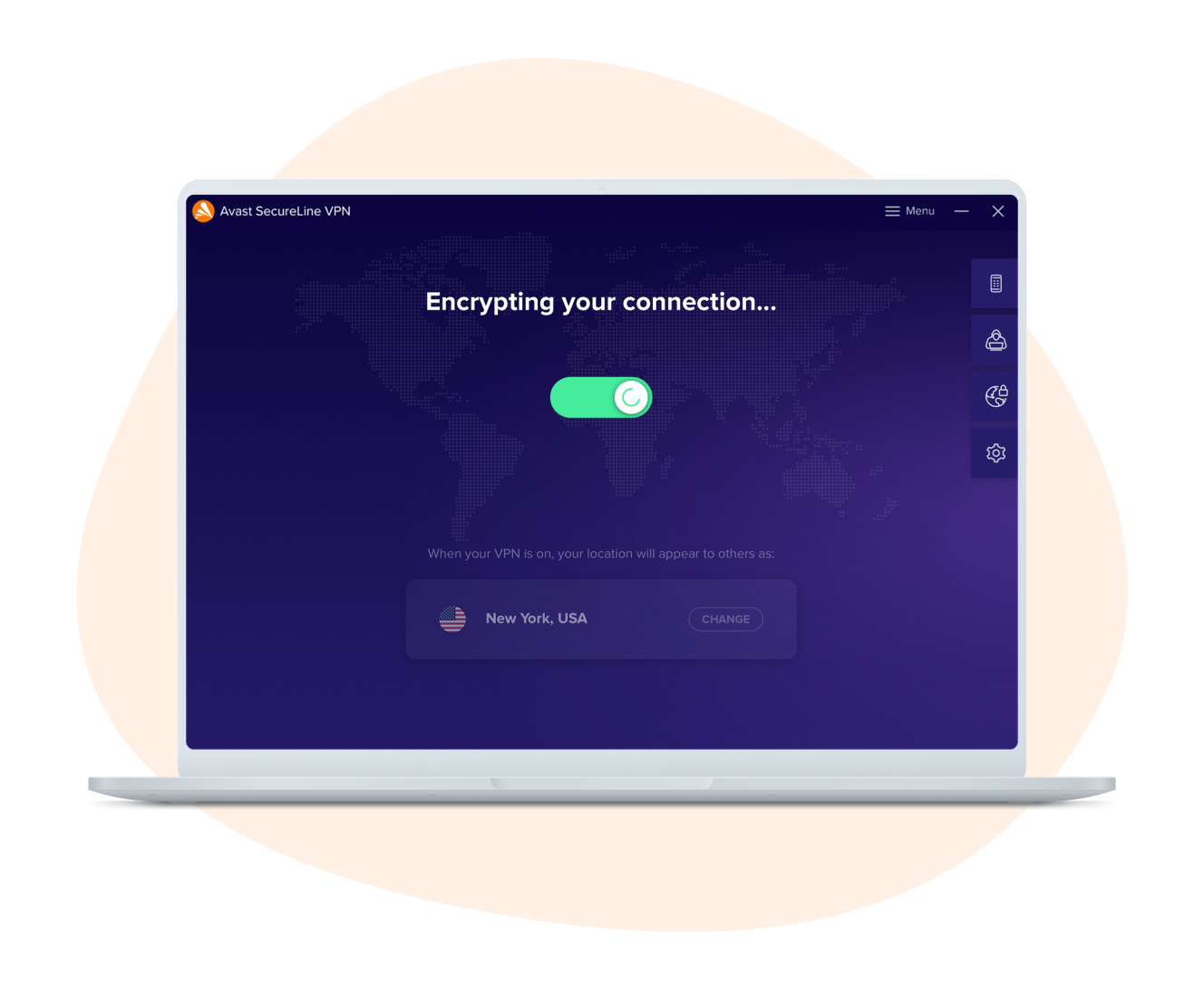
Hide your real IP address
Stay anonymous and mask your IP address with a virtual IP provided by the VPN server. Preserve your privacy with a VPN for your laptop or PC.
Connect instantly and automatically

Connect instantly and automatically
Automatically connect to the fastest server, or choose from any of 55 global server locations, including dedicated streaming servers.
Stay secure with always-on protection
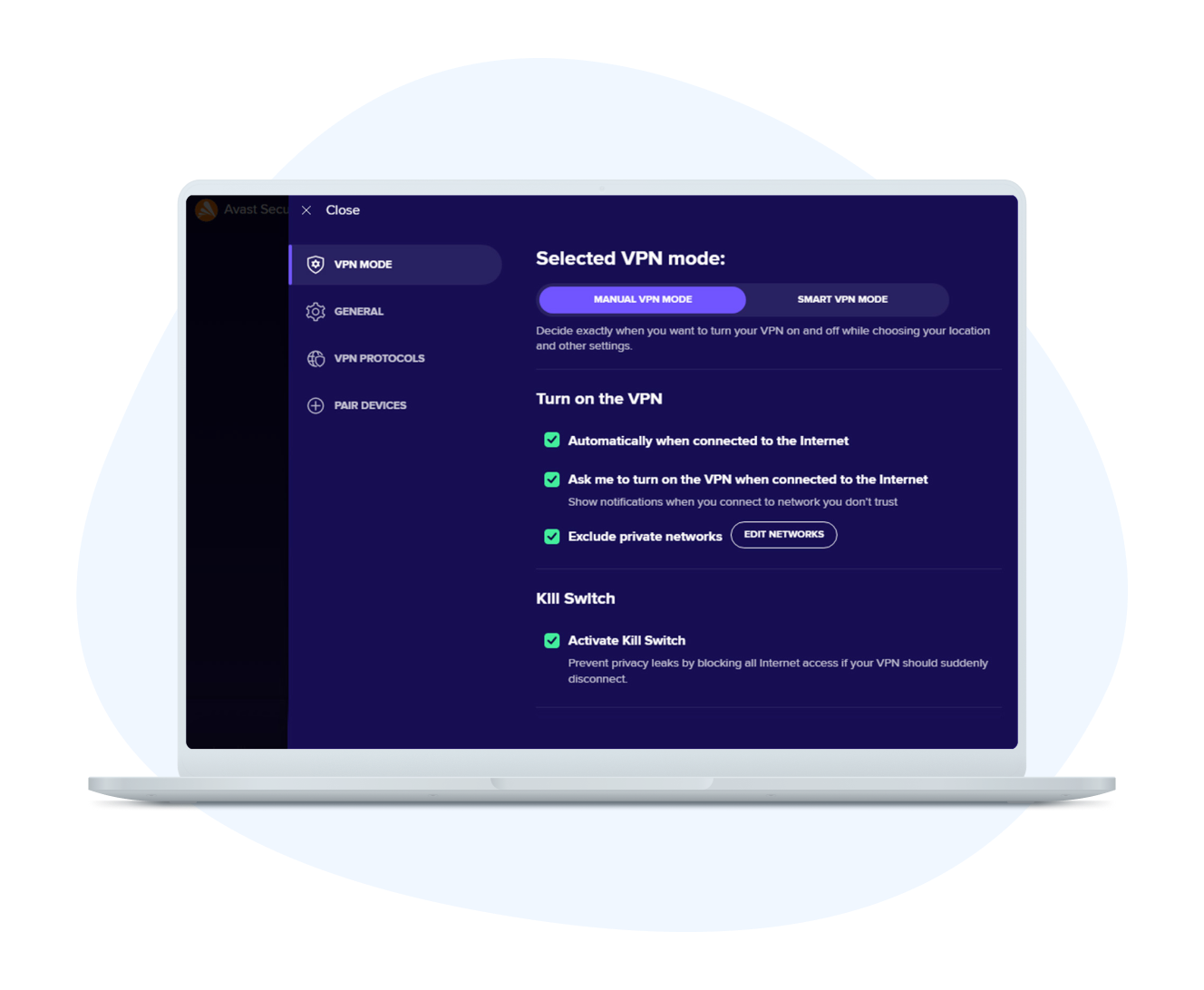
Stay secure with always-on protection
Set Avast SecureLine VPN to auto-connect any time your PC is online. If your connection drops, our kill switch keeps your data safe.
How to install Avast SecureLine VPN for PC
Installing and setting up a VPN on your Windows PC or laptop is smooth and simple with Avast.
Step 2

Install:
Click the .exe file to install the app.
Step 3

Choose a location:
Select a VPN server location to connect to.
Step 4

Connect:
Activate your VPN to enjoy a private, secure, and fast connection.
Unlock boundless internet access
Avast SecureLine VPN for Windows secures your internet connection and helps ensure online anonymity. With bank-grade encryption, it shields from hackers the data you send and receive and keeps your activity private on public Wi-Fi. Protect your digital life today with a 60-day free trial.
Our VPN isn't just for Windows
Secure up to 10 devices at once with just one account. Protect your PC, Mac, iPhone, Android phone, and even your Android TV.
Mac
Android
iOS
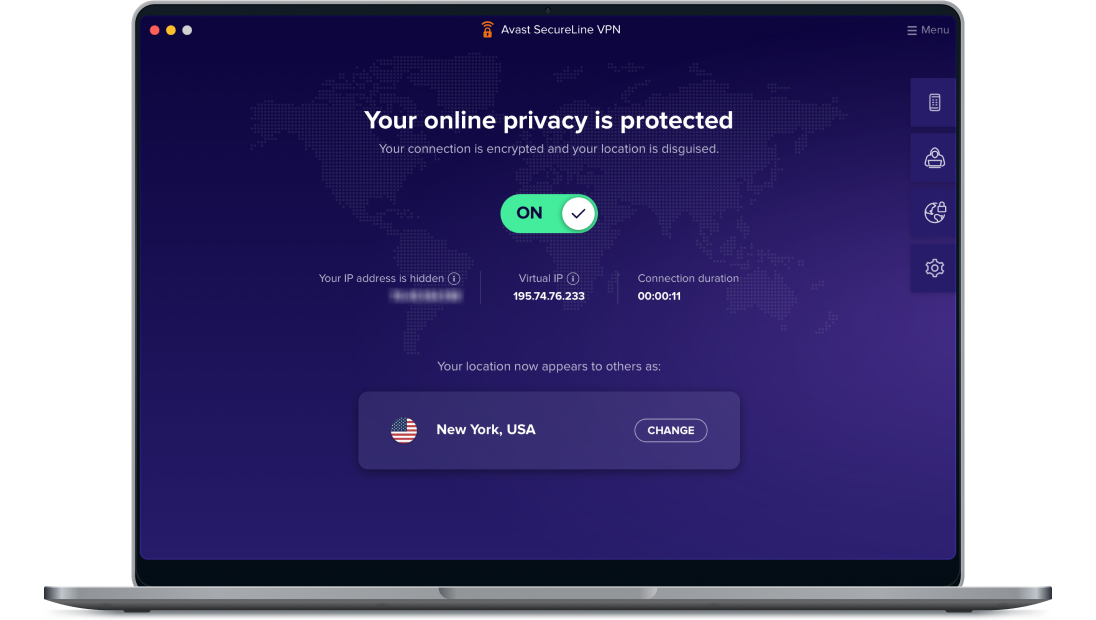
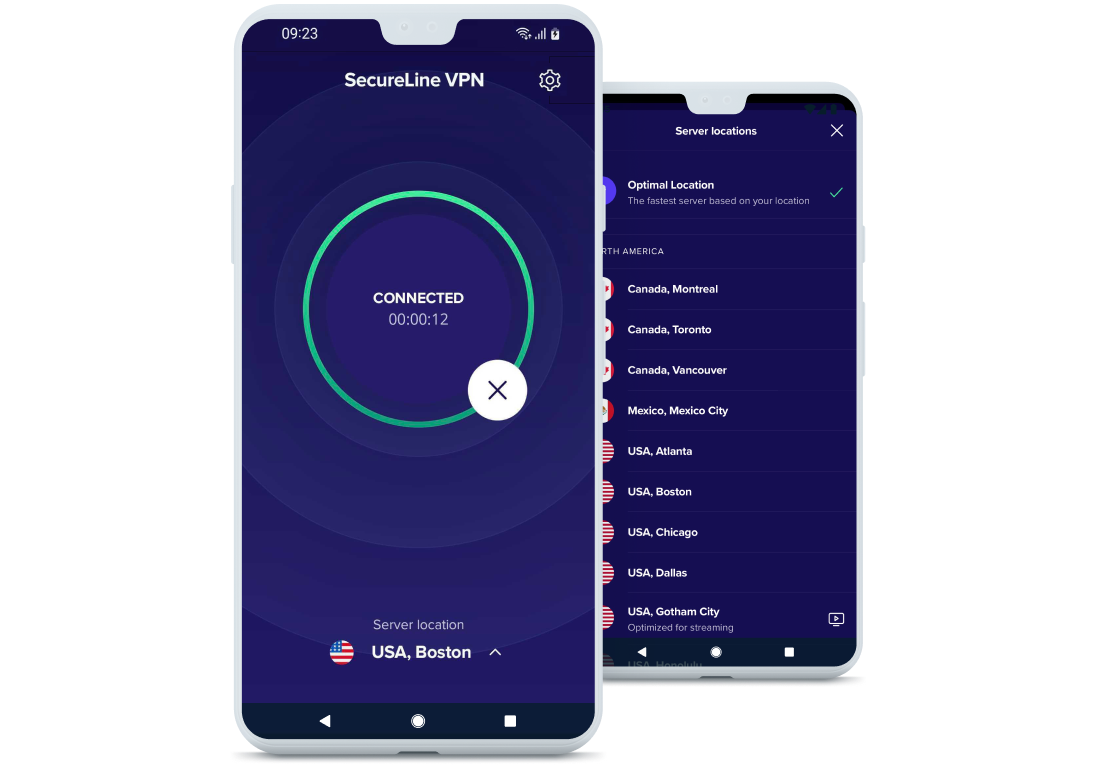

Avast SecureLine for Mac integrates with macOS to give you Apple-approved security and privacy whenever you’re online.
Protect your Android and stream your favorite content worry-free on your phone or Android TV with Avast SecureLine VPN for Android.
Disguise your online activity, protect your privacy, and secure your data on your iPhone with Avast SecureLine VPN for iOS.
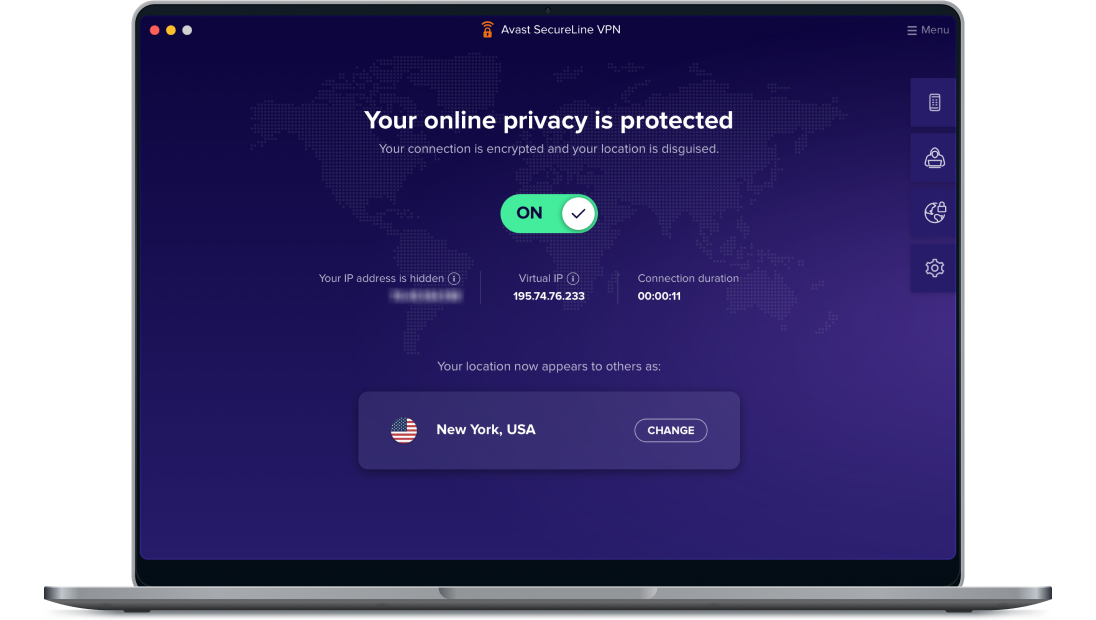
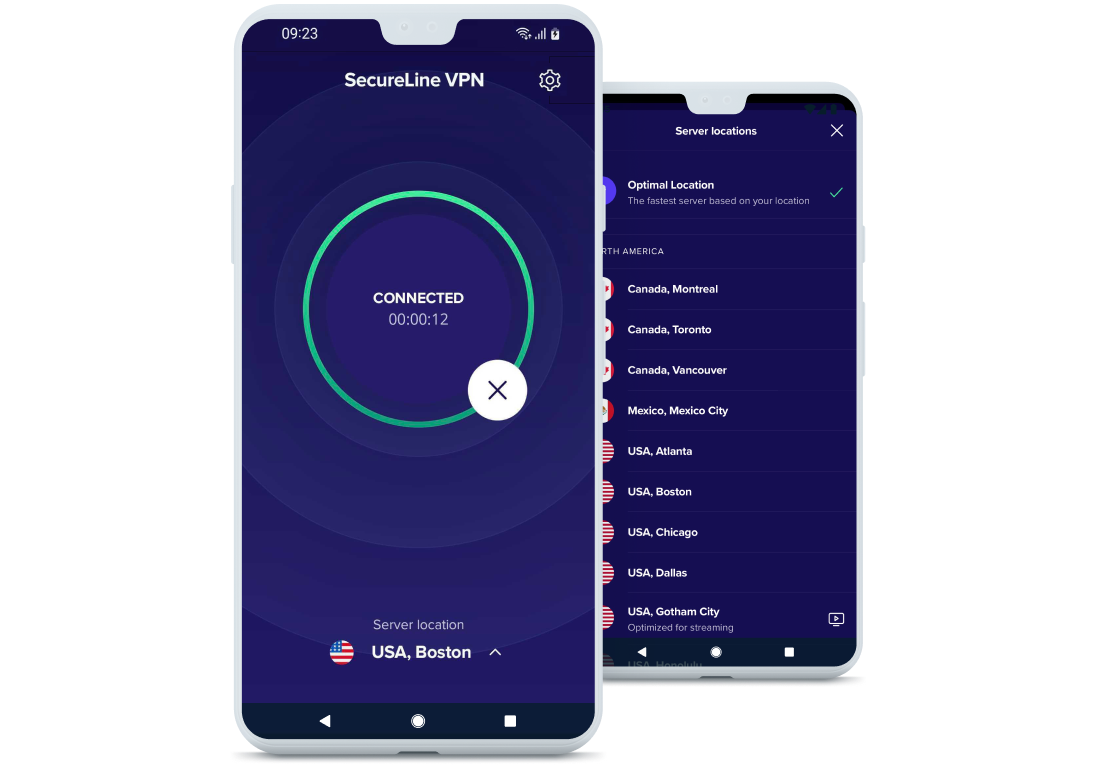

Get virtually unlimited access with a 60-day free-trial VPN
Avast SecureLine VPN for Windows helps keep you anonymous online and secures your internet connection. No need for compromise — we don’t serve ads, limit your usage, log your activity, or sell your data to third parties. Start protecting your digital life today with a 60-day free trial of our VPN for Windows.
FAQs
What is a VPN?
A VPN (virtual private network) is a secure and encrypted connection between your device and a remote server. When you use a VPN for your computer, you’ll hide your IP address and encrypt your internet traffic to protect the data you send and receive online.
How and when should you use a VPN for PC?
Use a desktop or laptop VPN when you want to hide your IP address, encrypt your connection, get an IP address in one of our top server locations, stream geo-blocked content, or access your favorite websites while traveling. A VPN can help boost your online privacy and security, make it easier to access the content you want, and facilitate seamless remote work.
Is there a free VPN for Windows?
Free VPNs for Windows exist, but they’re often not as secure as premium VPNs. A free desktop VPN may sell your personal data to advertisers. You’ll be much safer with a premium VPN from a provider you trust. Try Avast SecureLine VPN for free today with a 60-day free trial.
Should I use a free VPN?
No, you shouldn’t use a free VPN. They often have major trade-offs like limited security, slower speeds, invasive ads, or policies that compromise your privacy. Some may even sell your browsing information to third parties to generate revenue. A trusted paid option like Avast SecureLine VPN provides strong encryption, reliable performance, a choice of protocols, and a strict no-log policy so your online activity stays private. Plus, you can get a free trial to test it out before you buy.
How do you download a VPN?
-
When the download finishes, click the installation file to install your VPN.
-
When the installation is complete, activate your VPN to start browsing privately.
What’s the difference between using a VPN on Windows 7, 10, and 11?
Setting up a VPN is similar across all versions of Windows. Since Windows doesn’t come with a desktop or laptop VPN, you’ll need to install one to benefit from the privacy and security it provides. With Avast SecureLine VPN, simply download and install it on your Windows PC.
VPN, proxy, or Tor: which is best?
Between a VPN, proxy, and Tor, a laptop or desktop VPN is usually the best solution for fast and reliable online privacy and security. While Tor is highly secure, it’s very slow. And many online proxies are less secure than a good VPN.
What are the benefits of a VPN?
The benefits of a VPN include secure data encryption on your internet connection as well as the ability to conceal your IP address. Prevent anyone from seeing what you’re doing online, surf the web anonymously, access blocked content, and more.
How do I get a VPN?
-
Download a VPN from a reliable provider.
-
Open the file you just downloaded to install your VPN.
-
After installing the VPN, activate it to protect your data and hide your IP address.
How can I disconnect from a VPN server?
To disconnect from a VPN server, select a different server location you’d like to connect to or turn off your connection altogether to disconnect completely. Beware that simply hitting X to close out the program will likely leave the VPN connection running in the background. You can check if your VPN is working if you’re unsure.
Can you access blocked content with a VPN?
VPNs can help you unblock websites by masking your IP address and hiding your internet data behind powerful encryption. The best VPNs for PC also allow you to choose from a wide range of global server locations and customize your connection to access geo-specific content.
What is the fastest VPN for Windows?
The speed of a VPN depends on all sorts of factors, like your exact physical location, device performance, and overall internet speed. Top-rated VPNs like Avast SecureLine VPN offer dozens of server locations to choose from, allowing you to speed up your VPN by connecting via an optimal location that won’t slow you down.
Is using a free VPN dangerous?
Using a free VPN for Windows isn’t dangerous — unless you’ve downloaded a fake VPN that’s actually Trojan malware. But many free VPNs for PC use weaker encryption protocols that leave the data you send and receive more vulnerable to hackers than when using a premium VPN that offers enhanced security, privacy, and performance features.
Does Windows 10 have a built-in VPN?
There is an integrated VPN client in Windows 10, but to use it you first need to subscribe to a third-party VPN service, and then manually configure the VPN connection. To get a secure Windows 10 VPN for your PC, it’s much simpler to install a VPN app that handles everything for you.
Does Avast collect logs?
Avast adheres to a strict VPN policy which means Avast SecureLine VPN users’ browsing activity is not tracked, logged, or saved.
Other tools
System requirements
-
Microsoft Windows PC with Intel Pentium 4 / AMD Athlon 64 processor or above (must support SSE3 instructions)
-
Microsoft Windows 11 Home / Pro / Enterprise / Education
-
Microsoft Windows 10 Home / Pro / Enterprise / Education - 32 / 64-bit
-
Microsoft Windows 8.1 / Pro / Enterprise - 32 / 64-bit
-
Microsoft Windows 8 / Pro / Enterprise - 32 / 64-bit
-
Microsoft Windows 7 Home Basic / Home Premium / Professional / Enterprise / Ultimate - Service Pack 1, 32 / 64-bit
-
-
Advanced features, like Smart VPN and improved connection method, are available for Windows 11 and 10
-
256 MB RAM
-
300 MB free space on the hard disk
-
Optimal standard screen resolution no less than 1024 x 768 pixels
-
Internet connection to download, activate, and use the VPN service
Windows 10 compatible
Install Avast SecureLine VPN for Android to enjoy private streaming and browsing
Avast
SecureLine VPN
Install Avast SecureLine VPN for iOS to enjoy private streaming and browsing
Avast
SecureLine VPN
Secure your privacy and stream reliably with Avast SecureLine VPN for PC
Secure your privacy and stream reliably with Avast SecureLine VPN for Mac
Install Avast SecureLine VPN for Android to enjoy private streaming and browsing
Free trialInstall Avast SecureLine VPN for iOS to enjoy private streaming and browsing
Free trialSecure your privacy and stream reliably with Avast SecureLine VPN for PC
Download free trialSecure your privacy and stream reliably with Avast SecureLine VPN for Mac
Download free trial