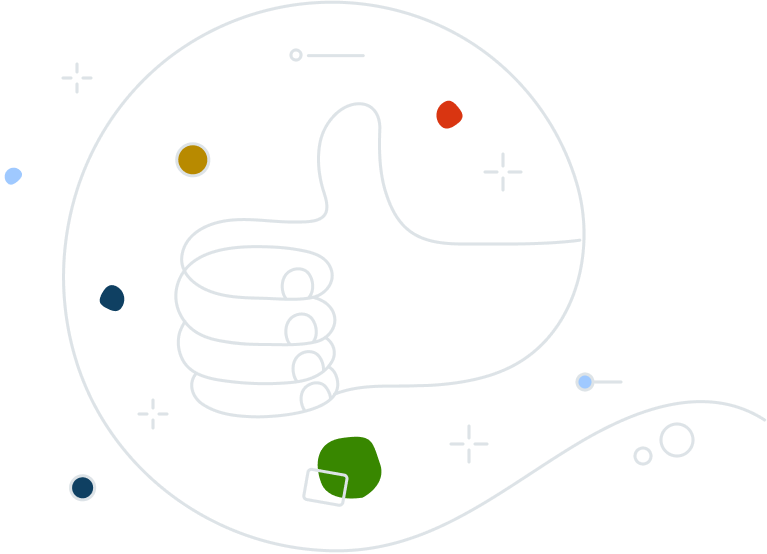Cloud-based, enterprise-grade web protection for small and medium businesses
Avast Business Secure Web Gateway is a fully scalable, cloud-based web security solution that blocks web threats before they get into your network. Now you can secure your network traffic without the complexity and overhead of additional proxy servers or on-premise appliances. Just point your DNS to us and take advantage of our enterprise-grade network security services.