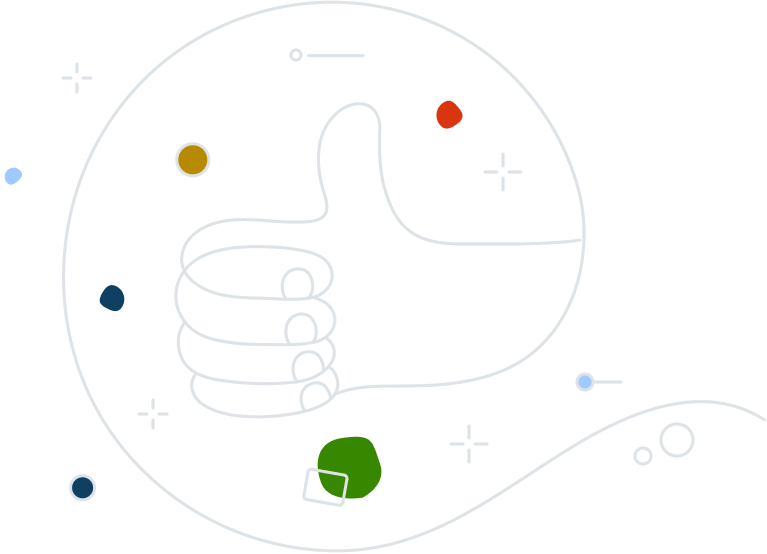The Company
Since 2003, e-support AG has been providing a complete range of IT, telephony, and security services to customers in Bern, Bernese Oberland, and other Swiss-French regions throughout Switzerland. With a client base of 700, the company serves primarily small and medium enterprises (SMEs) that include law firms and notary offices, non-profit organizations, and schools, as well as larger businesses in the clinical laboratory, energy, building, and technology sectors.
The Challenge
For Christian Wälchli, Head of Sales and Office at e-support AG since 2017, educating customers about security products and best practices to keep their operations secure are top priorities.
“Threats are rising and cybercriminals are constantly developing new methods of attack to harm as many small businesses as possible,” explains Christian. “Many of our customers already understand that proactive security measures are indispensable in today’s world, but many also have outdated ways of thinking or a lack of security knowledge. We need to keep educating customers about new threats and how advanced security products are critical in preventing cybercrime and protecting their operations.”
The Solution
A channel partner since 2003, e-support AG uses the Avast Business CloudCare security platform and Avast Business Endpoint Protection solutions. Changing solution providers was never an option that the company considered. “We have relied on Avast solutions since the early days of our company,” says Christian. “Avast is now the world’s largest IT security company and analyzes a tremendous amount of threat data using very advanced technologies. We see new threats instantly identified and blocked in real-time and we know our customers are safe. This is why it has always been clear to us: we’re staying with Avast.
Christian and his team began using Avast Business CloudCare in 2017 and have transitioned many customers to the cloud security platform. CloudCare offers a pay-as-you-go, flexible solution for companies that need layered security services such as Avast Business Antivirus Pro Plus, Content Filtering, or Cloud Backup. Adds Christian, “We like CloudCare because services can be easily added as needs change and it provides a scalable platform and individualized options for customers. We can monitor and manage services from the central Business Hub and provide our customers this ability as well.”
The Results
Using the Avast Business solutions, e-support AG has improved its overall efficiency by 70% and significantly added to its CloudCare customer base. As Christian explains, “We have been proactively approaching SMEs and discussing the security advantages of Avast Business solutions. For example, we can demonstrate how security services can be scheduled proactively and consistently delivered through CloudCare’s intuitive dashboard and cloud platform. This has convinced businesses to work with us.” The strong solution set and the direct, personal support from the Avast Business team in Switzerland are also important aspects for Christian. “All of the Avast Business solutions are extremely powerful and we are seeing a high level of customer satisfaction as a result,” he shares. “At the same time, our partner account manager is always available for us and we are in regular contact with him. We know we can rely on Avast Business.”
He also values the regular partner events. “Just recently, the Avast Business team held a seminar day in Horgen where we received a lot of information about product updates as well as an opportunity to connect with our peers. These events help us continue a constant information exchange and maintain strong relationships. It’s clear that Avast Business understands its partners’ needs and is committed to providing the products and resources to help us grow our businesses.”