- Security
- Privacy
- Performance
Automatically Clean Your Windows PC Browser
Looking to get rid of leftover data like cookies, cache, and unnecessary temporary files? Avast Cleanup has a built-in browser cleaner feature that provides automatic maintenance for a smooth internet experience. Get Avast Cleanup today and enjoy faster, better browsing with our industry-leading web browser cleaner.
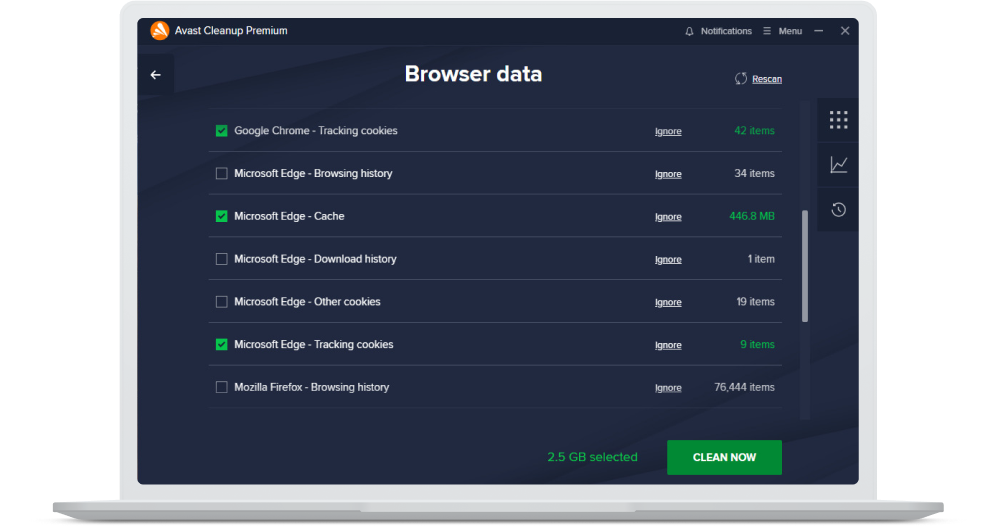
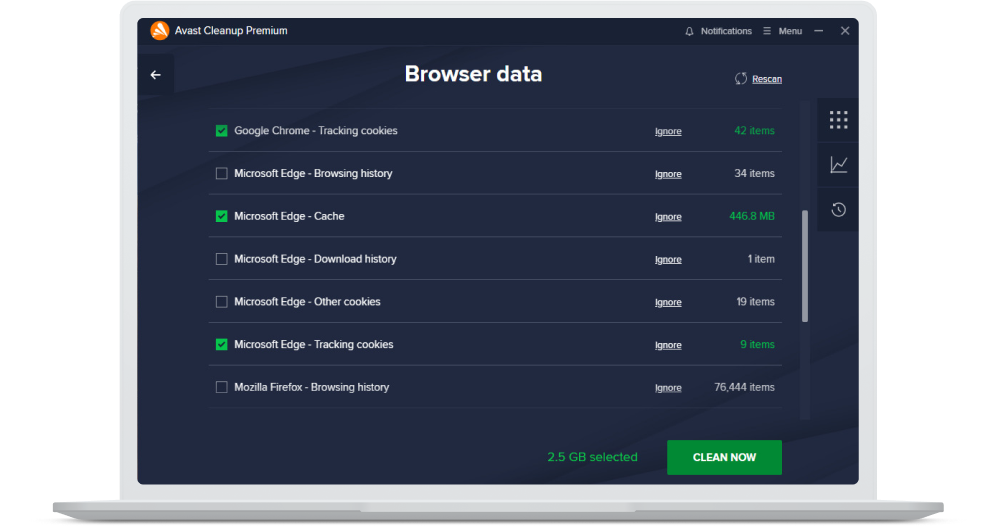
Clean up your browser
Free up storage space
Powerful performance tools
30+ years of experience
Our most comprehensive browser cleaner
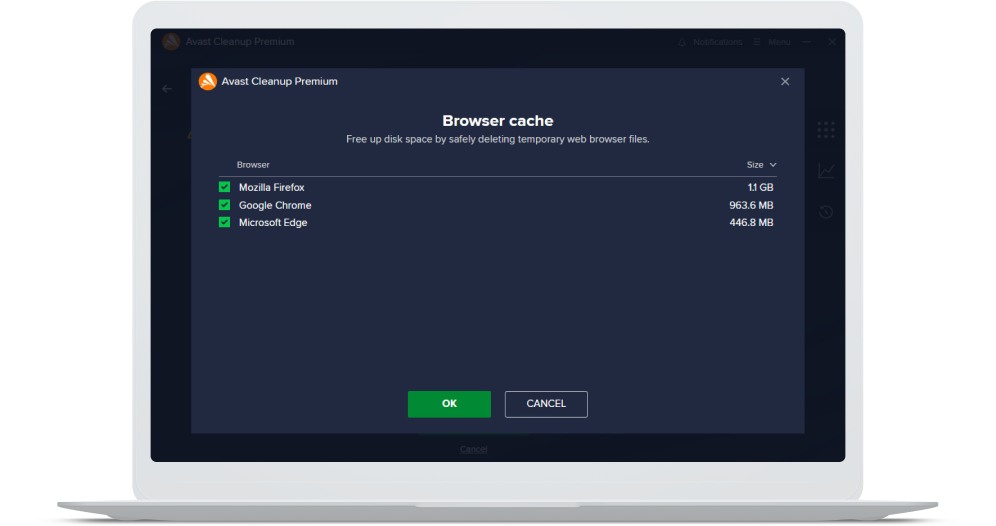
Our most comprehensive browser cleaner
Avast Cleanup’s simple yet powerful built-in browser cleaner works seamlessly to give you more space and privacy on today’s most popular browsers — including Chrome, Firefox, Edge, and Internet Explorer. More than just a cookie cleaner, Avast Cleanup is a web browser cleaner and computer speed-up utility that helps keep your PC or laptop safe. Get Avast Cleanup to rediscover the speed and agility your browser was built for.
The benefits of using Avast Cleanup
Clear up leftovers
Automatically get rid of hidden junk: clear cache, delete cookies, and remove temporary files with one click.
Troubleshoot browser issues
An easy-to-use interface and dedicated browser cleaner help speed up popular browsers.
Free up space
Regular browser maintenance helps clear valuable space for faster speed and more privacy.
Prevent browser crashes
Keep browsers, toolbars, extensions, and apps updated automatically to fix annoying performance bugs.
Clear cache on 25+ browsers
Avast Cleanup integrates with the most popular browsers, making browser cleaning a breeze.
Patch security holes
Regular browser and PC maintenance helps to boost speed and patch security vulnerabilities.
Clear up leftovers
Automatically get rid of hidden junk: clear cache, delete cookies, and remove temporary files with one click.
Troubleshoot browser issues
An easy-to-use interface and dedicated browser cleaner help speed up popular browsers.
Free up space
Regular browser maintenance helps clear valuable space for faster speed and more privacy.
Prevent browser crashes
Keep browsers, toolbars, extensions, and apps updated automatically to fix annoying performance bugs.
Clear cache on 25+ browsers
Avast Cleanup integrates with the most popular browsers, making browser cleaning a breeze.
Patch security holes
Regular browser and PC maintenance helps to boost speed and patch security vulnerabilities.
Give your machine the ultimate tuneup
Our patented, breakthrough performance technology optimizes your device in just a few clicks.
Is your machine slow and lagging?
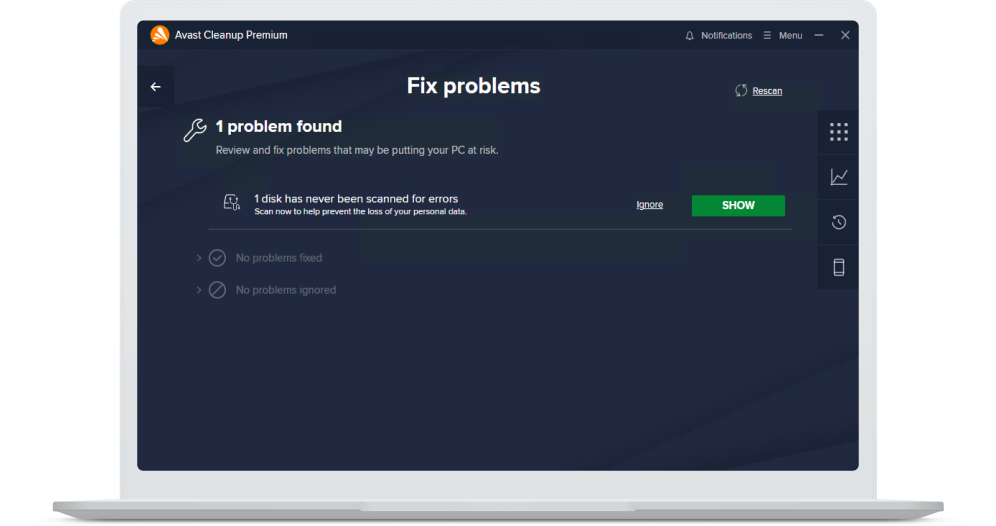
Is your machine slow and lagging?
Avast Cleanup comes packed with powerful tools that fix what’s slowing you down to help speed up your PC dramatically.
Running out of disk space?
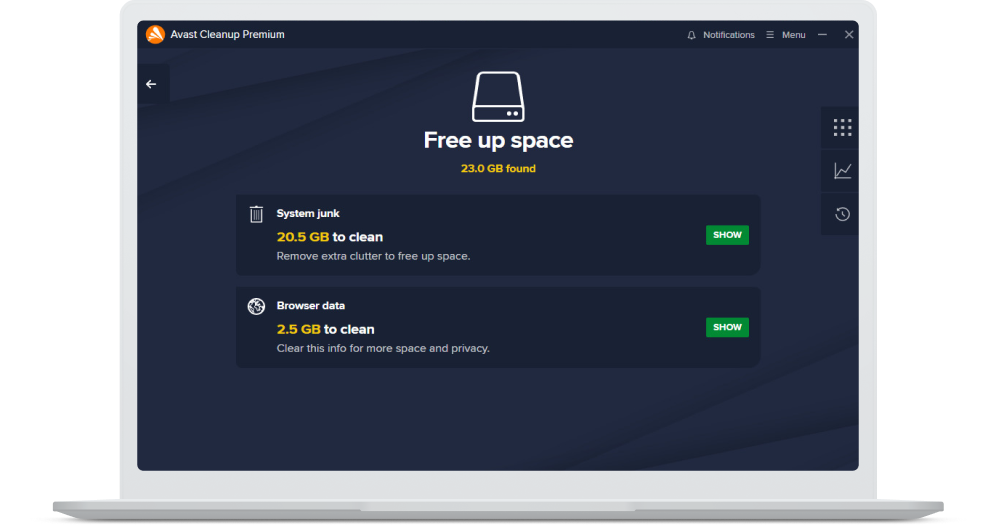
Running out of disk space?
Scan your machine from top to bottom, cleaning up and removing gigabytes of leftover junk files.
Are outdated programs leaving you vulnerable?
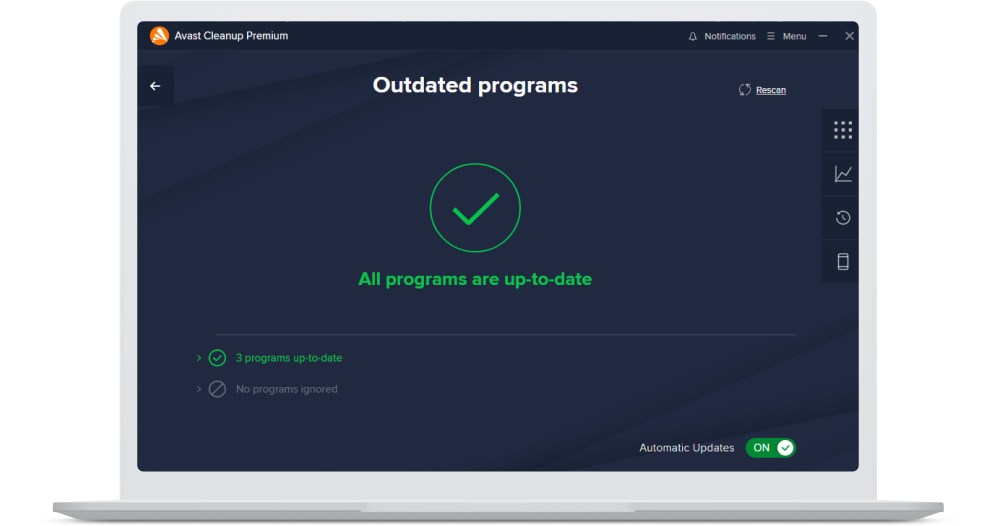
Are outdated programs leaving you vulnerable?
Update critical software with Avast Cleanup and protect your device against bugs, crashes, and security vulnerabilities.
How much does Avast Cleanup help? Let’s talk numbers
Avast Cleanup frees up gigabytes of space and saves you tons of time. While our lab tests are indicative only and your results may vary, we found:
30%
Faster performance
Browse, email, play games, and do whatever you want — faster.
79%
Quicker startup times
Get your computer up and running quickly so you can start using it immediately.
71 GB
Cleaned up
Remove junk from your browser, disk, and registry for tons of extra space.
20+
Browsers cleaned
Clean up browsing traces, junk, and cookies from all the major browsers.
Boost Mac performance or clean up your Android or iPhone, too
You probably browse the web on more than just one machine. Cookies, cached files, and search history build up no matter which device you use.
Mac
Android
Iphone/Ipad
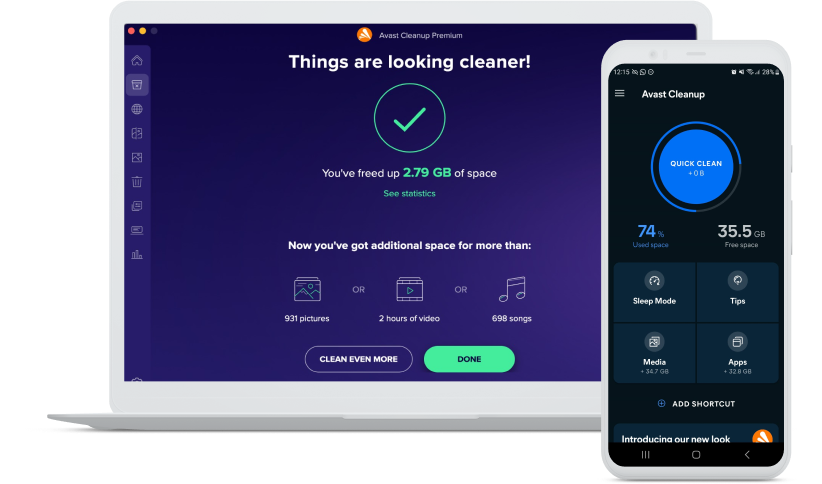
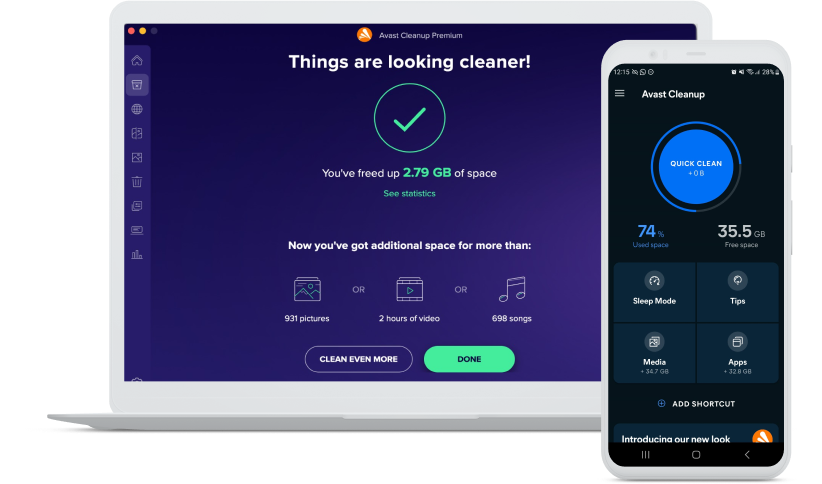
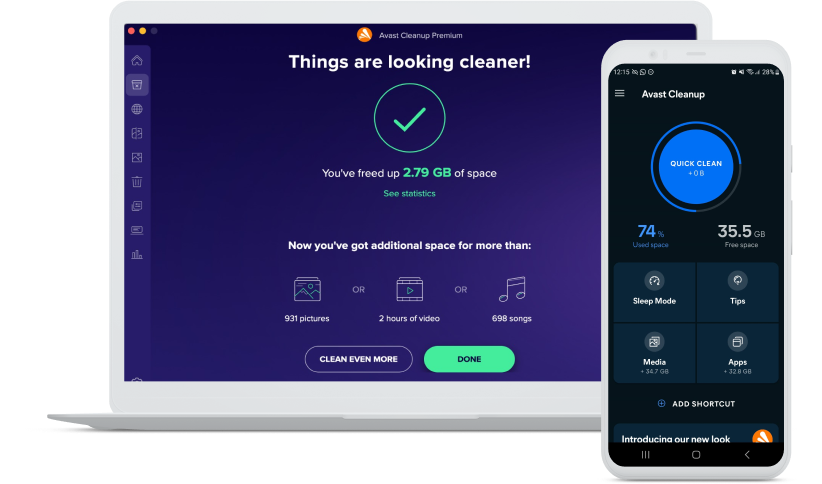
Optimize your Mac and clean up your browser’s cache of cookies and unneeded temporary files with Avast Cleanup for Mac.
Clean up invisible cache files, duplicate photos, and unused data to get your phone running up to 20% faster with Avast Cleanup for Android.
Clean up your photo library and save valuable space to boost your iPhone’s performance with Avast Cleanup for iOS.
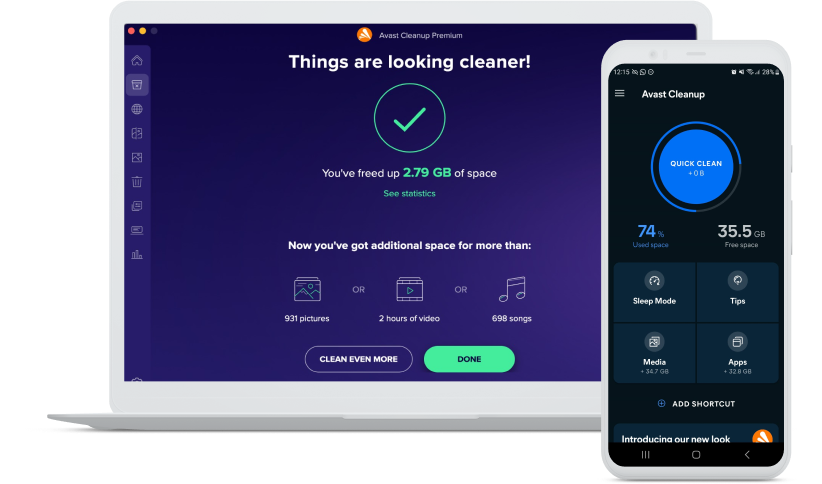
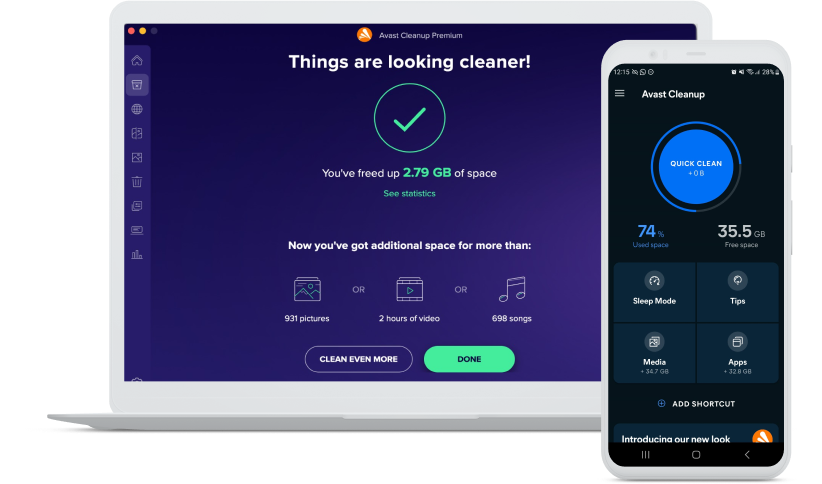
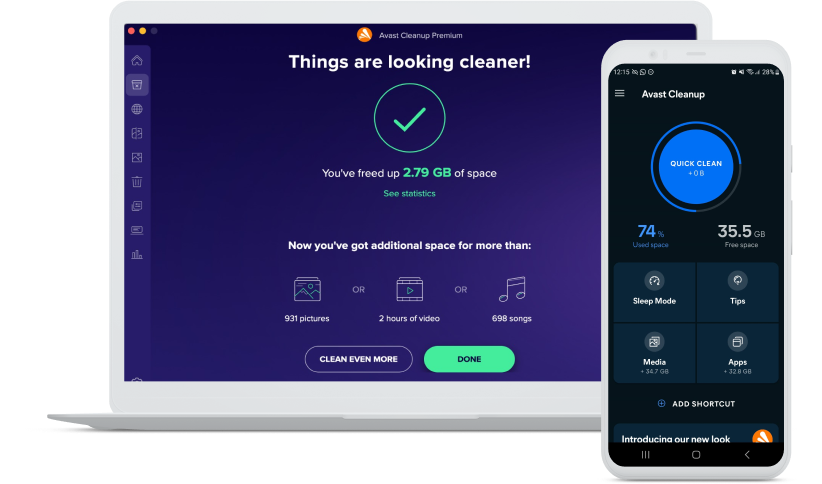
How do I clean my browser?
Here’s how you can clean your browser manually by clearing cache and deleting cookies in Google Chrome — there’s a similar process for clearing cache in Firefox and other popular browsers:
1. Open the privacy and security settings
.png)
1. Open the privacy and security settings
Click the three dots in the top-right corner of your browser, select Settings from the drop-down menu, then choose Privacy and security in the left panel.
2. Clean your internet browser
.png)
2. Clean your internet browser
Click Clear browsing data. Make sure there’s a checkmark next to history, cookies, and cache (or adjust according to your preferences). Then hit Clear data to erase it all
3. Ta-da! You’re all done. For now…
.png)
3. Ta-da! You’re all done. For now…
You’ve now deleted your browser history and cache, and cleared cookies in Chrome. But traces of your internet activity will start accumulating again in your browser immediately. A good long-term solution is to use a dedicated tool with automatic maintenance like Avast Cleanup.
Download our browser cleaner to manage your cache and cookies
If you’re looking for maximum efficiency from your browsing experience and want to manage your browser cache and cookies automatically, you’ve found it with Avast Cleanup. Plus, you’ll streamline your entire computer with automatic maintenance and extra optimization features. Try it free today.
FAQs
How do you clear your cookies on a PC?
The steps for clearing cookies depend on your browser. On most browsers, open your settings to clear or disable cookies temporarily. Disabling cookies permanently can prevent many sites from loading correctly, so managing them is much easier with a dedicated browser cleaner. And if you’re looking for the best browser for privacy overall, get Avast Secure Browser and enjoy less clutter and more private browsing.
Will the Avast browser cleaner clear my browser history?
Yes, Avast Cleanup’s browser cleaner feature will clear your browsing history, remove cookies, and clear your cache, as well as provide ongoing maintenance to keep your web browser tidy 24/7.
What are browser caches and cookies?
Browser caches store temporary website data, like images and scripts, to enable faster page loading. Cookies are bits of data stored on your device to keep track of your preferences and store your login credentials. They help make a smoother and more customized browsing experience, but they can be used to monitor your online activities.
How can I clear my cache or cookies?
You can clear your cache and cookies manually via your browser’s privacy and security settings. But in order to keep your browser data optimized for maximum privacy and performance, use a dedicated browser cleaner tool like Avast Cleanup, which can automatically erase browser history and wipe cached data and cookies.
Is Avast Cleanup compatible with my browser?
Avast Cleanup’s web cleaner features are compatible with major browsers, including Google Chrome, Microsoft Edge, Firefox, and Safari. And with platform-specific features such as an automatic cache cleaner for Android, you can use this comprehensive browser cleaner tool on PC, Mac, and Android devices.
What does a browser cleaner do?
A comprehensive browser cleaner like Avast Cleanup uses an automated browser history cleaner and cookie and cache management tools to regularly delete your browsing data. And while helping your browser run smoothly, it also works to keep you safe and secure by scrubbing sensitive information and installing browser updates to repair potentially harmful vulnerabilities.
What is the best cleaner for Google Chrome?
One of the best browser cleaners for Google Chrome is Avast Cleanup. It combines comprehensive browser cleanup and optimization tools with a user-friendly interface and seamless browser integration, allowing you to delete your cookies, cache, and history at the click of a button.
How do I clear cookies in Chrome?
To clear cookies in Chrome, open your browser settings and click Privacy and security. Then click Clear browsing data and make sure you tick the checkmark next to Cookies and other site data. Then hit Clear data to delete your Chrome cookies across all synced devices. Alternatively, you can use a browser cleaner tool like Avast Cleanup to manage all your browser data automatically.
Helpful links
- The Fastest Browsers to Use
- What Is the Best Browser for Privacy and Security?
- What Are the Best Ad Blockers to Use for Your Browser?
- How to Clear Your Cache on a Mac
- The Best Ad Blockers for iPhone and iPad
- A Complete Guide to Web Tracking (and How to Avoid It)
- How to Clear Cache and Cookies on iPhone
- How to Fix Mac’s Startup Disk Full Error
- How to Clear the Cache and Cookies on an iPad
- What is a PUP and How to Remove Potentially Unwanted Programs
- What is Other Storage on a Mac and How to Delete It
- What is Bloatware and How to Find Bloatware Apps
System requirements
We're not demanding. All you need is Windows 11 except Mixed Reality and IoT Edition; Windows 10 except Mobile and IoT Core Edition (32 or 64-bit); Windows 8/8.1 except RT and Starter Edition (32 or 64-bit); Windows 7 SP1 or higher, any Edition (32 or 64-bit)
Windows fully compatible PC with Intel Pentium 4 / AMD Athlon 64 processor or above (must support SSE2 instructions)
256 MB RAM or above
100 MB free space on the hard disk
Internet connection to download, activate, and maintain application updates
Optimal standard screen resolution no less than 800 x 600 pixels is recommended
Windows 11 compatible
Check out the requirements for Avast Cleanup for Mac or Avast Cleanup for Android
Windows 10 compatible
Free up space and prevent crashes with Avast Cleanup
From better browsing and privacy protection, to slicker start-ups and more storage space, Avast Cleanup delivers optimized performance for your entire device. Streamline your digital experience with automatic maintenance and say goodbye to glitches, crashes, and slowdowns. Try Avast Cleanup free today.
Optimize your browser with Avast Cleanup for PC
Clean up and organize your phone with Avast Cleanup for iOS
Avast Cleanup
Free installOptimize your browser with Avast Cleanup for Mac
Tune up your phone with Avast Cleanup for Android
Avast Cleanup
Free installOptimize your browser with Avast Cleanup for PC
Download free trialClean up and organize your phone with Avast Cleanup for iOS
Free installOptimize your browser with Avast Cleanup for Mac
Get it nowTune up your phone with Avast Cleanup for Android
Free install