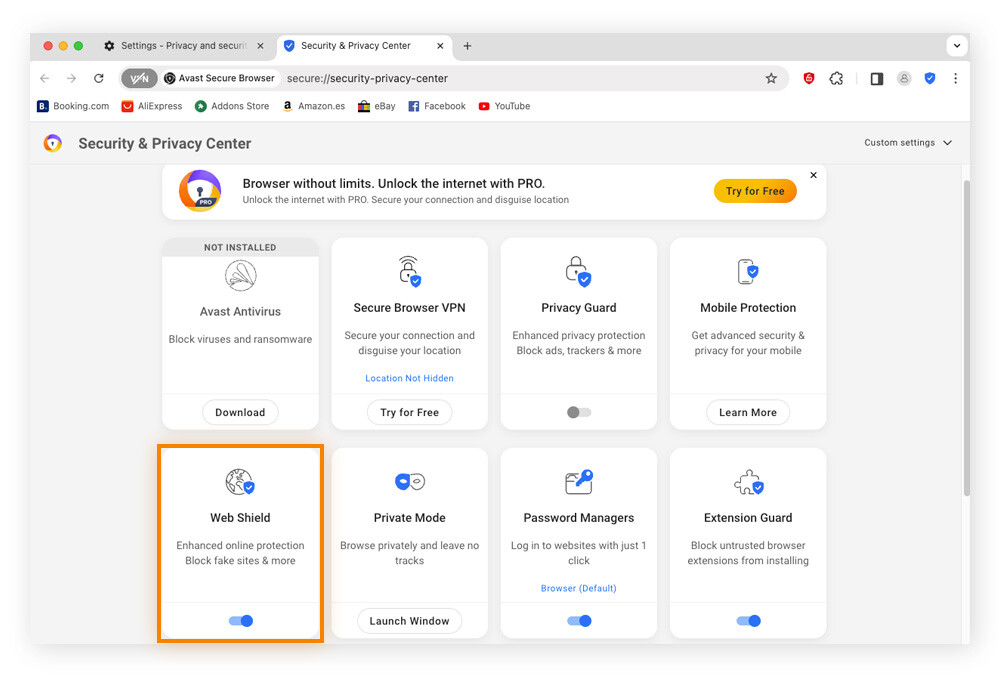What is a digital footprint?
A digital footprint, sometimes called a “digital shadow,” is the trail of data you leave behind on the web through your browsing behavior and online activities. Your digital footprint can include everything from the websites you visit and the ads you click to your social media posts, shopping preferences, and search history.
Every time you interact online, you add to this digital trail. Sometimes you actively share this data—for example, when you share photos and post updates on your social media feeds. Other times, your digital data is collected passively and includes the device you use, the location you’re in, and the preferences you reveal as you browse.
What are the types of digital footprints?
Two main types of digital footprint combine to form your overall digital footprint: active and passive footprints.
-
Active digital footprints include all the data you consciously share online. For example, when you share social media posts, send an email, or fill out a form, you add to your active digital footprint.
-
Passive digital footprints are collected without your explicit knowledge. For example, websites might track your browsing history, geolocation, and the device you use.
Here are some other common terms that help categorize digital footprints:
-
Public digital footprints involve openly accessible information, such as blog posts, public social media profiles, or portfolio websites.
-
Private digital footprints involve data that are intended to be private, including personal emails or encrypted messages. While the content may be secured, the fact the communication happened is still trackable.
-
Commercial digital footprints involve data collected by companies, often through cookies and trackers, to deliver targeted advertising or sell to third parties.
Digital footprint examples
Whether browsing websites or sharing updates on social media, virtually every interaction leaves a trace. This virtual data trail includes what you actively share and data harvested without your direct knowledge.
Here are some common examples of how your digital footprint is created:
-
Online Shopping: Whenever you buy something online, you provide data like your name, address, contact information, and payment details, which expand your digital footprint. All that data is often retained by retailers for future use or targeted advertising.
-
Online Banking: When you bank online, open credit accounts, or even trade cryptocurrency you add to your digital footprint.
-
Social Media: Social media platforms like Facebook and Instagram track your posts and interactions. Data such as time spent on a platform and location data also contribute to your digital footprint.
-
Digital Tools: Everyday communication tools like email and messaging apps contribute to your footprint through the messages you send and receive, and the metadata they generate.
-
Digital Infrastructure: Your browser fingerprint, IP address, and device type you use all leave a digital trail of data that can be tracked.
 All sorts of different data is combined and used to form your digital footprint.
All sorts of different data is combined and used to form your digital footprint.
Bearing in mind all the different everyday things that contribute to your digital footprint, it’s important to understand how companies like Google use your data. You can download your data from Facebook and other sources to see the kind of information they’ve accumulated.
Why is your digital footprint important?
Your digital footprint can impact your online privacy, security, and reputation. Advertisers, potential employers, and cybercriminals can harvest the online information you leave behind, potentially causing a ripple effect on your offline world.
Here are some real-world implications of your digital footprint:
-
Inadvertent sharing: Data from your public digital footprint may be available to anyone with internet access, such as family members, advertisers, employers, or hackers, which can lead to unintended consequences.
-
Impact on reputation: Your digital footprint can hurt your reputation —a single post that resurfaces years later could potentially harm your job prospects or current employment.
-
Vulnerability to hackers: Hackers can use your digital footprint to launch phishing campaigns including spear phishing attacks and doxxing attacks. And if your data is exposed in a data leak, it might end up on the dark web.
-
Targeted advertising: Companies can use your data to target you with personalized ads, which may feel like an invasion of your privacy.
Can I delete my digital footprint?
In general, it’s not feasible to completely erase your digital footprint. Even if you delete posts and data, it could still exist elsewhere in the form of backups or with third parties. However, it is possible to manage your digital footprint by practicing good digital hygiene, including limiting the personal information you share online.
How can I protect my digital footprint?
You can help protect your digital footprint by managing publicly available information, securing your online activity, strengthening account security, adjusting social media privacy settings, and keeping your device and software secure.
Review publicly available information
Try Googling yourself to see what info is easily accessible about you. Double-check for different variations of your name and any of your online handles. Then, take steps to remove personal information or limit access to it where possible. You can also set up Google Alerts for your name so you get notified if your name is mentioned.
Only visit secure websites
Only visit websites that are safe and secure. Look for "https" in the URL as this indicates they use SSL encryption to protect user data, ensuring that the information transmitted between your browser and the site remains secure. Avoid “http” sites—not only is the connection unsecured, but the site itself is more likely to be unsafe.
Use a private browser that can identify and block fake sites for extra protection. Avast Secure Browser comes with loads of privacy and security features including Web Shield, Privacy Guard, and Private Mode.
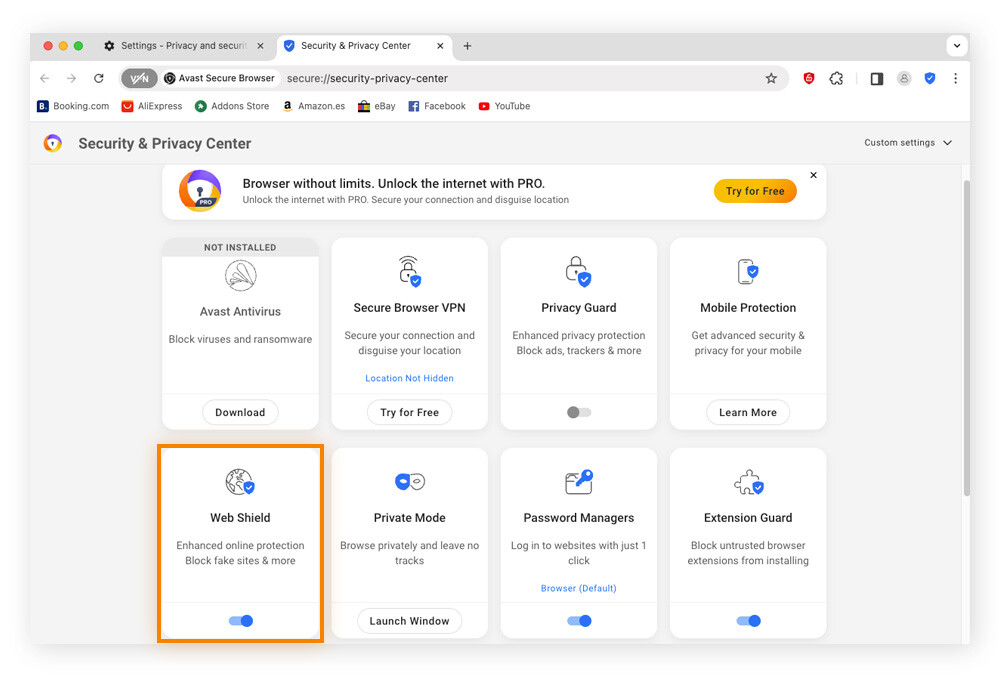
Review your social media privacy settings
It’s important to review your privacy settings on Facebook—as well as your privacy settings on Instagram and any other platform you use—and adjust them if needed. Social media websites often update their privacy settings too, so regularly review and adjust your settings.
Remove personal data where possible
Your information may appear on sites you haven't posted to, such as people search sites and the White Pages. Data brokers collect data from these sources, along with your social media accounts, to compile and sell aggregated information to anyone willing to pay, including advertisers and political groups. To remove your data from these sites, contact each one individually; they typically have opt-out or removal request forms.
Don't overshare
When sharing information on social media or forums, exercise caution about what you post and how much you reveal. Avoid sharing sensitive details like your phone number or email address, as these can be exploited by hackers. Remember, everything you post contributes to your digital footprint; the more details available, the more comprehensive your footprint becomes.
Refrain from using social sign-ons
Logging into apps and websites using social media accounts may seem convenient, but it can grant these platforms access to even more of your data. Social sign-ons allow third-party websites access to some of your social media information, further expanding your digital footprint and potentially exposing additional personal data.
Remove old accounts
To minimize the risk of data breaches, delete old accounts that you no longer use. Keeping inactive accounts—on social media, email, or other platforms—needlessly bloats your digital footprint, and they can provide cybercriminals easy access points to your data, as you may not monitor them for suspicious activity.
Use strong passwords
Always use strong passwords that are unique on every account to minimize the damage in the event of a data breach or if your password is hacked. You can use a random password generator to create new passwords and keep track of them all with a password manager.
Get a VPN
Using a VPN helps you protect your digital footprint by encrypting your connection, making it practically impossible for unauthorized third parties to intercept the data you send and receive. A VPN offers other benefits too, like hiding your IP address and keeping your online activity more anonymous.
Avast SecureLine VPN provides bank-grade encryption to help keep your connection secure. Download a free trial today to help protect the data you send and receive and access the content you love.
Update your system and devices
Keeping your device’s operating system and software, like your browser, up to date helps reduce vulnerabilities that hackers could exploit to expose your data. To enhance your security against online threats, set up automatic updates and make it a habit to check for other updates regularly.
Clear cookies and cache
Another way to protect your digital footprint is by deleting cookies and cache. Regularly clearing your cookies can help limit the data that third parties collect about you, and has the added bonus of freeing up storage space on your device.
Get an anti-tracking app to lighten your digital footprint
Uniquely designed to help limit your digital footprint, Avast AntiTrack was specially designed by privacy experts to help keep your online activity more private. It helps block online trackers to minimize the data that advertisers and other third parties can collect about you. Install Avast AntiTrack today for better peace of mind.