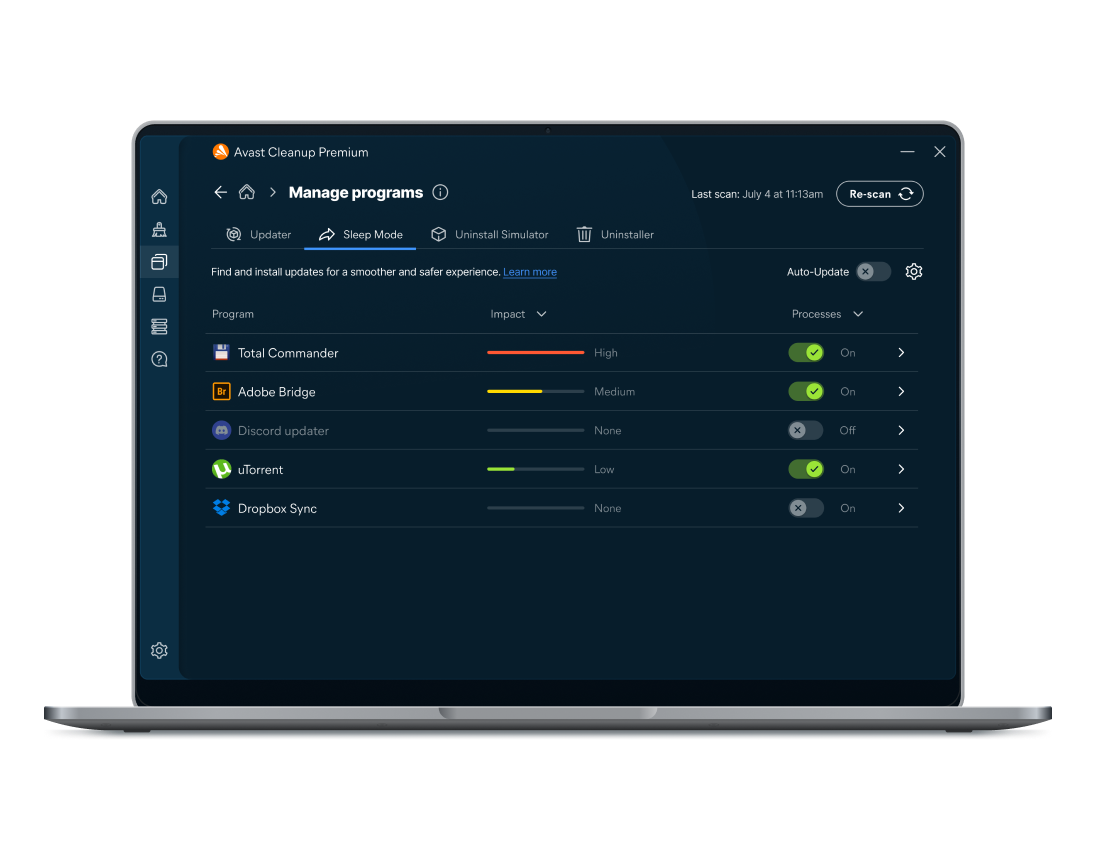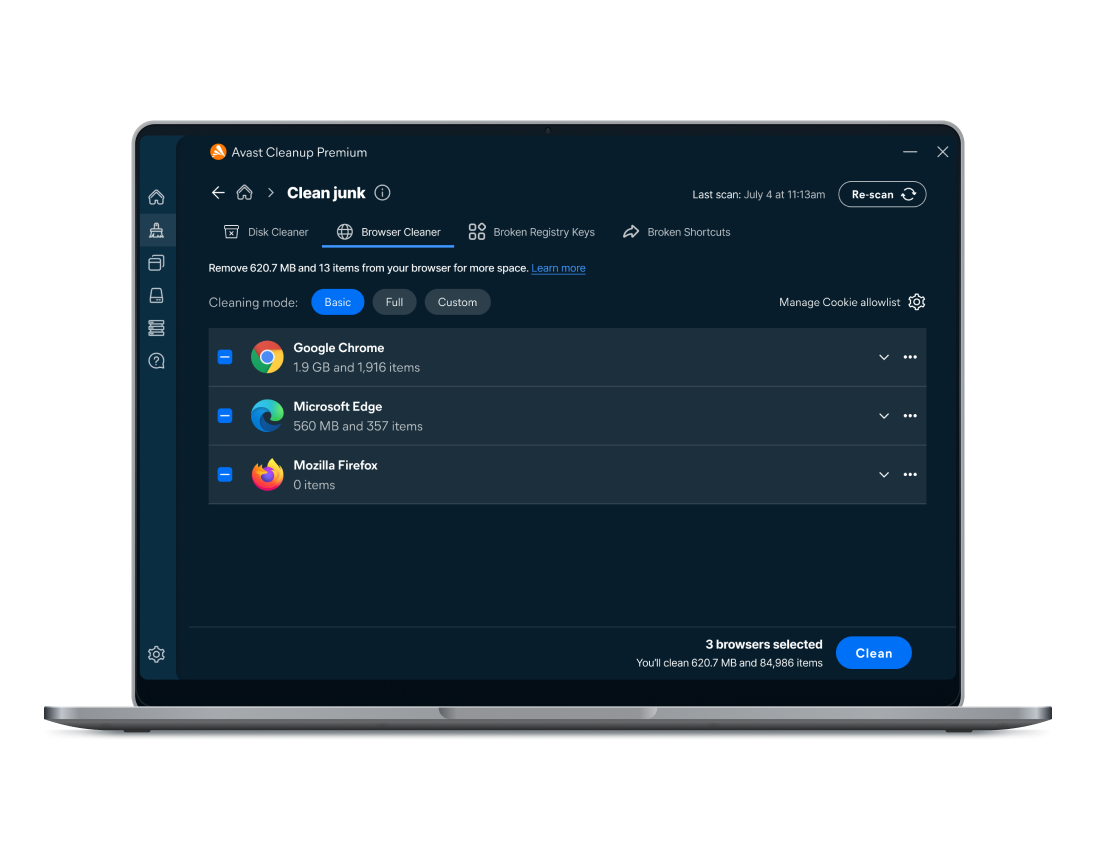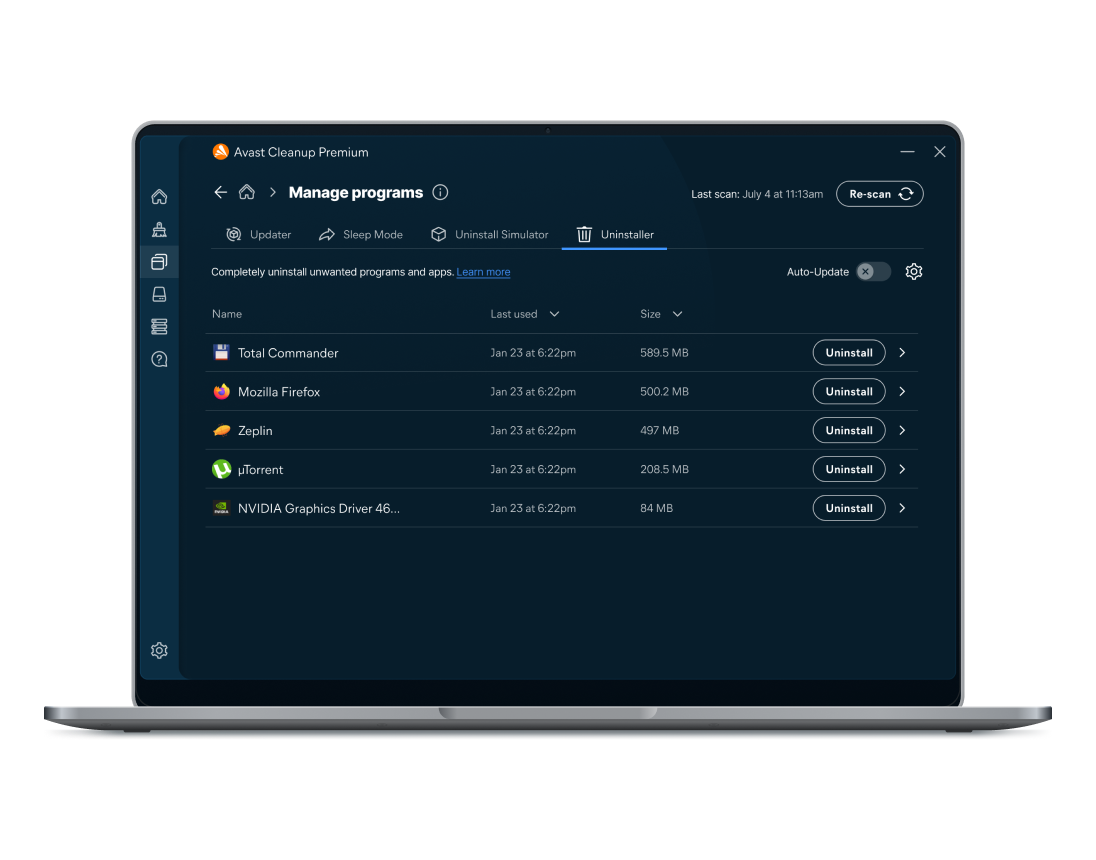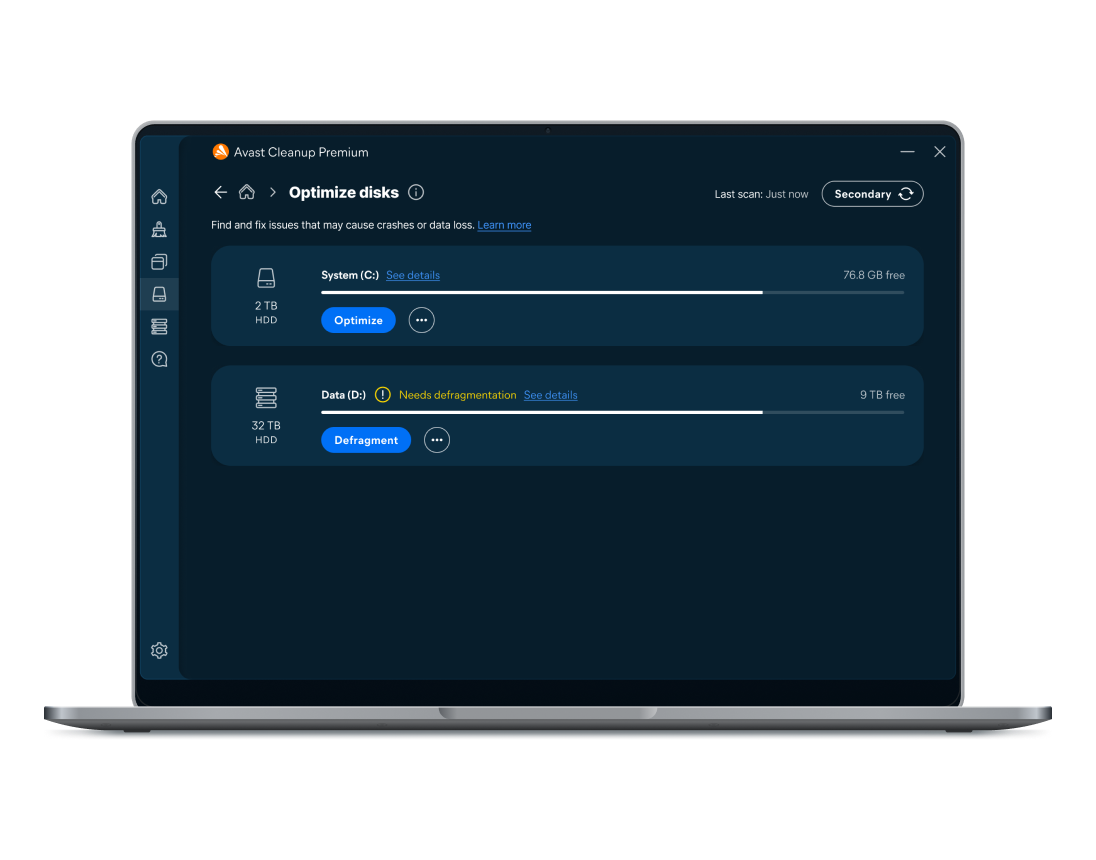Δοκιμάστε δωρεάν το Avast Cleanup Premium. Δεν απαιτείται πιστωτική κάρτα. Καθαρίστε, επιταχύνετε και βελτιστοποιήστε τον υπολογιστή σας για να απαλλαγείτε από άχρηστα στοιχεία, να ανακτήσετε χώρο και να απολαύσετε πιο γρήγορες επιδόσεις.
Πιο γρήγορος υπολογιστής με Windows, χωρίς άχρηστα στοιχεία
Ο υπολογιστής σας παλιώνει μέρα με τη μέρα. Μπορείτε να βελτιστοποιήσετε τα στοιχεία που προκαλούν καθυστερήσεις, με την επαναστατική τεχνολογία του Avast Cleanup Premium κατοχυρωμένη με δίπλωμα ευρεσιτεχνίας.
- Θέστε τις εφαρμογές σε αναστολή.
- Αφαιρέστε περιττές εφαρμογές και ξεχασμένα προγράμματα.
- Ανασυγκροτήστε και βελτιστοποιήστε τον σκληρό δίσκο.
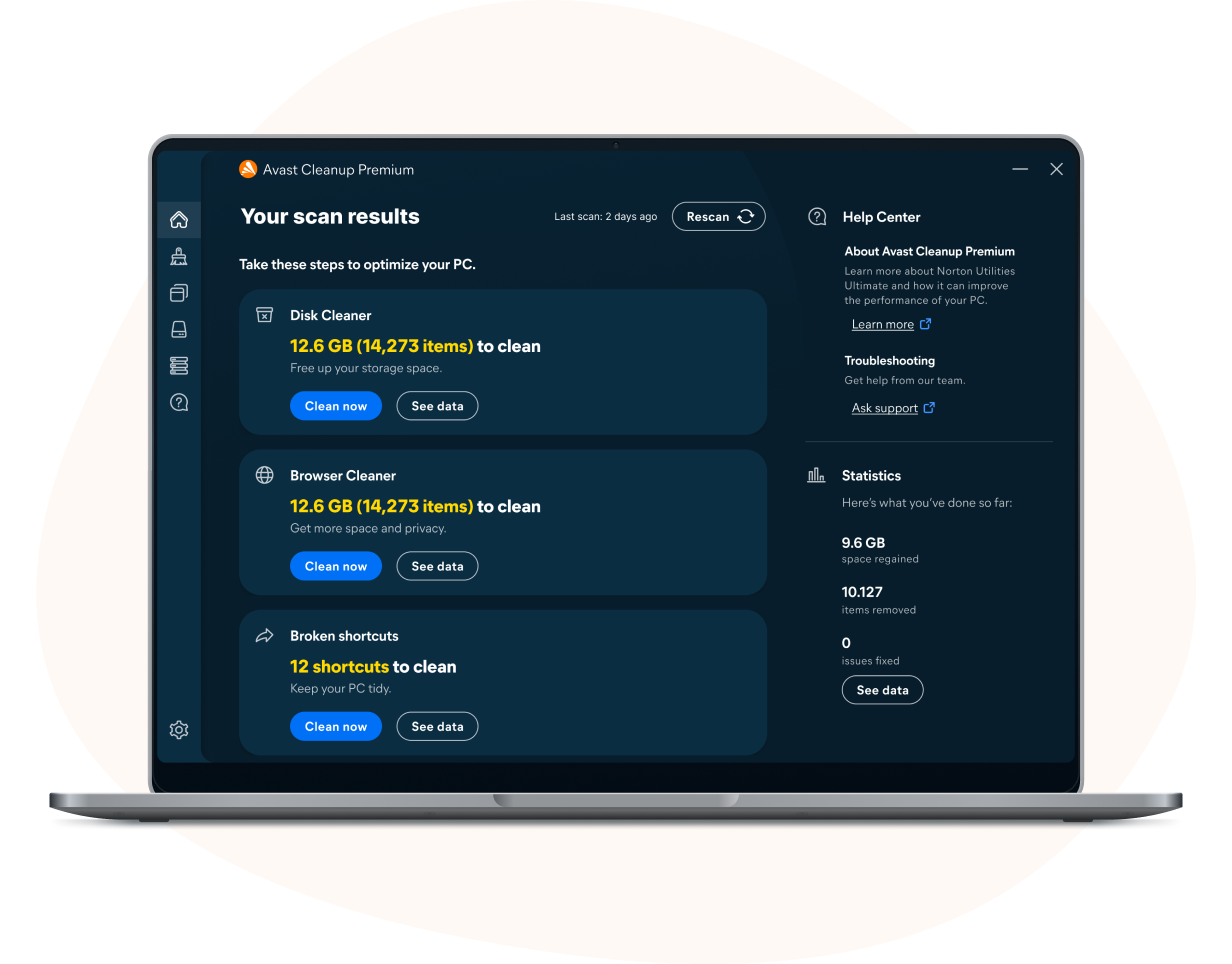
Εξασφαλίστε στον υπολογιστή σας έναν σωστό καθαρισμό
Ξεμείνατε από χώρο στο δίσκο; Το Avast Cleanup σαρώνει τον υπολογιστή από άκρη σε άκρη και αφαιρεί μεγάλο όγκο από τα υπολείμματα ανεπιθύμητων αρχείων από εκατοντάδες εφαρμογές, προγράμματα περιήγησης ή ακόμη και από τα Windows.
- Καθαρίστε το πρόγραμμα περιήγησης.
- Καταργήστε ανεπιθύμητα πρόσθετα και γραμμές εργαλείων.
- Αποδεσμεύστε χώρο.
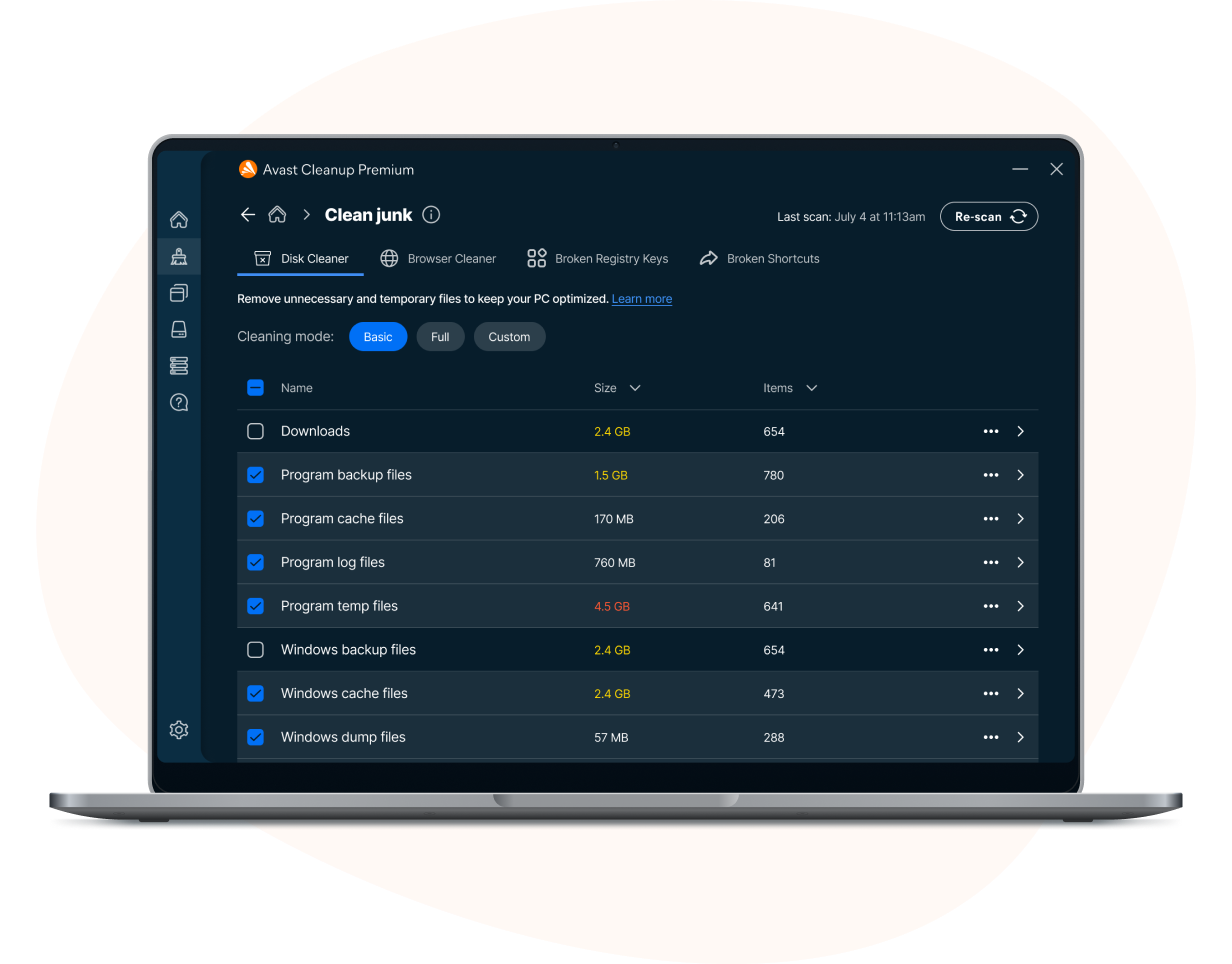
Διορθώστε τα προβλήματα του υπολογιστή
Το Avast Cleanup, η γρήγορη λύση για επιβαρυμένους υπολογιστές, προσφέρει ένα πλήθος εργαλείων για αρχάριους και επαγγελματίες, που αντιμετωπίζουν ορισμένα ενοχλητικά προβλήματα, σφάλματα και διακοπές λειτουργίας.
- Απολαύστε την αυτόματη συντήρηση.
- Καθαρίστε τα μητρώα.
- Καθαρίστε τα προγράμματα περιήγησης.
- Βρείτε βοήθεια για τη διόρθωση σφαλμάτων του σκληρού δίσκου.
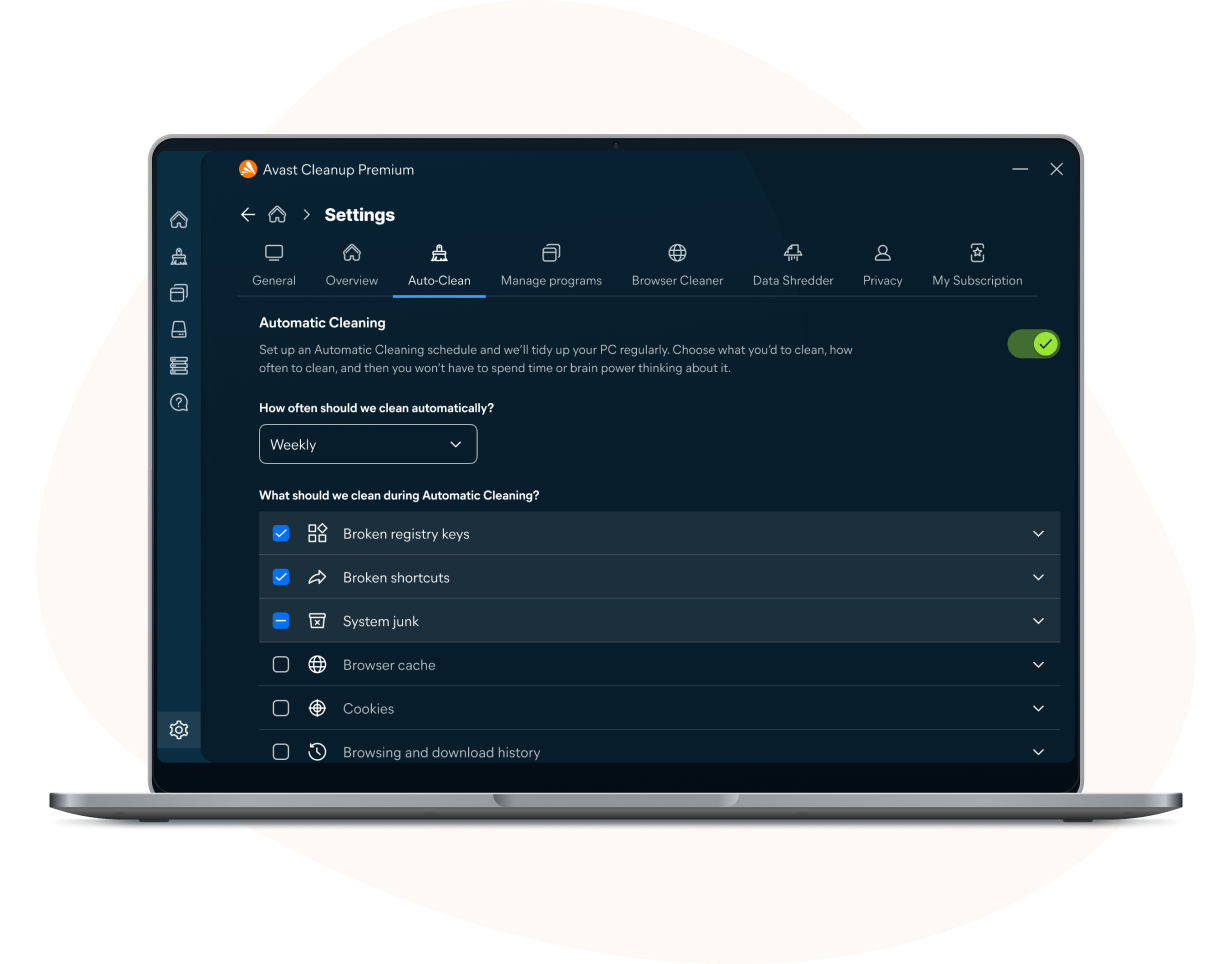
Ενημερώστε αυτόματα τα προγράμματά σας
Τα ξεπερασμένα προγράμματα μπορούν να εκθέσουν τον υπολογιστή σε σφάλματα, κρασαρίσματα και κινδύνους στην ασφάλεια. Το Πρόγραμμα Ενημέρωσης Λογισμικού ελέγχει συχνά για ενημερώσεις προγραμμάτων και σας δίνει τη δυνατότητα να εγκαταστήσετε αυτόματα τις νεότερες εκδόσεις, αν το επιθυμείτε.
- Αποτρέπει τους κινδύνους ασφάλειας.
- Προσπαθεί να διορθώσει σφάλματα.
- Παρέχει τις πιο πρόσφατες λειτουργίες.
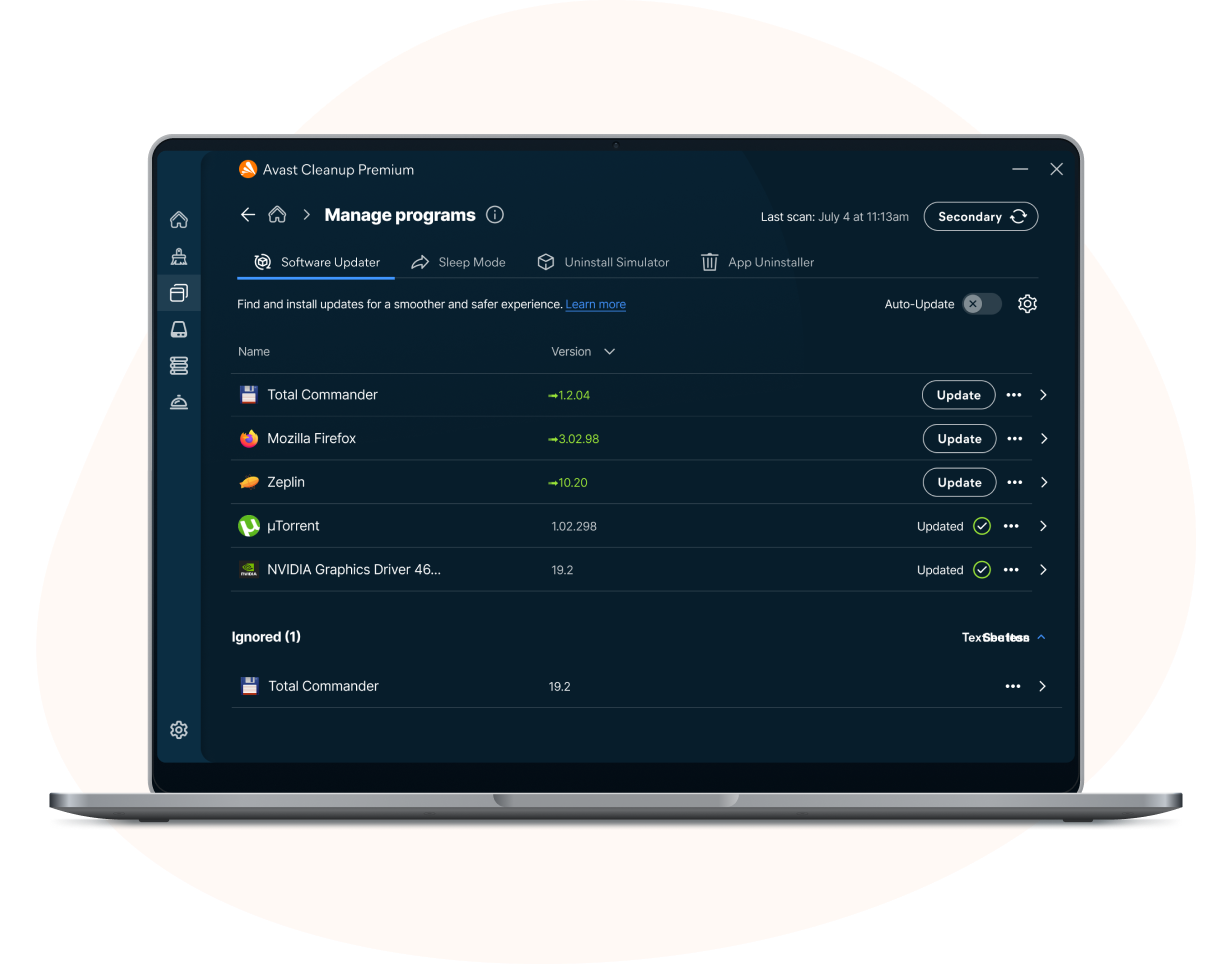
Δοκιμάστε την ισχύ του λογισμικού καθαρισμού και βελτιστοποίησης υπολογιστή που παρέχουμε
Το Avast Cleanup διαθέτει τα εργαλεία που χρειάζεστε για τον συντονισμό της συσκευής:
Κατάσταση Αναστολής
Καθαρισμός Συντομεύσεων
Αυτόματη Συντήρηση
Καθαρισμός Δίσκου
Καθαρισμός Μητρώου
Καθαρισμός Προγραμμάτων Περιήγησης
Πρόγραμμα Ενημέρωσης Λογισμικού
Συντονισμός Πίνακα Ελέγχου και Κέντρου Δράσης
Ας μιλήσουμε με αριθμούς
Η έκδοση Avast Cleanup του 2019 ξεπέρασε τις προσδοκίες μας στις εσωτερικές μας δοκιμές. Οι αριθμοί μιλούν από μόνοι τους:
79%
23%
71GB
* Τα αποτελέσματα από το εργαστήριό μας είναι απλώς ενδεικτικά. Τα αποτελέσματά σας μπορεί να διαφέρουν.
Ενισχύστε τις συσκευές Mac και Android
Avast Cleanup για Mac
Νομίζετε ότι το Mac σας είναι καθαρό; Ξανασκεφτείτε το. Το εργαλείο καθαρισμού για Mac σάς βοηθά να εντοπίσετε κρυφά ανεπιθύμητα αρχεία, μεγάλα αρχεία, ακόμη και θολές ή διπλές φωτογραφίες. Το πρόγραμμα απεγκατάστασης εφαρμογών που προσφέρουμε ξεφορτώνεται γρήγορα τις εφαρμογές και τα αρχεία που έχουν απομείνει.
Avast Cleanup για Android
Εντοπίζει εναπομείναντα δεδομένα και ενεργοβόρα στοιχεία και σας βοηθά να οργανώσετε το τηλέφωνό σας. Εντοπίζουμε επίσης θολές και κακές φωτογραφίες που μπορείτε να διαγράψετε! Απολαύστε περισσότερη ταχύτητα, χώρο και οργάνωση σε μερικά βήματα.

Ενισχύστε τις συσκευές Mac και Android
Avast Cleanup για Mac
Νομίζετε ότι το Mac σας είναι καθαρό; Ξανασκεφτείτε το. Το εργαλείο καθαρισμού για Mac σάς βοηθά να εντοπίσετε κρυφά ανεπιθύμητα αρχεία, μεγάλα αρχεία, ακόμη και θολές ή διπλές φωτογραφίες. Το πρόγραμμα απεγκατάστασης εφαρμογών που προσφέρουμε ξεφορτώνεται γρήγορα τις εφαρμογές και τα αρχεία που έχουν απομείνει.
Avast Cleanup για Android
Εντοπίζει εναπομείναντα δεδομένα και ενεργοβόρα στοιχεία και σας βοηθά να οργανώσετε το τηλέφωνό σας. Εντοπίζουμε επίσης θολές και κακές φωτογραφίες που μπορείτε να διαγράψετε! Απολαύστε περισσότερη ταχύτητα, χώρο και οργάνωση σε μερικά βήματα.