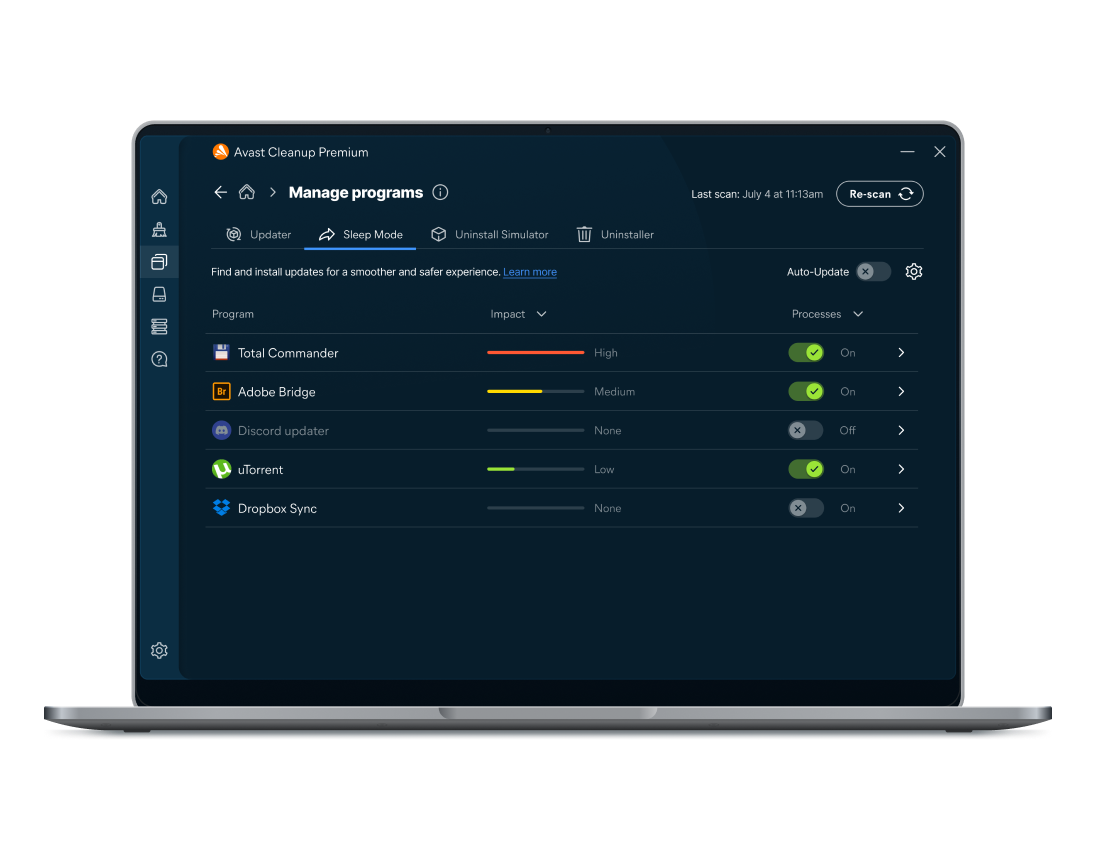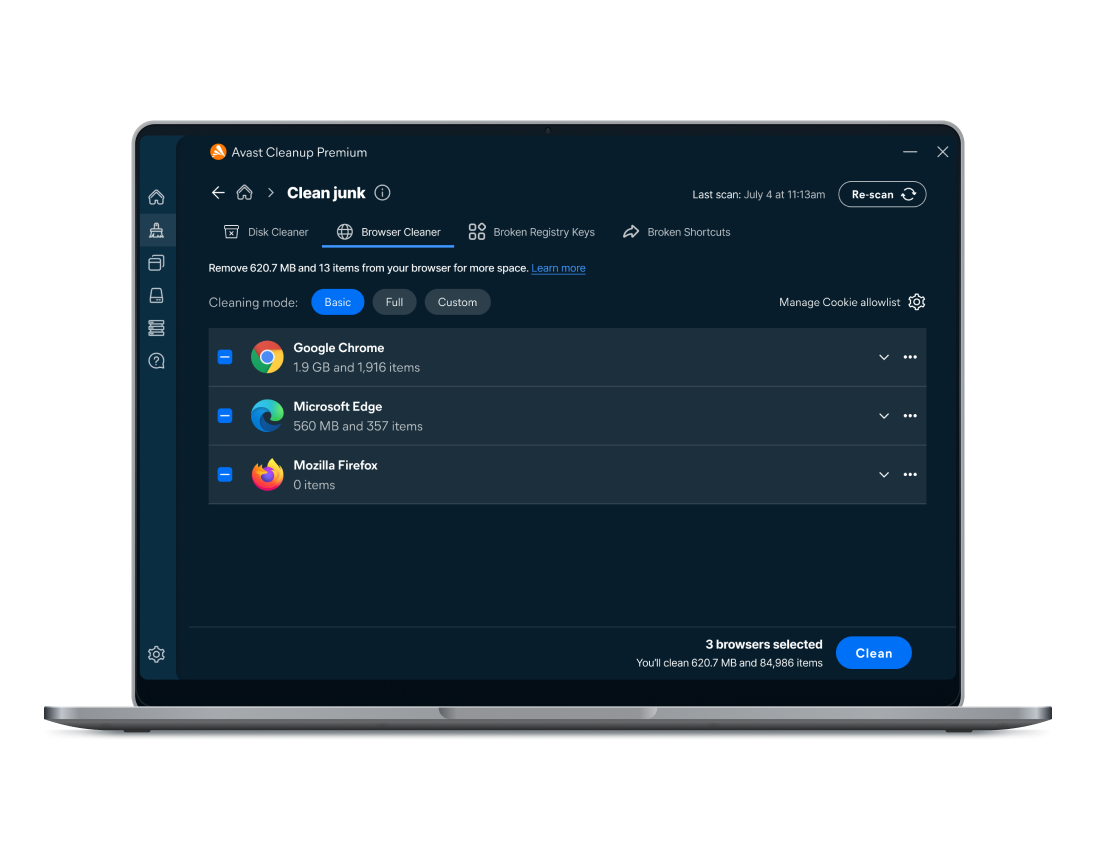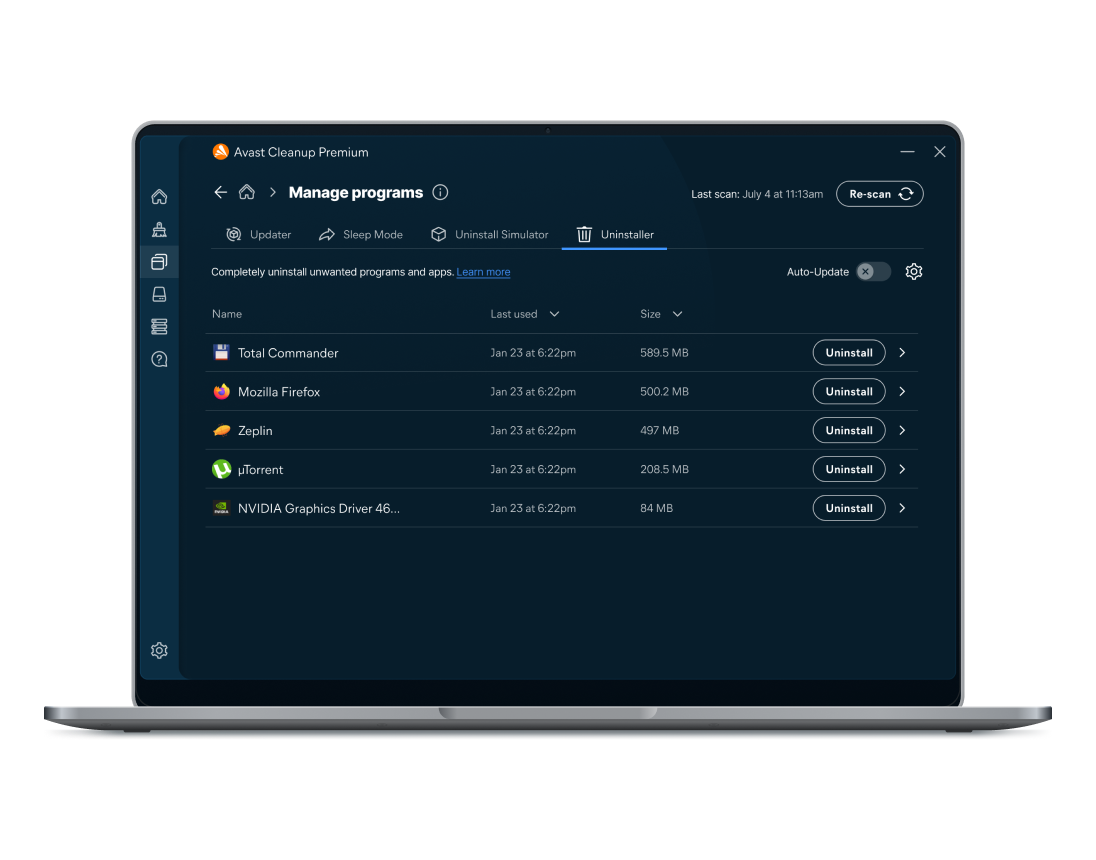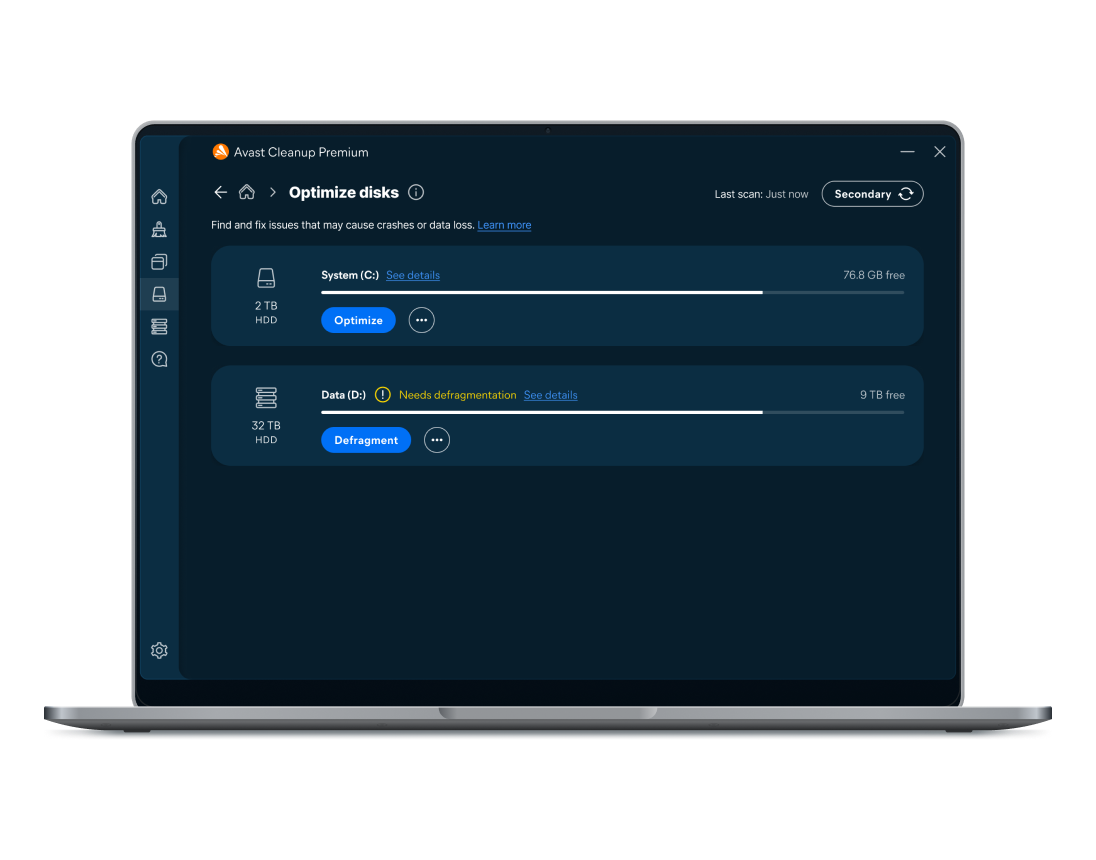무료로 Avast Cleanup Premium을 사용해 보세요. 신용 카드도 필요 없습니다. PC를 정리 및 최적화하고 속도를 높여 정크를 제거하고 저장 공간을 다시 확보하며 빨라진 성능을 경험하세요.
더 깨끗하고 빠른 Windows PC
PC는 사용할수록 성능이 저하됩니다. Avast Cleanup Premium의 혁신적인 특허 기술로 속도 저하 문제를 해결할 수 있습니다.
- 앱 대기 모드로 설정
- 블로트웨어 및 사용하지 않는 프로그램 제거
- 하드 드라이브 조각 모음 및 최적화
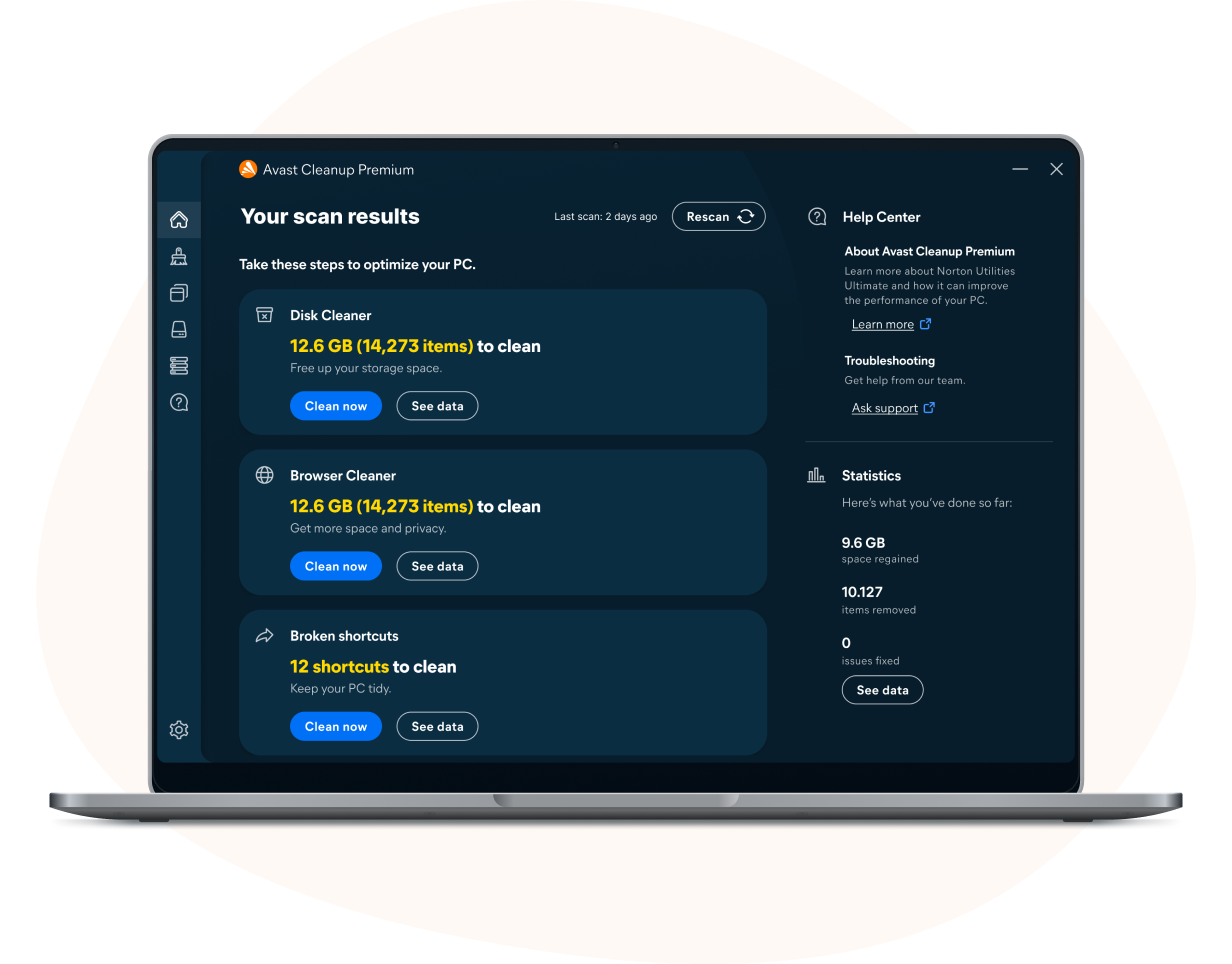
PC를 적절한 방식으로 정리
디스크 공간이 부족합니까? Avast Cleanup이 PC를 샅샅이 검사하여 수백 개의 애플리케이션과 브라우저는 물론 Windows에서도 기가바이트에 달하는 잔여 정크 파일을 제거합니다.
- 브라우저 정리
- 원치 않는 플러그인 및 도구 모음 제거
- 공간 확보
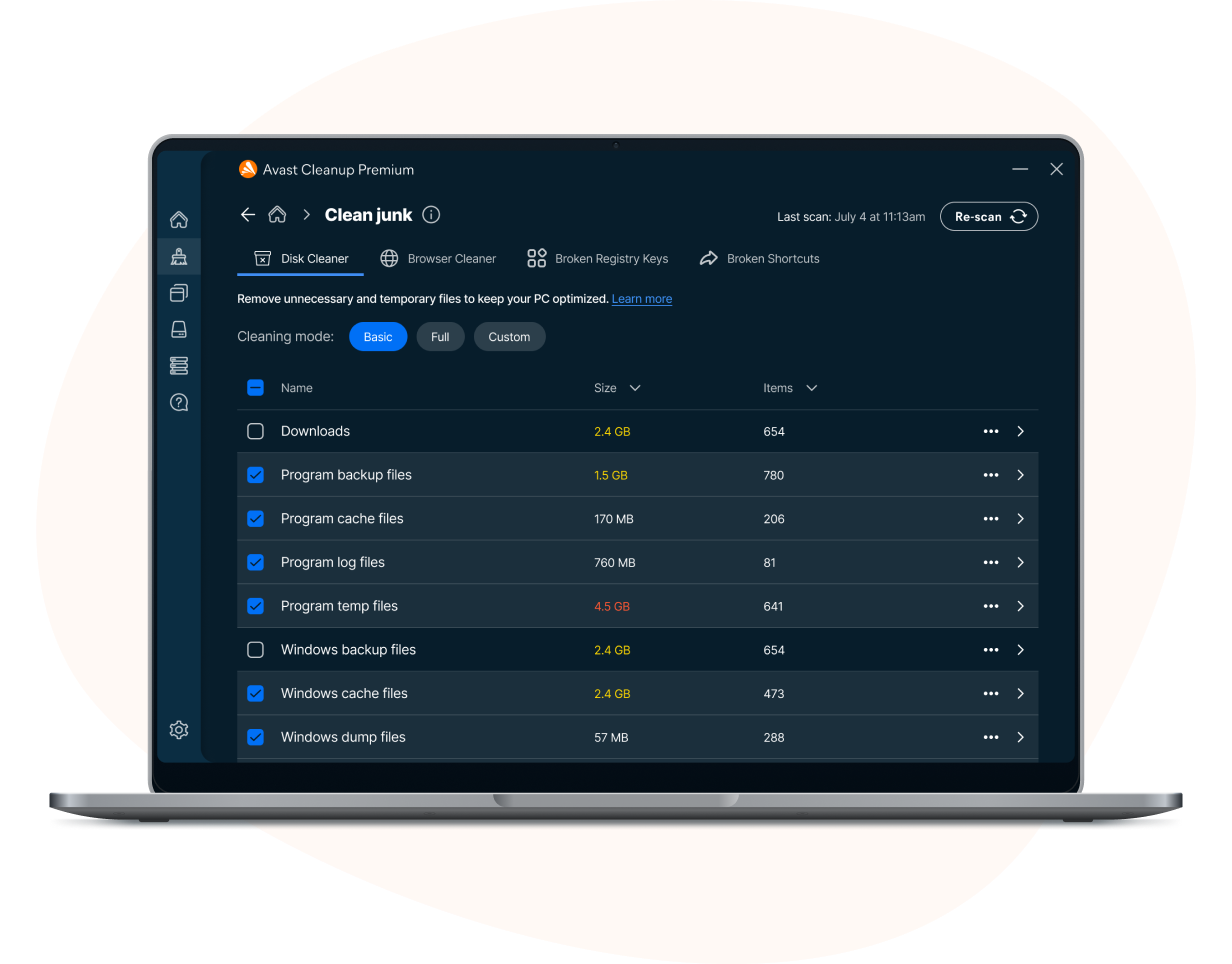
PC 문제 해결
Avast Cleanup은 느리고 불안정해진 PC를 빠르게 향상하며 초보자와 전문가 모두 시스템 다운 및 작동 중지를 비롯한 까다로운 문제를 해결할 수 있도록 도구 패키지를 제공합니다.
- 자동 유지 관리 기능 사용
- 레지스트리 정리
- 브라우저 정리
- 하드 디스크 오류 해결을 위한 도움 받기
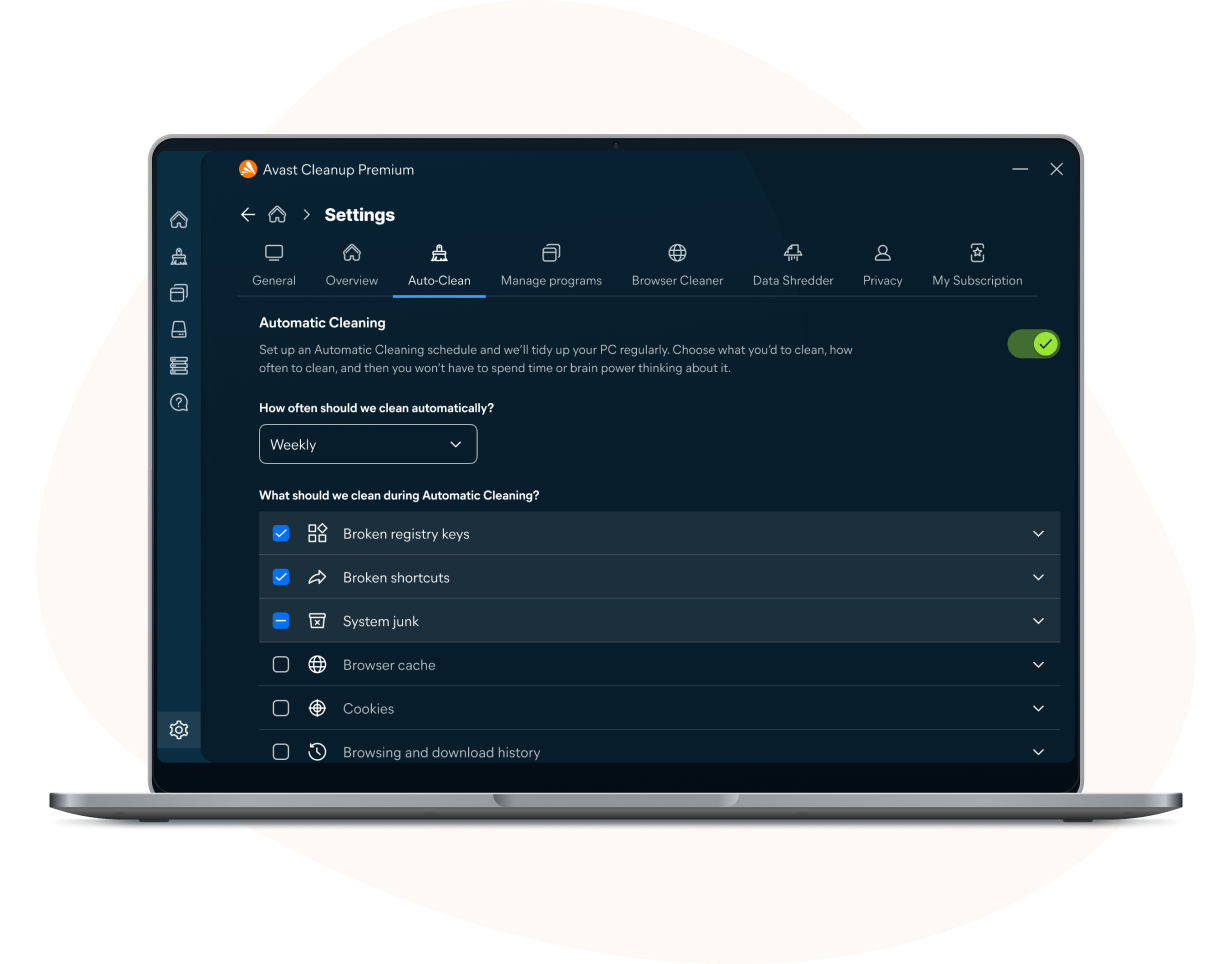
프로그램을 자동으로 업데이트
오래된 프로그램이 있으면 PC가 버그, 충돌, 보안 위험에 취약해질 수 있습니다. 소프트웨어 업데이터는 프로그램 업데이트를 정기적으로 확인하므로 사용자가 원할 경우 최신 버전을 자동으로 설치할 수 있습니다.
- 보안 위험 방지 지원
- 버그 수정 시도
- 최신 기능 제공
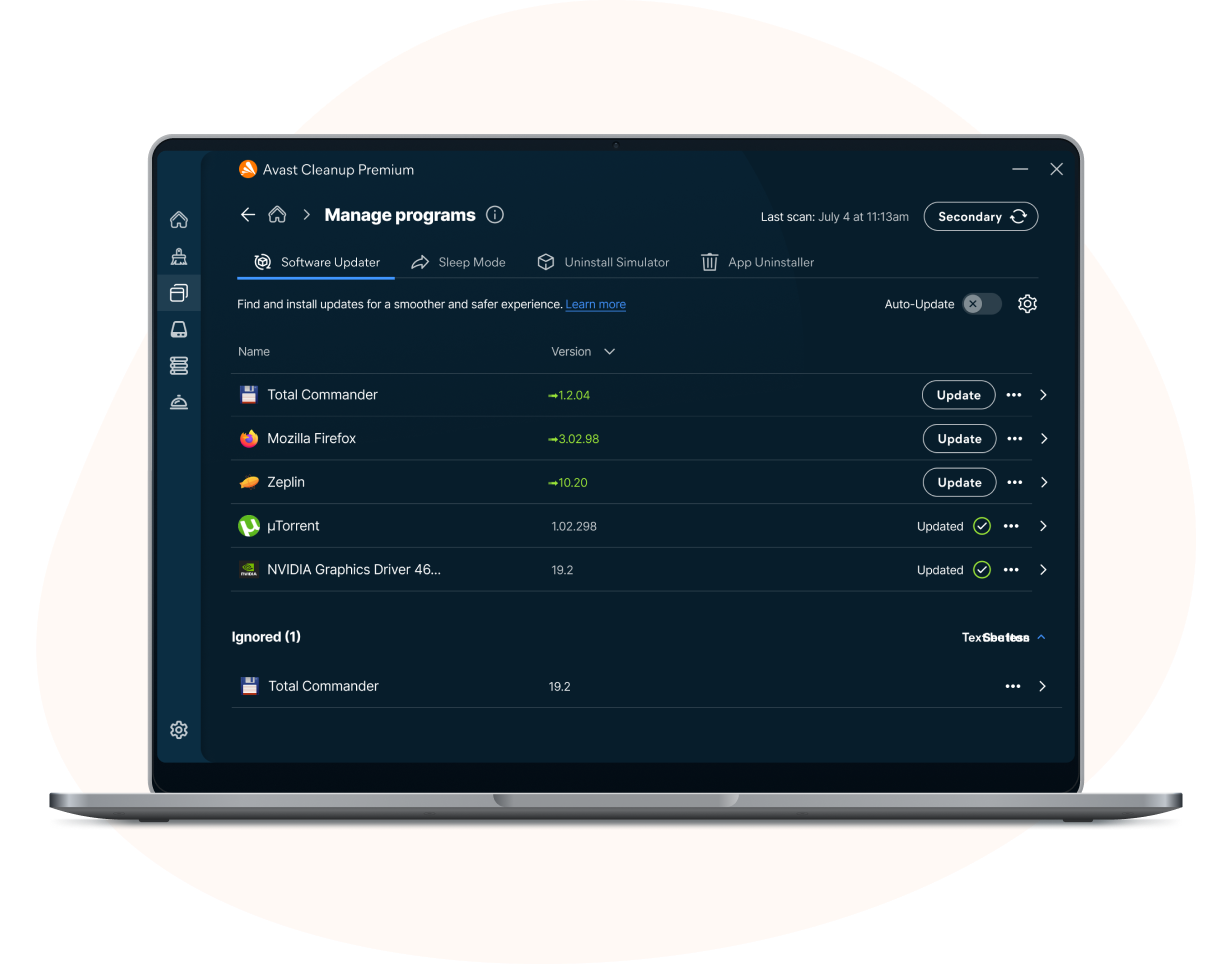
PC 클리너 및 최적화 도구 기능을 경험하세요
Avast Cleanup은 다음과 같은 장치를 조정하는 데 필요한 도구를 제공합니다.
절전 모드
바로가기 클리너
자동 유지 관리
디스크 클리너
Registry Cleaner
브라우저 클리너
소프트웨어 업데이터
조정 대시보드 및 관리 센터
숫자로 확인하는 성능 향상
2019에 출시된 Avast Cleanup이 내부 테스트에서 기대를 뛰어넘었습니다. 숫자로 확인해 보세요.
79%
23%
71GB
* 실험 결과는 참고 목적으로만 사용합니다. 결과는 다를 수 있습니다.
Mac 및 Android 장치 속도 향상
Mac용 Avast Cleanup
사용 중인 Mac은 정리되어 있을까요? 아니요. Mac용 정리 도구로 숨겨진 정크 파일, 용량이 큰 파일과 흐릿하거나 중복된 사진까지 검색할 수 있습니다. 앱 제거 프로그램은 앱과 잔여 파일을 빠르게 제거합니다.
Android용 Avast Cleanup
남아 있는 데이터, 배터리를 소모하는 숨겨진 앱을 감지하여 휴대폰을 정리할 수 있습니다. 또한 흐릿하고 품질이 나쁜 사진도 감지하여 삭제합니다. 탭 몇 번만으로 속도를 향상하고 공간을 확보하여 정리하세요.

Mac 및 Android 장치 속도 향상
Mac용 Avast Cleanup
사용 중인 Mac은 정리되어 있을까요? 아니요. Mac용 정리 도구로 숨겨진 정크 파일, 용량이 큰 파일과 흐릿하거나 중복된 사진까지 검색할 수 있습니다. 앱 제거 프로그램은 앱과 잔여 파일을 빠르게 제거합니다.
Android용 Avast Cleanup
남아 있는 데이터, 배터리를 소모하는 숨겨진 앱을 감지하여 휴대폰을 정리할 수 있습니다. 또한 흐릿하고 품질이 나쁜 사진도 감지하여 삭제합니다. 탭 몇 번만으로 속도를 향상하고 공간을 확보하여 정리하세요.