- Security
- Privacy
- Performance
File Shredder Tool: Delete Data Securely and Permanently
Whether you’re getting rid of your PC or simply need to delete sensitive files, using a file shredder is one of the only ways to make sure your data is irreversibly erased. Get rid of files forever with Data Shredder, a file shredder tool built into Avast Premium Security.
Permanently delete files
Securely overwrite data
Free up tons of space
Wipe old hard drives
A secure file shredder and much more
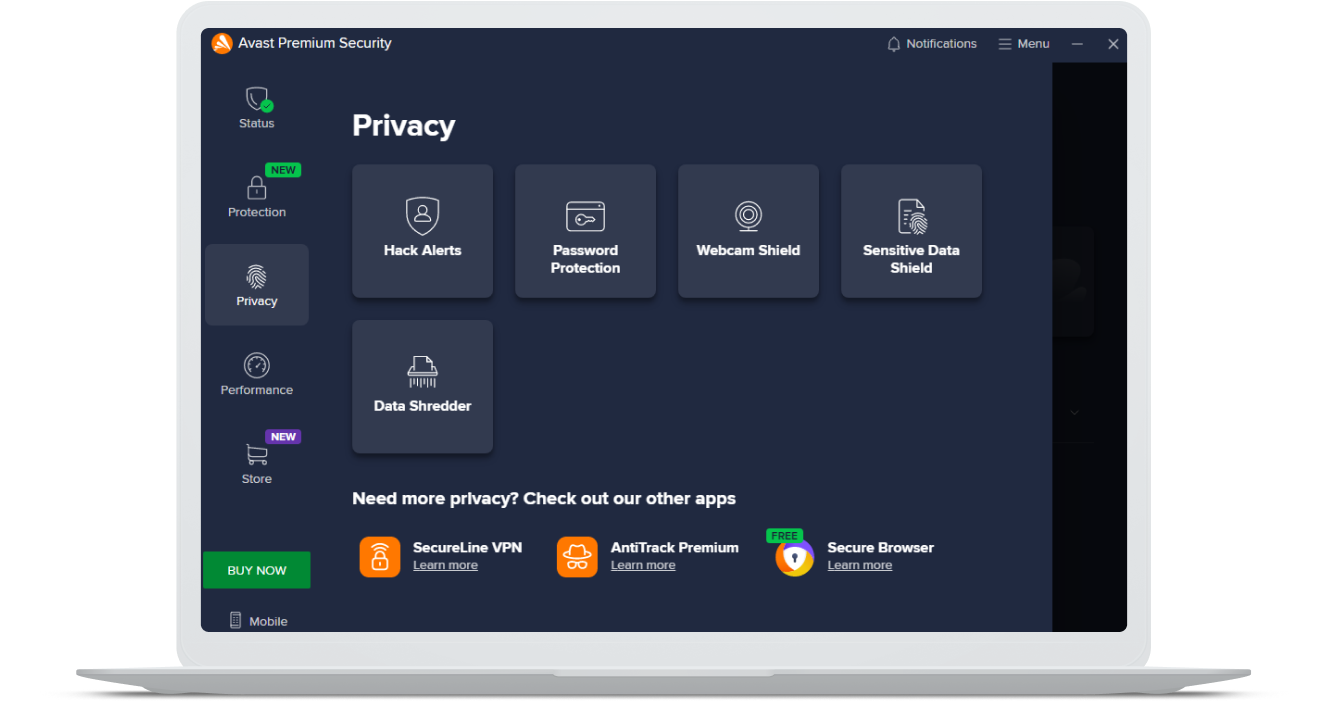
A secure file shredder and much more
Our Data Shredder tool, also known as a file shredder or secure eraser, deletes files and drives on Windows permanently. Plus, as part of Avast Premium Security, you’ll enjoy all the additional benefits of an ironclad cybersecurity tool, including hack checks, password protection, webcam security, and much more.
The benefits of Avast Premium Security include:
Stop remote access attacks
Protect against remote access attacks to help prevent hackers from remotely taking over your PC.
Avoid unsafe websites
Get real-time alerts to help detect and avoid fake or unsafe websites, even if they’re spoofed.
Keep malware away
Protect your devices with award-winning antivirus technology that can block new and emerging malware strains.
Anti-ransomware protection
Secure your data and files against ransomware attacks and other sophisticated online threats.
Wi-Fi inspection
Stay safe on public Wi-Fi and keep your networks secure by scanning for vulnerable and compromised connections.
File shredder tool
Securely and permanently delete files or folders, or wipe an entire drive to shred all the data stored there.
Stop remote access attacks
Protect against remote access attacks to help prevent hackers from remotely taking over your PC.
Avoid unsafe websites
Get real-time alerts to help detect and avoid fake or unsafe websites, even if they’re spoofed.
Keep malware away
Protect your devices with award-winning antivirus technology that can block new and emerging malware strains.
Anti-ransomware protection
Secure your data and files against ransomware attacks and other sophisticated online threats.
Wi-Fi inspection
Stay safe on public Wi-Fi and keep your networks secure by scanning for vulnerable and compromised connections.
File shredder tool
Securely and permanently delete files or folders, or wipe an entire drive to shred all the data stored there.
How much does Avast Premium Security help? Let’s talk numbers
Avast Premium Security includes advanced features to help keep your digital life protected, wrapping all of the following into a single subscription:
3
File shredding algorithms
Choose between 3 algorithms to shred data on your PC, based on your preferred level of protection.
20+
Features and benefits
Windows devices benefit from more than 20 built-in Avast Premium Security tools that keep your PC safe.
10
Devices covered
Cover up to 10 devices with one subscription — Windows, Mac, Android, and iOS.
30
Days to try it free
Get a free file shredder trial for 30 days, along with all of the other Avast Premium Security features.
Give your device the ultimate protection
Avast Premium Security covers your digital needs from all angles. Data shredding is a critical piece of the cybersecurity puzzle, essential if you want to permanently delete files or zap an entire drive to free up space.
Free up space on your disk
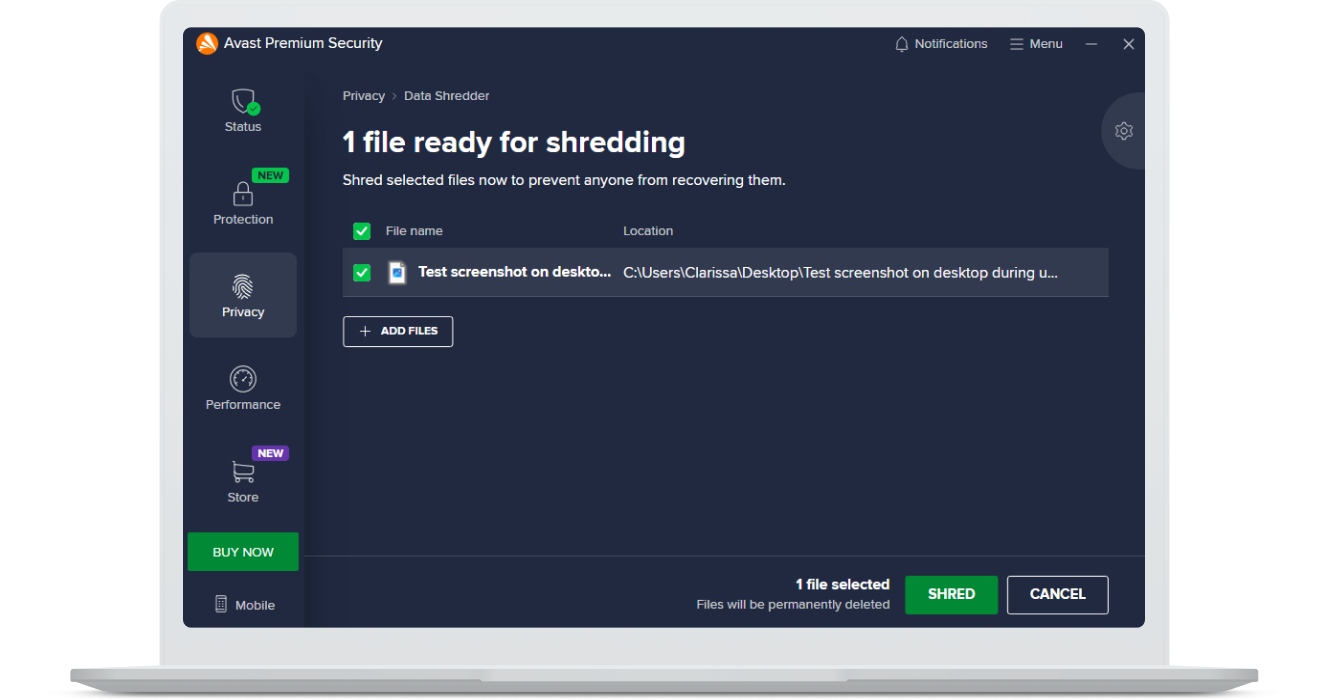
Free up space on your disk
It’s not just about protecting your personal data. Permanently deleting data frees up valuable space on your disk, speeding up your PC and improving performance.
Destroy your deleted files
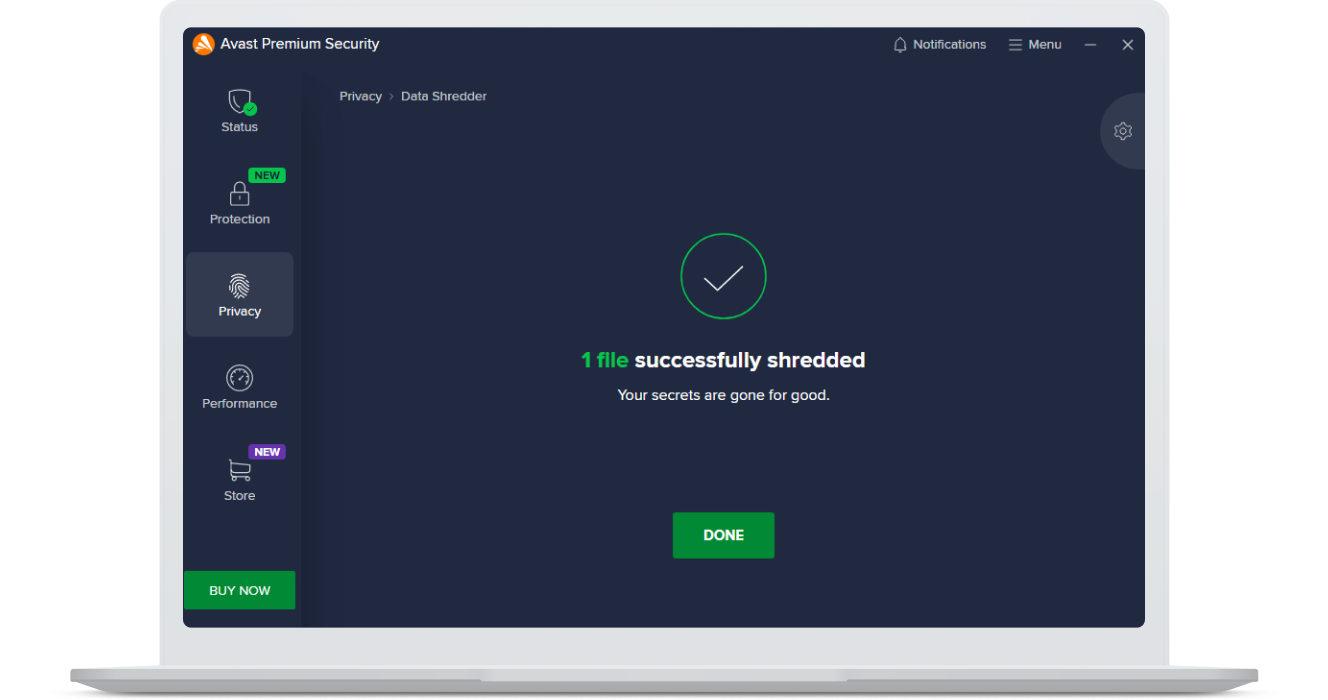
Destroy your deleted files
Thinking of selling, giving away, or recycling your PC? Someone might use data recovery software to see your “deleted” files. Use a file shredder to permanently destroy them.
Overwrite data securely
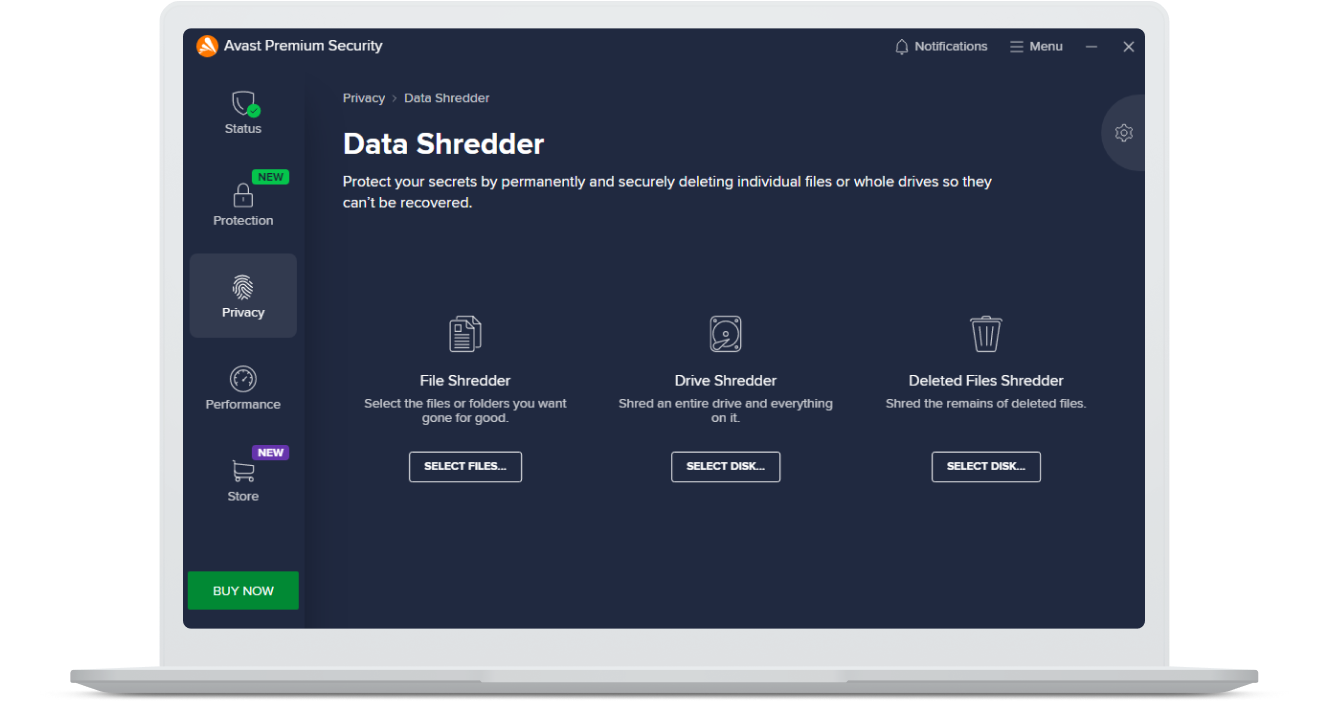
Overwrite data securely
Choose from three algorithms to shred your data, including the DOD (Department of Defense) 5220.22-M algorithm algorithm and the ultra-secure Gutmann algorithm.
Protect files on your Mac, Android, and iOS, too
It’s not just PCs that need files protected. Any device is at risk of a ransomware attack, which can harm files and even lead to identity theft.
Mac
Android
Iphone/ipad
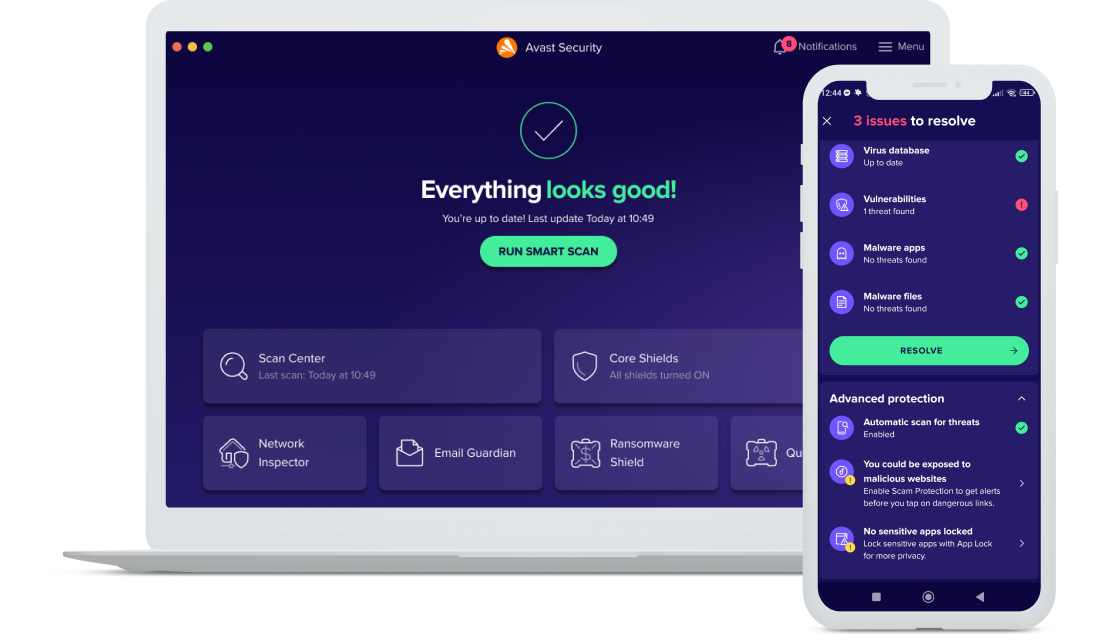
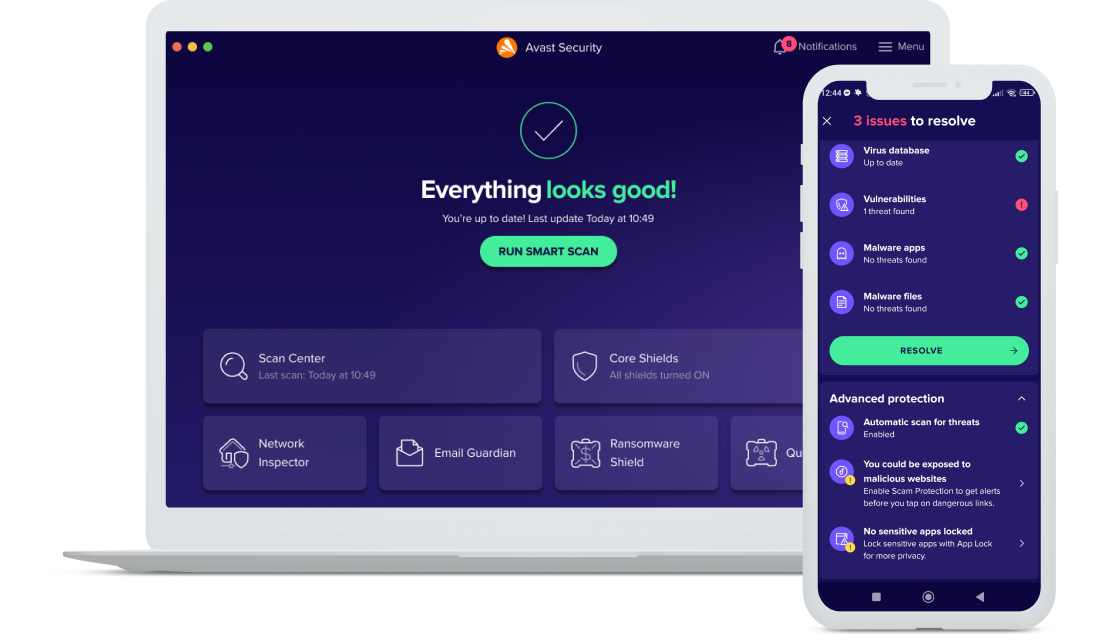
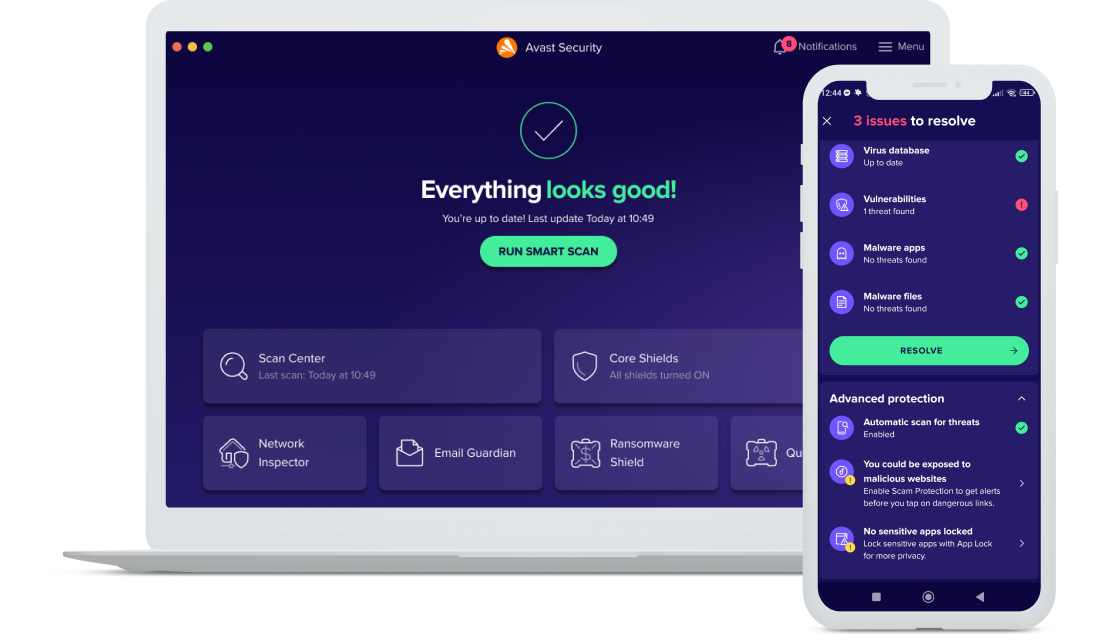
Let Avast Premium Security protect your Mac with its Ransomware Shield, preventing files in your protected folders from being harmed.
Avast Premium Security for Android lets you lock private photos and apps with a PIN code or fingerprint.
Protect your iPhone and iPad data with Avast Premium Security and hide private photos in an encrypted photo vault.
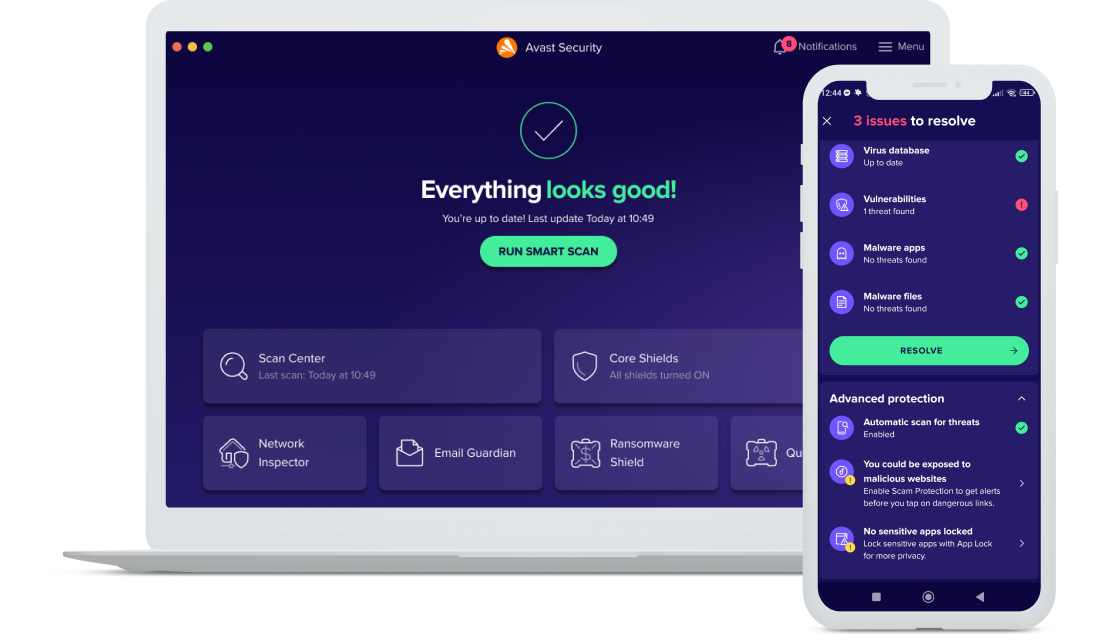
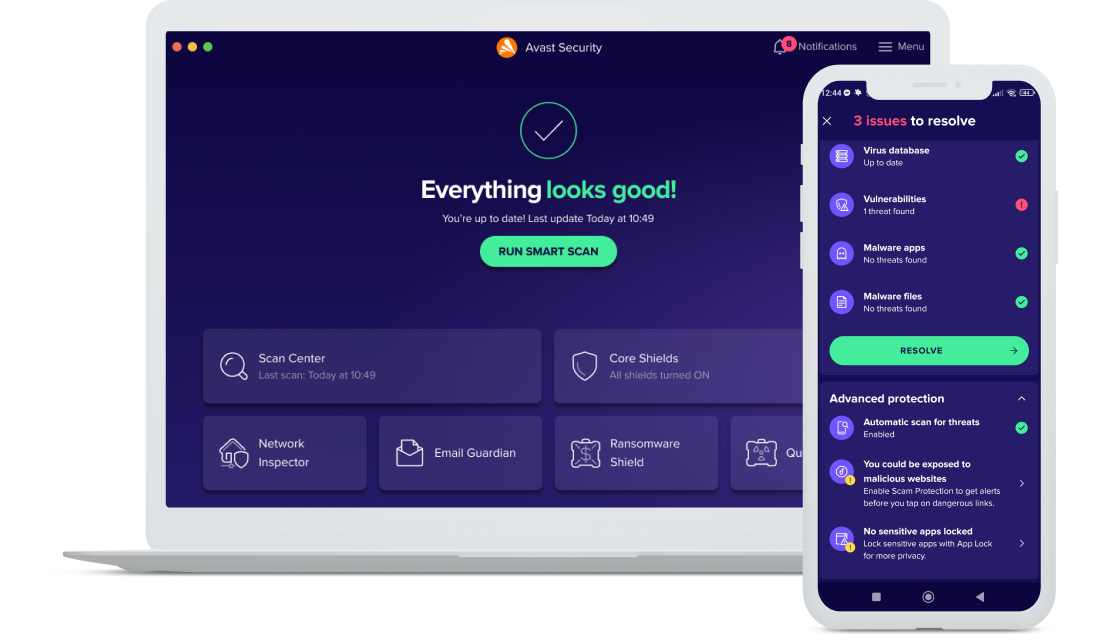
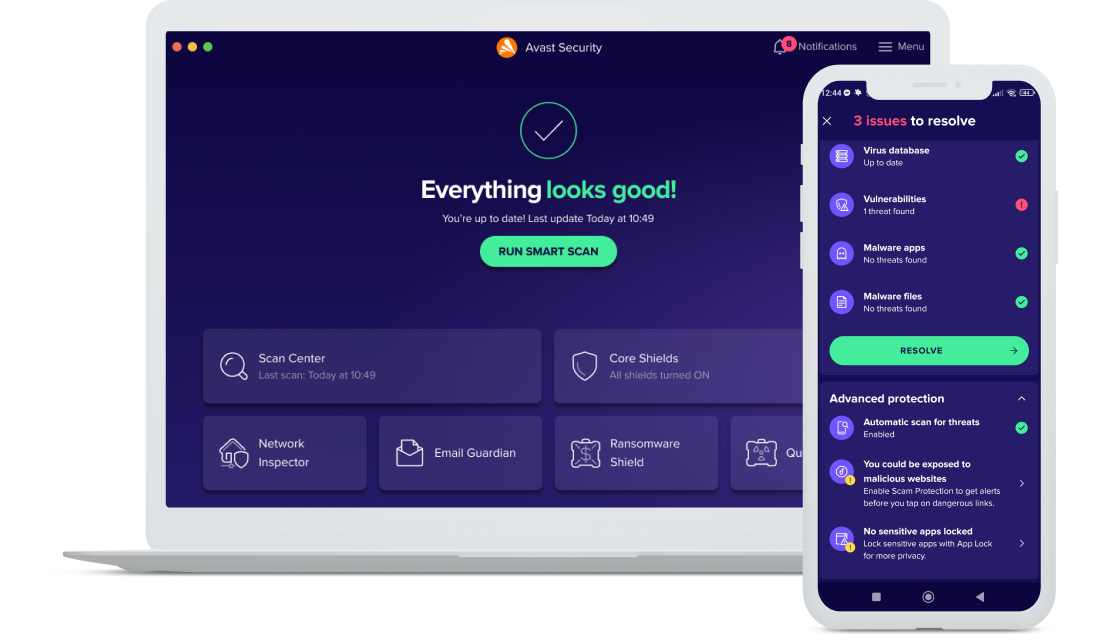
Permanently delete files with our secure file shredder tool
Don’t risk hackers or snoops getting their hands on your personal files. Download Avast Premium Security to protect sensitive data with the Data Shredder feature, and take advantage of a full suite of security and privacy tools. Try them all for 30 days — completely free.
FAQs
What is the difference between a file shredder and eraser?
A file shredder gets rid of individual or selected files, whereas a secure eraser will wipe a whole drive. A file deleter feature built into operating systems and apps just hides a file from view when you hit “delete.” If you want to truly clear any trace of a file or contents on a drive you have to use a file shredder or secure eraser.
Do file shredders really work?
Yes, legitimate file shredders work. Make sure you use a powerful tool like Data Shredder that comes built into Avast Premium Security. It overwrites files multiple times, making hacking attempts practically impossible. And be cautious of free file-shredding offers — some of these can be packaged with malicious software like keyloggers.
Is there a file shredder in Windows 10 or 11?
There is no built-in file shredder in Windows 10 or 11. If you want to irreversibly delete files, use a third-party secure eraser like Data Shredder, which is part of Avast Premium Security.
Which antivirus has file shredder?
Avast Premium Security is a powerful antivirus with a built-in file shredder tool called Data Shredder. This file-deleting technology can destroy any trace of your files or content on your drives. It also comes with award-winning security software to keep your PC safe from hackers and malware threats like spyware and Trojans.
Other tools
System requirements
Windows 10 and Windows 11 compatible. All devices require an internet connection for automatic security and program updates.
PC with Windows 11, 10, 8.1, 8, or 7 (both the 32 and 64-bit versions, excluding Starter and RT editions), 1 GB RAM and 2 GB of hard disk space.
Mac running macOS 10.12 (Sierra) or later.
Android phone or tablet running operating system Google Android 6.0 (Marshmallow, API 23) or higher.
iPhone or iPad running iOS 12.0 or higher.
Windows 10 compatible
Shred files and drives securely with Avast Premium Security
Block dangerous file downloads with Avast Premium Security
Secure private photos and apps with Avast Premium Security
Hide your private photos with Avast Premium Security
Shred files and drives securely with Avast Premium Security
Learn moreBlock dangerous file downloads with Avast Premium Security
Learn moreSecure private photos and apps with Avast Premium Security
Learn moreHide your private photos with Avast Premium Security
Learn more