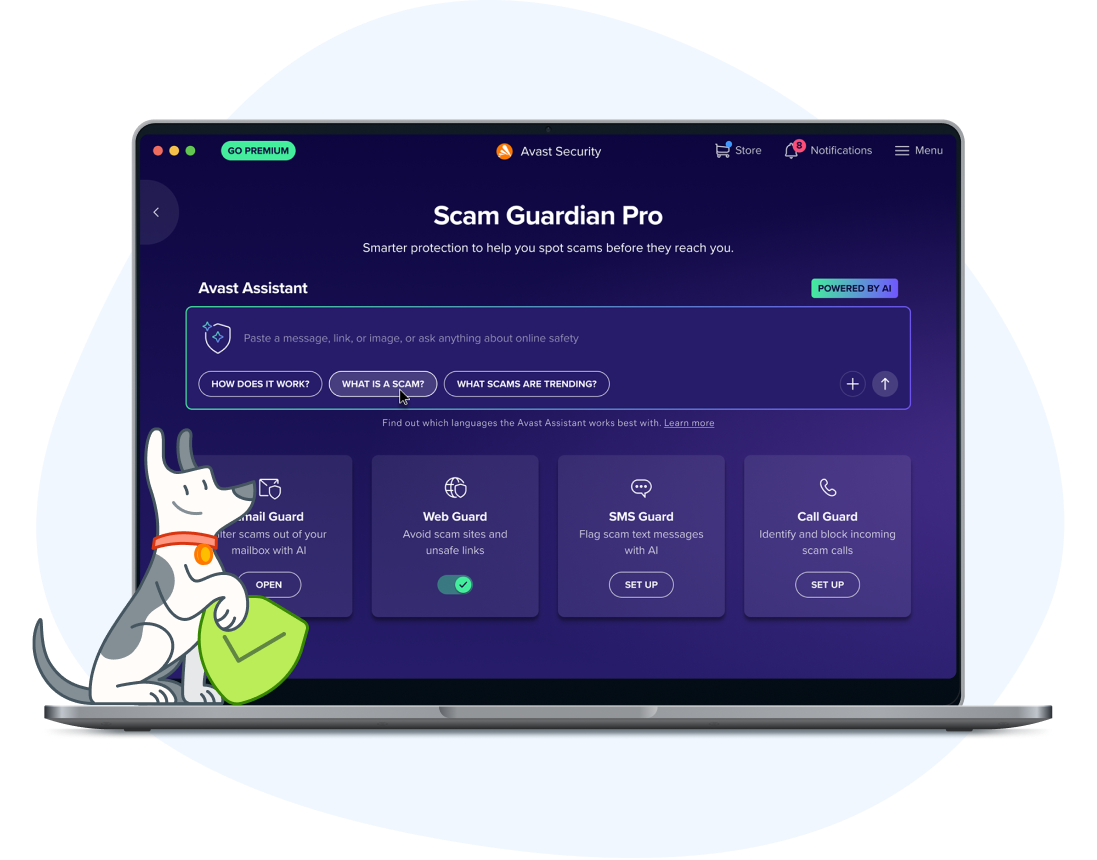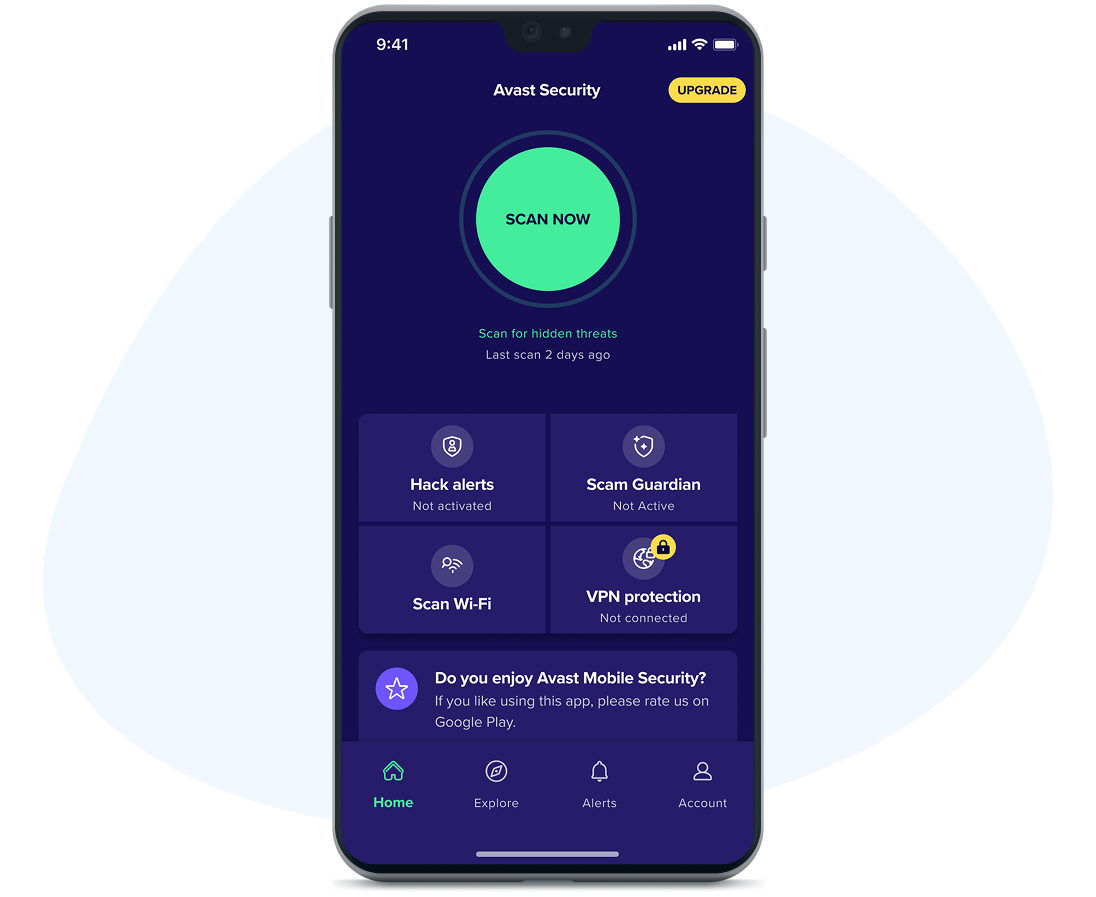(No credit card needed)
Be alerted to potentially suspicious emails before you open them. Check possible scams messages or offers with our AI-powered Avast Assistant. Block scam SMS messages and calls through a complementary mobile app. Get advanced security with our award-winning virus protection.
Cybersecurity Breakthrough
Approved Endpoint Protection

Cybersecurity Breakthrough

Approved Endpoint Protection
Get AI-powered scam protection. Feel more confident in your digital world.
Stay safer on the channels scammers target most, like SMS, phone calls, email, and websites. Get scam guidance in seconds with our Avast Assistant. Feel more confident when watching online with deepfake video detection (see details).
Get AI-powered scam protection. Feel more confident in your digital world.
Stay safer on the channels scammers target most, like SMS, phone calls, email, and websites. Get scam guidance in seconds with our Avast Assistant.
Get AI-powered automatic protection, feel more confident in your digital world
We can keep you safer from website scams using Web Guard’s smart AI. Plus, our Avast Assistant can give you scam guidance in seconds. Our Email Guard also scans your emails to flag any that could be suspicious. To add, we can strengthen your defense against computer and webcam hacking too. This is in addition to our real-time antivirus protection. We can also help stop hackers from accessing your sensitive personal documents or files on your device.
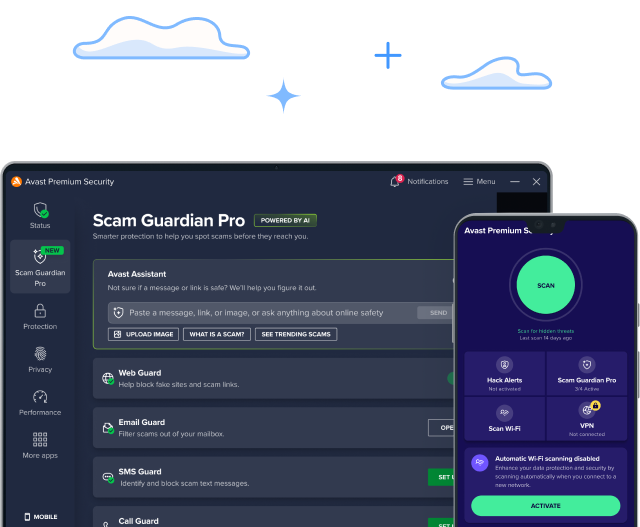
Here’s what you get with Avast Premium Security
Avast Premium Security offers award-winning antivirus, plus protection against sophisticated scams, so you can relax knowing that you're better protected.
Stay ahead of potential email scams
Connect Email Guard with just a few clicks on your Avast Premium Security. It flags potential email scams, phishing, and infected attachments before they get to you on Gmail, Outlook, and other popular email providers, no matter which computer you're using.
Keep your email inbox safer from online scams
We monitor your chosen email accounts 24/7 for possible scam emails.
Block scam SMS messages and scam calls
Get advanced, AI-powered scam protection that travels with you wherever you go. It works continuously to detect sophisticated phone and SMS scams, giving you advanced protection so you'll always know when it's safe to respond. With 24/7 protection, scammers will have a hard time getting through. You can answer with peace of mind, whether it’s loved ones or a delivery update.
Shop, bank, and pay online more safely
Avast Premium Security scans websites to make sure they're legitimate, so you can better avoid fake websites trying to steal your information. Shop, bank, and pay more securely. Worry less about your financial credentials being compromised.
Whichever devices you use, we’ve got you covered
Boost your PC’s defense against hackers trying to gain access
The last thing you need is a hacker remotely taking control of your PC and infecting it with malware or locking your files with ransomware. But no need to worry, Avast Premium Security helps protect your PC against such attacks.
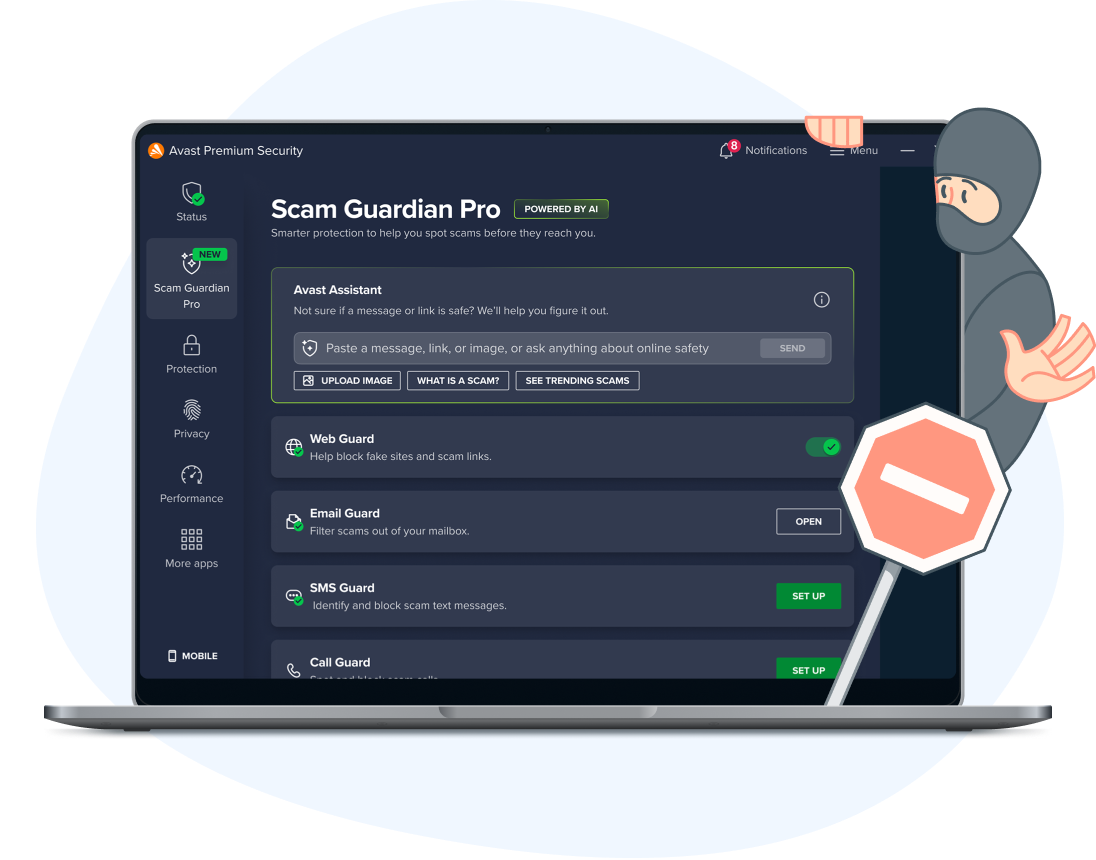
Use our Avast Assistant, powered by AI, to help detect online scams
Receive handy info about possible scam messages, offers, and more.
Block digital threats in real-time
Stop viruses, spyware, and other threats with the help of our smart shields.
Get advanced ransomware protection
Enjoy extra peace of mind because your files are safer from ransomware.
Identify and avoid fake websites
Keep yourself safer when you’re doing online shopping or banking.
Block hackers out with our advanced firewall
Stop unauthorized access to your computer with the help of our firewall.
Identify deepfake scams and fake videos
Watch more confidently as fake videos are detected for you. See details.
Keep unsafe emails away more easily
Automatically block suspicious emails with the help of advanced AI.
Prevent webcam spying
Enhance your privacy and help stop strangers from watching you.
Protect your saved passwords
Keep your browser-stored passwords better protected against theft.
Stop remote access hacking
Prevent unwanted remote access to your PC with the help of our shield.
Delete sensitive files permanently
Wipe away files so they can’t be recovered again by anybody.
Update apps to reduce security risks
Update popular PC apps automatically to help avoid security loopholes.
Open suspicious files safely
View risky files in a safe, isolated space to help protect your PC.
Avast Premium Security for Windows also includes
Stay Safe Virus Guarantee
Extra benefits at no extra cost
By simply keeping the (automatic) renewal for your Avast Premium Security subscription active, you also keep our Stay Safe Virus Guarantee. That way, if your device becomes infected, you have access to our virus removal service, and if we’re unable to fix, you’ll get your money back.
One solution for your online security needs
(No credit card needed)
You may still be wondering...
FAQs
Almost Done!
Complete installation by clicking your downloaded file and following the instructions.
Initializing download....
Note: If your download did not start automatically, please click here.
Need Help? Please call 44-800-048-8941
Visit our Support Center for more FAQs
You might be also interested in...
Almost Done!
Complete installation by clicking your downloaded file and following the instructions.
Initializing download....
Note: If your download did not start automatically, please click here.
Need Help? Please call 44-800-048-8941