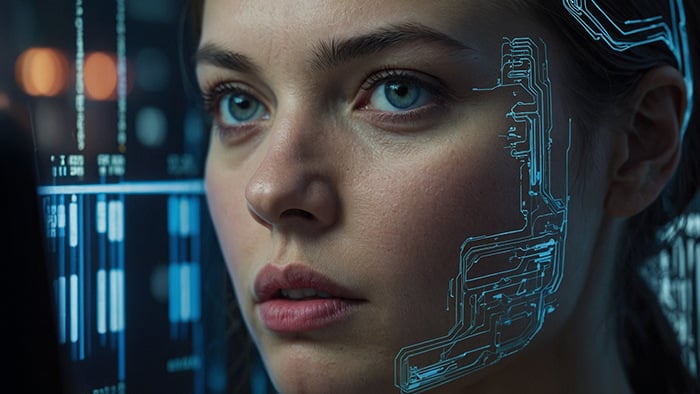What is Yubo?
Yubo, formerly known as Yellow, is an app designed to help teens make new friends and socialize online. It’s been called the “Tinder for teenagers,” due to its swipe left/right feature and target demographic of 13-to-17-year-olds. Like Tinder, many teens use Yubo for dating, even if that isn’t how it’s specifically marketed by Yubo.
Yubo has a distinct yellow logo and has users all over the world, including Europe and North America. Yubo users can chat with one another, share videos, play games together, and livestream.
App stores currently have conflicting age ratings for Yubo. The App Store rates the app at 17+, implying that Yubo is inappropriate for most of its 13–17 demographic. The Google Play store, for its part, rates Yubo at Teen, meaning it’s suitable for ages 13 and up. So how does Yubo work, and how could it get such conflicting ratings from the two largest mobile app stores?

How does Yubo work?
While Yubo is not a dating app per se, Yubo works a lot like Tinder, allowing users to add friends by swiping right and left on various profiles. Those who have swiped right on each other “match” and can start sending private messages and sharing photos. Users can also share their location to find friends near them, although this feature isn’t available to those under 17.
While Yubo is free to download, users can pay for a subscription to access more features, such as being able to see who swiped right on them and who viewed their profile. They can also get these features by buying or earning YuBucks, the app’s virtual currency.
Users can host or join a video livestream with up to ten people. They can also play games, chat, and message friends. Unlike most social media apps, there are no “likes” or “follows,” to reduce pressure on the users. But it’s still possible to add friends on Yubo — simply swipe right on someone’s profile picture, and if they swipe right on you, you become friends on the Yubo app.
Wondering how to change location on Yubo? To modify your in-app location preferences, go to Settings > Safety & Privacy > Location and choose Use my location (to discover friends nearby) or Hide my city (from other users). But beware that while location data is usually automatically registered by the app, some users have claimed to spoof their GPS location.

And if you’re worried about how to cancel a Yubo subscription, you can cancel your subscription immediately via the Google Play Store or Apple’s App Store.
Safety features of the Yubo app
As an app targeting teens, Yubo asserts that user safety is its top priority. The Yubo app has a more robust set of safety features than most other social media apps that are similar to Yubo — it verifies users are the age they specify, and that the content they share and access is appropriate for their age group.
Technology
Yubo uses facial recognition technology to verify each user’s age through a partnership with Yoti, a digital identity company. Users take a picture of themselves, which is then scanned to estimate whether the user looks like the age they claim to be.
Yoti claims to estimate age with 98.9% accuracy. If a user’s photo is flagged as a mismatch to their age, additional verification is required before they receive their Yubo login.
Yubo also has a strict profile picture policy, which should be a clear photo of the user’s face. Yubo’s image-matching technology can detect fake profile photos — this goes far beyond Snapchat’s safety features for kids.
Yubo also doesn’t run ads, leaving it less vulnerable to certain scams, viruses, and malware. Of course, other kinds of scams can still be carried out through DMs or by taking chats off the app.
Community guidelines
As an app for teens, Yubo has stricter community guidelines than similar apps. In addition to the usual bans on nudity, drug use, and depictions of violence, Yubo forbids users from promoting hate speech. It’s an inclusive app with 35 genders and 50 pronouns available to use in profiles.
To ensure that Yubo’s code of conduct is followed, it uses a combination of AI algorithms and human moderators to monitor activity. All livestreams are monitored, and Yubo immediately intervenes if any inappropriate content or behavior is detected. Direct messages are also monitored for violations.
User settings
Users can also adjust their settings to make their profiles more secure. They can hide their location, block users they don’t want contact with, and turn their camera and microphone off.
And users can report inappropriate content, helping to keep everyone safer.

If you or your child have other social media accounts, consider changing your Facebook privacy settings and Instagram privacy settings as well.
What parents need to know about Yubo
While Yubo has a lot of safety features, no app is perfectly safe. For instance, Yubo’s age verification technology may be sophisticated, but it is not 100% accurate, so fake profiles can still be approved.
Parents should know that certain features on Yubo are not limited to a user’s circle of friends. Some games and all livestreams on the app are public, so any user, even strangers, can join. What’s more, users can exchange details such as phone numbers and other social media profiles to move contact off Yubo, where there may be no safety monitoring.
Parents should also know their country’s Digital Age of Consent. In the United States, for example, the Digital Age of Consent is 13, But in countries such as Canada, where it is 16, some of Yubo’s target demographic are technically considered too young to use it without parental consent.
If you want to help safeguard your family’s digital safety, it’s possible to monitor kids’ screen time and set up parental controls on iPhones, Macs, PCs, or Android devices to block inappropriate apps and content.
What are the risks?
As with all social media apps, Yubo comes with some risks. Cyberbullying, especially among teens, is one of the biggest risks when socializing online. And unlike school bullying, cyberbullying is a lot harder to get away from, and it can morph into other threats like doxxing.
Another risk for teens using social media is grooming. Adults who seek to exploit teenagers lurk where teens hang out, find a vulnerable target, and get to know them before manipulating them into doing something.
Another threat is catfishing, where users create fake online profiles to lure teens into online relationships. This kind of deception can be very dangerous if your teen decides to meet with the scammer in person or agree to send them money.
Lower the risks with online safety
Your teen may seem internet-savvy, but basic online safety isn’t so intuitive. They could accidentally download ransomware, Trojan malware, or a virus onto their device. Teens using their own devices unsupervised should be aware of internet safety protocols like webcam security.
Even outside the home, GPS tracking, while useful for getting around, can endanger teens who don’t turn it off. Stalkers can find your child’s location more easily, and follow them around without them even knowing. You can help prevent these situations by turning off location tracking when not using maps or navigation.
Someone could even use spyware to collect your child’s information and track them — learn how to remove spyware from an Android, iPhone, or PC, as soon as it’s detected.
Did you know that any device with an internet connection is potentially vulnerable to malware? So if your teen has their own mobile phone, make sure you know how to remove viruses from iPhones or Android phones to help keep them safe. And this goes for computers too, so learn how to remove viruses from a PC or Mac.
Help keep your teens safe online with Avast
To help keep your teen safe while using Yubo or browsing the Internet, get Avast One. In addition to helping to block malware from infecting their device, Avast One helps them stay private and safe on public and private Wi-Fi, while disguising their location with a VPN. While Avast may not be able to stop them from oversharing on Yubo or online, it can help protect their device and data from the digital threats that lurk there.