Can iPhones get viruses?
It’s a rare occurrence, but iPhones can get viruses and other malware, especially if the phone is jailbroken, you visit a malicious website, or you’re targeted in a phishing attack. Examples of high-profile attacks affecting iPhone users include the 2016 Pegasus spyware attack, the LightSpy spyware in 2024, and the Apple Mail exploitation malware in 2020.
Thanks to the tightly controlled iOS ecosystem, Apple devices are generally considered highly secure. However, hackers are always refining their tools and techniques, aiming to exploit vulnerabilities in iOS updates or third-party apps — often in ways that can be hard to detect. Installing an iPhone antivirus app can help protect you against these hidden threats.
Why are iPhone viruses so rare?
iPhone viruses are rare because iOS is designed with strong security measures, including ultra-secure encryption, app sandboxing, and strict App Store policies. This architecture prevents malware from spreading easily. Additionally, Apple regularly updates iOS to patch vulnerabilities, making it harder for hackers to exploit the system and infect iPhones.
Here’s a closer look at what makes iPhones such a difficult target for viruses, other malware, and hackers:
-
Strict app review process: Apple thoroughly vets all apps before they’re made available in the App Store, reducing the likelihood of malicious software slipping through to iPhones and iPads.
-
iOS sandboxing: Apple’s sandboxing architecture isolates third-party apps from each other and the operating system, preventing them from accessing or modifying data outside their own environment. If an app contains malware, it’s much harder for that malware to spread.
-
Regular iOS updates: Apple frequently releases updates to patch security vulnerabilities. For example, the iOS 18.1.1 update fixed known exploits, ensuring devices stay protected against the latest threats.
-
Encrypted data: Apple uses AES 256-bit encryption — the strongest algorithm available — along with end-to-end encryption for services like FaceTime and iMessage, making iMessage one of the most secure messaging apps today.
-
Limited open-source access: Unlike Android, iOS doesn’t let the public view, modify, or share its proprietary source code. This limits the potential for hackers to exploit any vulnerabilities.
How can iPhones get viruses?
iPhones can get viruses through third-party apps that bypass the App Store, malicious websites that exploit system vulnerabilities, and iMessage scams with harmful links or attachments. Phishing attacks and compromised Wi-Fi networks also pose risks, especially if you’re using a jailbroken device.
Targeted malware threats
Malware is malicious software designed to damage or steal information from devices, including iPhones, or to provide unauthorized access to other apps and data. iPhone malware attacks usually take the form of spyware or adware, as they can exploit vulnerabilities in the device’s operating system more easily than traditional viruses.
Here are some examples of notable iPhone virus and malware attacks:
-
LightSpy (2020–Present): This malware targets iPhone users through malicious websites, stealing data and installing surveillance programs.
-
Pegasus (2016–Present): A powerful spyware used against high-profile individuals. It exploits iOS vulnerabilities to secretly monitor calls, messages, and locations.
-
Trident (2016): A set of zero-day attacks that allowed hackers to remotely install Pegasus spyware on iPhones without users’ knowledge.
-
XcodeGhost (2015): A Trojan malware that compromised thousands of apps by infecting Apple’s Xcode development tool, embedding malicious code to transfer data to a remote server.
-
AdThief (2014): Adware that hijacked ad revenue on jailbroken iPhones by redirecting it to attackers. It affected an estimated 75,000 devices, primarily in China.
Phishing attacks
Phishing is a deceptive tactic used to steal personal information online, and iPhone users are common targets. Phishing can occur through misleading iMessages, emails, or websites that trick you into sharing sensitive information like Apple ID credentials, passwords, or financial data.
These attacks often impersonate trusted sources, like Apple support or banks, to appear legitimate. Once hackers have your personal information, they can compromise your accounts, install malware, or even tap your phone.
Smishing (SMS phishing) is a particular threat to iPhone users. Cybercriminals send fraudulent text messages that mimic legitimate organizations, including malicious links or app download requests. Clicking on these links or downloading infected attachments can put your personal information — and your device’s security — at risk.
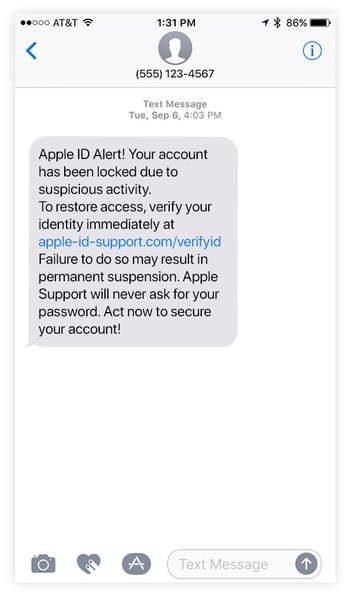
Malicious websites
Accessing a compromised website on your iPhone’s browser can expose you to security risks — even if you’re unaware the site has been tampered with. Hackers often exploit legitimate websites to target unsuspecting users, making it difficult to spot these threats. These risks include malvertising, phishing attacks, and ransomware, and can degrade your iPhone’s performance or compromise your privacy.
 Visiting dangerous websites on your iPhone can trigger virus downloads
Visiting dangerous websites on your iPhone can trigger virus downloads
Malicious sites can exploit vulnerabilities in Safari or your chosen browser, or trick you into downloading malware like spyware or adware. Even without clicking suspicious links or downloads, harmful scripts can run in the background, affecting your device’s privacy and performance.
To protect yourself, use a secure browser that blocks deceptive sites and consider running a website safety check on suspicious sites before visiting them.
Jailbreaking
Jailbreaking an iPhone removes built-in iOS security restrictions, enabling you to install apps and customize your device in ways not approved by Apple. But this also makes it easier for malicious apps from untrusted sources to compromise your phone, exposing your device to viruses and malware. Additionally, it voids your warranty and can lead to system instability, such as frequent crashes, overheating, or rapid battery drain.
If you purchased your iPhone from an unofficial carrier or second-hand, it might already be jailbroken without any obvious signs. Here are some indicators that your iPhone could be jailbroken:
-
Presence of unofficial app stores like Cydia or Sileo.
-
Failed installations of banking or other security-sensitive apps.
-
Unofficial apps pre-installed on the device.
-
Difficulty installing iOS updates due to modified system settings.
Third-party applications
In some cases, downloading third-party apps can introduce viruses to your iPhone — even apps downloaded from the official App Store, which generally undergo rigorous review and monitoring by Apple to meet their security standards.
On rare occasions, potentially malicious apps like PDF Reader for Adobe PDF Files and Word Writer Pro have slipped through Apple’s safeguards. Additionally, downloading apps from unofficial sources bypasses Apple’s strict app review process, greatly increasing your risk of introducing viruses to your iPhone.
How to know if your iPhone has a virus
To check for viruses or malware on your iPhone, look for signs like unfamiliar apps, high data usage, excessive battery drain, or slow performance. Then, confirm any suspicions by using an antivirus scanner to find and remove malware from your device.
While each of the following signs alone may not confirm a virus, multiple red flags could indicate a security threat:
-
You get frequent pop-ups and ads on Safari.
-
Your battery is draining fast.
-
You spot unfamiliar apps.
-
Cellular data usage is high.
-
Performance is sluggish.
-
Apps keep crashing.
-
Your device restarts randomly.
-
Your iPhone overheats.
-
Your storage is always full.
Apple never sends error messages warning about viruses on your iPhone. If you see such messages, they’re likely scams or malware attempts. Engaging with these fake virus warnings can expose your device to even more security threats.
Always avoid interacting with suspicious virus warnings. Instead, use a reliable mobile security app to scan for and remove the virus threat from your iPhone.
Boost your iPhone security with Avast Mobile Security
Stay protected against viruses and cyber threats with Avast Mobile Security for iOS — a powerful Apple-approved antivirus app that safeguards your iPhone from malware, phishing attacks, and data breaches.
With real-time scanning that leverages advanced machine learning to identify emerging threats, Avast Mobile Security actively checks your apps, websites, and downloads for potential risks, helping to ensure your iPhone stays secure. Plus, it strengthens your privacy by monitoring sensitive data and blocking hackers, giving you the confidence and peace of mind you deserve.
FAQs
What can viruses do to your phone?
Viruses can harm your iPhone by slowing down your device, causing apps to crash, and even lead to overheating. More seriously, iPhone malware can compromise your personal data — like passwords, photos, and financial information — leading to privacy breaches and potential identity theft.
How can you get rid of an iPhone virus?
To get rid of an iPhone virus, delete any suspicious apps, clear your browser history, and update iOS to the latest version. Then, use a trusted antivirus app like Avast Mobile Security for iOS to remove malware and help protect against future threats. If issues persist, consider restoring your iPhone to factory settings.
Can you get a virus from opening a text message on an iPhone?
Simply opening a text message is unlikely to infect your iPhone with a virus. However, clicking on links or downloading attachments from unknown senders or fake text messages can expose your device to malware or put you at risk of falling for a phishing scam. Always avoid interacting with suspicious messages.
Can an iPhone get a virus from Safari?
Safari itself is considered a safe and secure browser, but you can still be exposed to malware if you visit infected or malicious websites. These sites might use deceptive downloads or drive-by attacks to compromise your device. To stay safe, avoid suspicious sites, block pop-ups, and enable Safari’s built-in security features.



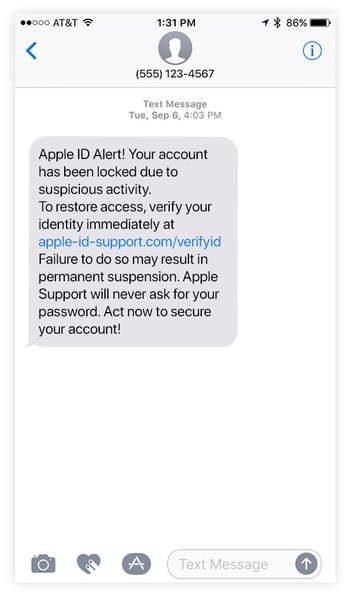




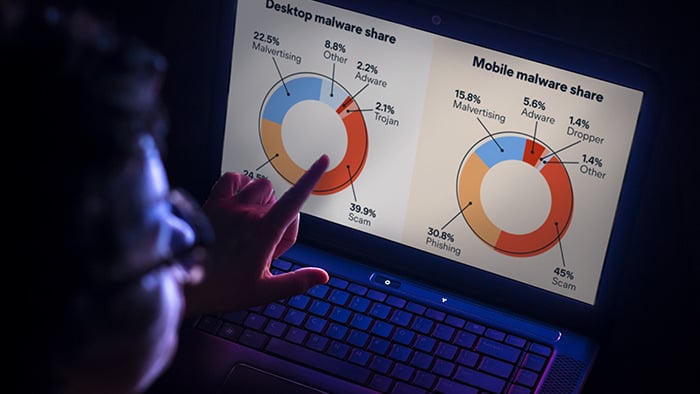




/What-is-a-macro-virus-Thumb.jpg)


