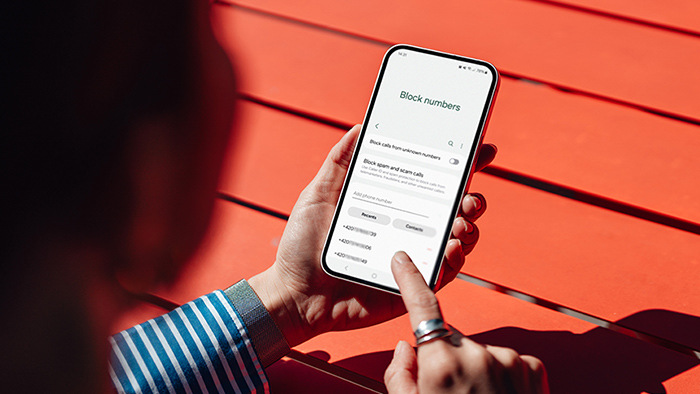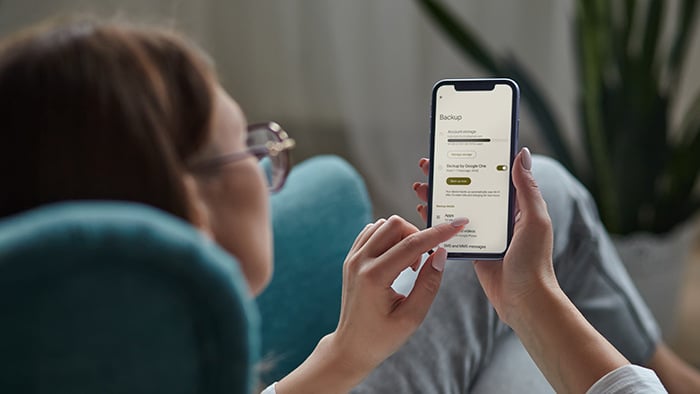What is internet security?
Internet security is a branch of computer security that focuses on identifying and protecting against cybersecurity threats. Internet security covers all aspects of online digital infrastructure — including networks, websites, and browser security — and also involves applications or software services that rely on network or internet connections.
The most common internet security threats
Here are the most common internet security threats:
-
Malware: Malware is malicious software that infects your device. Computer viruses and ransomware are some of the many different types of malware.
-
Ransomware: One of the most devastating types of malware, ransomware hijacks your computer files and encrypts them until you pay to have them decrypted.
-
Botnets: Networks of infected computers are called botnets, which are controlled via secrete remote access and used to launch DDoS attacks that can crash websites.
-
Hacking: Hackers are known for exploiting vulnerabilities in computer security systems to access files and data. They may try to spy on you online or install malware on your system.
-
Phishing: Usually starting with links sent via email or text, phishing tricks you into giving over personal data — like login credentials or financial information. Phishing is one of the most common internet security threats today.
-
Wi-Fi threats: Many internet security threats target Wi-Fi networks, either by gaining access to routers or hacking smart home devices.
How to protect your data online
Here are some of the most effective tools and tactics to protect your data online:
-
Strong passwords: Create strong and unique passwords for all your online accounts. For added security, use a password generator and store your logins in one of the best password managers.
-
Multi-factor authentication: Enable 2FA on your online accounts to ensure your login data stays secure.
-
Firewall: Use internet security software with a built-in firewall to ensure your network stays protected from intruders.
-
Secure browser: Browsers built for privacy and security have built-in features — such as anti-tracking, private browsing, and anti-fingerprinting capabilities — that help keep your online data private.
-
Updated software: Stay ahead of known software vulnerabilities by regularly updating your software. Software updates often include patches to security holes and greatly reduce your risk of coming under attack.
 Internet security software protects your data and communications from being intercepted, keeping your system secure.
Internet security software protects your data and communications from being intercepted, keeping your system secure.
Internet security tips for children
The best way to protect your children online is to teach them how to find what they need quickly, limit screen time, and discuss internet security threats to look out for. If your kids are young, you can also set parental controls on their iphones, Androids, Macs, or other devices to further boost their online security.
Network security
Network security (also called network information security) is technology that protects your network from being infiltrated by unauthorized users or threats. For instance, your home network and web security likely includes a Wi-Fi password and firewall, both of which help you keep unwanted traffic off your network.
Public Wi-Fi networks are often not protected by a password, making them more vulnerable to online threats. Always use a VPN when connecting to public Wi-Fi — this will increase your personal online security and encrypt your data for maximum protection.
Internet mobile security
Internet mobile security, as its name implies, refers to security risks related to mobile devices and their wireless network connections. As more and more of our online life happens on mobile devices, mobile security is increasingly important.
Brush up on how to tell if your phone is hacked, and be careful when giving out personal data online. Including too much information — such as your phone number — when shopping online or opening accounts may lead to cybercriminals spoofing your phone number in an attempt to trick others.
Internet security tips
Boost your internet security with the following best-practices:
Stay safe online with Avast One
Avast One is your bulwark against internet security threats, constantly protecting your device and system. With a built-in firewall, a VPN, and fraud-protection features, Avast One keeps unauthorized traffic off your network. Install Avast One today for ironclad internet security.



 Internet security software protects your data and communications from being intercepted, keeping your system secure.
Internet security software protects your data and communications from being intercepted, keeping your system secure.