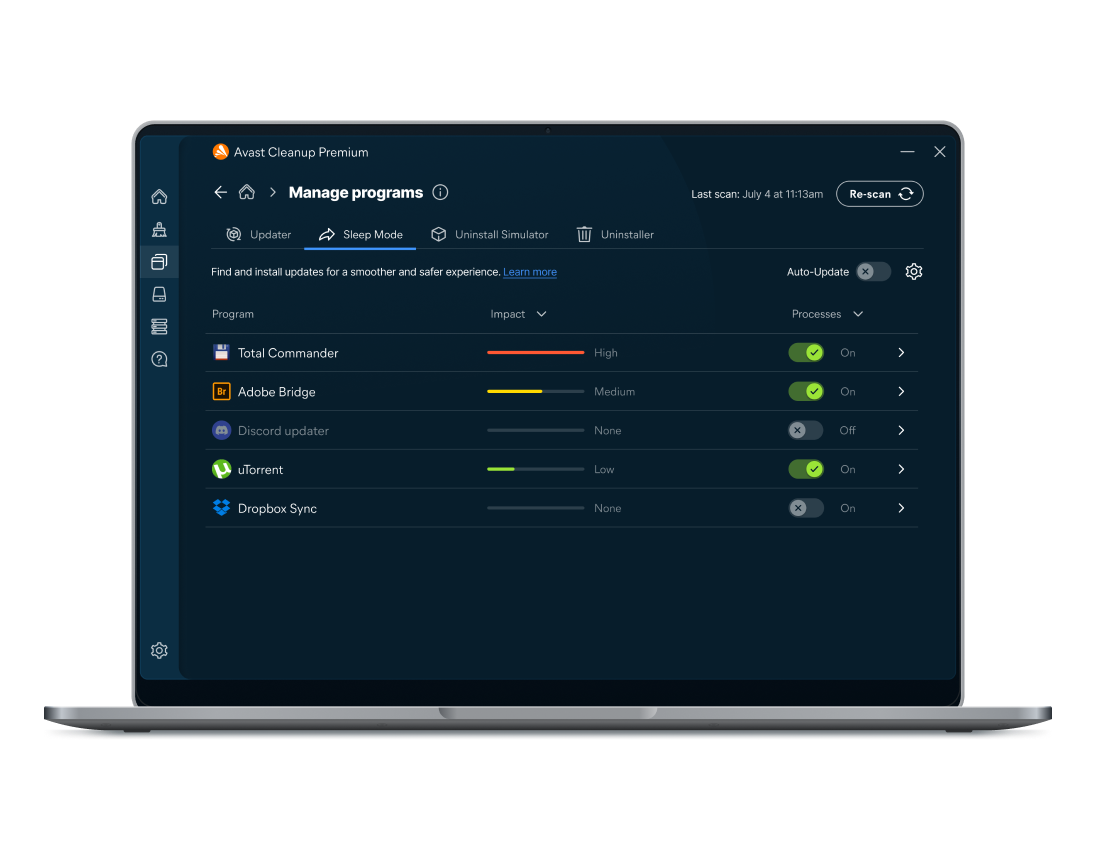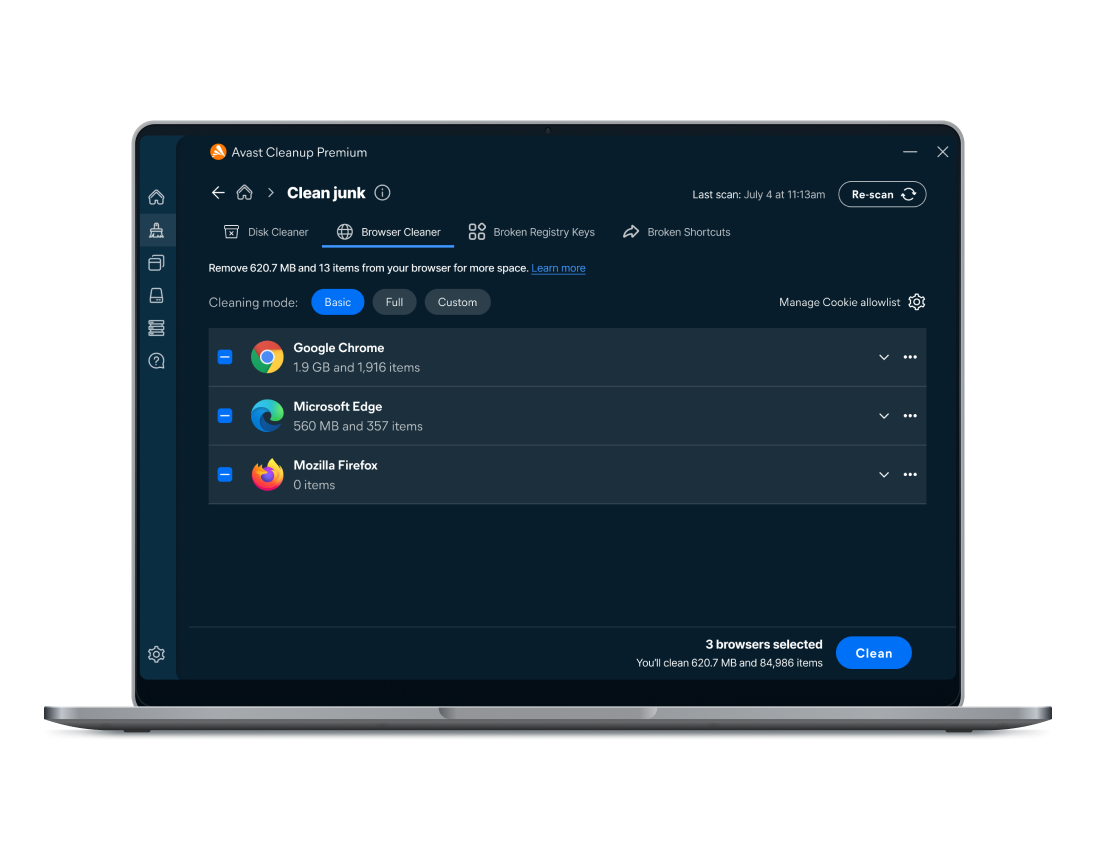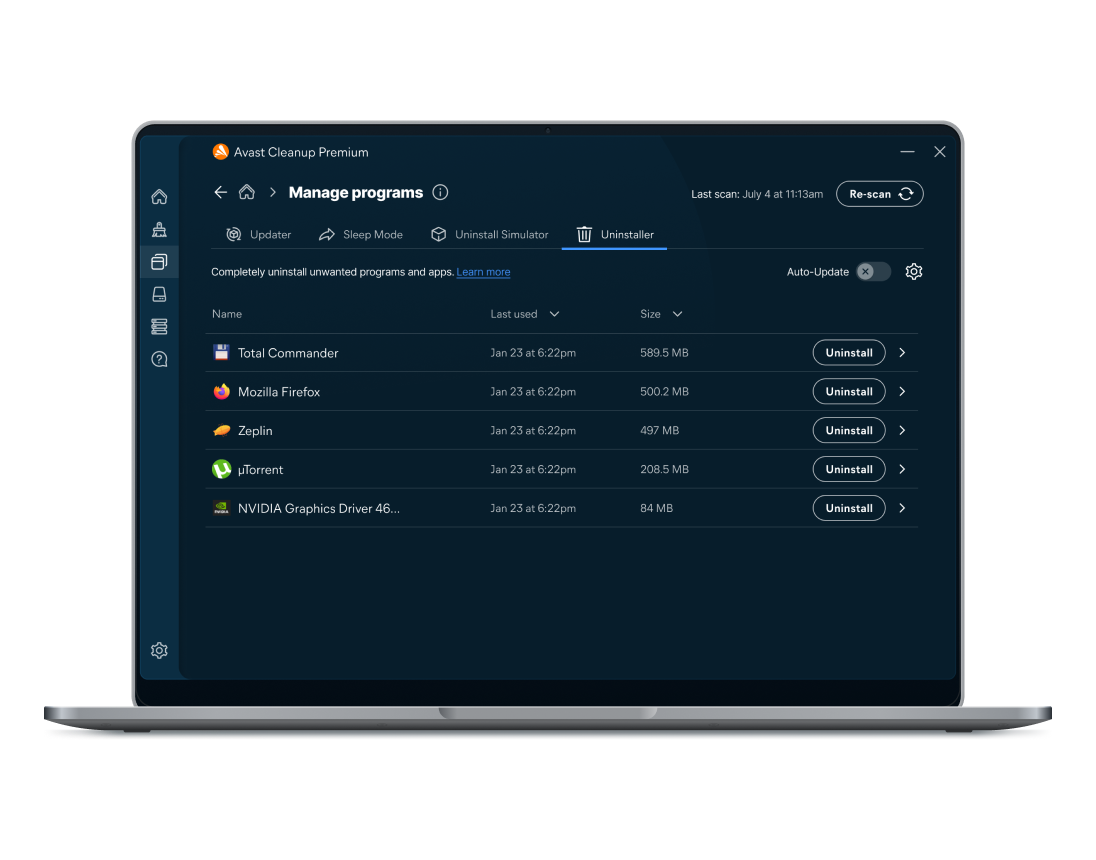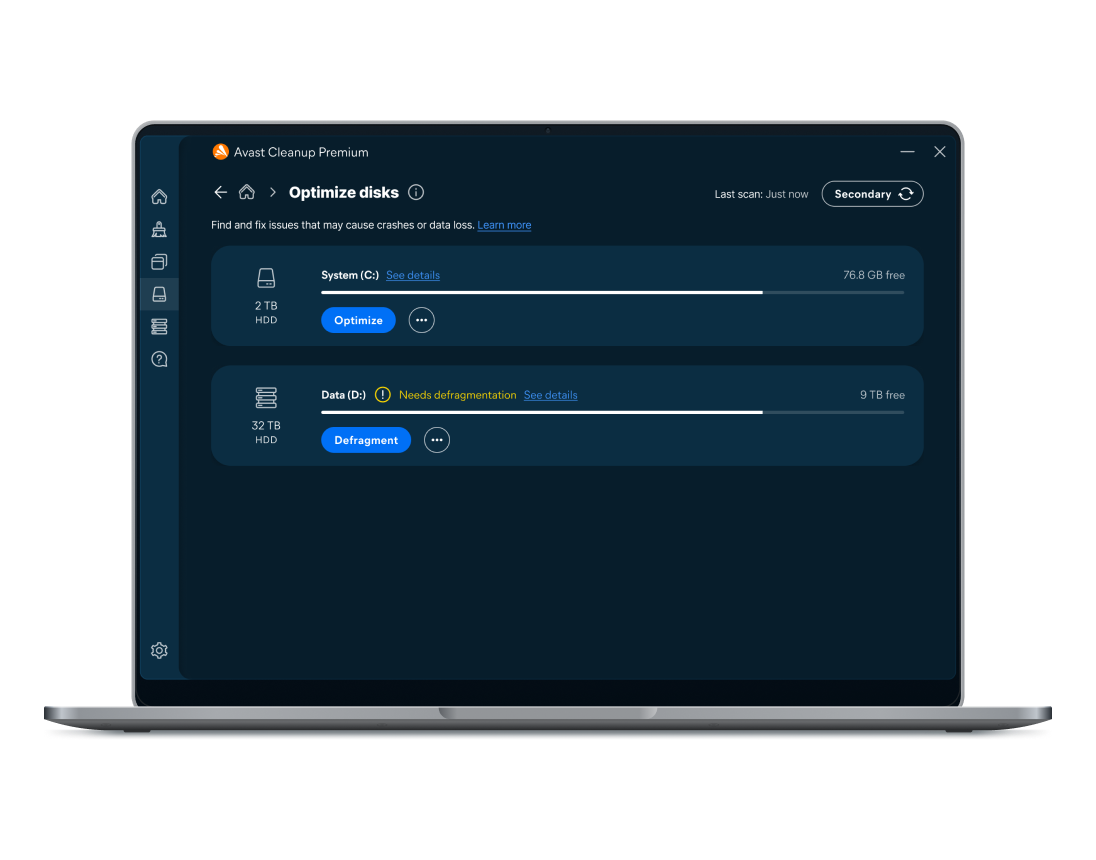Try Avast Cleanup Premium for free — no credit card needed. Clean up and optimize your device’s performance with our PC cleaner to help reclaim gigabytes of storage space and make your computer work better for longer.
Enjoy faster device performance
Refresh your relationship with your device. Avast Cleanup Premium is faster and simpler way to get your device running like new again.
Make your Windows PC cleaner and faster
Your PC isn’t getting any younger. Help optimize what’s slowing you down with Avast Cleanup Premium’s patented breakthrough technology.
- Put apps to sleep.
- Remove bloatware and forgotten programs.
- Defrag and optimize your hard drive.
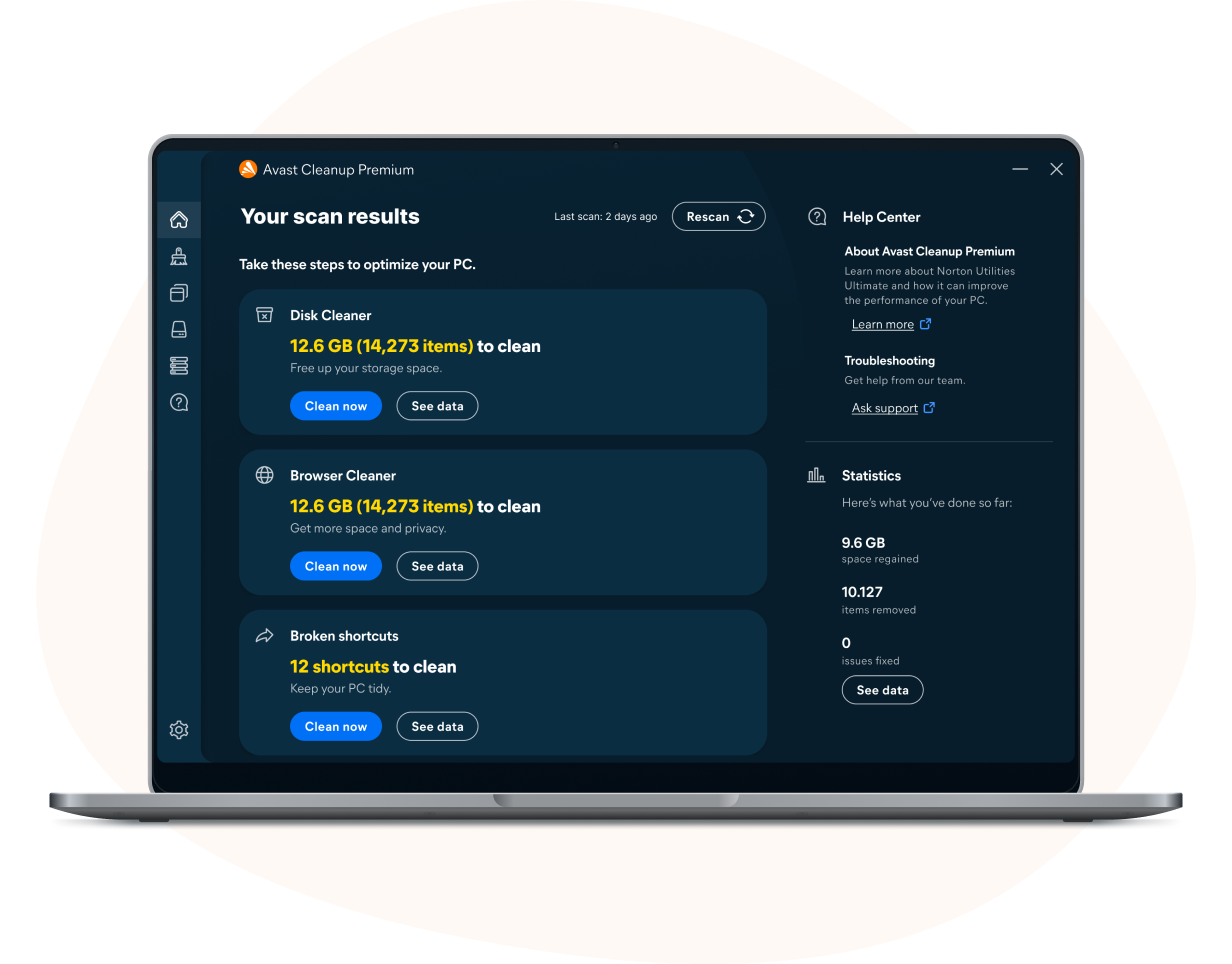
Give your PC a proper clean up
Running out of disk space? Avast Cleanup scans your PC from top to bottom to remove gigabytes of leftover junk files from hundreds of applications, browsers, and even Windows.
- Clean up your browser.
- Remove unwanted plugins and toolbars.
- Free up space.
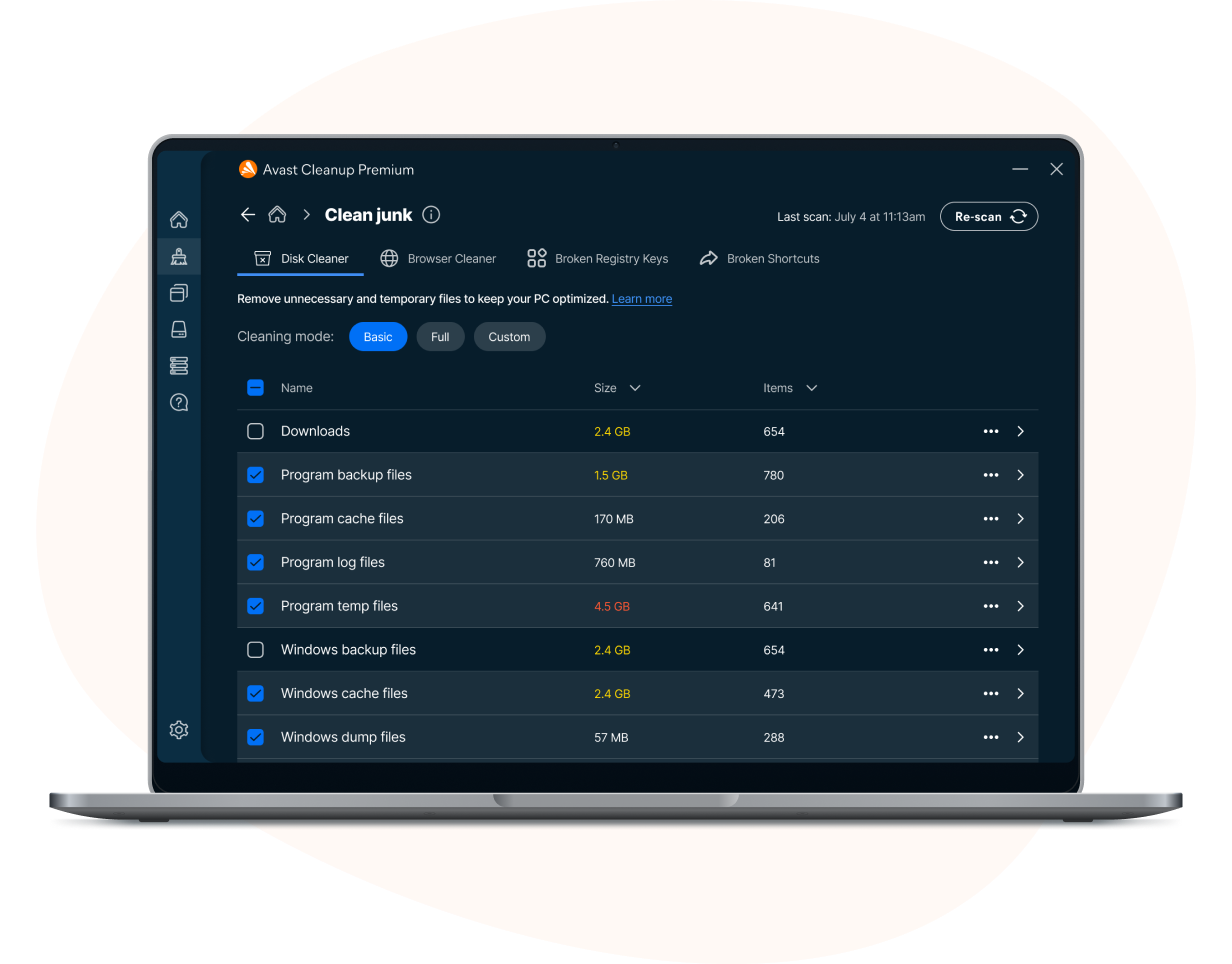
Fix your PC problems
The quick fix for a tired PC, Avast Cleanup comes packed with tools for both novices and pros to address some of the most annoying issues, crashes, and freezes.
- Enjoy automatic maintenance.
- Clean registries.
- Clean browsers.
- Get help to fix hard disk errors.
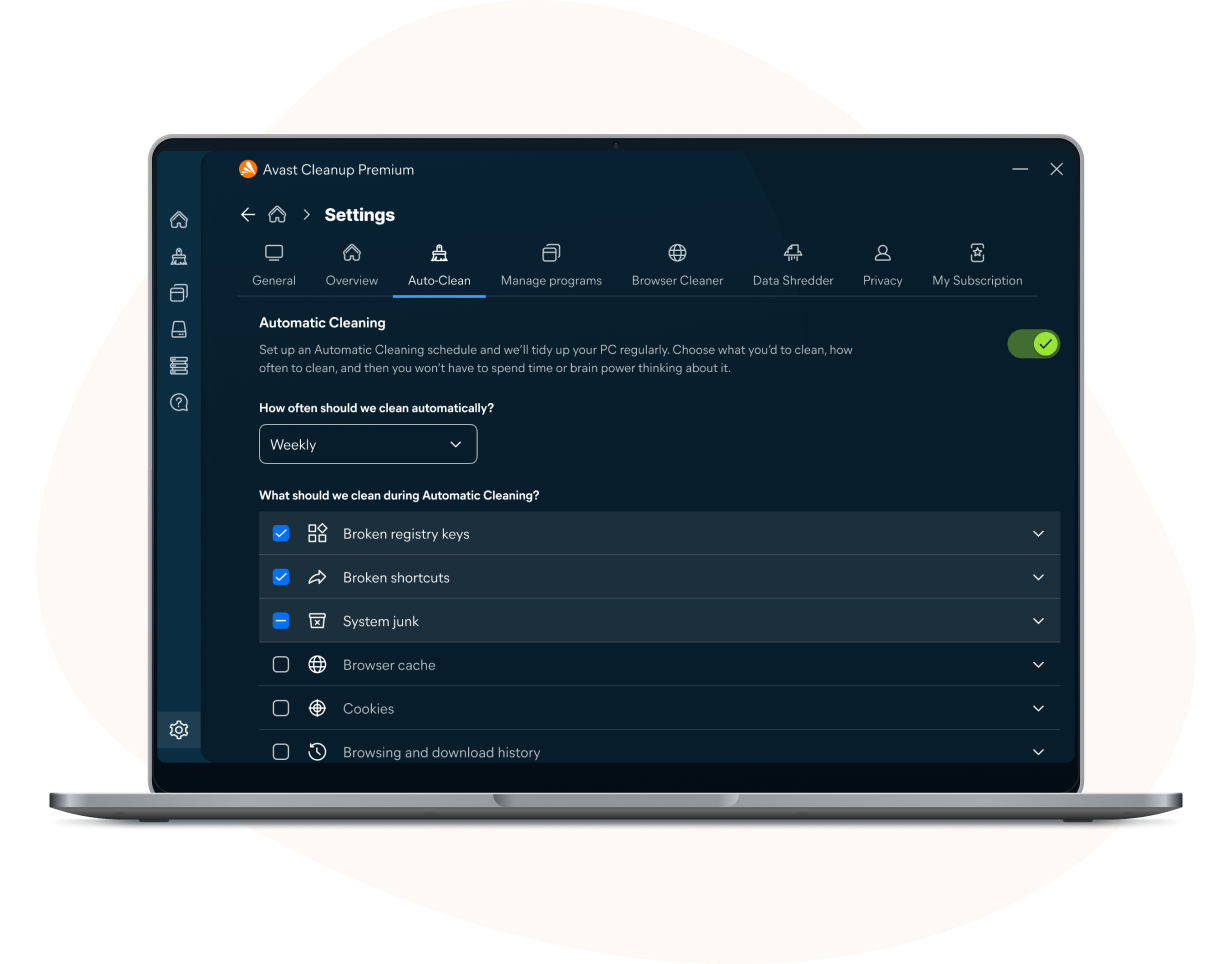
Update your programs automatically
Outdated programs can leave your PC vulnerable to bugs, crashes, and security risks. Our Software Updater regularly checks for updates to your programs and allows you to automatically install newer versions if you wish.
- Helps prevent security risks.
- Attempts to fix bugs.
- Provides the latest features.
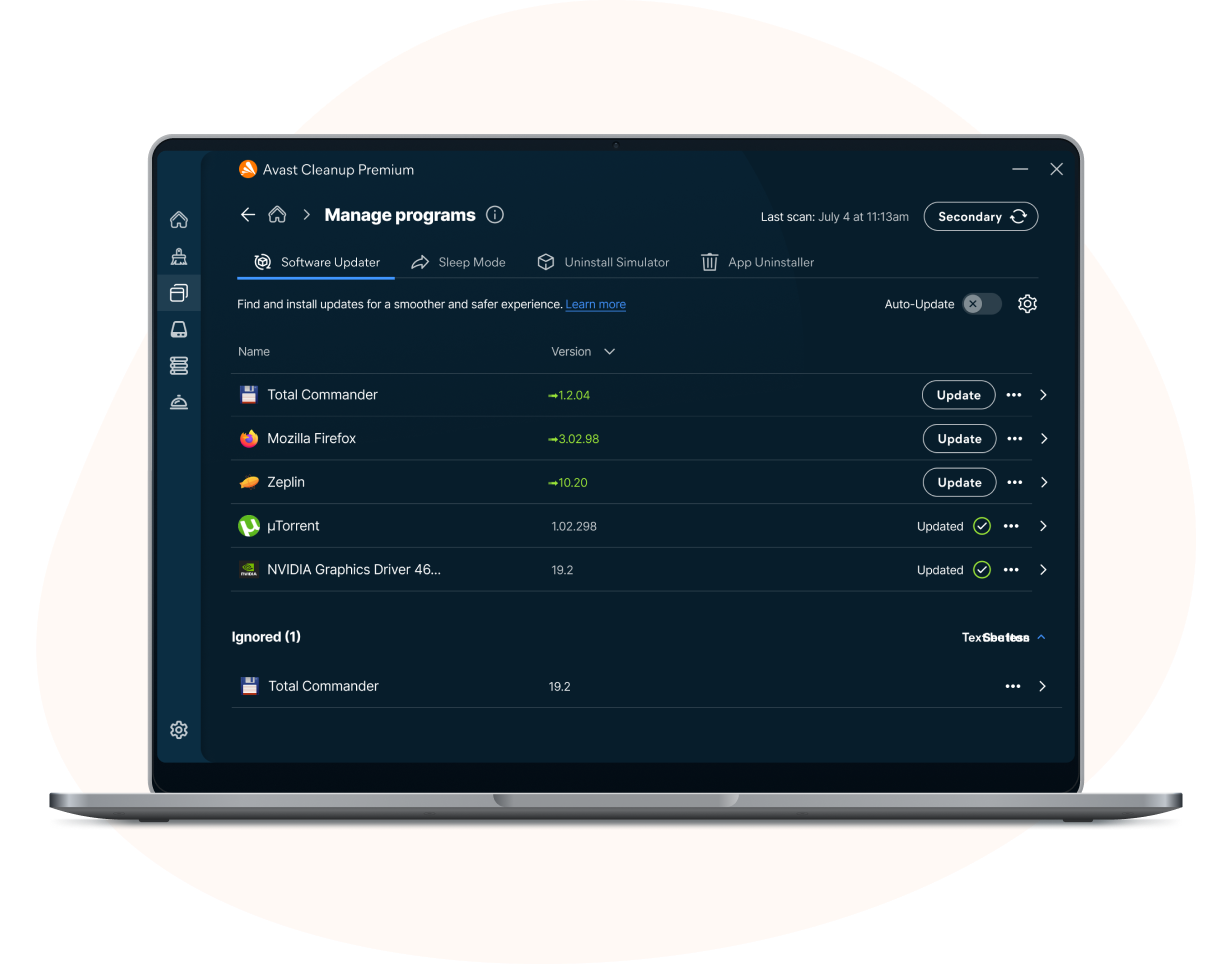
Experience the power of our PC cleaner and optimizer
Avast Cleanup comes with the tools you need to tune up your device:
Sleep Mode
Shortcut Cleaner
Automatic Maintenance
Disk Cleaner
Registry Cleaner
Browser Cleaner
Software Updater
Tuning Dashboard and Action Center
Let’s talk numbers
Our 2019 Avast Cleanup release has exceeded expectations in our internal tests. Here are the numbers:
79%
23%
71GB
* The results from our lab are indicative only. Your results may vary.
Boost your Mac and Android devices
Avast Cleanup for Mac
Think your Mac is clean? Think again. Our clean up tool for Mac helps you detect hidden junk files, large files, and even blurry or duplicate photos. Our app uninstaller quickly gets rid of apps and leftovers.
Avast Cleanup for Android
Detects leftover data, hidden battery drainers, and helps you organize your phone. We also detect blurry and poor photos for you to delete! Get more speed, space, and organization in a few taps.

Boost your Mac and Android devices
Avast Cleanup for Mac
Think your Mac is clean? Think again. Our clean up tool for Mac helps you detect hidden junk files, large files, and even blurry or duplicate photos. Our app uninstaller quickly gets rid of apps and leftovers.
Avast Cleanup for Android
Detects leftover data, hidden battery drainers, and helps you organize your phone. We also detect blurry and poor photos for you to delete! Get more speed, space, and organization in a few taps.

Next generation tune up and clean up for your device
You might also be interested in...
Important information about your subscription
What is a subscription
A subscription is the commitment from Avast to you, our customer, that we will continuously work to protect, optimise and connect you virtually in exchange for an annual fee that we bill to your bank card or PayPal account. Your subscription fee enables Avast to support you with the service you selected to subscribe to until you cancel your subscription. If your subscription has expired we can help you here.
The selected period for which you pay is measured in months and could be one month, one year or more years in length, depending on the service you selected to subscribe to from Avast. At the end of the selected period for which you have paid Avast will automatically charge your stored payment details for you to ensure ongoing, uninterrupted service.
Terms for auto-renewal and pricing
A fee for the next subscription period will be charged at the then current published price. The fees will be charged to your stored payment details up to 35 days prior to the anniversary of your subscription to Avast. These fees are subject to change. For annual subscriptions, we will notify you up to 65 days ahead of the anniversary of your subscription to remind you of the anniversary as well as the subscription fee that will be billed for the subsequent period.
Avast products are sold as continuous subscriptions, a term used to describe the uninterrupted support we give you through our software for the period of your subscription. This means that your subscription continues without interruption unless you manually cancel it before the next billing date or in case we are unable to charge your stored payment details when due. We apply this concept of continuous subscription to ensure your service never gets interrupted and you continue to benefit from our service offering.
Avast offers you many different services to which you can subscribe annually and we often discount the first year of that subscription to make it easier for you to onboard with us and enjoy our market leading services. This means that your first payment period may be discounted compared to the subsequent periods, a price difference that we make clear to you when you first selected to subscribe to our service. Prior to the anniversary of your subscription, we communicate the next payment period fee via a billing reminder.
Subscription updates, cancellations, and refunds
Avast only bills your stored payment method and has no other way of billing you for your ongoing Avast service. This means that you are responsible for agreeing to store your own payment method at first purchase and for keeping it updated to ensure that your service remains uninterrupted throughout the subscription period and relationship with us. You can cancel your subscription via the Avast Account that is linked to the email address you provided during the subscription purchase. Please visit here for more information and instructions on how to do this.
You can request a refund by contacting Avast Customer Support here within 30 days of your initial subscription or the anniversary of your subscription. For more general information regarding Subscriptions and Renewals, read here.
Customer’s responsibilities
Whilst we take our commitment to you very seriously, we also rely on you to enroll or download, install and regularly update our software. This is important as we continue to improve and expand the service you have subscribed to, and we wish you to continue to benefit from our efforts on your behalf. These ongoing improvements and expansions remain subject to the Avast EULA, which you can find here to read.