Join millions of others using our free antivirus. Boost your defense against today’s cyberthreats. Get AI-powered anti-scam guidance from our new Avast Assistant. Plus, guard yourself against online scams with our automatic protection.
Free
antivirus
Award‑winning virus, malware, and next‑level online scam protection
We’re award-winning by nature, not just by name
We can help protect you against advanced online threats, backed by one of the globe’s biggest Cyber Safety networks. And we’ve been proud winners of different awards over the years. Check out some of our more recent ones below.


2024
"Banking mode prevents malware from breaking in"
AVLab
Internet Banking Protection Test

2024
“10/10 real-life threat scenarios tested, detected, and blocked”
AV Test
Best Protection
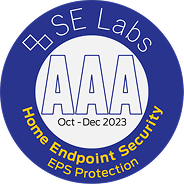
2023
“Total accuracy: 100%, false positives 0%”
SE Labs
Home Endpoint Security Test


2024
"Banking mode prevents malware from breaking in"
AVLab
Internet Banking Protection Test

2024
“10/10 real-life threat scenarios tested, detected, and blocked”
AV Test
Best Protection
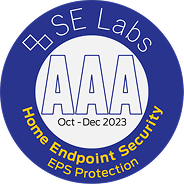
2023
“Total accuracy: 100%, false positives 0%”
SE Labs
Home Endpoint Security Test
The numbers speak for themselves
Awards are one thing. But our numbers further prove how well we support peoples’ digital lives every day.
Want a smart way to stay safer online? Need to optimize your devices or do something else? We really can help.
Avast Premium Security
Enhanced digital security for PCs, macOS, and mobile devices
Want to feel more confident in your digital world? Use our automatic cybersecurity shields against scams, viruses, ransomware, zero-day threats, and other types of malware.
Plus, we can also help you to:
New: Get AI-powered anti-scam guidance fast with Avast Assistant.
Block scam websites and emails to stay away from them, backed by AI.
Protect your personal data and webcam from hackers.
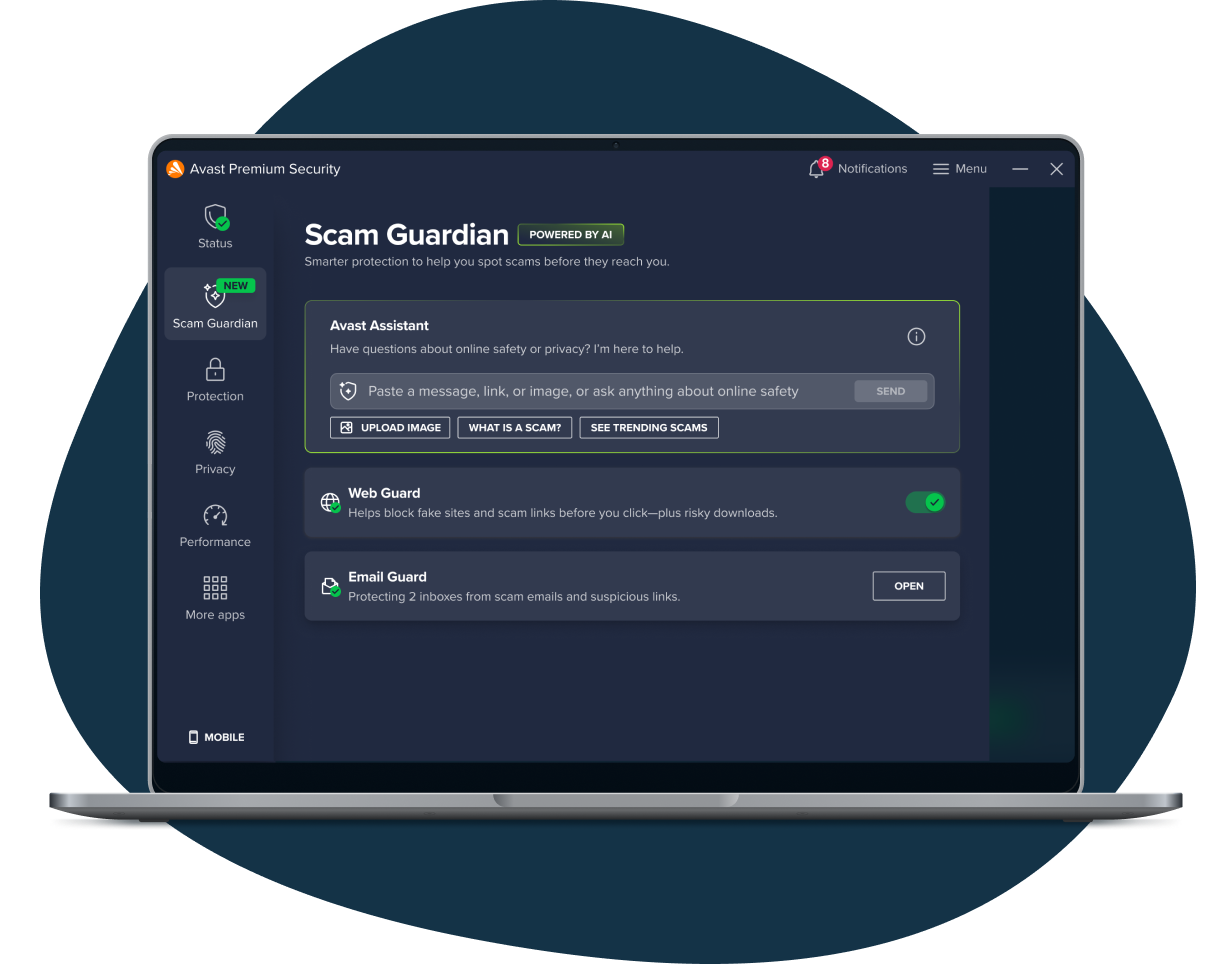
Need a more specific type of app or service?
•

For 30 years, we’ve fought for digital freedom for all

For 30 years, we’ve fought for digital freedom for all
Almost Done!
Complete installation by clicking your downloaded file and following the instructions.
Initializing download....
Note: If your download did not start automatically, please click here.
Need Help? Please call 855-745-3255
Looks like you're using {currentOS}
Would you like this app for {currentOS} or {clickedOS} ?


