Download free antivirus with scam protection for Android today
Protect your mobile device with a free antivirus for Android that’s recognized by experts. Scan and secure your device in real time against viruses and other malware. Stay safer from website scams using Web Guard’s smart AI. Get scam guidance in seconds with our AI-powered Avast Assistant.
Scan this QR code with your mobile device or click on the download button on the left.
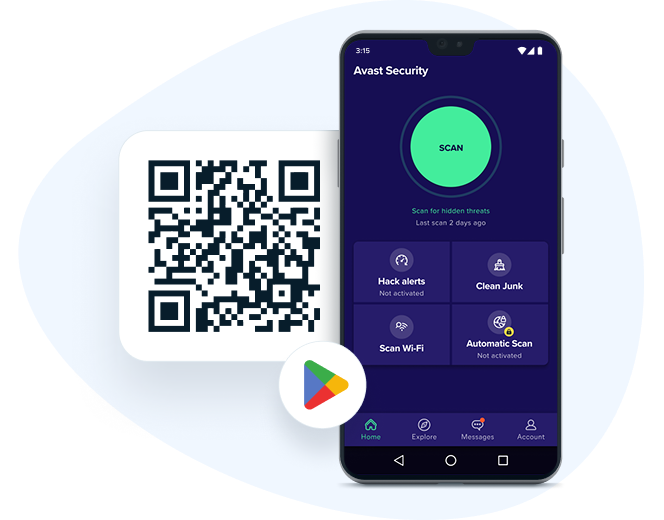
Download free antivirus with scam protection for Android today
Protect your mobile device with a free antivirus for Android that’s recognized by experts. Scan and secure your device in real time against viruses and other malware. Stay safer from website scams using Web Guard’s smart AI. Get scam guidance in seconds with our AI-powered Avast Assistant.
Scan this QR code with your mobile device or click on the download button on the left.
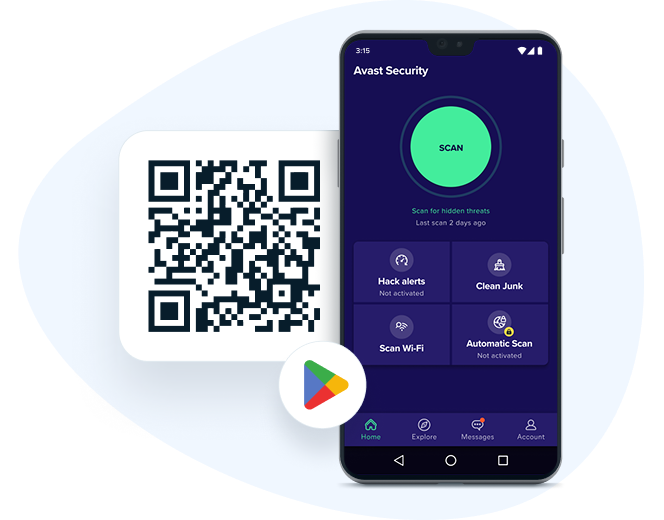
It’s much more than just an Android antivirus
Get a free virus scanner and cleaner for Android. Check your home Wi-Fi network for potential security risks. Free up internal storage space. Use smart anti-scam tools to help spot unsafe online messages, offers, and website links. Want more protection? Upgrade to Avast Mobile Security Premium for Android to lock apps and hide unlimited photos behind a PIN or fingerprint.
Outsmart scams with our AI, boost your security
Keep ahead of scammers. Make your Android device safer against viruses and other malware.
- Get advice from Avast Assistant about suspicious messages or links in seconds.
- Block phishing links and unsafe websites with Web Guard.
- Scan to detect and remove threats, weaknesses, and viruses.
- Check how secure a Wi-Fi network is before you connect.
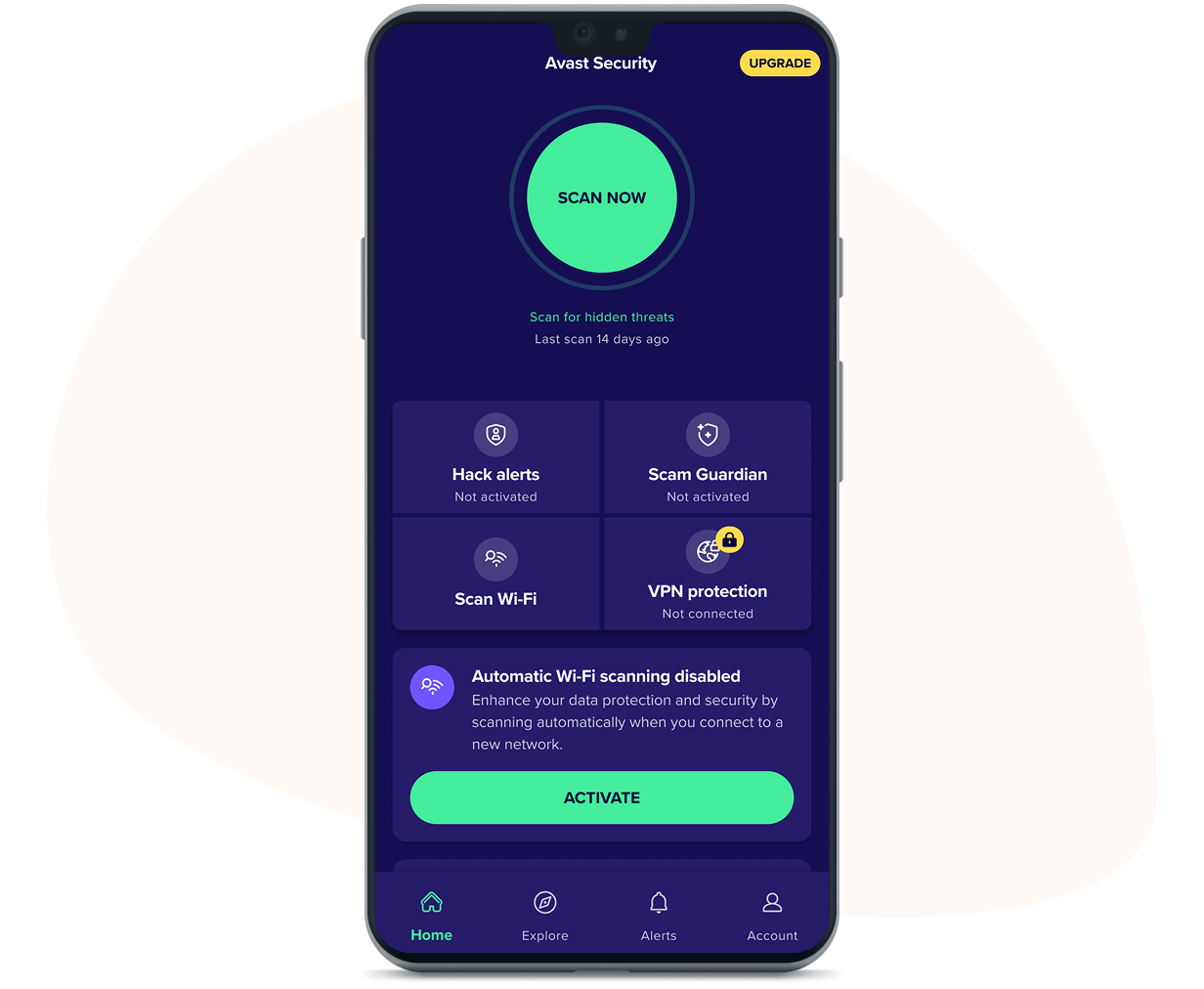
Block scam SMS messages and scam calls
Get advanced, AI-powered scam protection that travels with you wherever you go. It works continuously to block scam SMS messages and fraudulent calls before they reach you. With 24 / 7 protection, scammers will have a hard time getting through. You can answer with peace of mind, whether it’s loved ones or a delivery update.
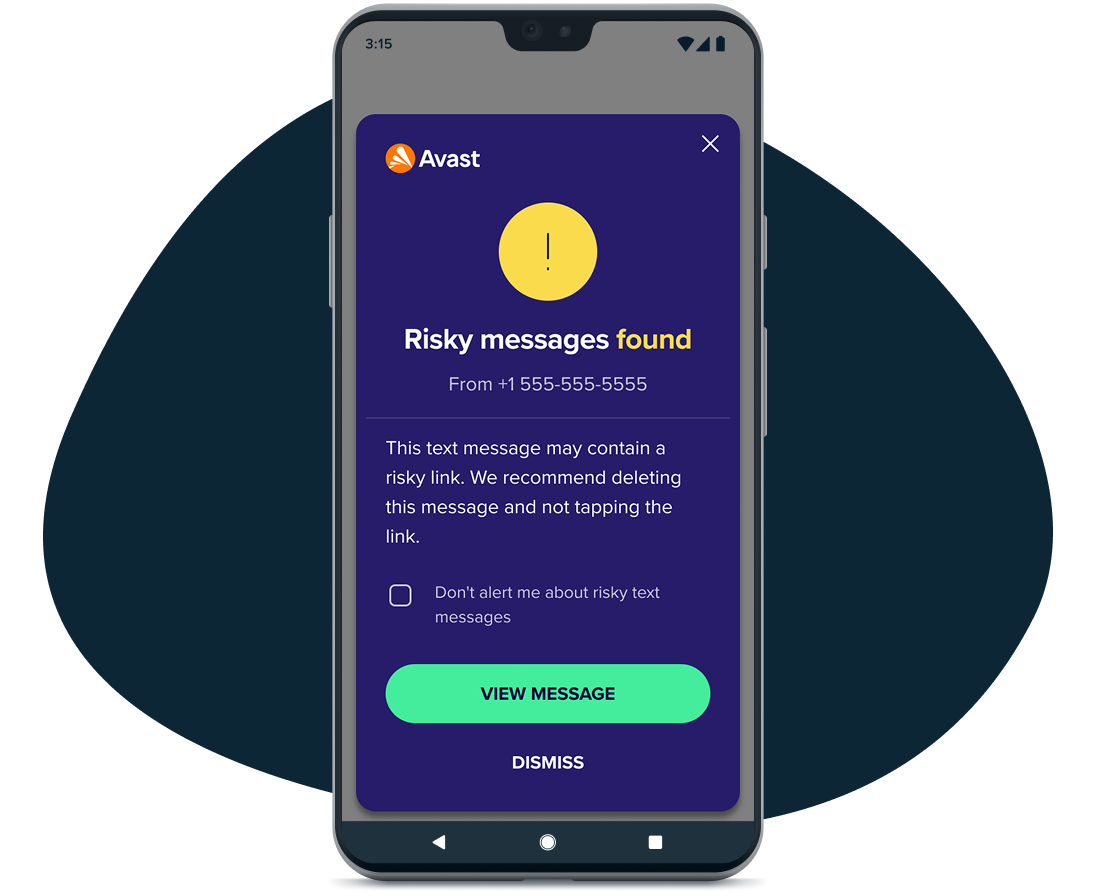
Boost your security with our Android antivirus app
Upgrade to Avast Mobile Security Premium or Avast Mobile Security Ultimate straight from your app to access premium features such as App Locking, VPN, and much more.
You might also be interested in...
Almost Done!
Complete installation by clicking your downloaded file and following the instructions.
Initializing download....
Note: If your download did not start automatically, please click here.
Need Help? Please call 855-745-3255